Google partners with GitHub to simplify CI process for your cloud
3 min. read
Published on
Read our disclosure page to find out how can you help MSPoweruser sustain the editorial team Read more


Ahead of Microsoft’s acquisition, GitHub today announced its partnership with Google to simplify Continuous Integration (CI) process in the cloud. As part of this partnership, Google Cloud Build is coming to GitHub. Cloud Build will help developers create fast, consistent, reliable builds across all languages and easily set up CI through Cloud Build and automate builds and tests as part their GitHub workflow.
“The release of Cloud Build on GitHub Marketplace is the first step in an exciting partnership. Bringing our fully-managed continuous integration to the GitHub platform will provide fast, frictionless, and convenient CI for any repository on GitHub. Google Cloud and GitHub share a vision for developer productivity and we look forward to continuing to build on this partnership.” — Melody Meckfessel, Vice President of Engineering at Google Cloud.
“GitHub is excited to partner with Google to make CI for cloud-native application development painless. The ability to use Cloud Build for CI as a part of the GitHub workflow is just the start of this partnership and we look forward to building more in the future with Google”Jason Warner, SVP of Technology at GitHub.
Highlights of this integration:
- Zero-config Docker builds: In one step, you can run automated container builds and tests on changes pushed to a GitHub repository as a part of every pull request. GitHub will automatically detect and recommend CI for repositories that contain a Dockerfile.
- Scalability: Cloud Build meets the growing needs of your organization. You can go from a single build on your local machine to multiple builds in parallel in the cloud across numerous projects, all in a matter of minutes.
- Security: The builds run on infrastructure protected by Google’s security. You get full control over who can create and view your builds, what source code can be used, and where your build artifacts are stored.
- Flexibility: For advanced use cases, you can include a cloudbuild.yaml file when setting up CI using Cloud Build. This lets you define custom build steps, speed up builds by caching a Docker image, build leaner containers, and deploy directly to Google Kubernetes Engine, Google App Engine, on-prem clusters (in alpha soon), or another cloud provider.
- Insights: Once the build is complete, details about build times, failures and artifacts are available within GitHub through the Checks API, so you can understand and diagnose build results from within the familiar GitHub environment. Full logs and history are available in Cloud Build’s UI in the Google Cloud Console.
Learn more about this partnership from the source link below.
Source: GitHub


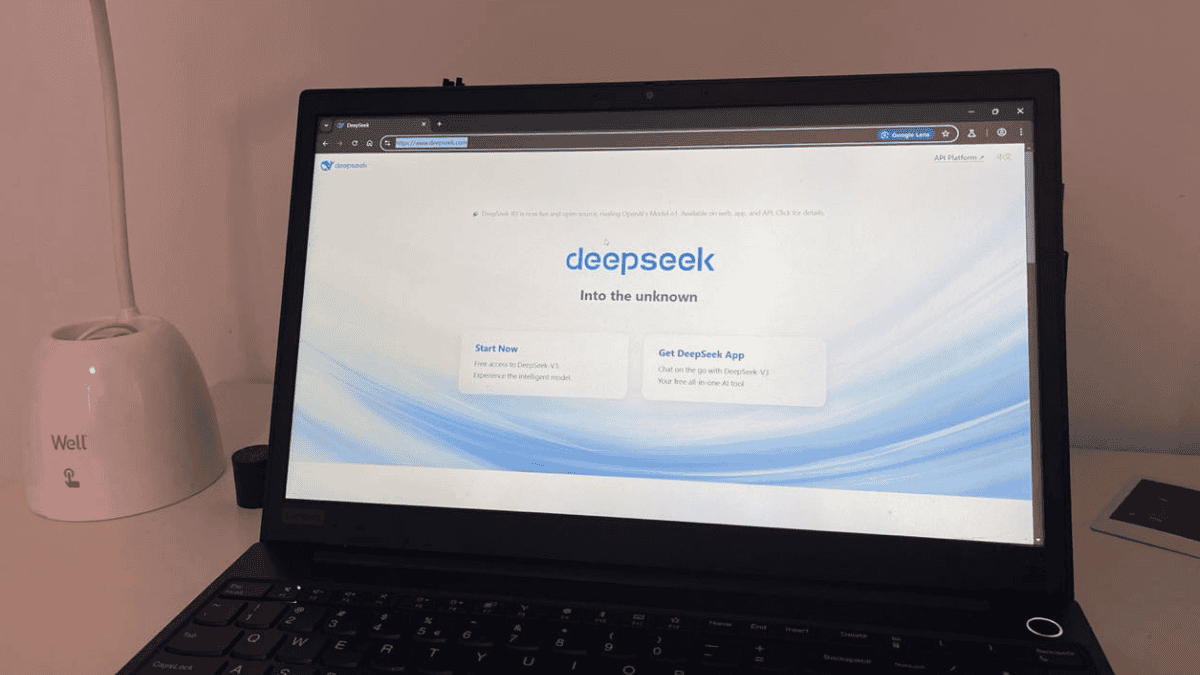






User forum
0 messages