Google Meet gets support for 49 participants at once and the ability to blur backgrounds
2 min. read
Published on
Read our disclosure page to find out how can you help MSPoweruser sustain the editorial team Read more
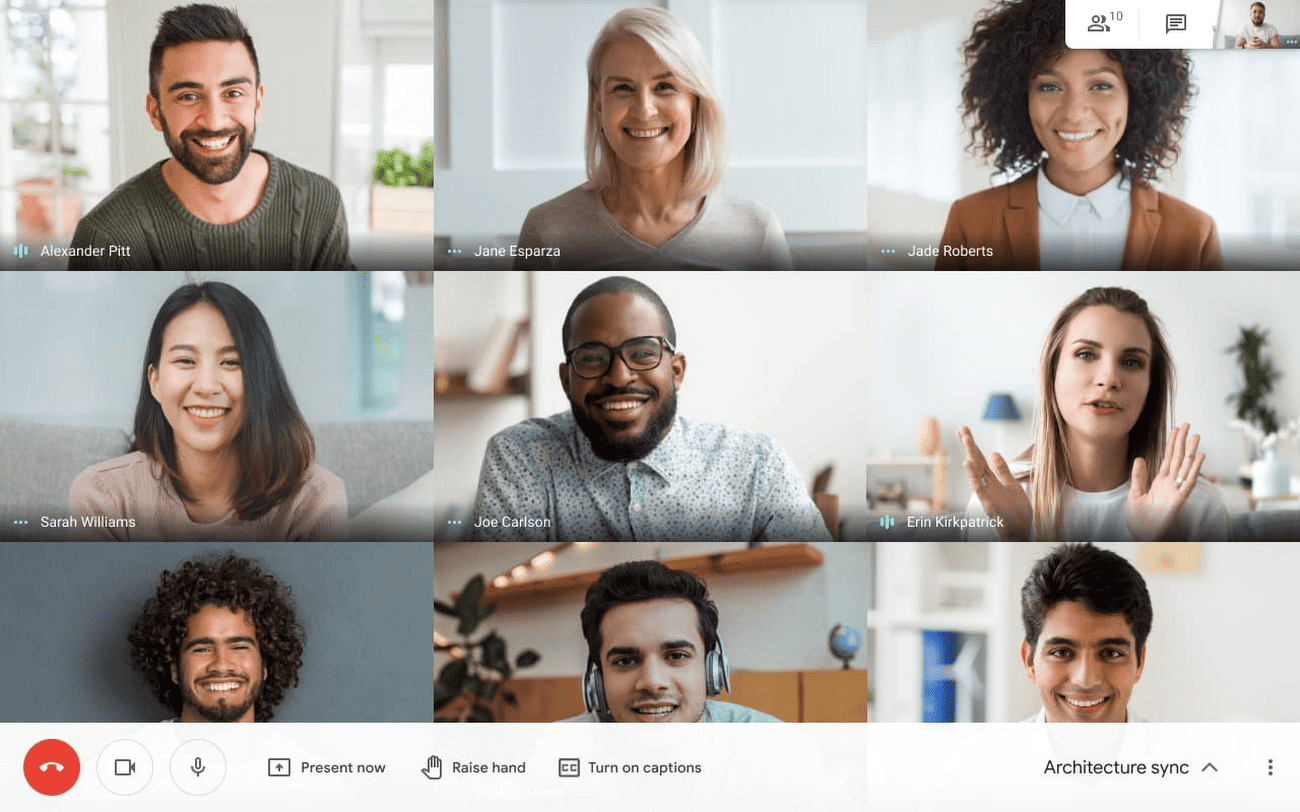
Back in June, we reported that Google is planning to add support for blur background in video calls to Google Meet. The company has now released a new update that adds support for 7×7 participants on one screen and the ability to blur backgrounds during video calls.
Google has now announced the general availability for the new features. The 49 tile feature is turned off by default and Meet users can go to Settings>Change layout and select tiled layout. The feature is rolling out in phases and here’s the rollout timeline:
- Rapid Release domains: Full rollout (1-3 days for feature visibility) starting on September 15, 2020
- Scheduled Release domains: Gradual rollout (up to 15 days for feature visibility) starting on September 21, 2020
- This feature is available now for all users.
Google has also released the background blur feature for Google Meet which has been available in Microsoft Teams since 2018. The feature allows users to apply a blur to the background during video calls and is now available in Google Meet as well. You can head down to read on how to enable the feature:
In a meeting:
- On the bottom right, click More.
- Click Turn on background blur.
Before a meeting:
- Go to meet.google.com>select the meeting.
- On the bottom right of your self view, click Turn on background blur.
- Click Join Now.
The feature is rolling out in phases and here’s the rollout timeline:
- Rapid Release domains: Gradual rollout to eligible devices (up to 15 days for feature visibility) starting on September 15, 2020
- Scheduled Release domains: Gradual rollout to eligible devices (up to 15 days for feature visibility) starting on September 28, 2020








User forum
0 messages