Dark Mode in Google Chrome is now more consistent
2 min. read
Published on
Read our disclosure page to find out how can you help MSPoweruser sustain the editorial team Read more

In a bid to make Dark Mode more consistent in Google Chrome, Google has added support for Dark Mode in scrollbars of the browser— though most of us don’t notice scrollbars while surfing the web, it’s a welcome change and takes the browser a step closer to the perfection in terms of the implementation of the Dark Mode.
However, scrollbars not respecting the Dark Mode settings of the web browsers is not something that is exclusive to Google Chrome. Pretty much all browsers, including browsers that are built on Chromium, Firefox have the same issue. And since Google has discovered a solution, it looks like all the Chromium-based browsers will be the first ones to address the inconsistency.
Making the scrollbars respect the browser’s Dark Mode is simple and easy. It can be done by enabling a flag called Web Platform Controls dark mode in Chrome Canary.
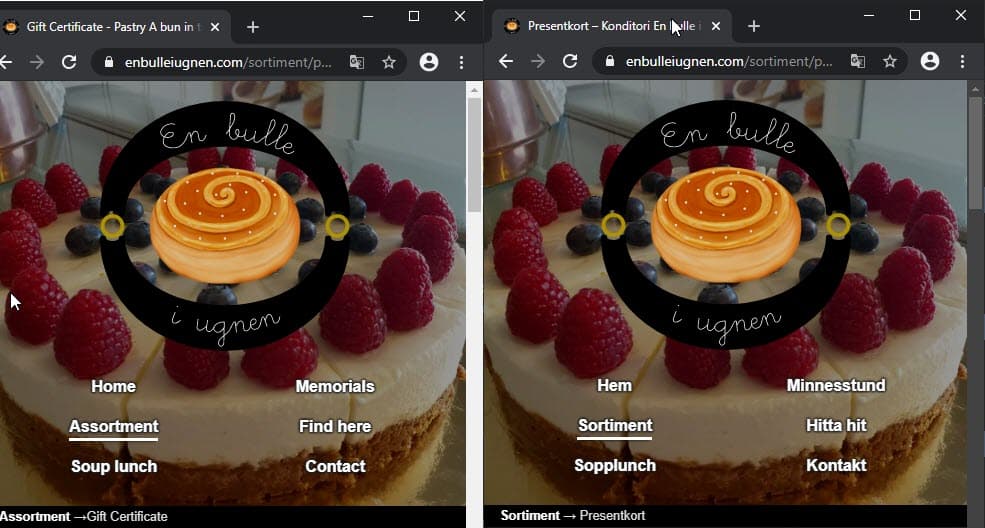
If you don’t want to wait for the feature to arrive on Stable channel, then you should first download Chrome Canary. Once you download and install it on your computer, you can follow the below steps to enable the flag.
How to enable Web Platform Controls dark mode flag
- Open Chrome Canary
- Type chrome://flags on the URL bar
- You should see a search box saying “Search flags.” Type “Web Platform Controls dark mode” on it.
- Select “Enabled” from the dropdown menu and restart the browser
It’s also worth noting that if you’re using Chrome Canary on Windows 10, you don’t need to modify the browser’s Settings to apply Dark Mode. Changing the theme of Windows 10 to Dark by going to Settings> Personalization> Colors will automatically apply Dark Mode to Chrome.
via Techdows









User forum
0 messages