Google Chrome may soon introduce compact mode, a long-gone feature from Firefox
A Chromium Gerrit update hints at the feature's prototype
2 min. read
Published on
Read our disclosure page to find out how can you help MSPoweruser sustain the editorial team Read more
Key notes
- Google Chrome plans to introduce a compact mode to reduce the browser’s UI height.
- A Chromium Gerrit update and strings of codes confirmed its initial implementation.
- Firefox initially removed its compact mode due to low engagement, but it can still be activated via Configuration Editor.
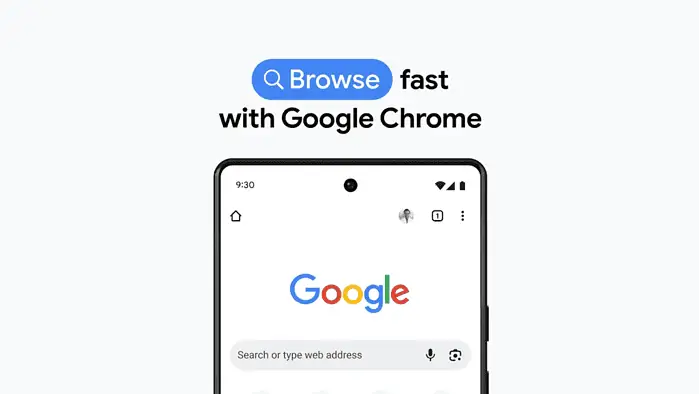
Google Chrome will reportedly introduce a new compact mode, reducing the browser’s UI height to make some more room for web content. Or, well, at least that’s the plan.
A Chromium Gerrit update hints at the “initial implementation/prototype” of the compact mode on Google Chrome. Then, a spot by a trusted browser enthusiast @Leopeva64 on X further confirms some of the string of codes that describe the feature.
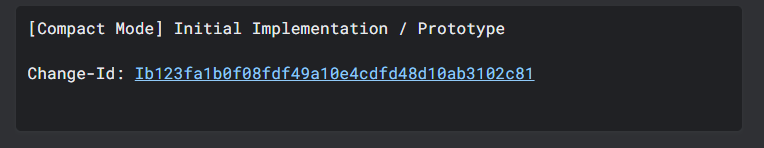
Here are some of the strings of codes that were spotted:
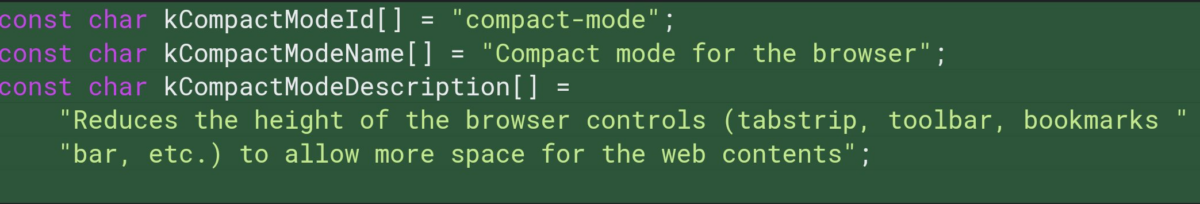
“Compact mode for the browser.”
“Reduces the height of the browser controls (tab strip, toolbar, bookmarks bar, etc.) to allow more space for the web contents.”
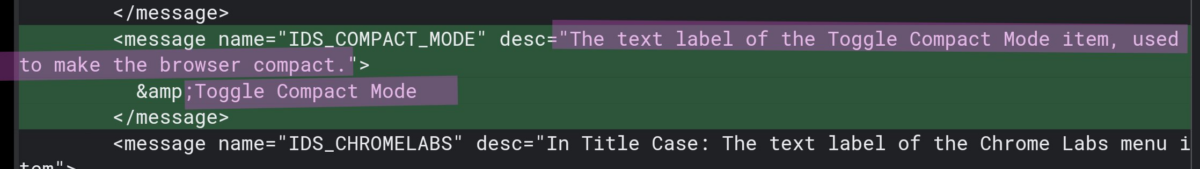
“The text label of the Toggle Compact Mode item, used to make browser compact.”
Firefox infamously has a compact mode feature, but years ago, Firefox v. 89 removed the compact mode density option from the Customize panel. It’s not completely long gone though, as you still activate it in the Configuration Editor via the about:config page.
But at that time, Mozilla cited “low engagement” and the need for simplicity as reasons for the removal, despite user feedback favoring its retention.
“The “Compact” density is a feature of the “Customize toolbar” view which is currently fairly hard to discover, and we assume gets low engagement,” the popular browser said at that time.
Google Chrome has been undergoing a few interesting UI changes in recent months. Last year, the popular browser introduced a new design called “Material You” that some folks may dislike. Although a previous workaround to revert to the old design was overridden by the update, you can still switch back by changing settings in the Chrome Flags menu.




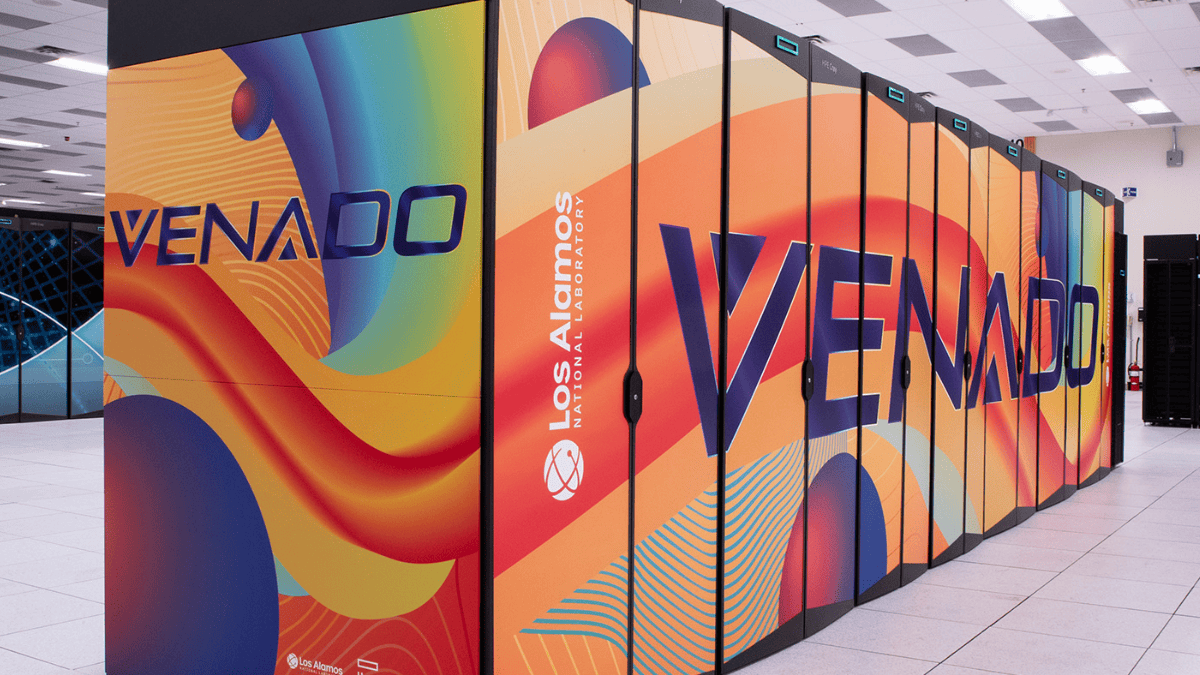

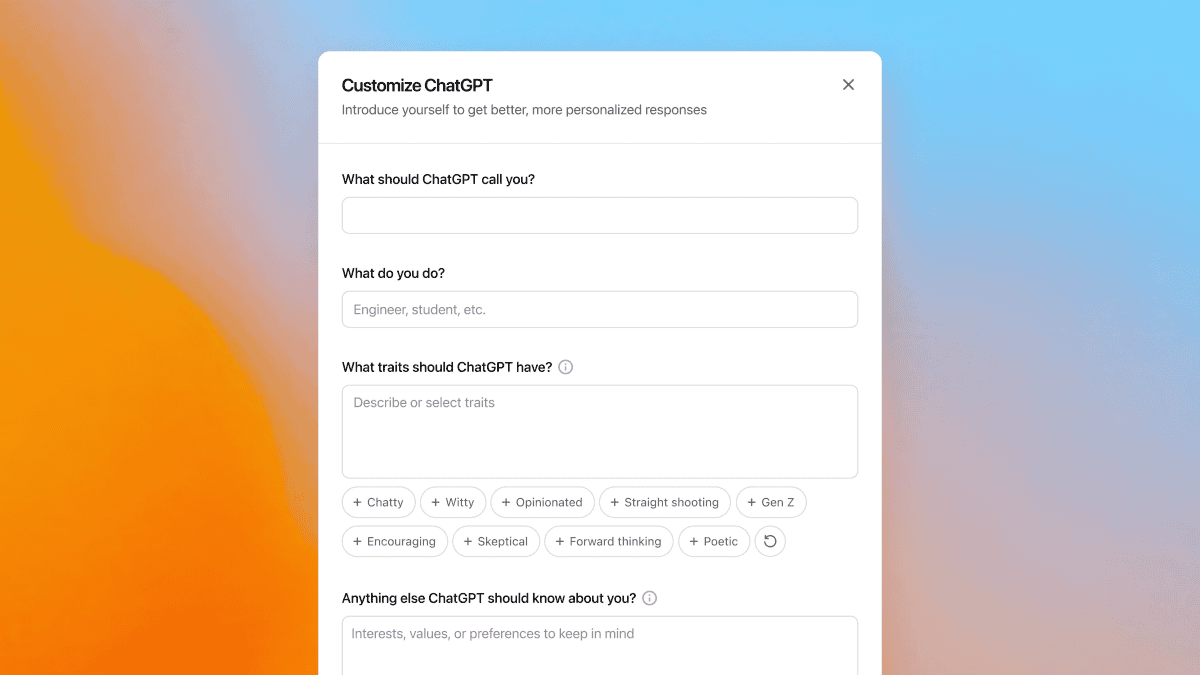
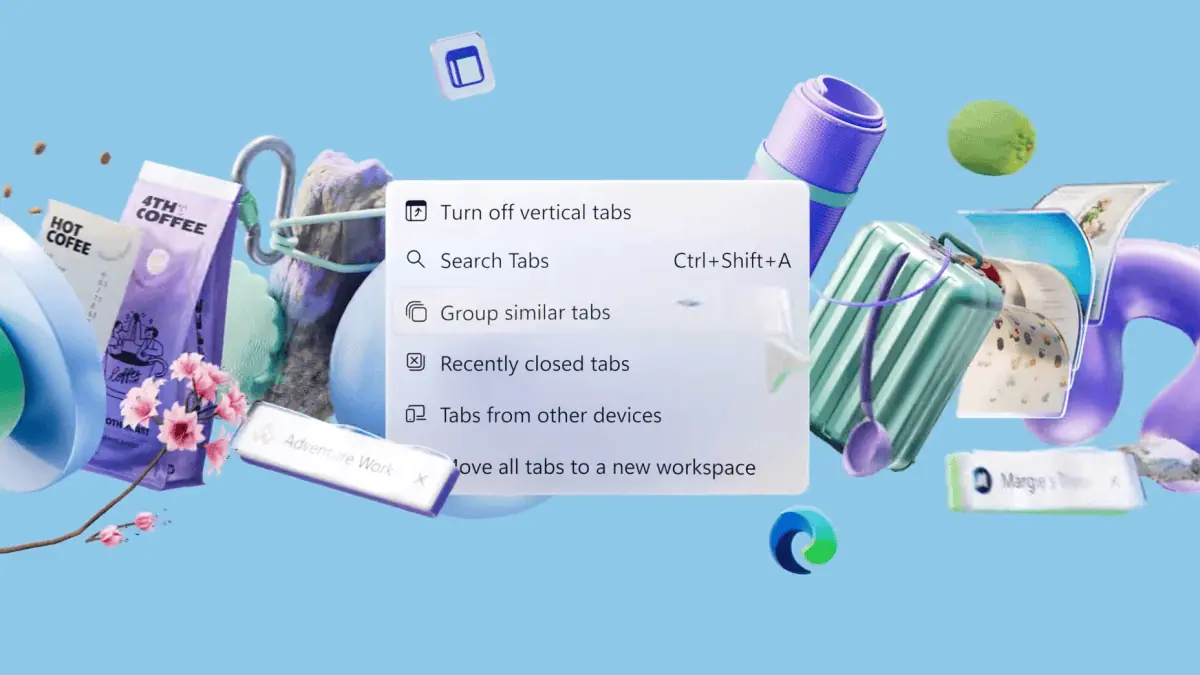
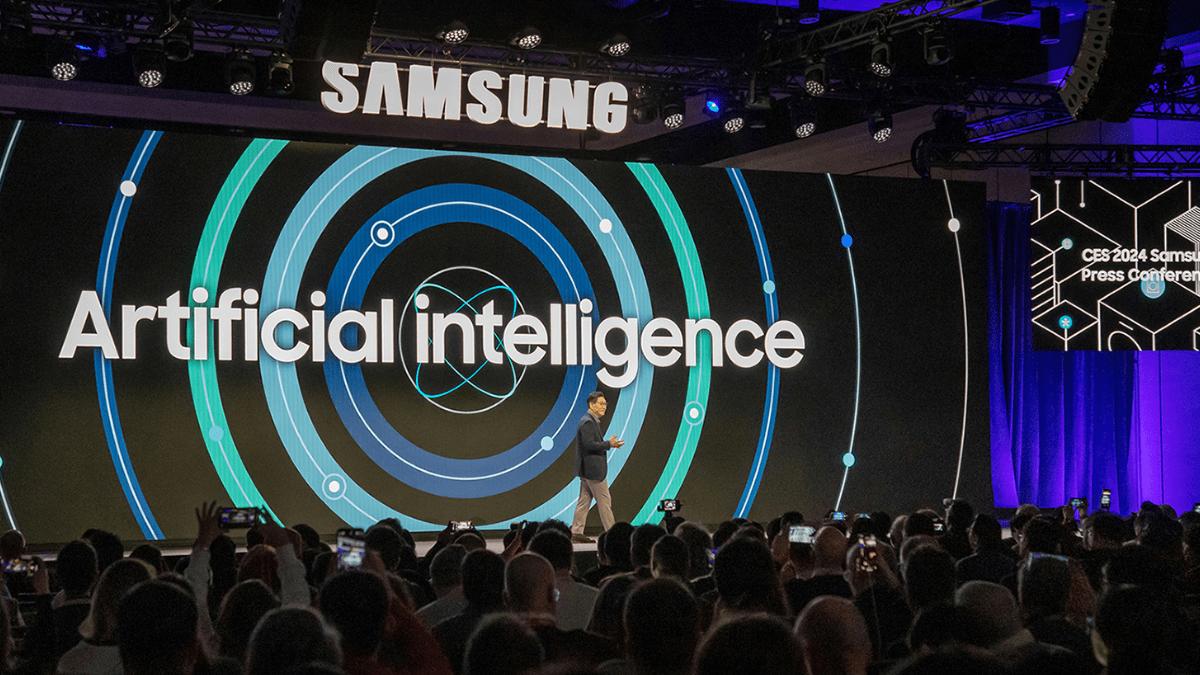
User forum
0 messages