Google Chrome for Android will soon let you install any website as app
Google has been testing more features for PWAs on desktop for a while
Key notes
- Google Chrome for Android is introducing a feature allowing any website to be installed as an app.
- This feature’s flag, found in Chrome’s experimental channel, Canary, is called “#pwa-universal-install-roots.”
- It replaces the usual “Add to home screen” option with an “Install app” prompt, making websites feel more like native apps.
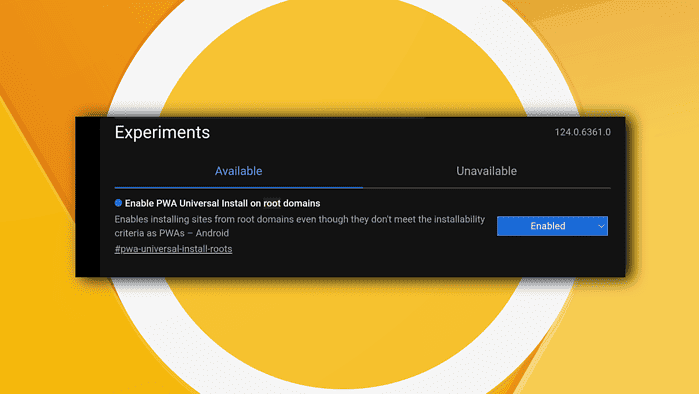
Not too long after working on the feature to let you install any website as an app on Google Chrome for desktop, which we reported a little while ago, the popular browser seems to be bringing this capability to its Android version.
Folks in the browser’s experimental channel, Canary, can spot a new experimental flag called “#pwa-universal-install-roots.” This feature, when enabled, changes the way you add websites to your home screen and lets you install any website app even if they don’t meet the minimum criteria required for Progressive Web Apps (PWAs).
So, instead of the usual “Add to home screen” prompt, you’ll see an “Install app” option, making PWAs feel more like native apps.
Take a look at how the feature looks like for now, courtesy of @Leopeva64 on X (formerly known as Twitter):
The flag’s description reads, “Enables installing sites from root domains even though they don’t meet the installability criteria as PWAs – Android.”
But remember, this only works for main website addresses (root domains), and you can only install PWAs this way. PWAs are websites that act like apps, which is great because even if your favorite site doesn’t have its own app, you can still download and use it just like one with this method.
Read our disclosure page to find out how can you help MSPoweruser sustain the editorial team Read more




User forum
0 messages