Google Chrome for Android now detects and hides duplicate tabs
No more messy tabs even on mobile
Key notes
- Chrome for Android is testing Archive Duplicate Tabs and Tab Declutter.
- These features archive duplicate and inactive tabs to reduce clutter.
- They can be enabled via chrome://flags in Canary.
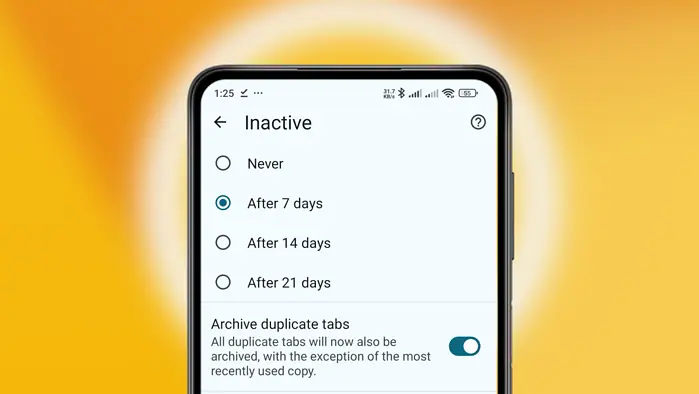
Google Chrome for Android is making it easier to deal with messy tabs by introducing the new Archive Duplicate Tabs feature. We’ve recently spotted a new commit message on Chromium Gerrit and a flag that hints at this feature’s development on Chrome Canary, its experimental browser.
The feature, as Google describes, detects if you have multiple tabs open that lead to the same webpage. It keeps only the most recently used version and archives the rest to help reduce the number of open tabs at the same time.
And besides, Google has also been testing a “Tab Declutter” feature for a while.
The feature archives tabs that haven’t been used for a while. By default, inactive tabs for seven days are moved to an “Inactive” section, but with this feature, you can choose to change this to 14 or 21 days, or even turn it off completely.
Still, though, archive tabs aren’t deleted and you can still access them however needed.
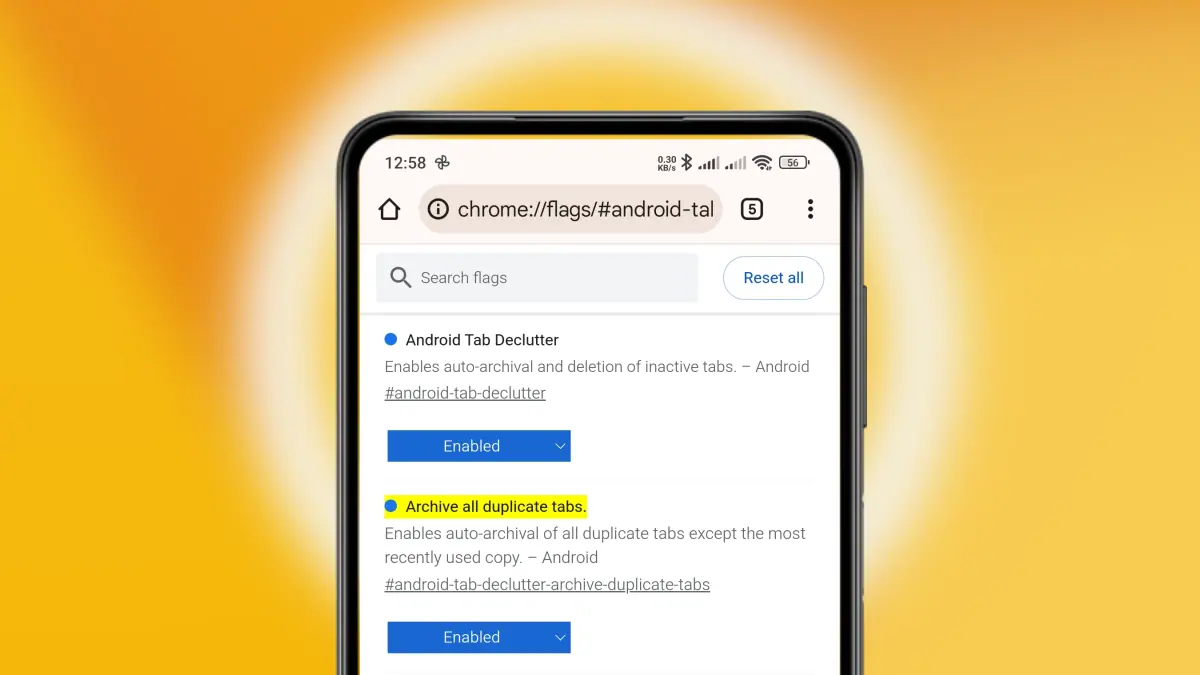
Both features can be turned on in Chrome’s settings, and users who want to try them early can enable them through Chrome’s experimental features page, accessible by typing chrome://flags. Look for “Android Tab Declutter” and “Archive All Duplicate Tabs” to get started.
The ability to manage duplicate tabs in Chrome for Android is linked to the Tab Declutter feature. As a result, you can no longer individually locate duplicate tabs. Instead, this feature handles them for you.
Google has also been making a lot of changes to Chrome on Android recently.
The popular mobile browser is now tightening its security belt, especially when you visit insecure non-HTTPS websites. It now gets the “Always use secure connections” setting, just like on the desktop.
You will also soon be able to access your recent tabs and bookmark via Android phones’ search function, with several flags in Chrome Canary hinting at its development.
Read our disclosure page to find out how can you help MSPoweruser sustain the editorial team Read more




User forum
0 messages