Google Assistant's new "Quick Phrases" will let you drop "Ok, Google" for many basic voice commands
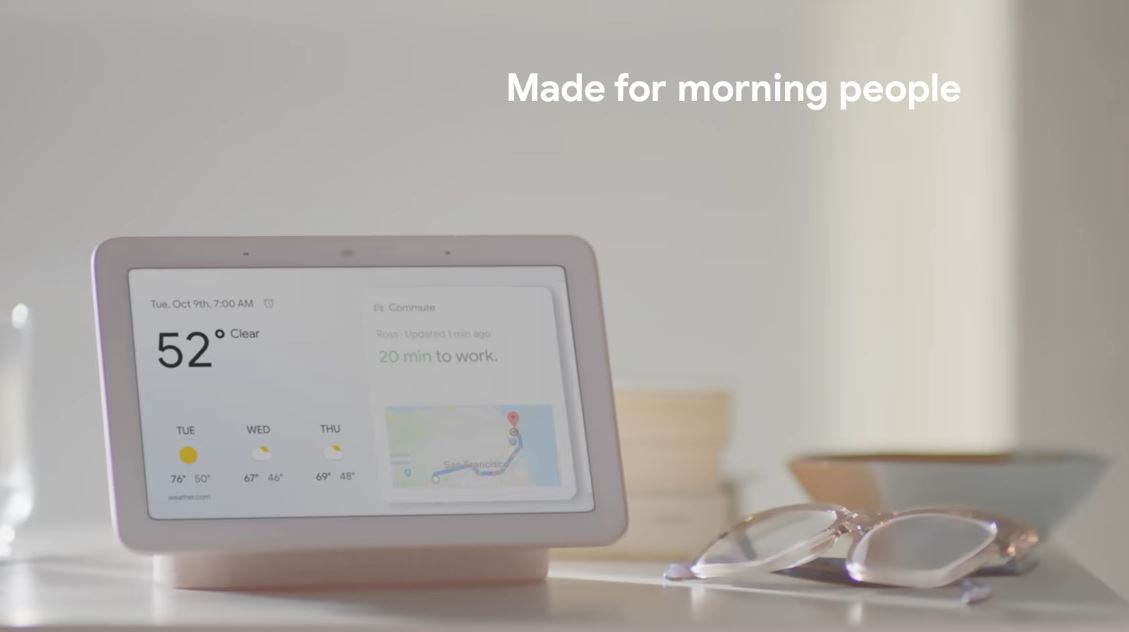
One of the annoying things about using voice assistants is the need to explicitly get their attention by using hot words such as “Alexa,” or “Ok, Google”. How a breakdown of the Google Assitant APK by 9to5Google suggests that this will come to the end for many basic commands.
They discovered a new “Quick phrases” page in the app which lists a number of commands which will not require the use of the hot word.
Users will be able to add specific common commands that they want their Google Assistant to listen out for constantly, under the categories Recommended, Alarms, Connect, General info, Lights, Media Controls, Timers, To-Dos.
Those include:
Set alarms: “Set an alarm for 7 a.m.”
Cancel alarms: “Cancel the alarm”
Show alarms: “What time is my alarm set for?”
Send broadcasts: “Send a broadcast”
Respond to calls: “Answer” & “Decline”
Ask about time: “What time is it?”
Ask about weather: “What’s the weather?”
Turn lights on & off: “Turn the lights on”
Turn lights up & down: “Increase the brightness”
Control volume: “Turn up the volume”
Pause & resume music: “Pause the music”
Skip tracks: “Skip this song”
Set timers: “Set a timer for 2 minutes”
Cancel timers: “Cancel the timer”
Pause & resume timers: “Pause the timer”
Reset timers: “Reset the timer”
Show timers: “How much time is left?”
Reminders: “Create a reminder”
Family notes: “Create a family note”
Users will also be able to select which devices will be always listening. It appears both phones and stand-alone smart speakers are supported. Google is expected to use an on-device machine learning engine to always listen to more complex phrases included in your Quick Phrases list.
It is not yet known when this feature will be rolling out to users.
Read our disclosure page to find out how can you help MSPoweruser sustain the editorial team Read more
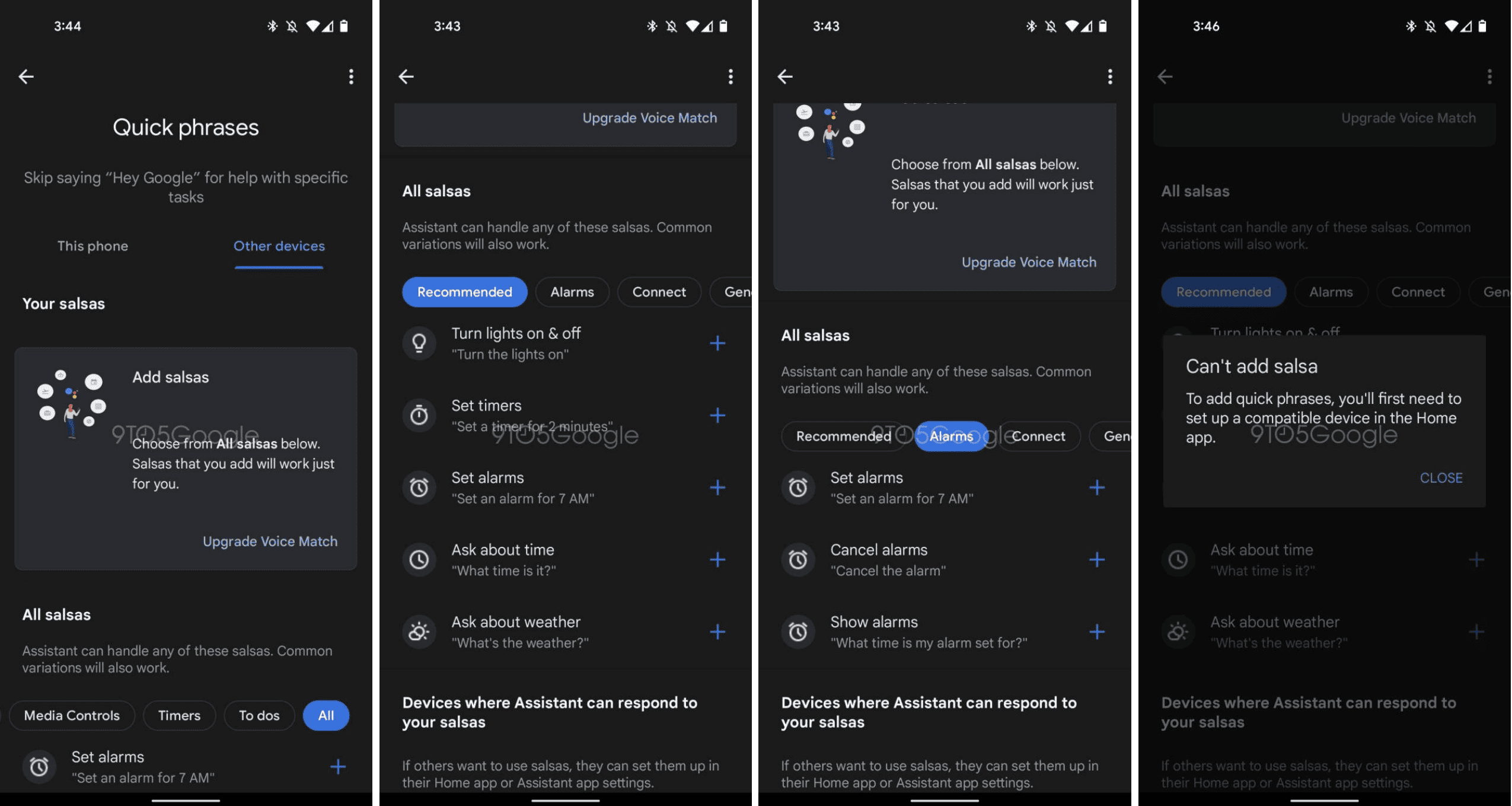




User forum
0 messages