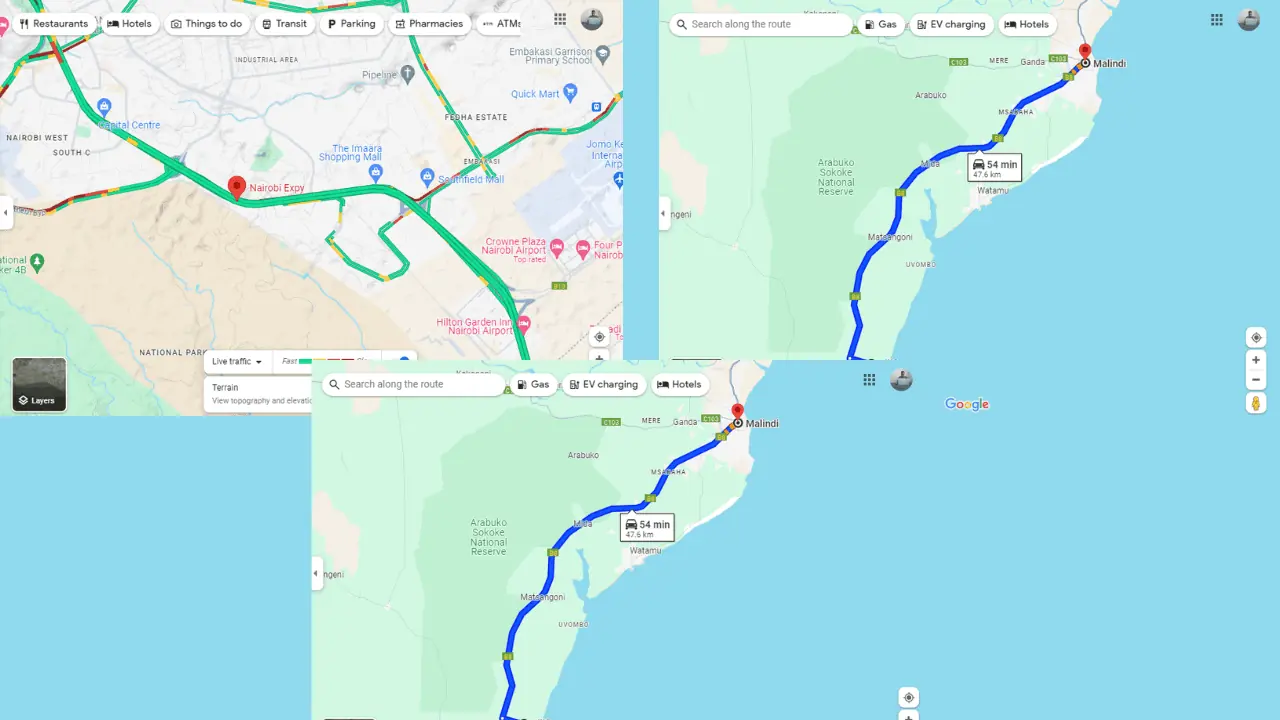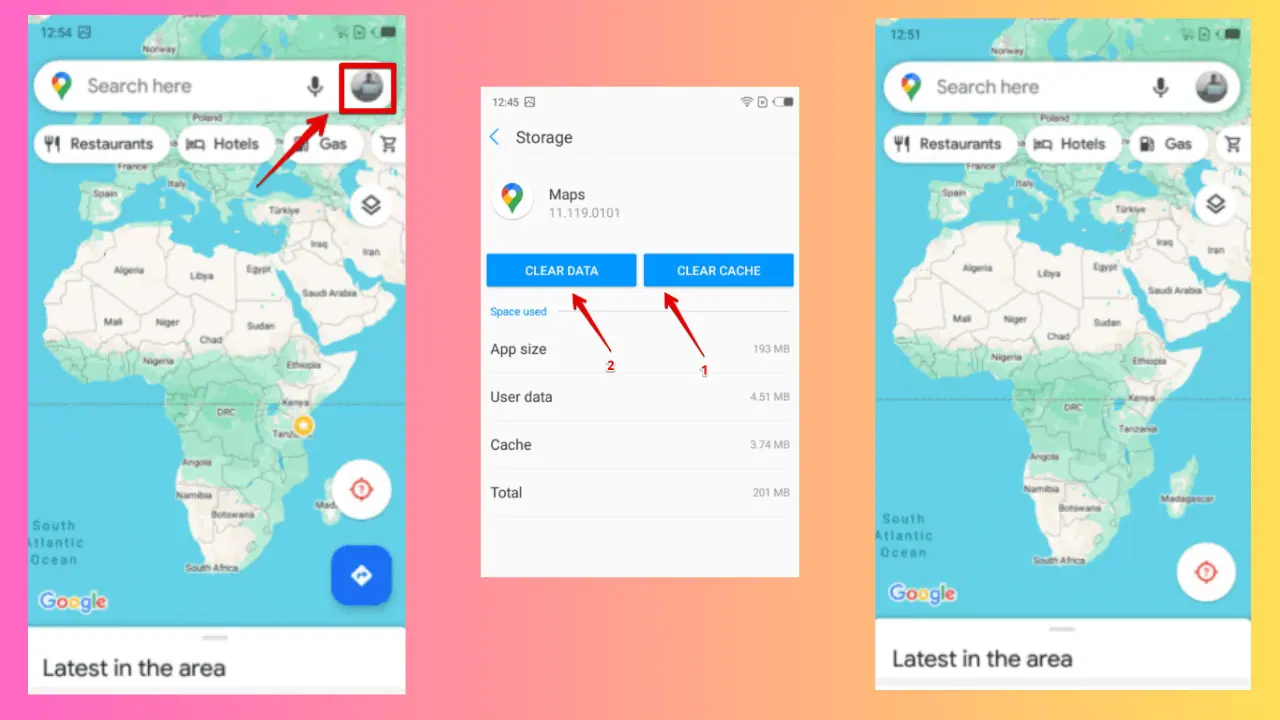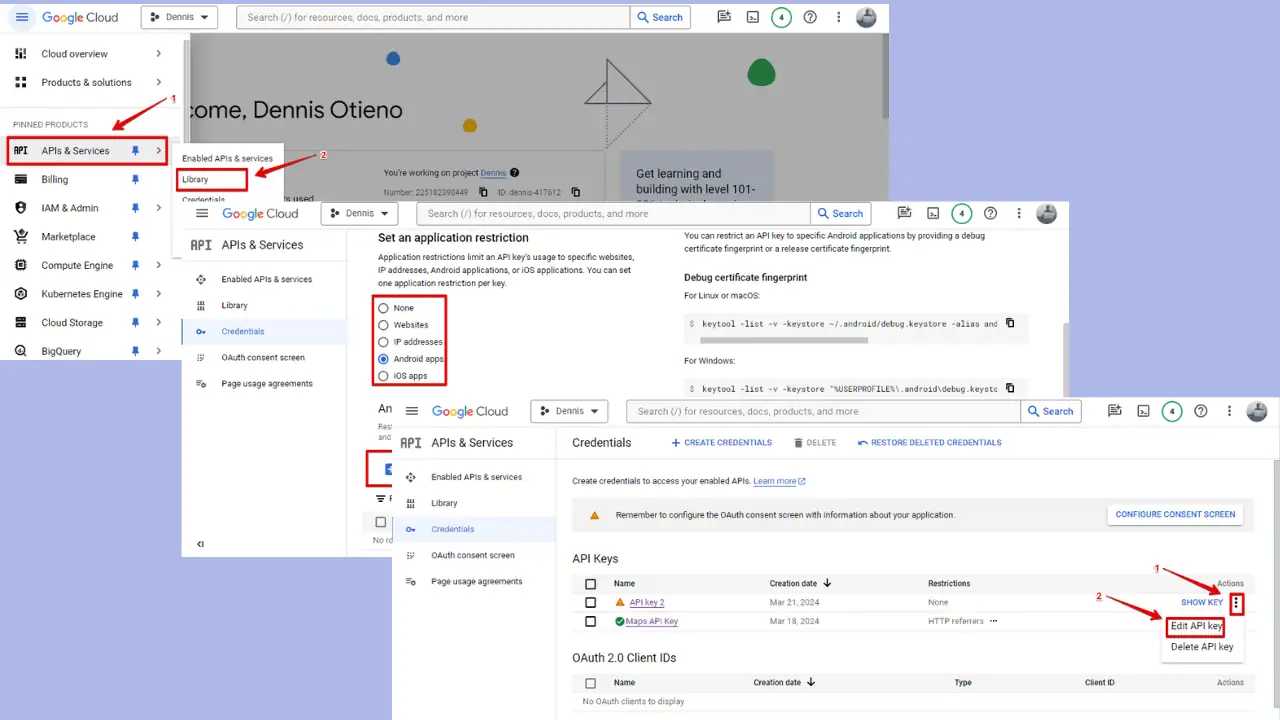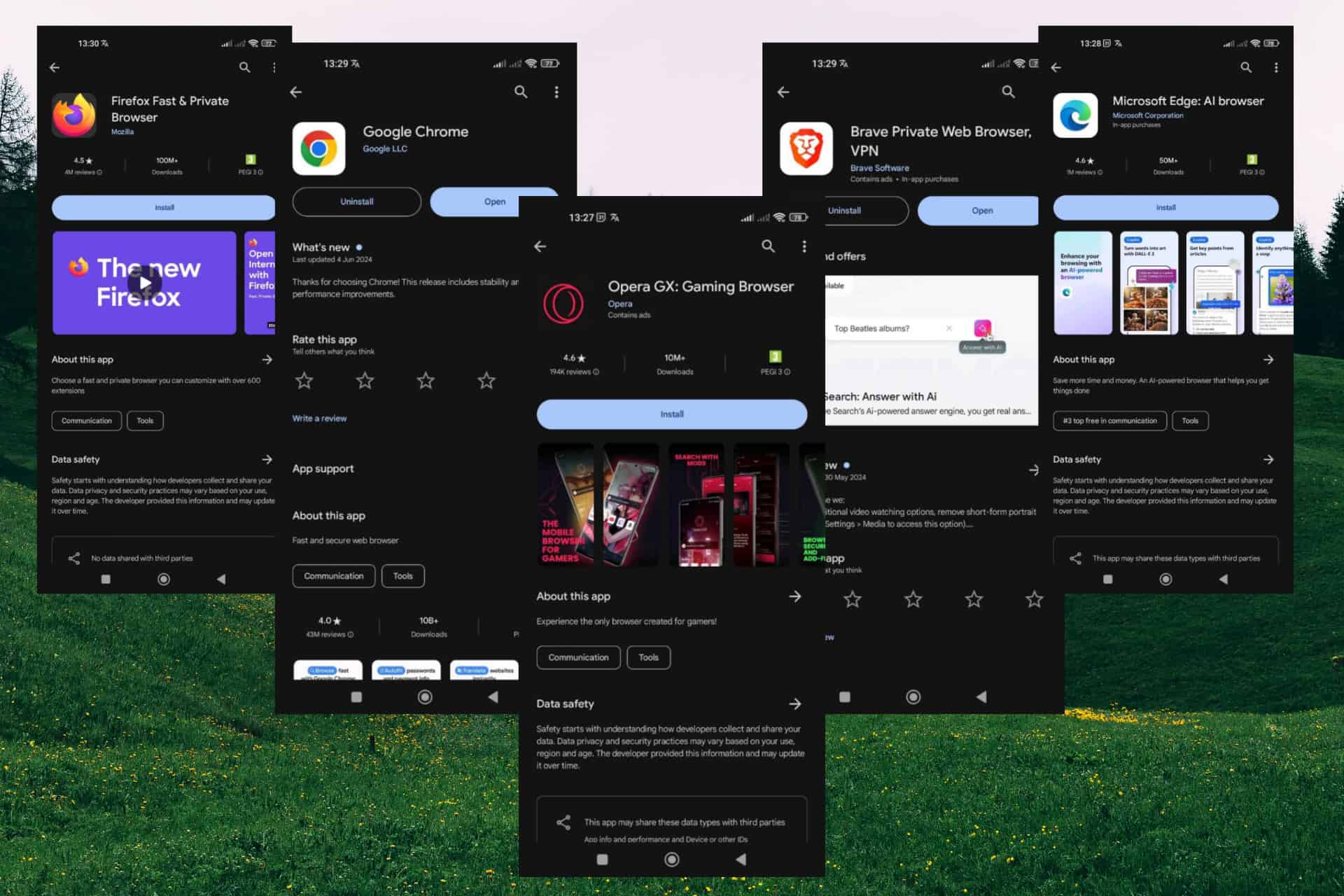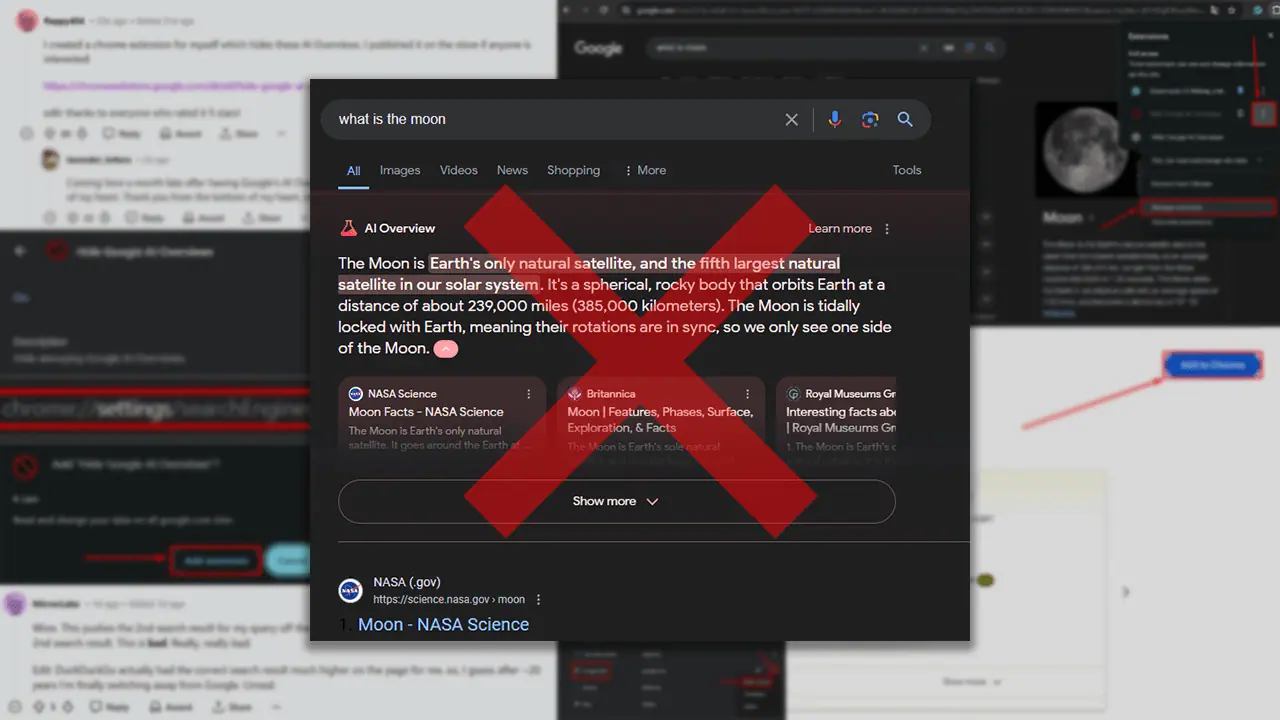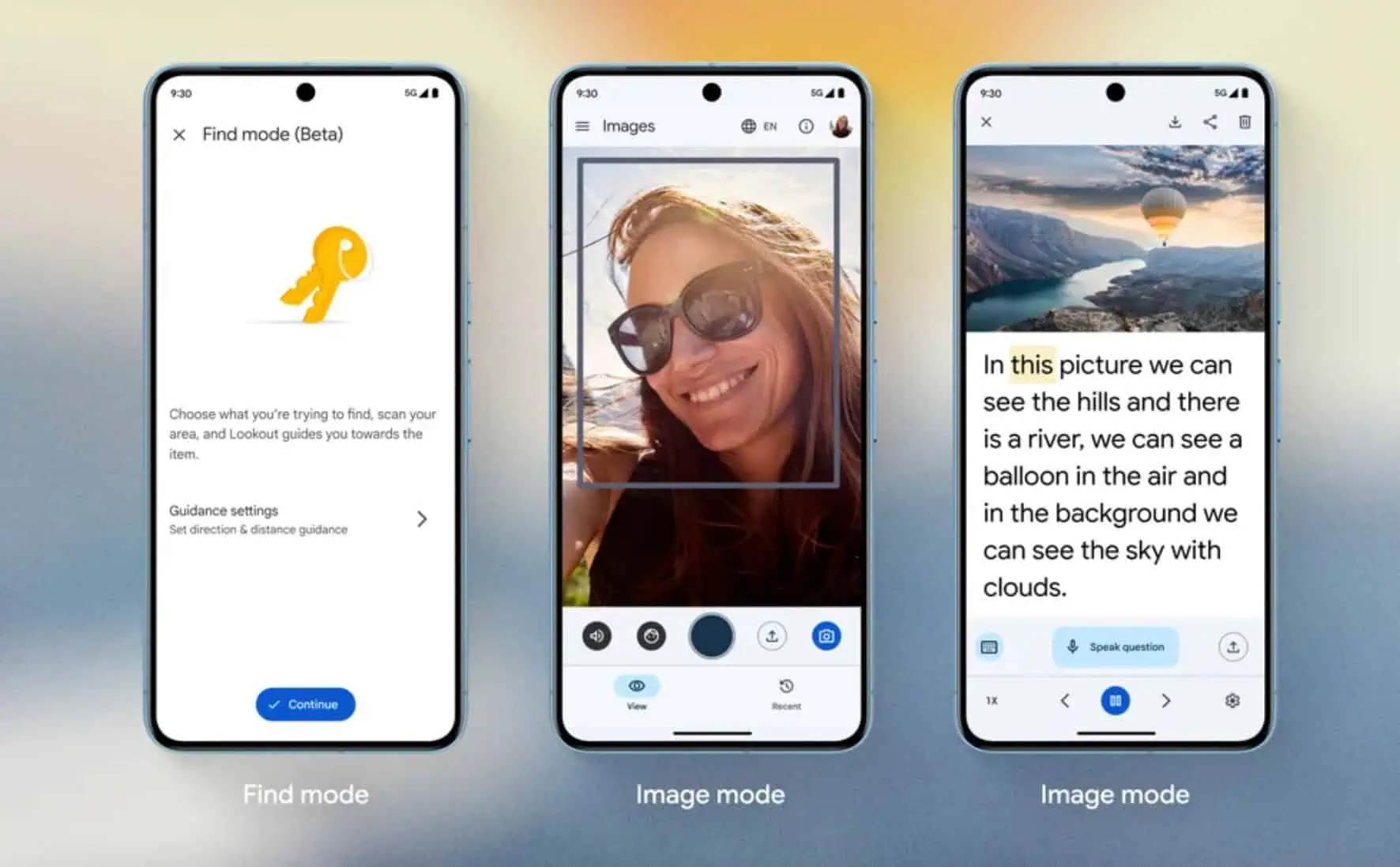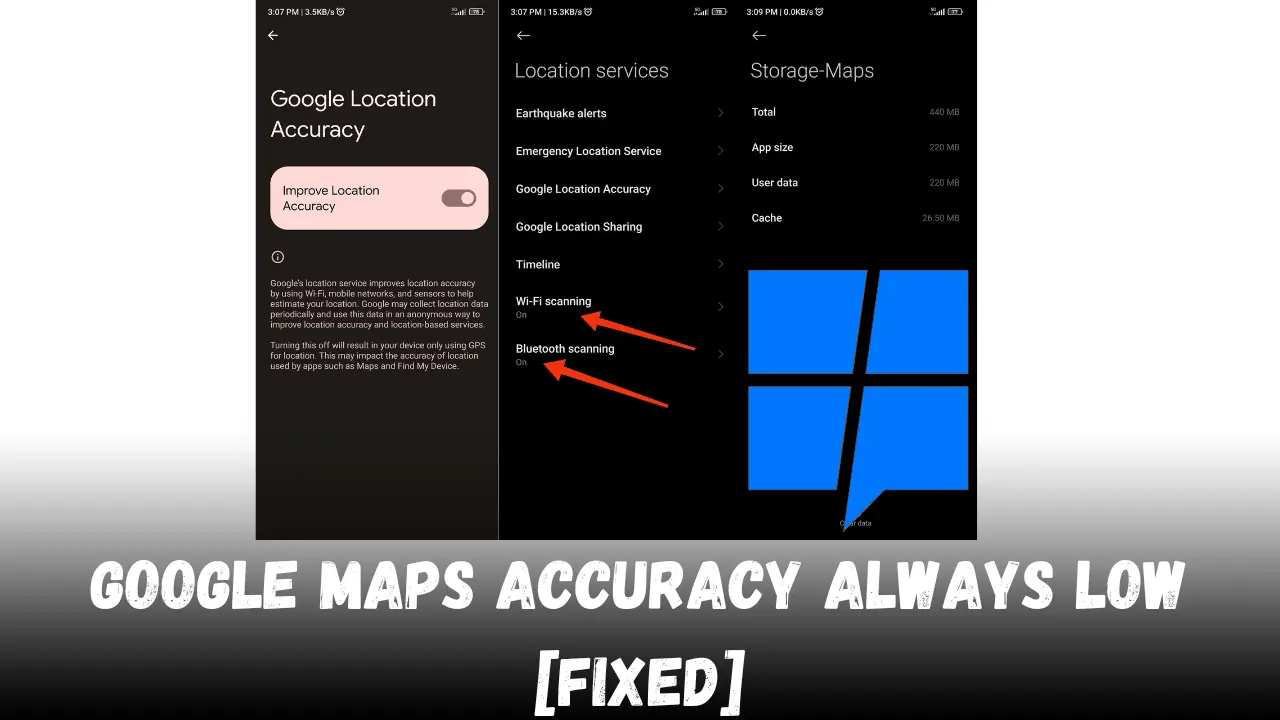Google announces new Tasks mobile apps to take on Microsoft To-Do
2 min. read
Published on
Read our disclosure page to find out how can you help MSPoweruser sustain the editorial team Read more
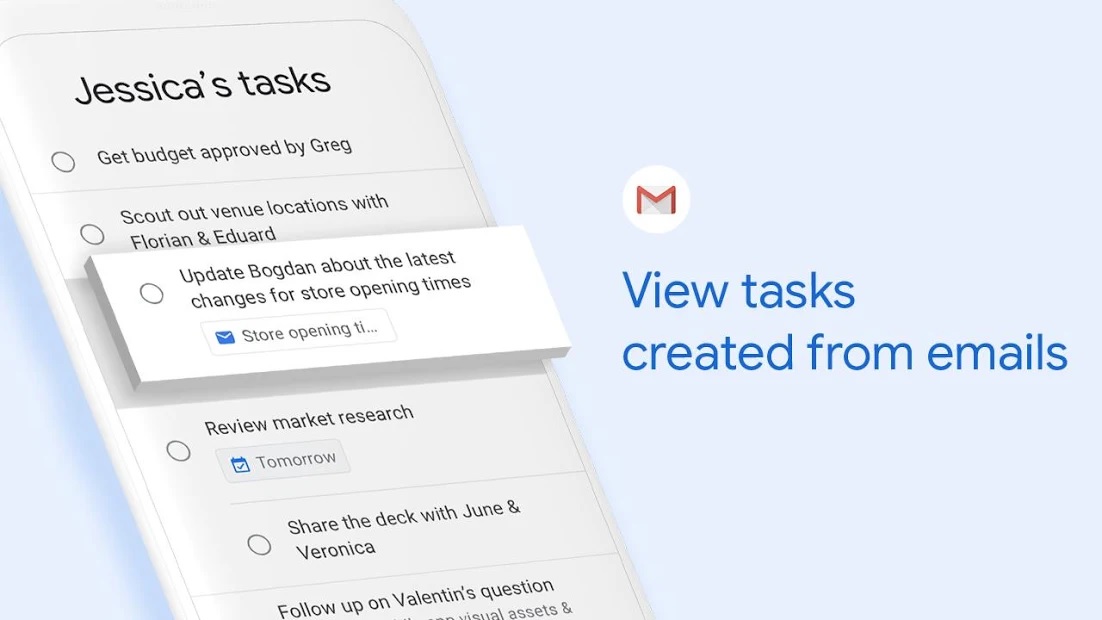
Google, today announced the all-new Gmail experience and with it announced the new Tasks mobile app. The app will allow users to manage, edit and record your to-do on the go. The app will feature a direct integration with Google Calendar and Gmail for better results.
Microsoft has already released a similar app called Microsoft To-Do and Google’s Tasks app will give direct competition to Microsoft. You can take a look at some of the features of Google Tasks below:
- Quickly capture tasks anywhere
- Create task lists with your most important to-dos
- View, edit, and manage tasks on the go, from any device
- Manage tasks created in Gmail or Calendar on the web from your mobile device
- Add details and create subtasks
- Break down your tasks to subtasks
- Add details about the work you need to focus on
- Edit details about any task as your work progresses
- View tasks created from emails
- Create a task directly from an email in Gmail
- View your tasks in the side panel of Gmail
- Trace a task back to its source email
- Stay on track with due dates and notifications
- Set a due date for every task to help you achieve your goals
- Organize your tasks by date or prioritize using drag-and-drop
- Receive due date notification reminders to keep your tasks on track
- Part of G Suite
- Bring Google’s suite of powerful, intelligent apps to your business
- Leverage Google’s AI to bring data insights and analysis to every employee
- Connect with your team seamlessly using one suite: Gmail, Tasks, Calendar & more
You can download the app from Google Play Store below. Do let us know your thoughts in the comments section below.
[appbox googleplay com.google.android.apps.tasks]