Give your Taskbar some color!
1 min. read
Published on
Read our disclosure page to find out how can you help MSPoweruser sustain the editorial team Read more

If you have a HTC Fuze or HTC Touch Pro you know how plain the taskbar can be. There is a variety of 3rd party software that you can install to change the default white icons that you see on your taskbar.
massi959 on XDA-Developers has posted a .cab that will give some new life to your boring taskbar.
*Note: This will on work on VGA devices. Do not install this to a QVGA device. See below for Screen shots and install instructions.
Install Instructions:
1.) Copy Colored Top Bar WWE ST.cab or Colored Top Bar WWE Call.cab to your phone main memory or microSD card.
2.) Install either .cab to your main memory of your device.
3.) Soft Reset after installation and enjoy.
- Colored Top Bar WWE ST will keep your standard call registry icons.
- Colored Top Bar WWE Call will replace your standard call registry icons with this.


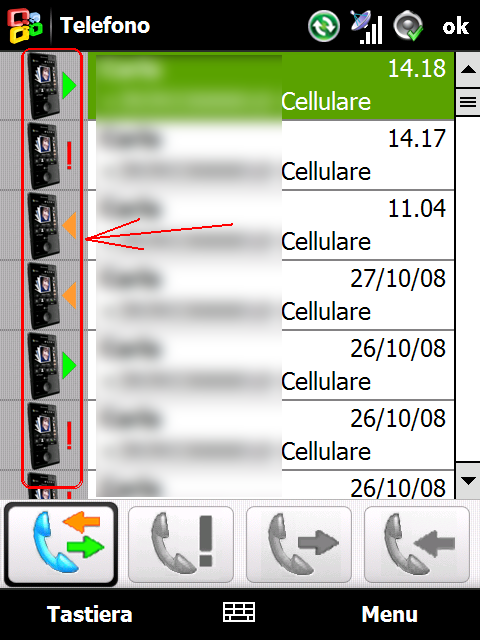

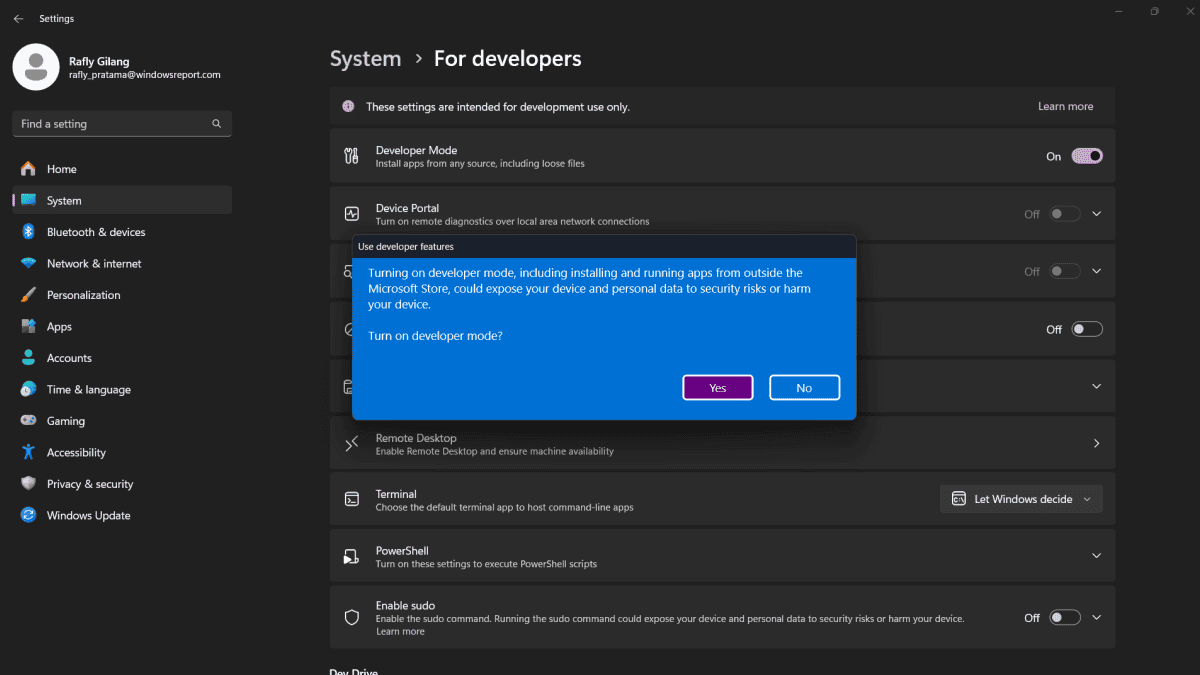
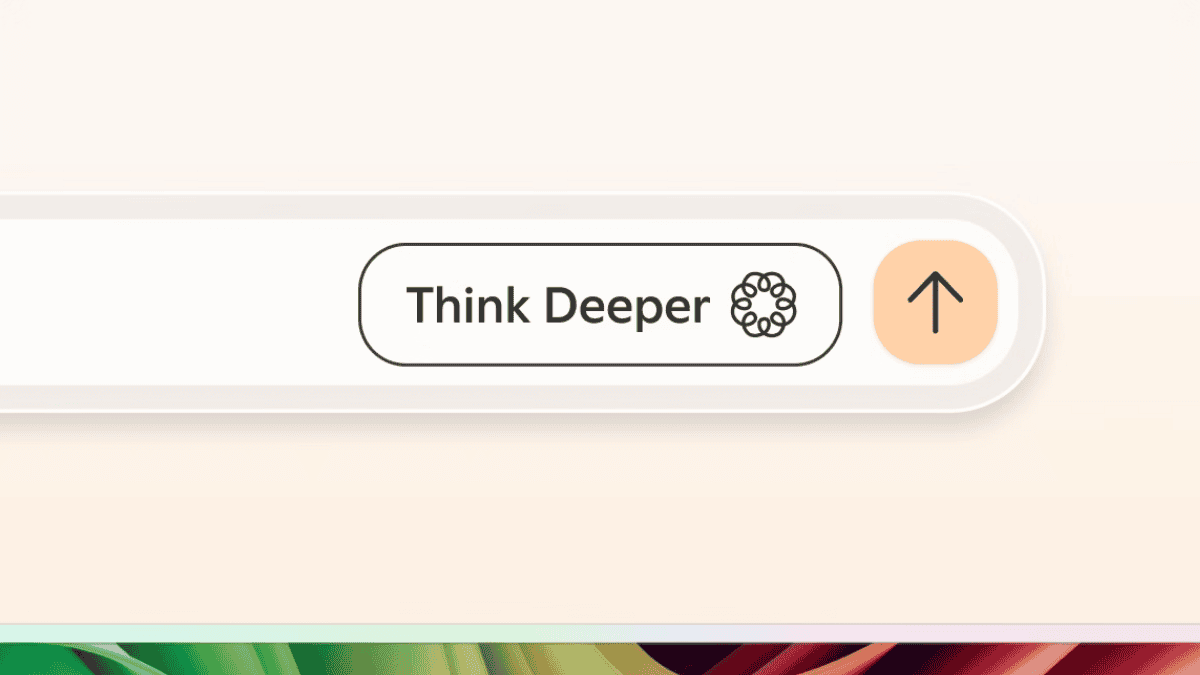
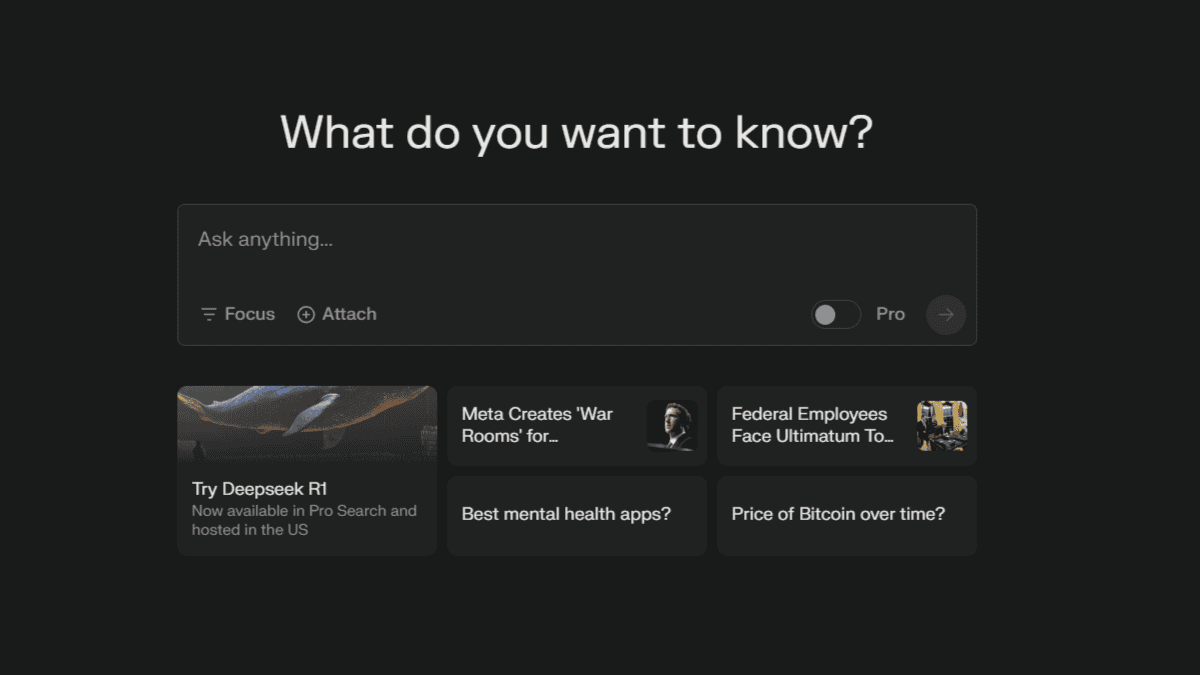




User forum
0 messages