Full Review of Wondershare PDFelement for iOSV3.0
6 min. read
Updated on
Read our disclosure page to find out how can you help MSPoweruser sustain the editorial team Read more
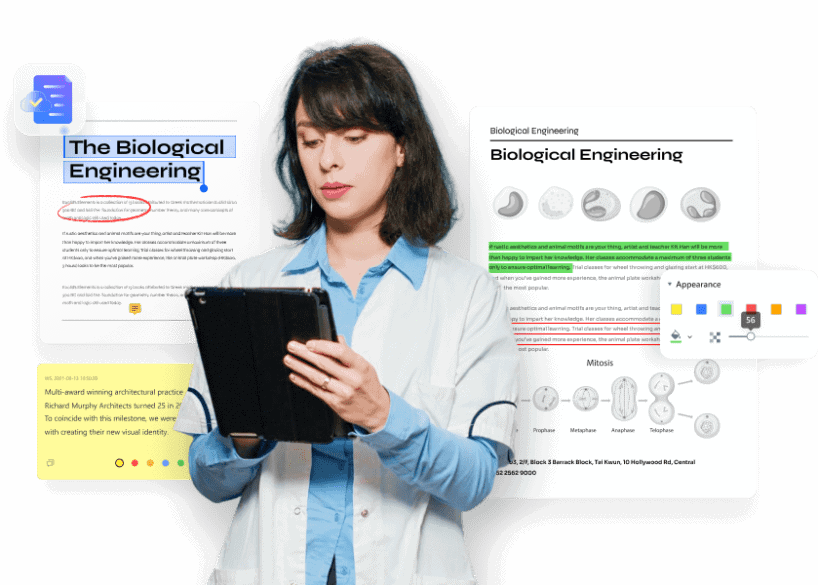
Wondershare PDFelement is a comprehensive solution for Windows, Mac, iOS, Android, and Cloud that supports editing, converting annotation signing sharing, and more. The all-new version of PDFelement for iOS V3.0 includes the following new improvements:
1. The function of inserting hyperlinks:
Now, you can quickly jump between pages and web pages by simply tapping on a hyperlink. This new feature makes it easy to navigate complex PDF documents, and it also allows you to access external resources if you need more information quickly.
2. Added picture/camera signature function:
PDFelement for iOS V3.0 has been released, adding the much-anticipated picture/camera signature function. With this new feature, users can now sign documents remotely, as well as using a proxy signature. This is a major convenience for those who need to sign documents but cannot do so in person. The new picture/camera signature function makes it possible to sign documents without having to print them out or carry them around.
3. Scan optimization
No one likes a cluttered inbox. Now, with the PDFelement PDF editor app for iOS V3.0, you can scan documents and quickly identify the scanning area with automatic detection. Smart filters also help to make your scanning results clearer. Whether you’re scanning a contract or document, PDFelement for iOS V3.0 makes it easy to get the job done right.
4. Add OCR and text recognition functions
PDF OCR and text recognition capabilities make scanned files editable on iPhone and iPad. This means you can now easily collect data from scanned documents or make corrections to existing PDFs without having to print them out and start over or even use the app as a PDF filler.
5. UI upgrade
UI has been simplified and made more concise. This makes it easier to navigate and find the tools you need. In addition, the document-level menu has been optimized for better efficiency. And finally, image text editing has been merged into the main interface for better accessibility.
Review Wondershare PDFelement for iOS
1. Create and edit PDF files easily
PDFelement for iOS is the ultimate app for creating and editing PDF files. With its user-friendly interface, anyone can create beautiful PDF documents in just a few clicks. And with its powerful editing tools, you can make changes to your PDFs with ease.
2. Read PDF with annotations and comments
With PDFelement for iOS, you can easily read PDF documents with annotations and comments. The app provides various features that make it easy to view and navigate PDFs, including support for multiple page sizes, zoom levels, and bookmarking. In addition, the app’s annotation tool allows you to add notes and highlights to any document quickly. And if you need to share a PDF with others, the app’s built-in sharing options make it easy to send documents via email or social media. Whether you’re working with PDFs for business or pleasure, PDFelement for iOS is the best way to read them on your iPhone or iPad.
3. Fill and sign PDF forms
The app provides a variety of features that make it easy to fill out forms, including the ability to add text, checkboxes, and signatures. In addition, the app offers a variety of options for customizing the appearance of PDF forms. As a result, users can create forms that are both professional and personalized.
4. Shape Detection Function
Aside from text and images, PDFelement can now detect simple geometric shapes, including squares, circles, and triangles. With this feature, you can use the Pencil or Marker to draw a shape and then hold your finger or stylus down to detect it automatically. It’s crucial when editing academic articles related to mathematics or process diagrams of complex systems.
PDFelement offers a “Text-only Recognize” feature to prevent users from pulling unneeded information from source files, such as extraneous images. This function only extracts text attributes from PDFs. There are two options under this feature: OCR PDF and Text Only.
5. Customize and Import Signatures Function
PDFlement created a feature accommodating user customization in another tool to personalize each signature for every file edited- giving users a sense of security.
6. Security features
PDFelement for iOS offers a variety of security features to protect your PDFs. With the app’s password protection feature, you can prevent others from viewing or editing your PDFs without your permission. In addition, the app’s encryption feature ensures that your PDFs are safe from unauthorized access.
7. Convert PDF on iPhone/iPad
PDFelement for iOS provides an easy way for users to convert PDF documents into a variety of different formats. The app supports a wide range of output formats, including Word, Excel, PowerPoint, and more. The conversion process is simple and only takes a few taps.
8. Sync PDFs with Cloud services
With PDFelement for iOS, you can sync your PDFs with popular cloud services like Box, Dropbox, and Google Drive. This way, you can access your PDFs from anywhere and on any device.
9. Support for Apple Pencil
PDFelement for iOS supports Apple Pencil, which makes it easy to annotate PDF documents on your iPad Pro. With Apple Pencil, you can add notes, highlights, and comments with ease.
10. Affordable subscription plans
PDFelement for iOS offers affordable subscription plans that allow you to use the app for various purposes. The app’s subscription plans start at $6.66 per month and go up to $7.49 per month.
PDFelement for iOS offers a free trial to try out the app before you buy it. The free trial allows you to access all of the app’s features with limited functionality.
The Pros and Cons of PDFelement
Wondershare PDFelement is a popular PDF editor that offers a wide range of features. However, there are some pros and cons to using this software.
On the plus side, Wondershare PDFelement is easy to use and supports all platforms. You can also send documents to others through the document cloud feature. In addition, you can easily fill out both fillable and non-interactive forms and sign them electronically. Finally, the software comes with a library of PDF form templates.
On the downside, some features require a subscription before you can use them. In addition, the free version of the software is somewhat limited in terms of features. Overall, though, Wondershare PDFelement is a powerful and user-friendly PDF editor that offers a good range of features.
Verdict
In conclusion, the Wondershare PDFelement for iOS is an excellent application that allows users to create and edit PDF files on their iPhone or iPad with ease. The all-new version 3.0 has even more features than before, making it one of the best PDF editing apps available today. If you’re looking for an app to help you manage your PDFs, be sure to give Wondershare PDFelement a try.
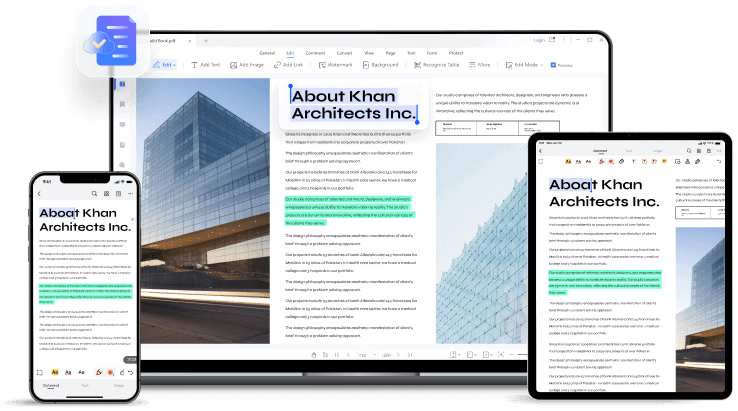
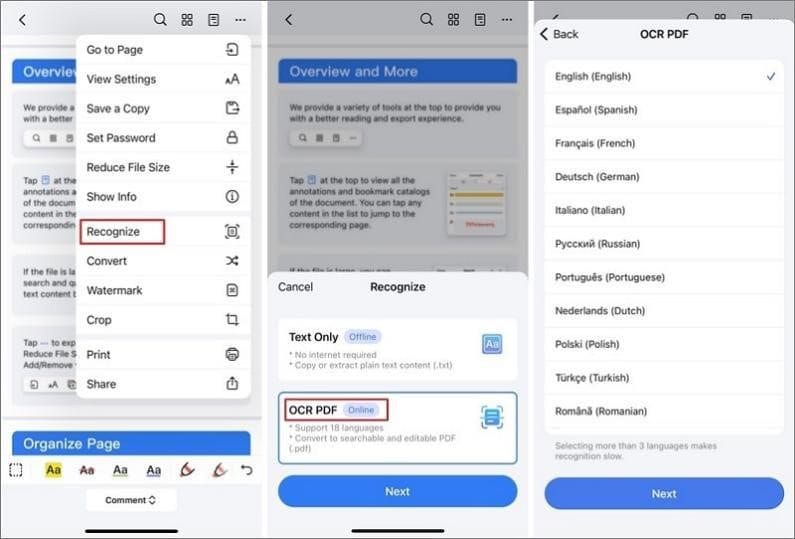
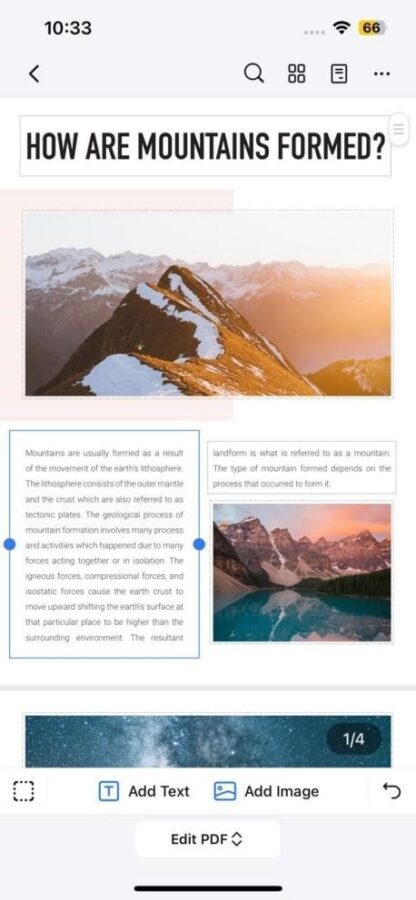
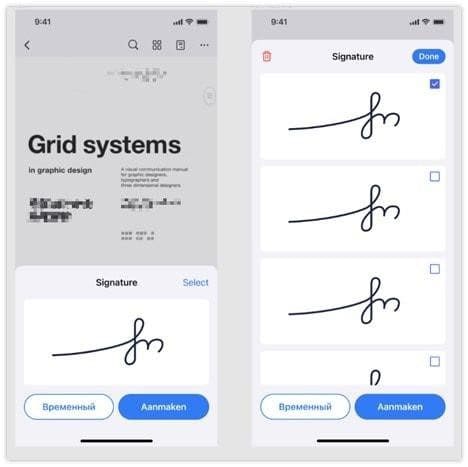
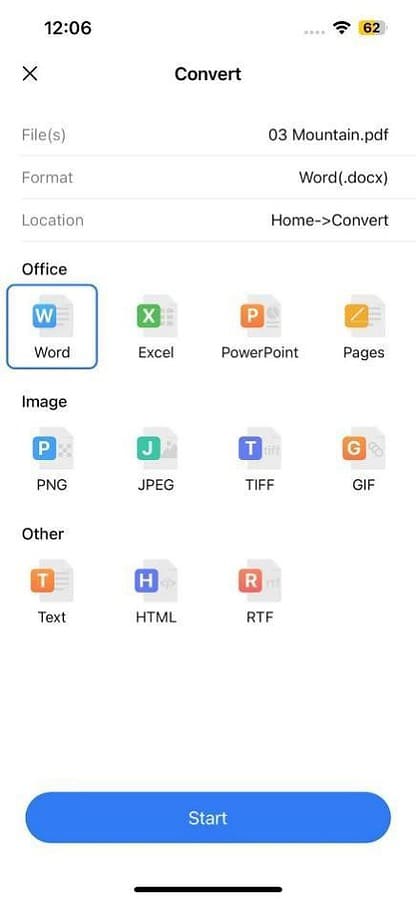








User forum
0 messages