Firefox fork Waterfox is now available for Android with strict privacy defaults

Waterfox is a privacy-focused web browser based on Firefox. It is available for Windows, macOS, and Linux platforms, and now for Android as well, which can be downloaded from the Google Play Store.
Initially, Waterfox was created to provide official 64-bit support when Firefox was only available for 32-bit systems. Waterfox shares core features and technologies like the Gecko browser engine and support for Firefox Add-ons with Firefox.
What makes Waterfox different from Firefox is that it comes with built-in tracking protection by default and offers Oblivious DNS, which makes it harder for your ISP to track your website connections, keeping what you do online private. Unlike Firefox, Waterfox also comes with data collection and telemetry removed by default, so you can surf the web without worrying about your privacy.
Waterfox for Android
Waterfox for Android is a private mobile browser that puts you in control. It is created fully open source and strips out analytics, telemetry, and unnecessary closed source integrations, giving you a clean private browsing experience.
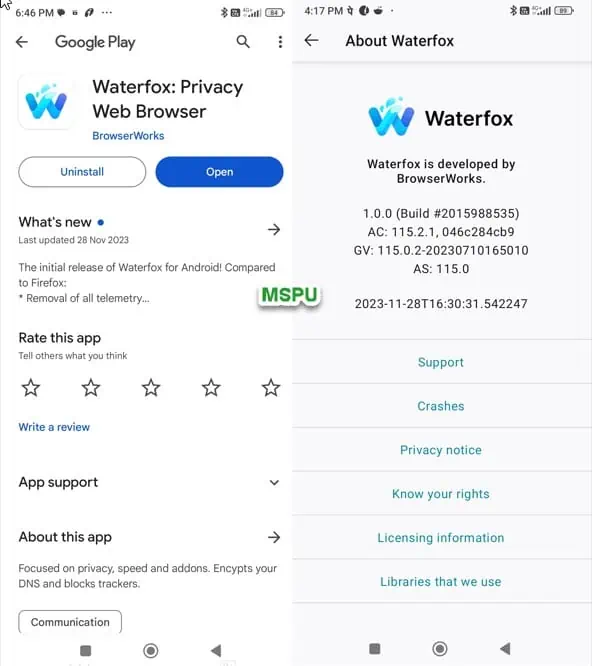
Unlike other Android web browsers, Waterfox does not track your usage with analytics or telemetry. It also does not use closed source SDKs or have sponsored shortcuts enabled by default. Integrations like the closed source Pocket have been removed.
When you use Waterfox on Android, you will feel at home with the same UI, features, and add-ons support, but with improved privacy.
Waterfox for Android is available on the Google Play Store for download
Here is what’s new in Waterfox v1.0:
- Removed all telemetry
- Removal of all data collection (except crash reports, which are opt-in)
- Removal of A/B testing libraries
- Removal of advertising SDKs
- All UI components are written in Jetpack Compose
- Privacy focus settings are enabled.
The subsequent update brings DuckDuckGo Support and bug fixes.
- Added DuckDuckGo as a search option.
- Fixed search widget branding issue. If your search widget appears blank, please re-add it to your home screen.
- Fixed a crash when editing bookmarks.
Read our disclosure page to find out how can you help MSPoweruser sustain the editorial team Read more
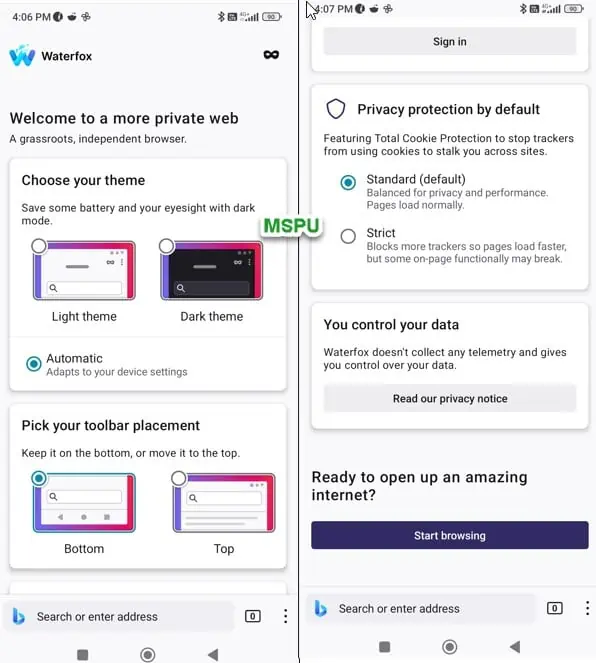
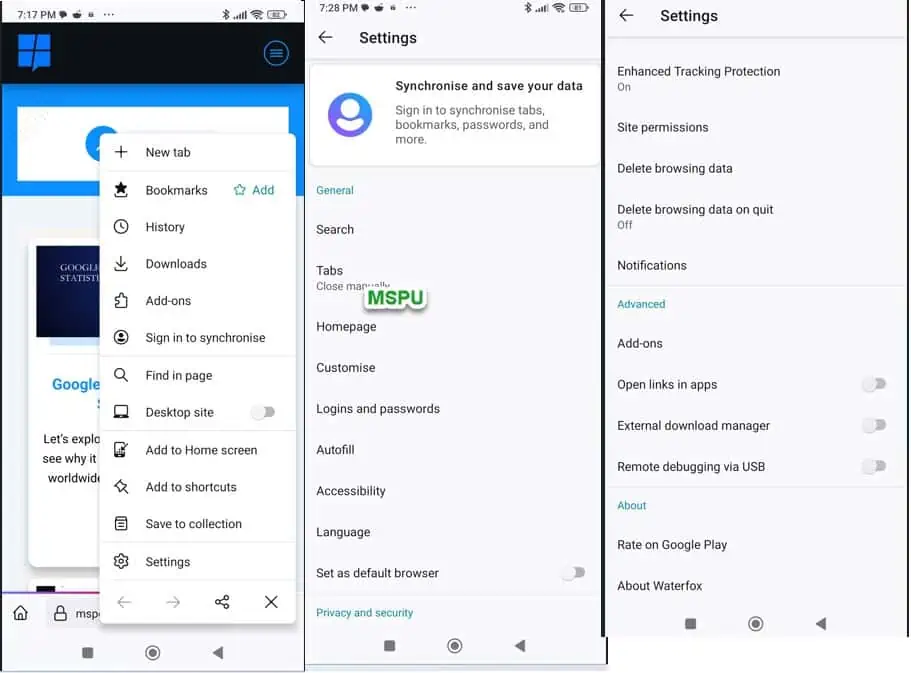




User forum
0 messages