The Find on Page feature on Microsoft Edge is just getting better
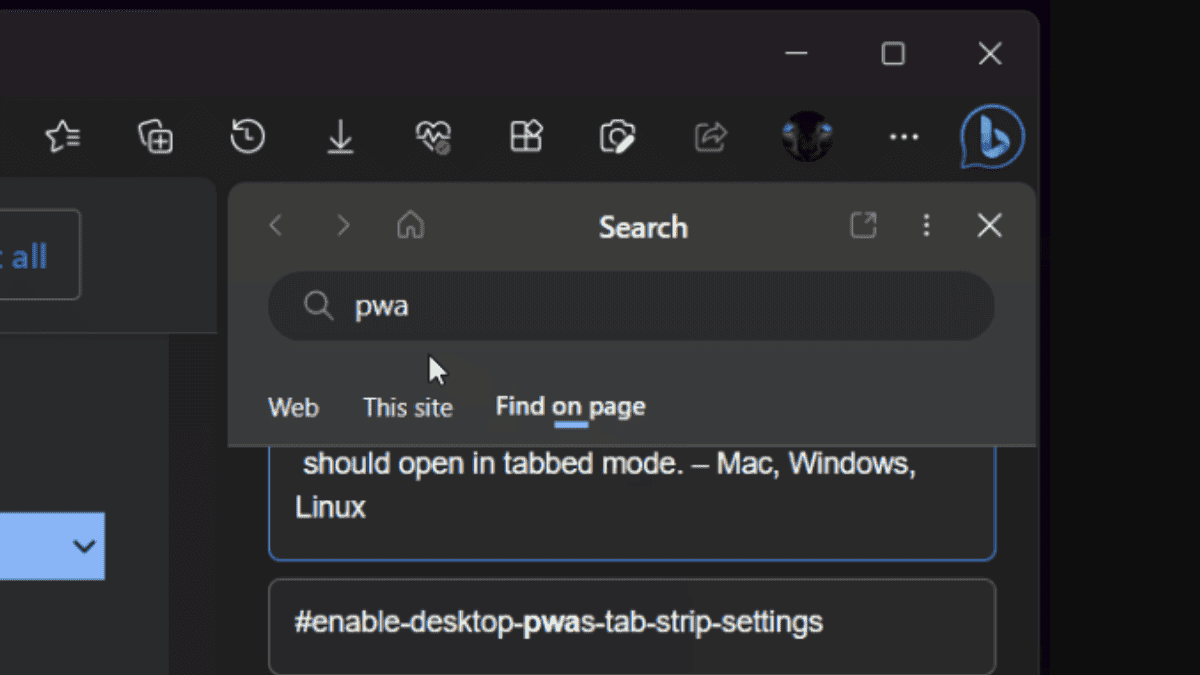
Find on Page, the feature that lets you search for certain words on a page on Microsoft Edge is just getting a nice improvement.
As noticed by Edge insider @Leopeva64, Microsoft is working to move the Find on Page feature from the three dots icon in the top right corner of the browser to the sidebar. This will make it easier to find and use the feature, as it will be more accessible and visible. The new Find on Page sidebar will start showing sentences that contain the term that you’re looking for, making it even easier to find the information you need.
Find on page in the sidebar now shows you the sentence that contains the term you are looking for, this is available in Edge Canary:https://t.co/mZvsBWWZ6t
.https://t.co/MU51tC5Cky
.https://t.co/crfBgenwMO pic.twitter.com/B8Xdhtjk5O— Leopeva64 (@Leopeva64) August 15, 2023
This new feature is currently available in the Canary channel of Microsoft Edge, which is an experimental version of the browser. This means that it may take weeks or even months for the feature to be included in the next stable release of Edge.
The Find on Page feature was first spotted back in May. When you invoke the feature by pressing Ctrl + F, you will see a button to open it in the sidebar. From there, you can filter the results to only show results from the web, the visited site, or the specific page. You can also collapse the view back to the original page.
Read our disclosure page to find out how can you help MSPoweruser sustain the editorial team Read more




User forum
0 messages