Files v2 tabbed file manager for Windows 11 now generally available
2 min. read
Published on
Read our disclosure page to find out how can you help MSPoweruser sustain the editorial team Read more
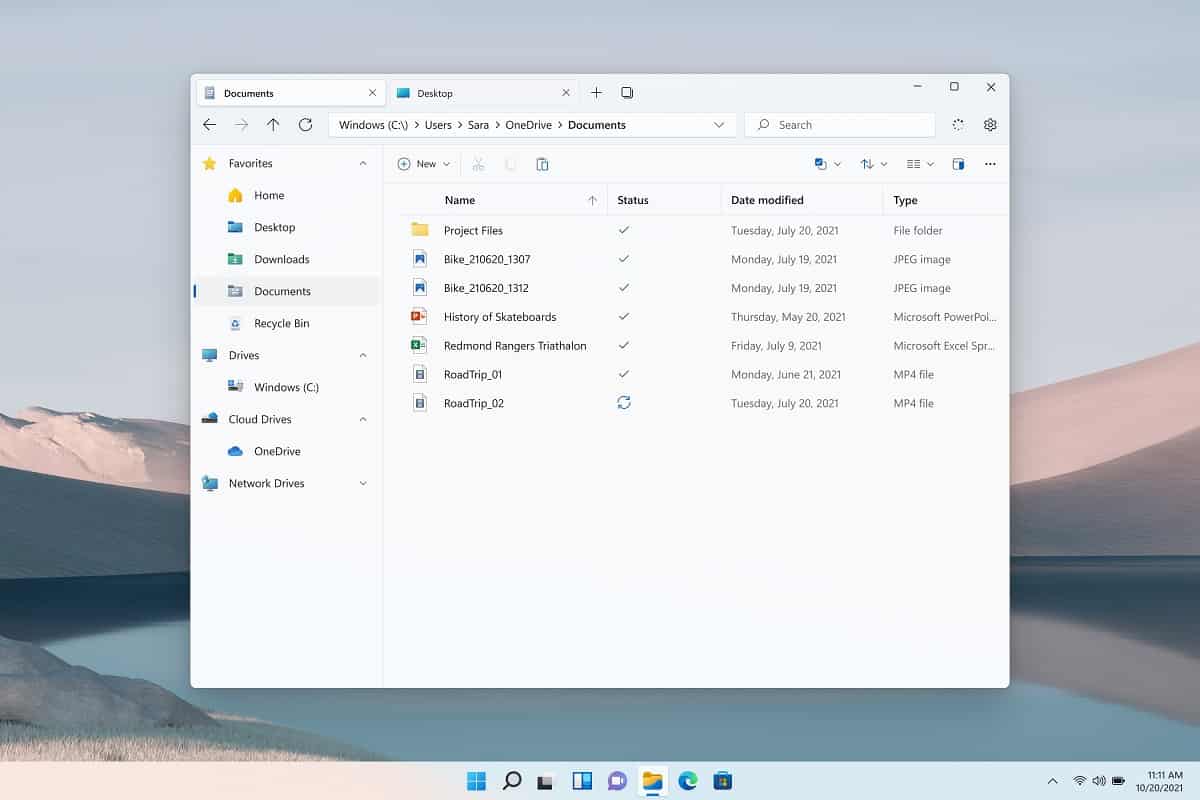
Files is a 3rd party open-source file manager for Windows which leverages the latest features of the Windows platform including Fluent Design, seamless updates, and APIs which enable the performance and lifecycle behaviour that users expect.
The updated app takes advantage of the latest improvements to Windows and WinUI and has added new features that provide users more flexibility in managing their files.
Files feature a tabbed design and is intended to be fully functional while keeping it simple and easy to use. Version 2 has added the following new features:
New Features
A new column view allows multiple levels of the hierarchy to be open at once and provides a visual representation of the current directory.
Tags allow users to organize files and folders in a way that is useful without being limited by the organization of the file system.
Custom themes provide a way for users to personalize the look and feel of the app.
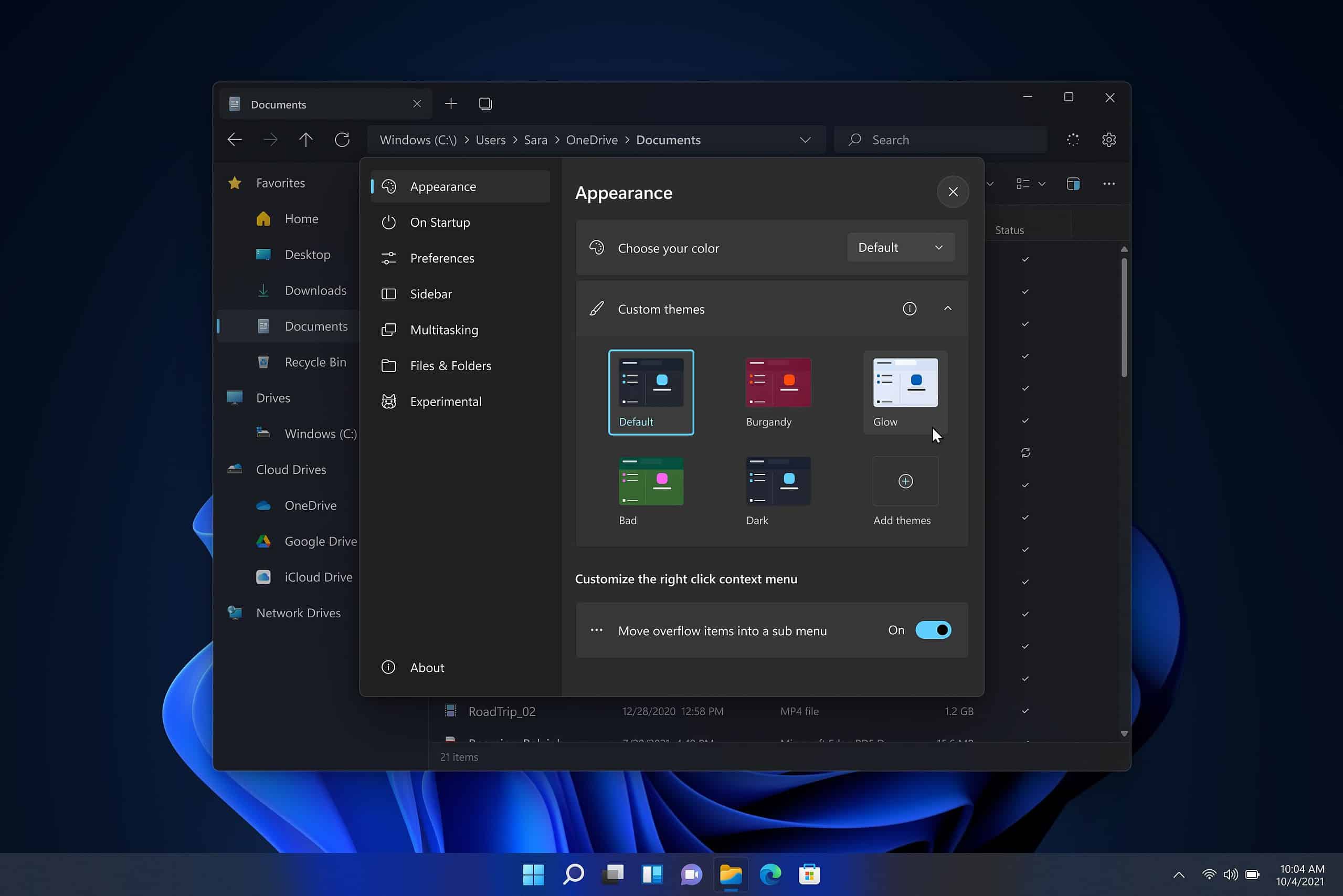
Other highlights:
- Compact Overlay is a great way to overlay Files on top of other windows so that users can quickly look for a file without losing focus on their main task.
- FTP support enables users to quickly access files on your web server.
- Security options lets users control who can access files on their system.
- Grouping allows users to group files by type, size, and date.
In addition to the most noteworthy features, the update also improved existing features like the context menu, preview pane, details layout, search experience, settings dialogue, folder enumeration speed, file transfer operations and more.
The app has received some high praise from some Windows MVPs.
I do not know how they managed that but @FilesForWindows is much faster than the new default file explorer in Windows 11. pic.twitter.com/lePeBYrYzN
— Florian (@flobo09) October 3, 2021
Files v2 is free and can be found in the Store here.
[appbox microsoftstore 9nghp3dx8hdx]
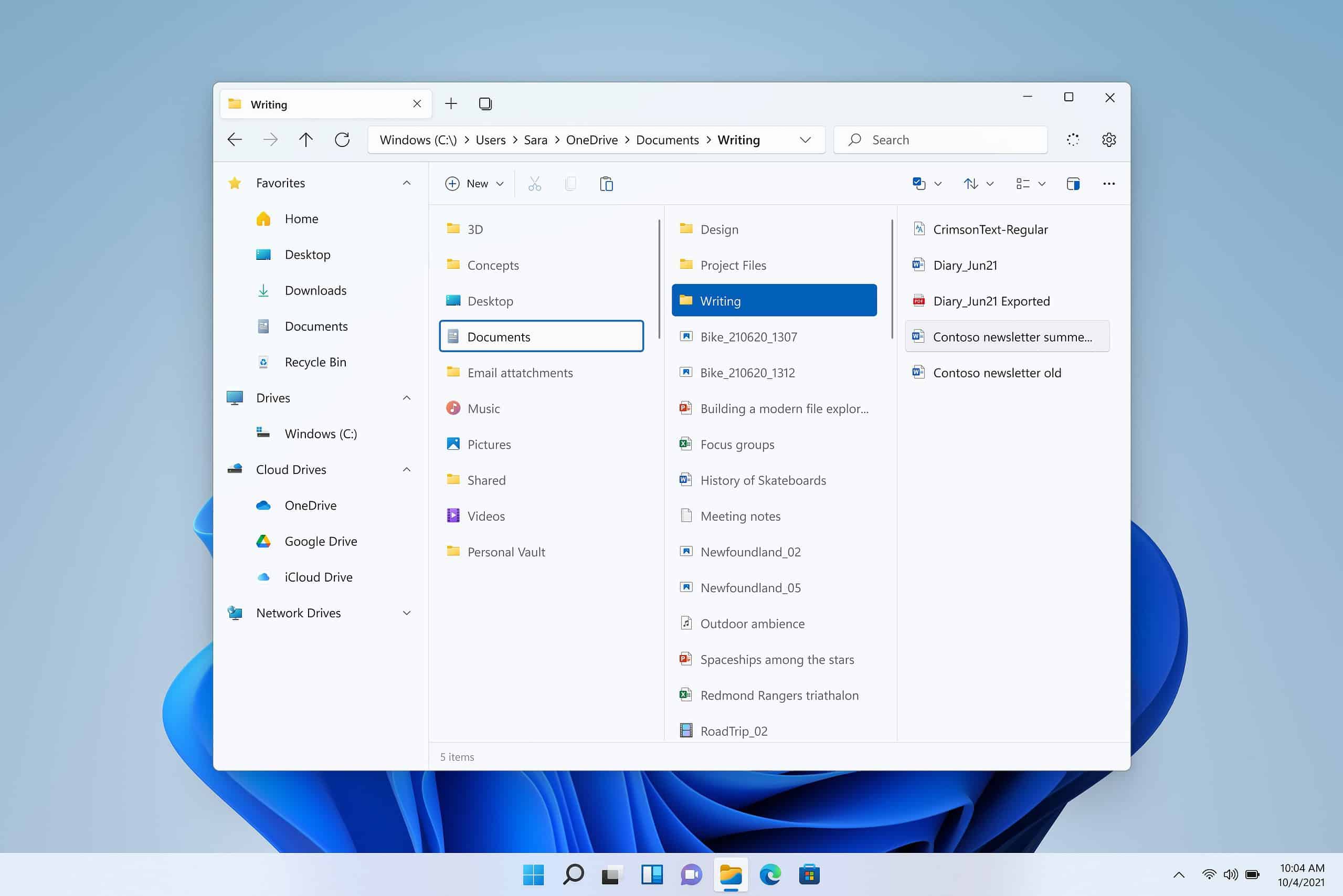
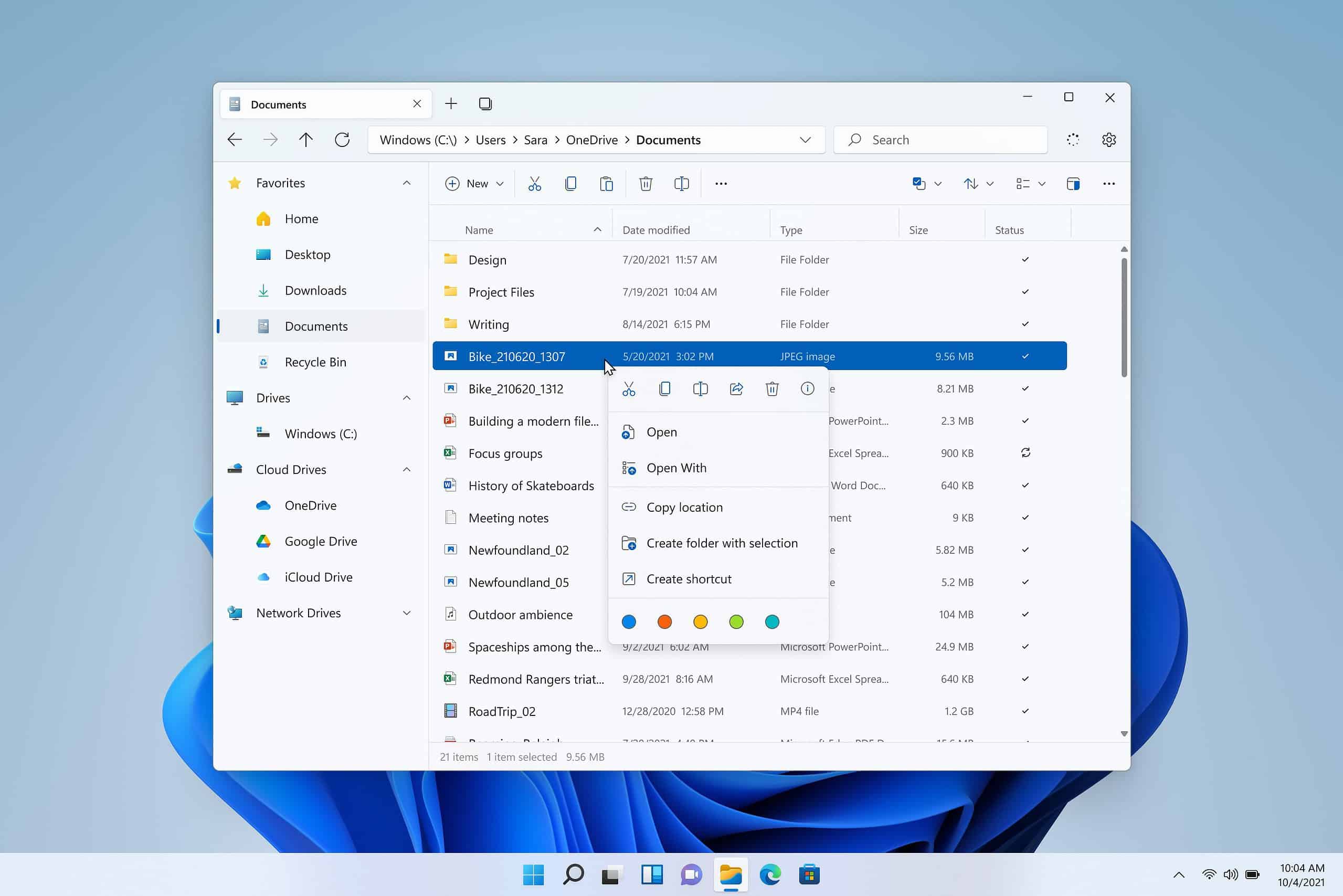








User forum
1 messages