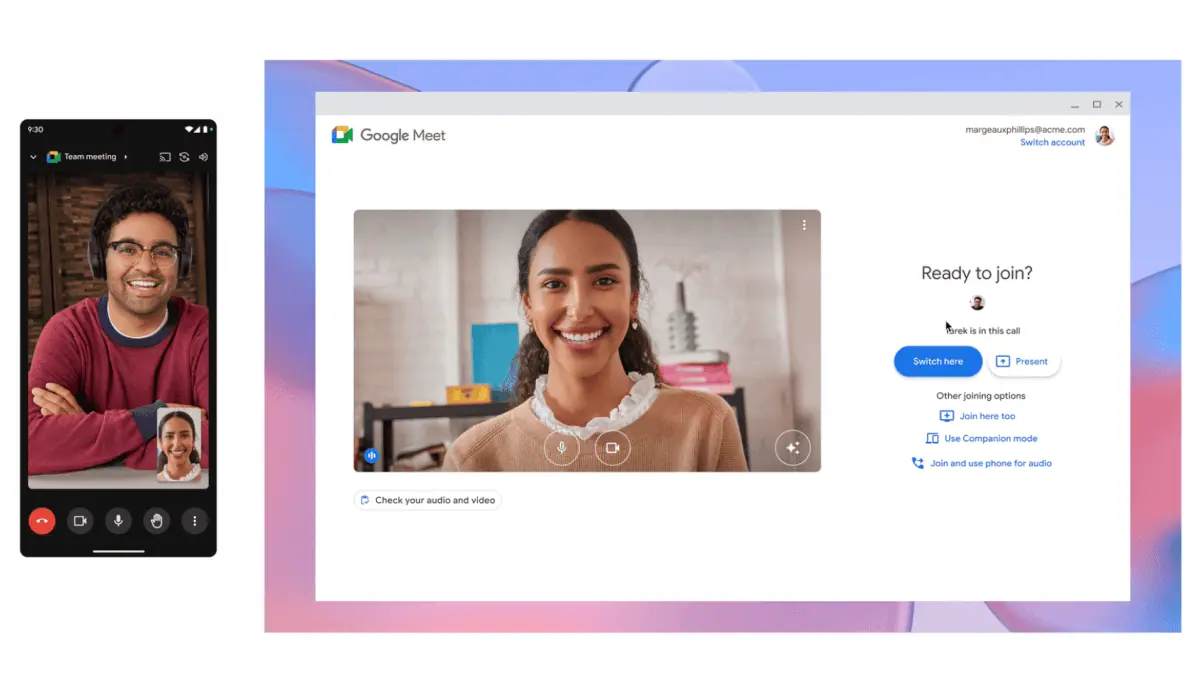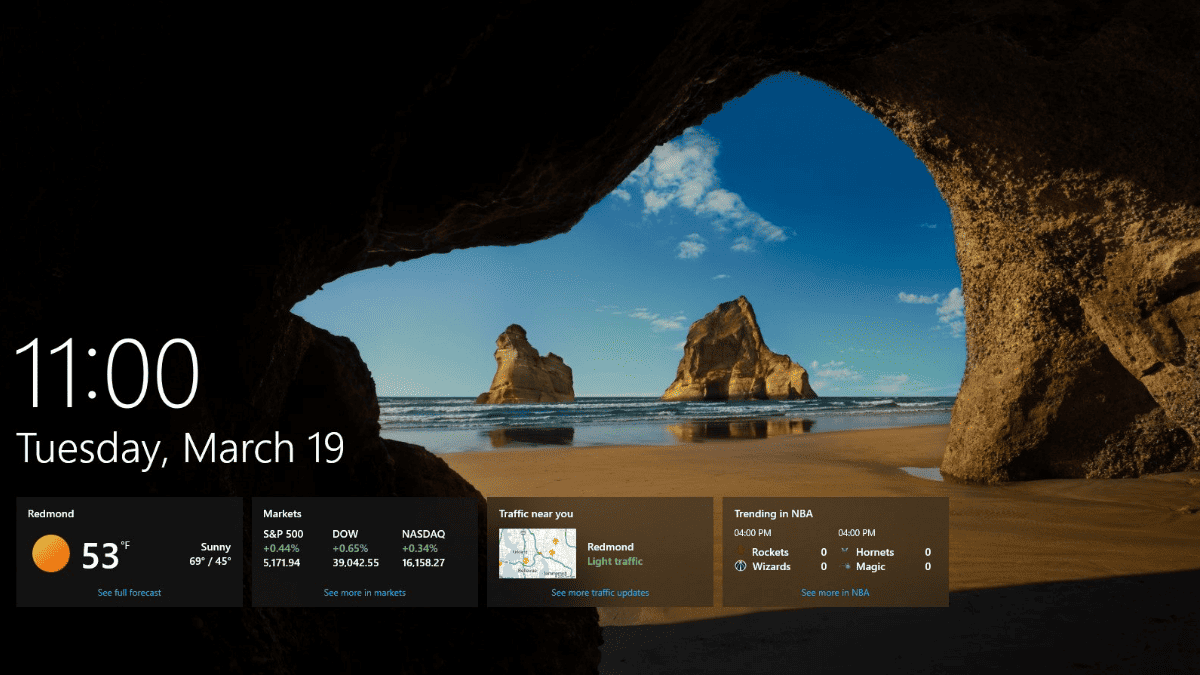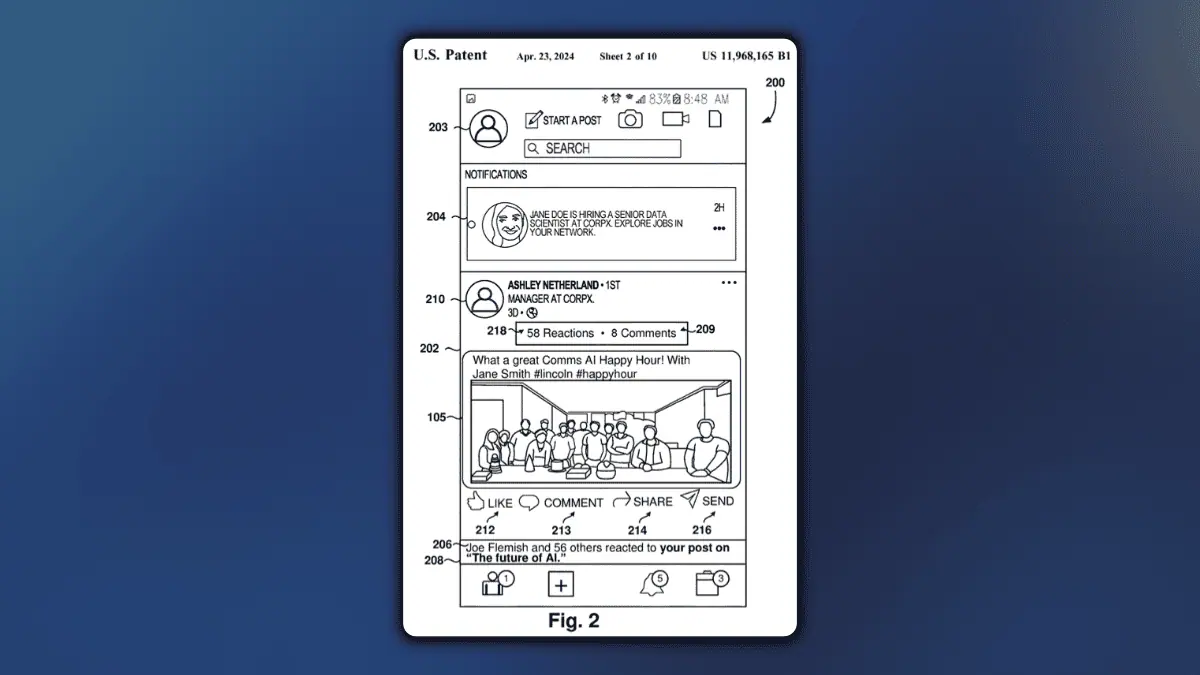Files tabbed file manager for Windows 11 can now be set as your default File Manager
2 min. read
Updated on
Read our disclosure page to find out how can you help MSPoweruser sustain the editorial team Read more
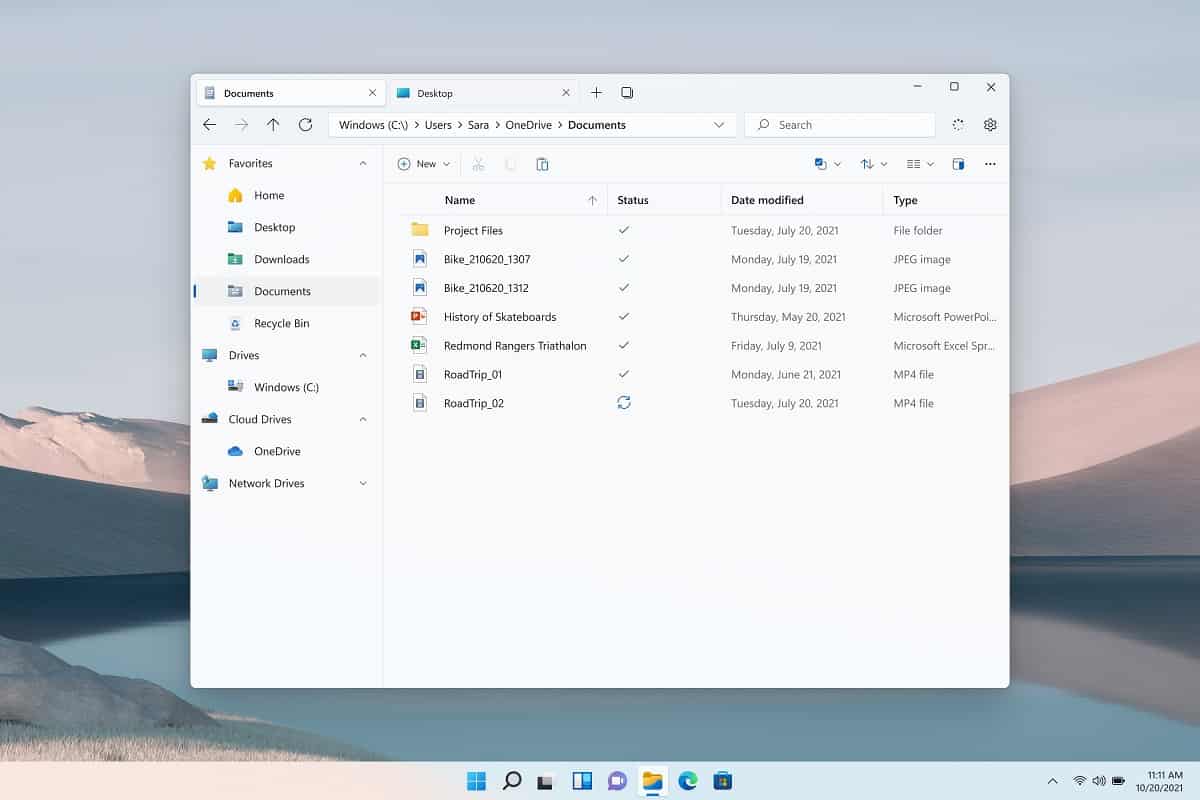
The built-in file explorer on Windows 11 has not been the improvement that has been expected, which has opened the doors for a good 3rd party replacement.
Files is a 3rd party open-source file manager for Windows which leverages the latest features of the Windows platform including Fluent Design, seamless updates, and APIs which enable the performance and lifecycle behaviour that users expect.
The updated app takes advantage of the latest improvements to Windows and WinUI and has added new features that provide users more flexibility in managing their files.
Files has today been updated to version v2.0.33 with a number of new features, including the ability to set the app as your default file manager.
The full changelog includes:
New Features
- Added Ctrl+Shift+C shortcut to copy file path
- Added an option to set Files as the default file manage
- Show file operation progress on taskbar & continue operations when minimized
- Added individual options for amount of clicks to open files and folders
- Added group by path option for libraries
- Respect default app for zip files
- Use proper tab name on the home page
- Added caching to load thumbnails faster
- Added options to import/export settings
- Improved reliability of the search experience
- Added support for choosing custom icons
Bug Fixes
- Fixed a crash that would occur when going up from a network root path
- Fixed an issue where the edit tags & edit terminals buttons weren’t working
- Fixed an issue where the OneDrive sync status wasn’t updating
- Fixed issue where preview pane would be shown unexpectedly when quickly selecting then unselecting a file
- Fixed drag and drop from 7zip
- Fixed keyboard shortcuts not working in the column layout
- Fixed an issue where the context menu had the wrong height
- Switch quicklook preview on selection change
- Fixed an issue where env variables didn’t refresh when launching terminal
Files v2 is free and can be found in the Store here.
[appbox microsoftstore 9nghp3dx8hdx]
Thanks, Willian for the tip.