Facebook's Messenger Desktop(Beta) app updated with "Ignore Messages" feature and more

Facebook is one of the few companies that roll out regular updates to their Windows 10 apps. The social media giant recently pushed an important update to its Messenger Desktop(Beta) app. Taking the app to Version 350.3.122.0, the update added a couple of important new features.
With the latest update installed, you’ll be able to ignore a conversation and that means once you choose to ignore messages of a Facebook friend, you’ll no longer receive a notification whenever your Facebook friend sends you a message. Instead, it will be moved to the message requests section. You’ll also see a renewed splash screen.
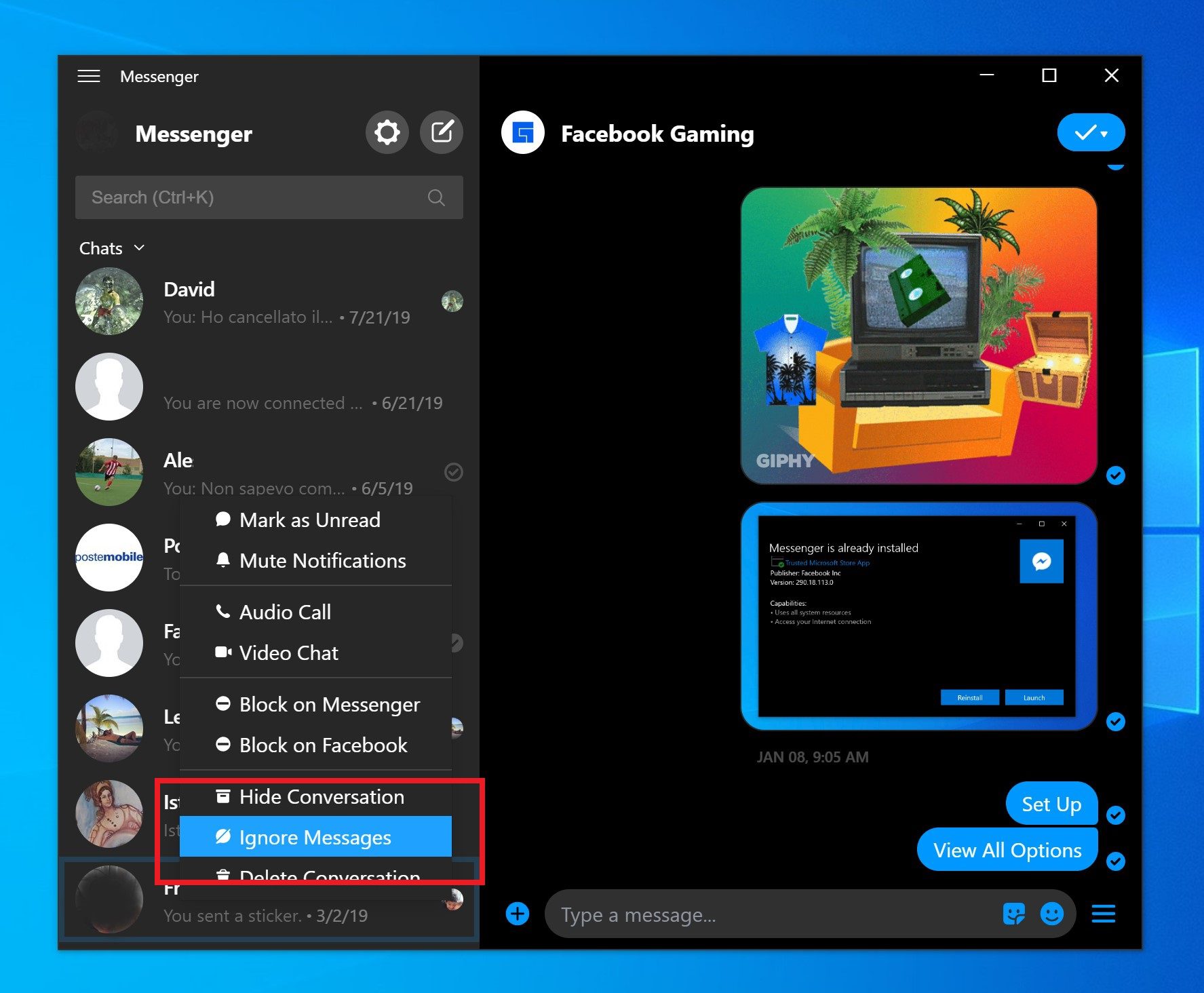
Changelog
- The splashscreen has been renewed
- Introduced the new “Ignore messages” feature: By ignoring a conversation you will no longer receive notifications when your friend sends you direct messages and the conversation will be moved in message request.
Facebook’s Messenger Desktop app recently snagged an update, which now lets users send voice clips from the app. The company also made some interesting UI changes to its Messenger Desktop app. It’d added the Dark Mode, new icon, ability to send files, full-screen mode, updated emoticons, and more.
You can download and install Facebook’s Messenger Desktop(Beta) app from this link, or you can visit Microsoft Store and search for the app.
via: ALumia
Read our disclosure page to find out how can you help MSPoweruser sustain the editorial team Read more




User forum
0 messages