Microsoft releases Office Insider Preview Build 14430.20030 for Windows users
2 min. read
Published on
Read our disclosure page to find out how can you help MSPoweruser sustain the editorial team Read more
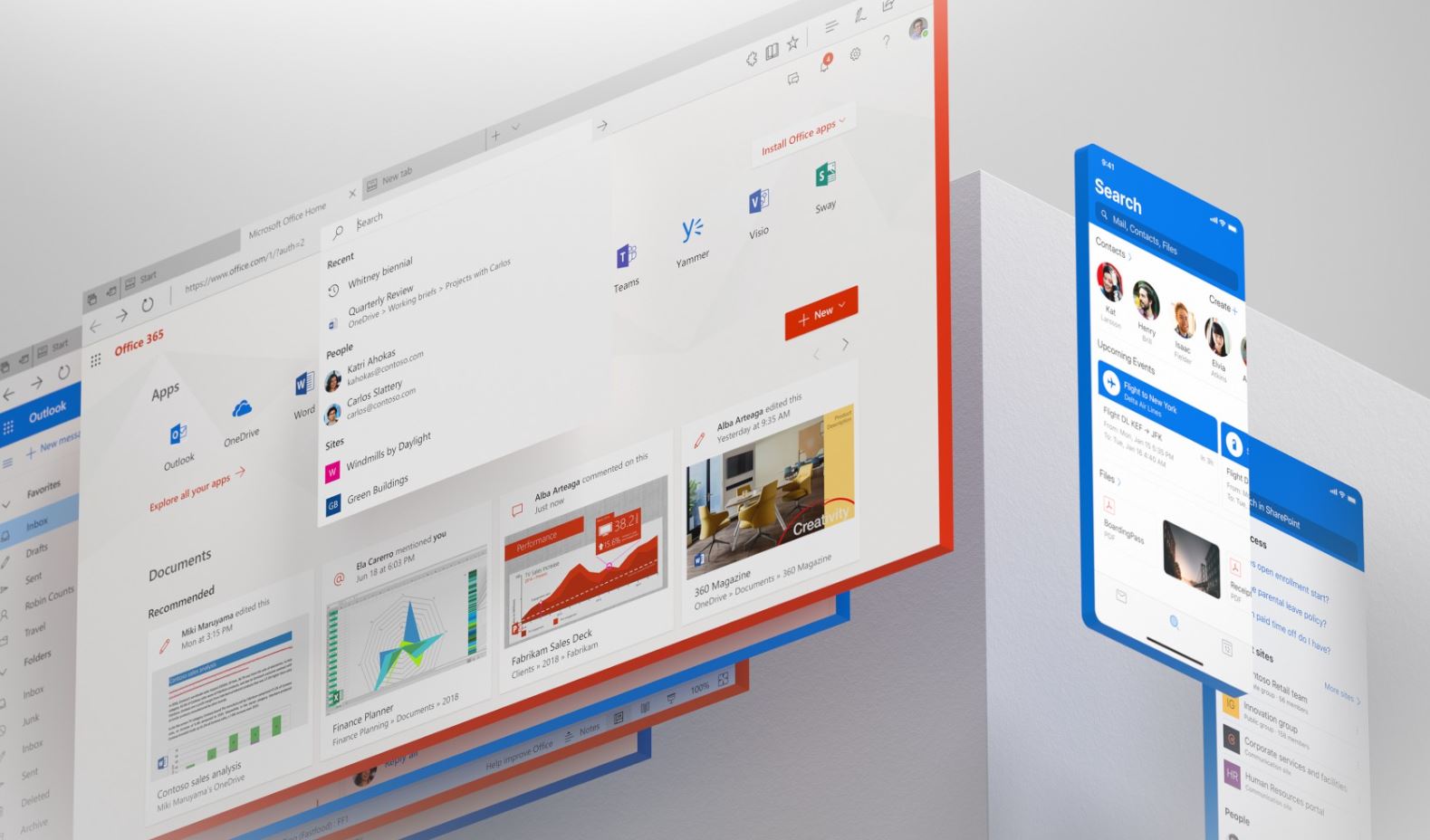
Microsoft has released a new Office Insider Preview Build 14430.20030 for Windows users that registered in the Beta Channel of the Office Insider program. The new build adds no new features but includes tons of fixes for issues found in Word, Excel, PowerPoint, Outlook, Access, Project. You can read the full official changelog below.
Changelog
Office Suite
Notable fix
- We fixed an issue where, during the uploading of a file, the application stopped responding and the document was not syncing.
Access
Notable fix
- We fixed an issue where special characters were included in error messages.
Excel
Notable fixes
- We fixed a rendering issue in worksheets with Freeze Panes enabled for certain scrolling scenarios.
- We fixed an issue where localized characters appeared lower than English characters in the sheet tabs.
- We fixed an issue where the Find/Replace dialog only saved history for Find and not Replace (the dialog was not saving the history of what was replaced when Replace occurred).
Outlook
Notable fixes
- We fixed an issue where Read Aloud neural voice regression stopped responding.
- We fixed an issue that caused Room Finder to fail to load.
- We fixed an issue that caused reminders to intermittently display late and show the wrong time in the dialog.
PowerPoint
Notable fix
- We fixed an issue where the slide size can change during print preview.
Project
Notable fix
- We fixed an issue where, when programmatically adding new tasks to a project, the tasks may not be inserted at the correct location if the new task’s summary task is collapsed.
Word
Notable fixes
- We fixed an issue where Read Aloud neural voice regression stopped responding.
- We fixed an issue related to crashes when calling DCompositionCreateDevice.
- We fixed an issue where typing Hiragana with the Japanese input method editor (IME), with the At Mention people picker open, caused the IME to stop working.
To update to the latest Microsoft Office Insider Preview Build, open any Office program and go to File> Account> Update Options> Update Now.

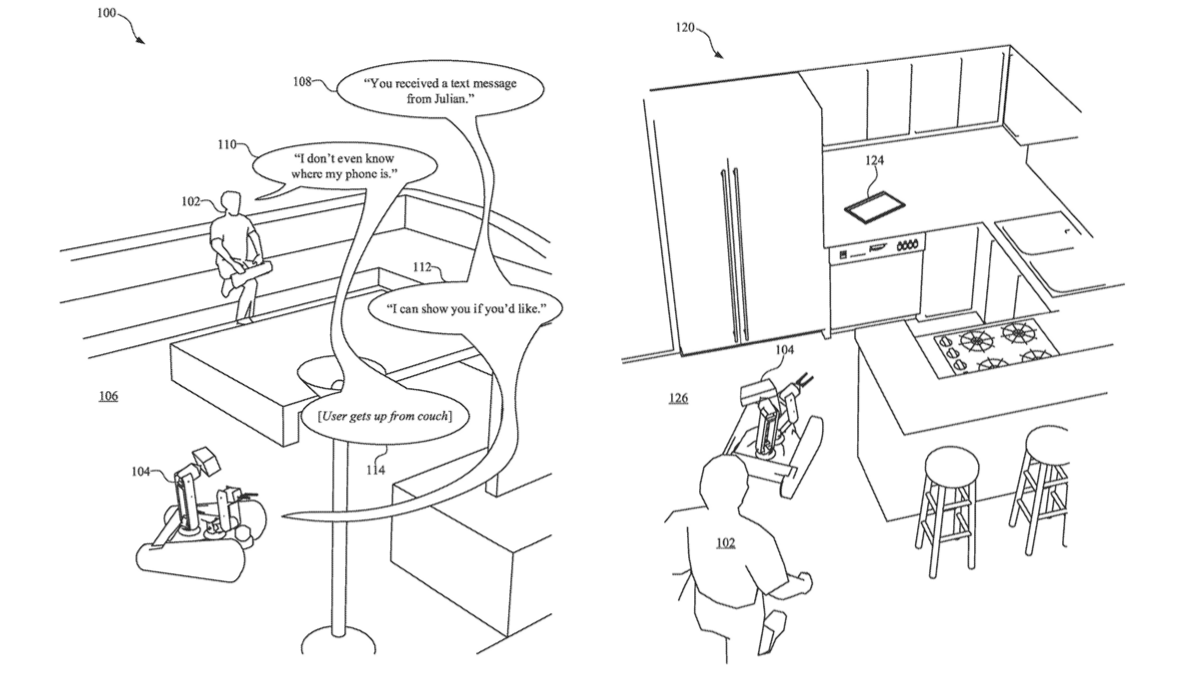



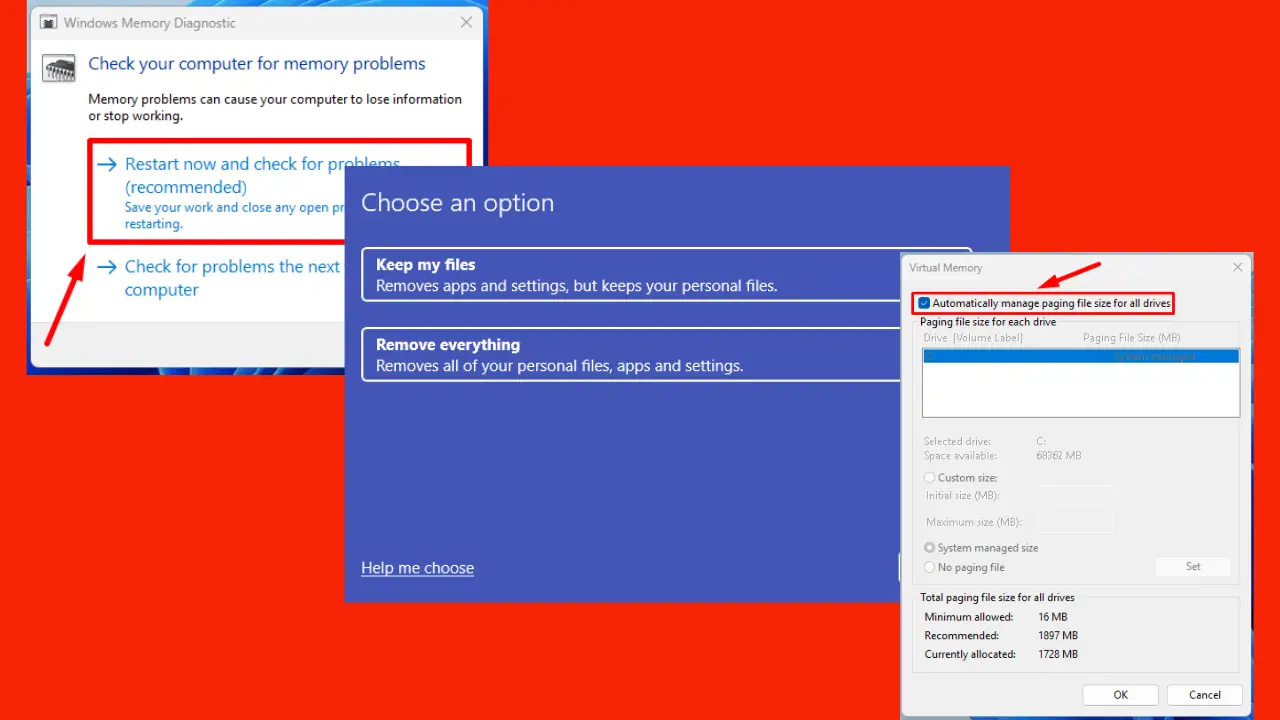
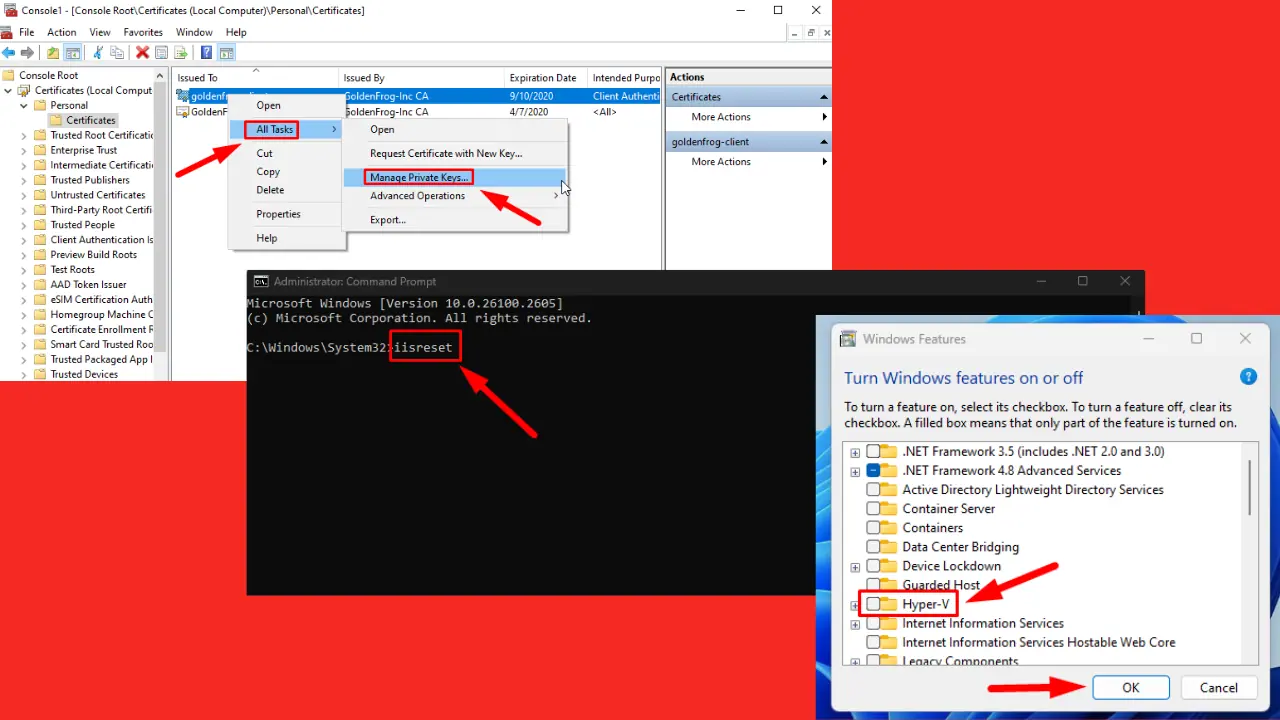

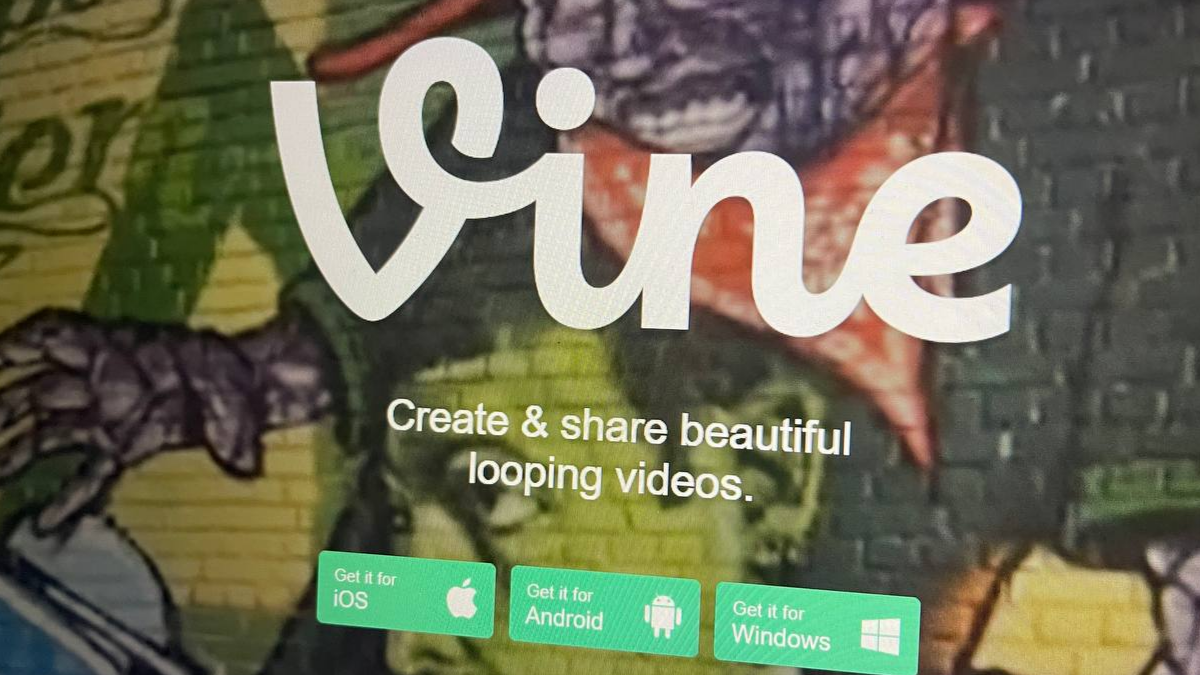
User forum
0 messages