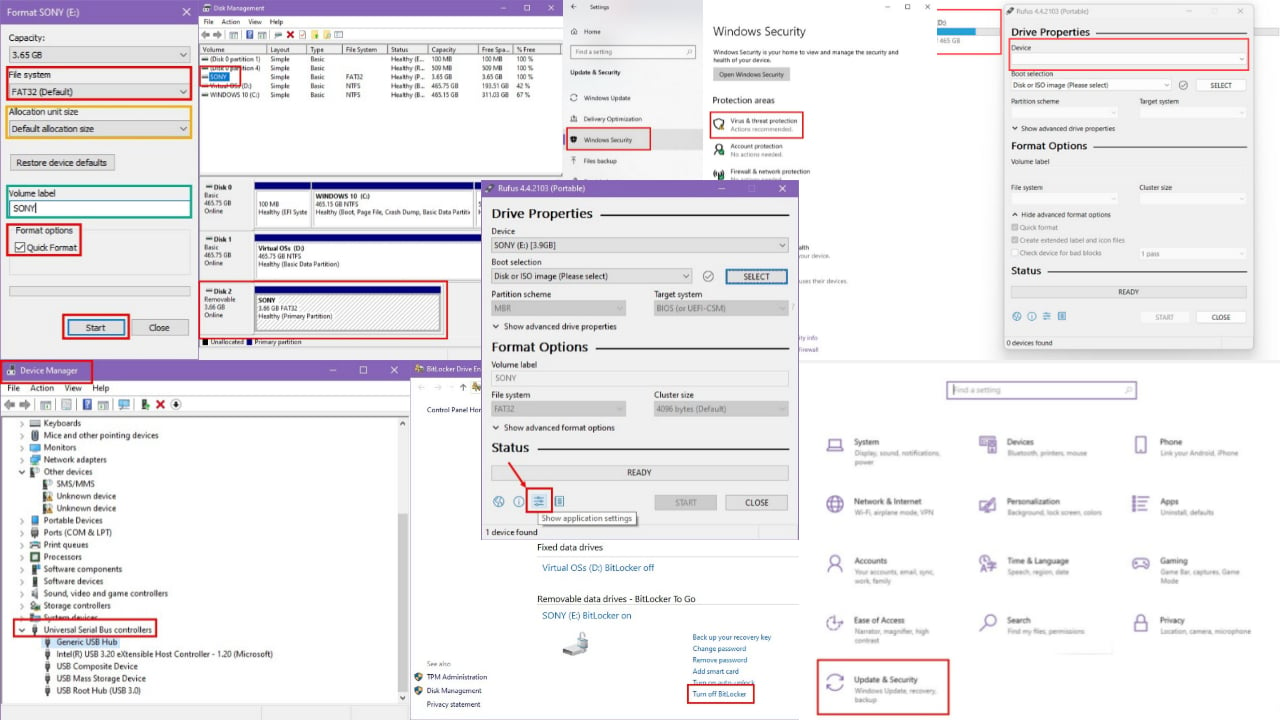The elegant Google Play Desktop Music client is now in the Windows Store
2 min. read
Updated on
Read our disclosure page to find out how can you help MSPoweruser sustain the editorial team Read more

Music is one of the many reasons I use a PC while at home, while I often prefer to use my phone headphones on the go, and when scurrying around doing various chores – it is often easier and healthier to play music out through my laptop’s speakers. Of the many apps I use, Google Play Music is one of my recent apps due to my dabbling in ChromeOS and Google’s 50, 000 music storage that is really convenient for backing up music (alongside OneDrive and iTunes for a truly comprehensive backup solution).
While Google doesn’t offer an official Google Play Music client for Windows owing to its web app first philosophy (As Chromebook and MacOS users can attest on their respective platforms) that hasn’t stopped enterprising developers from making their own apps based on the service.
Google Play Music Desktop Player or GPMDP for short is a well-reviewed Windows app for Google Play Music, it wraps the website into a single app and integrates with Windows with support for native themes, customisation like a dark theme and minimisation to the taskbar, and automatically launching upon login.
With Windows 10, it now integrates with the Windows System so you can use the media overlay to change music without having to launch the app, and so on.
If you’re a Google Play Music subscriber on Windows, this is pretty much the only app you need. it is available in the Windows 10 Store for free (which means Surface Laptop and Windows 10 users can get it without needing to jump to Windows 10 Pro.)
You can download the app from the Store link below.
[appbox windowsstore 9nblggh3zpph]