Tweet It! gets new Tweetstorm feature with the latest update
2 min. read
Published on
Read our disclosure page to find out how can you help MSPoweruser sustain the editorial team Read more
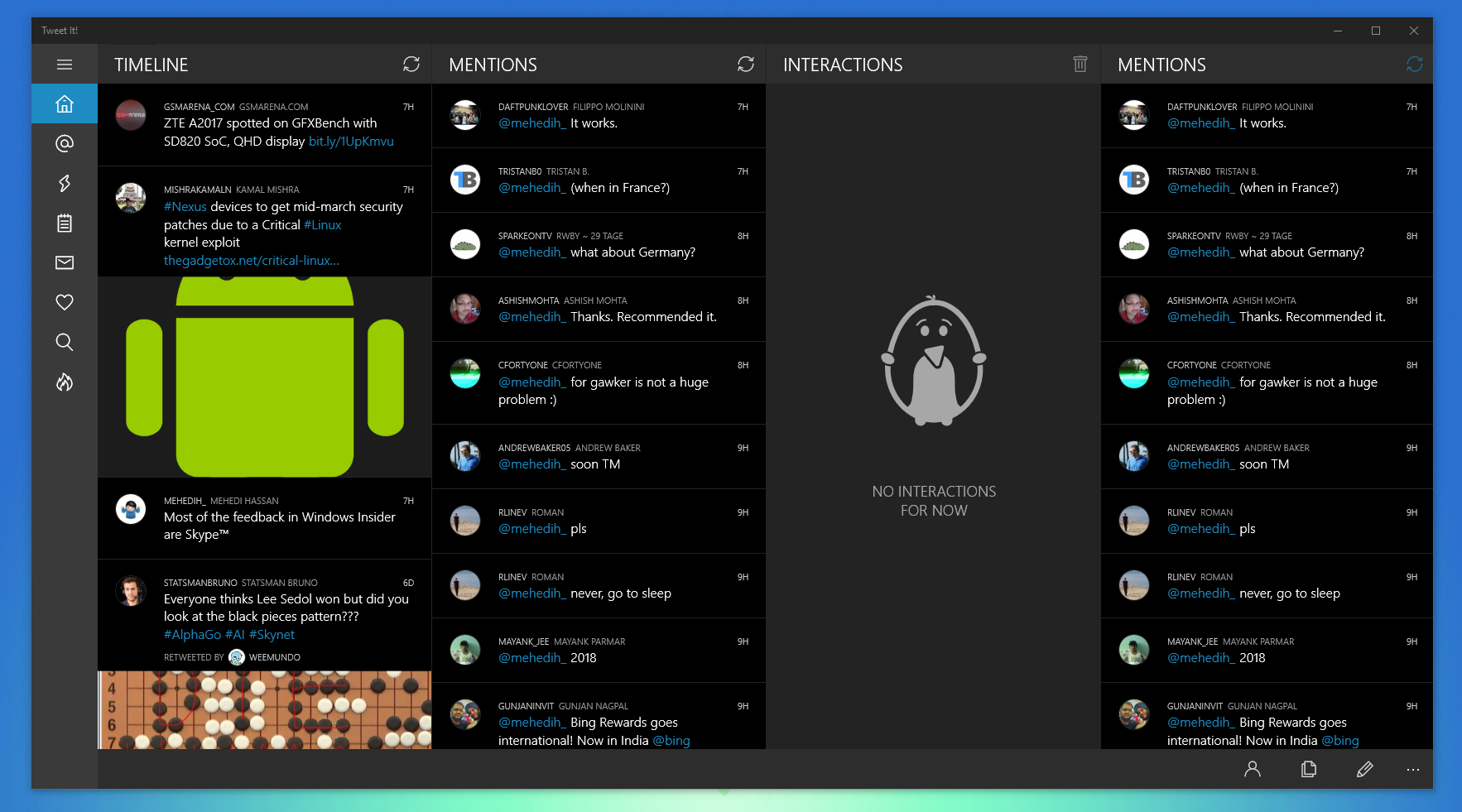
Tweet It! for Windows 10 has been updated with a couple of new features today. The latest update introduces a new Tweetstorm feature, which is a pretty sweet addition. The update also introduces enhanced filters, improve tweet stream and more:
- Added Japanese localization
- Fixed issue when counting symbols when creating a tweet
- Enhanced filters
- Added ability to send long text as chained tweets (for now works only for new tweets with just text)
- Added ability to cancel your own tweet (this will delete your tweet and will provide it’s data to edit and repost)
- Added ability to quickly cancel last tweet
- Added ability to send new tweet as a reply to your last tweet
- Improved drop down menus behaviour for touch devices
- Improved UI for touch devices
- Improved display of tweets and profiles
- Improved animations
- Added ability to reset additional column from header
- Added ability to restore reading position for timeline, mentions etc. from header
- Enhanced creation of additional columns (you can now type any username or search query)
- Added ability to set profile as additional column
- Improved built-in browser
- Small UI changes for buttons
- Added ability to send videos under 140 seconds long
- Added ability to retweet your own tweets
- Improved undo retweet
- Improved tweets stream
- Improved caching of friends and followers
- Updated order of settings
- Order of UI languages is now by popularity
- Added location display when viewing tweet
- Added ability to refresh profile info
As you can see, there are a bunch of other improvements and new features with the latest update as well. You can get the latest update for Tweet It! from the link below.
[appbox windowsstore 9nblggh62lkc]

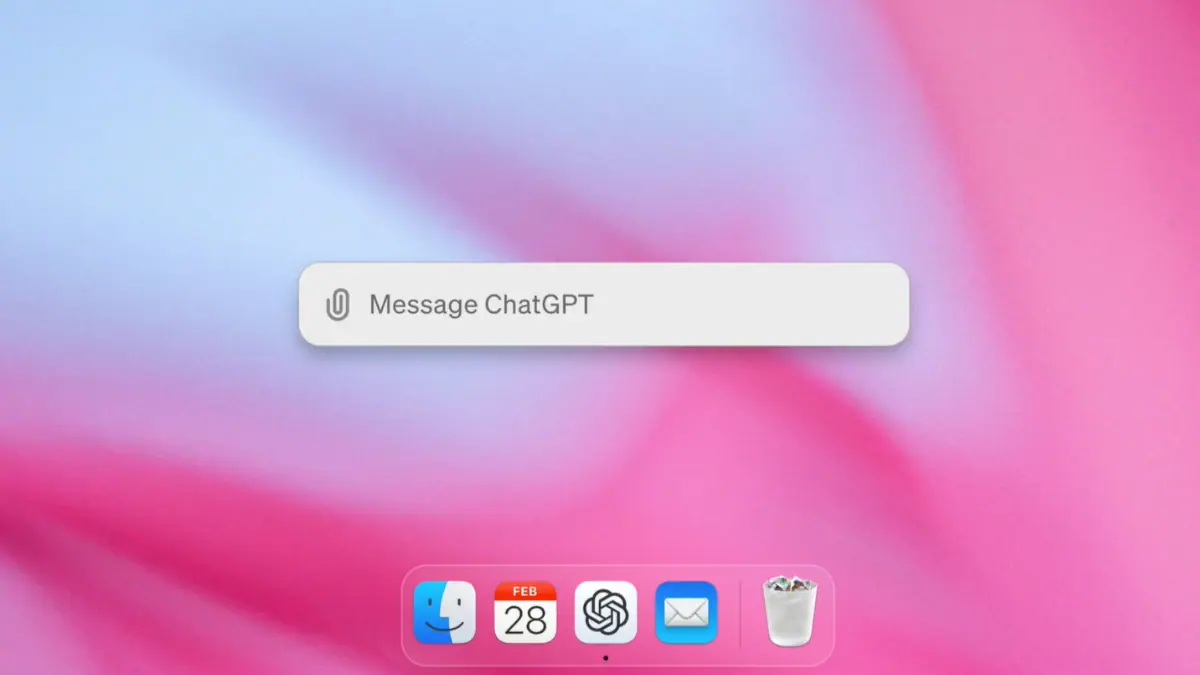
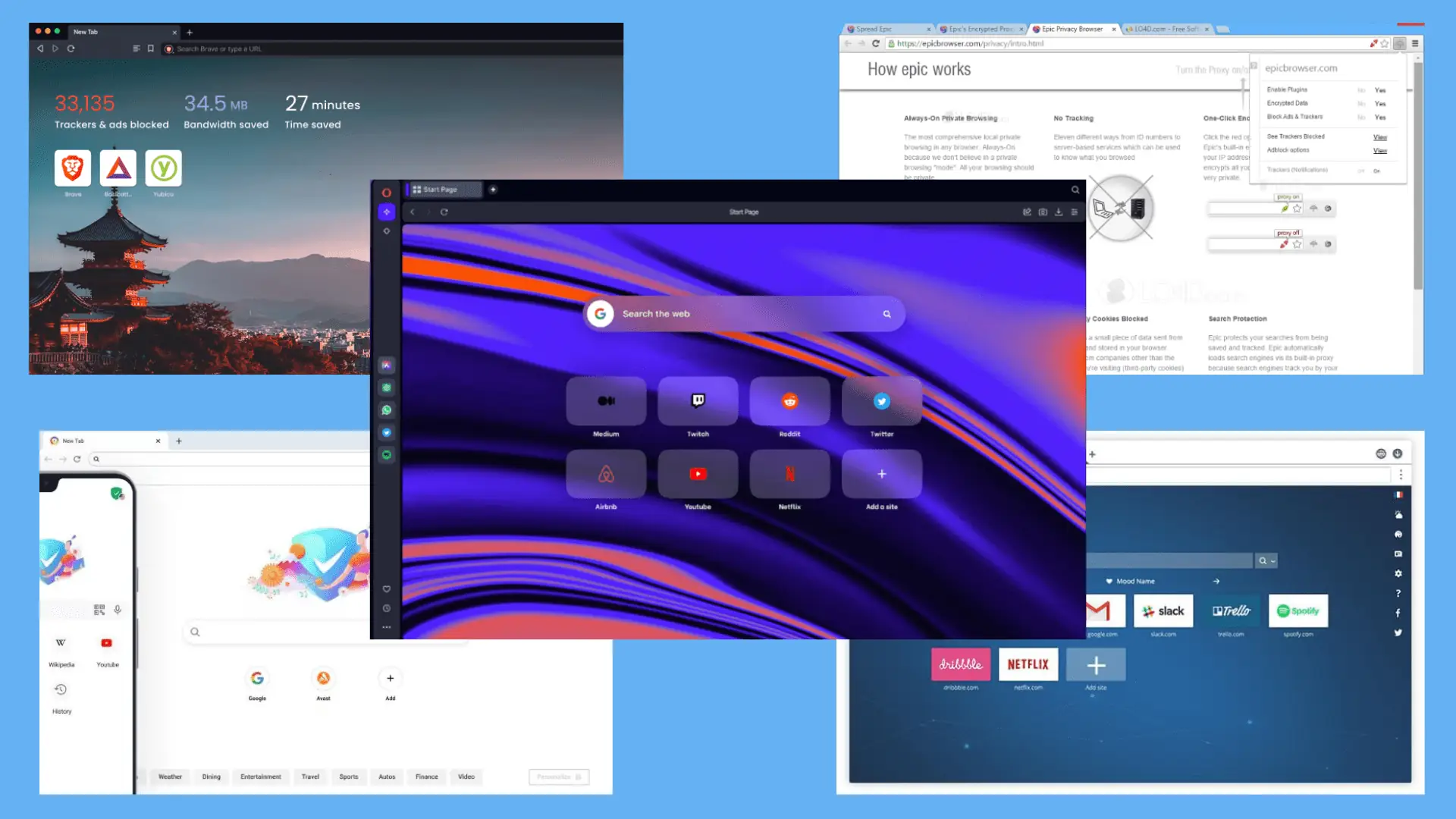






User forum
2 messages