Edge rounded tabs are so buggy that they're being removed
Edge v. 128 is now live on the Stable channel
Key notes
- Microsoft has a nice idea when it introduced rounded tabs to Edge.
- But now, in a recent Stable update, the feature will (likely) be discontinued.
- Edge v. 128 also fixes CPU usage issues, ends support for older CPUs, and more.
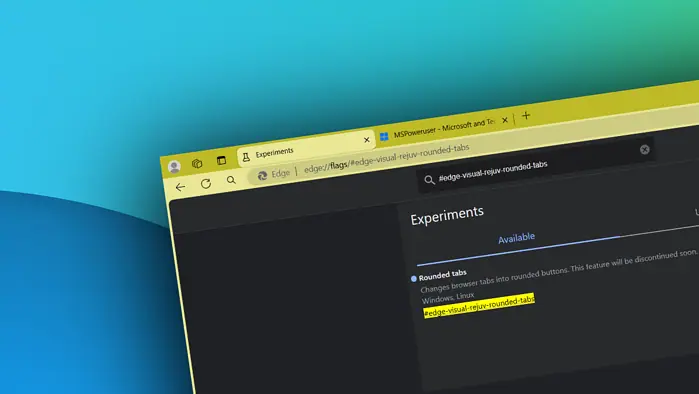
Microsoft brought rounded tabs to Edge’s UI last year, seemingly copying what Mozilla Firefox had for some time. The idea was great, especially as it followed the redesigned Windows 11 aesthetic looks that Microsoft introduced back in 2022, but now, it seems like the Redmond tech giant is ready to scrap the idea for good.
Microsoft recently launched Edge v. 128 on the Stable channel with a few features here and there. But besides those, as users on Reddit spot, there is also an update on the edge://flags/#edge-visual-rejuv-rounded-tabs flag that enables rounded tabs on the browser. It says that “this feature will be discontinued soon” from Mac, Windows, and Linux.
We’ve independently verified the claim, and the update does appear. Here’s what it looks like on Edge v. 128.0.2739.42.
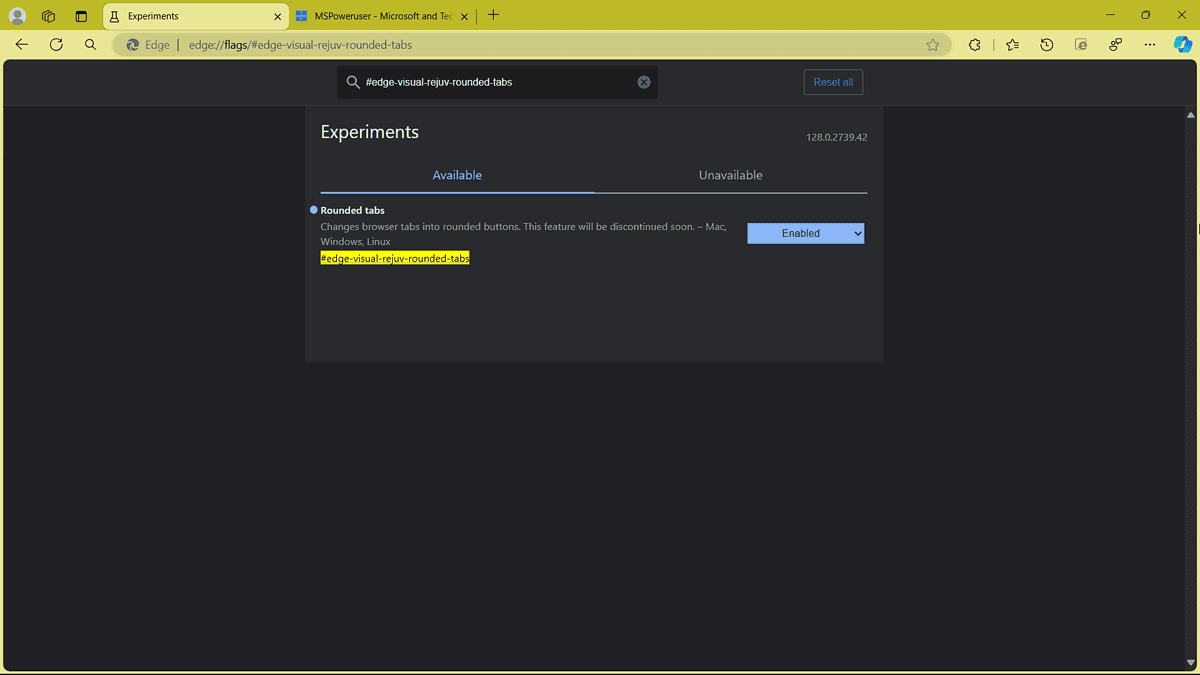
Honestly, it’s not surprising to see this feature go, considering the negative reviews it’s been receiving on Reddit and other popular forums. One user claims that dragging a tab out of a window can cause the shadow to be misaligned, and others also said that enabling it could break the Mica effect.
But, this could also mean that the feature will be enabled by default without needing to activate it with a flag. You can still activate rounded tabs on Edge (for now) if you go to edge://flags and set the rounded tabs flag to “Enabled.”
Speaking of the update, Microsoft Edge v. 128 also improves performance and security by fixing CPU usage issues, ending support for older CPUs, and adding new policies for managing Copilot’s access to browser context.
It also updates the Edge Bar and introduces warnings for insecure downloads while deprecating some outdated features and policies. You can update your Edge browser by going to Settings > About Microsoft Edge.
Read our disclosure page to find out how can you help MSPoweruser sustain the editorial team Read more




User forum
1 messages