Edge PDF bugs are plaguing the latest version. Should you avoid it?
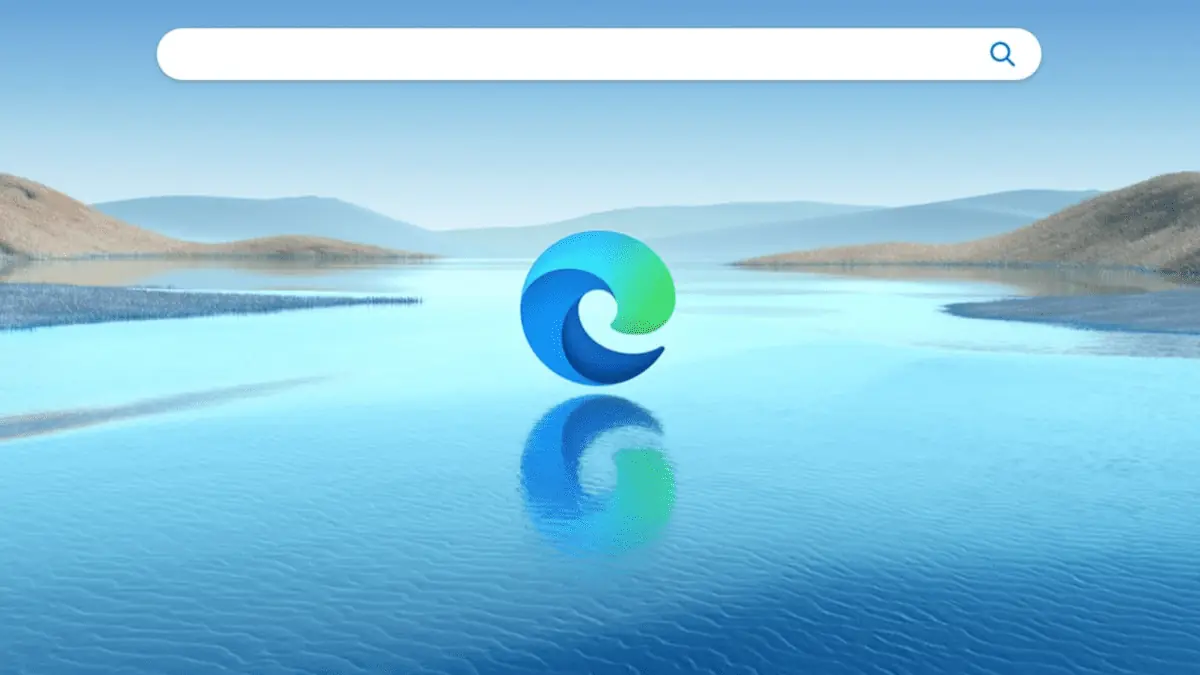
Edge PDF bugs are some of the most annoying things that Microsoft’s native browser users often experience. And, according to a recent discovery by Redditor u/Impact-Apple, the browser’s latest version, 114, has been plagued by a persistent PDF bug that is causing frustration among users.
Redmond officials released this Edge version on the extended stable channel in June 2023. It was first noticed around June 2nd and appears to be a result of the browser update. This will cause Edge to retain text even if a brand-new PDF is opened. It happens whether you save or not.
The issue arises when a PDF file is edited, resulting in the creation of a temporary file in the directory “AppData\Local\Microsoft\edge\User Data\Default\PDF Restore Data.” Even when a completely new PDF is opened, Edge retains the text from the previous document. This problem persists regardless of whether the user chooses to save the changes or not.
What exacerbates the issue is that even if the old text is erased and replaced with new content, the previous text still appears when the document is printed. This anomaly was promptly reported to Microsoft, but as of now, ten days later, the problem remains unresolved. More businesses are now coming forward with similar experiences.
The only current solution is to manually delete the temporary file, but this is not a practical approach. Unfortunately, there is no apparent way to disable this behavior through Edge settings, the registry, or Group Policy.
Another discovery on the Microsoft Community forum also highlights another PDF-related bug on Edge, as a result of updating to the 114 version.
The setting “open PDFs to last viewed location when you reopen files” fails, as it consistently opens the PDFs to the same location, regardless of the selected setting.
Then, another problem arises when users open a PDF, make drawings or annotations, and then close it without saving. When they reopen the file, the drawings remain, and the file is always marked as unsaved, even if they try to save or modify it.
Some users have switched to alternative browsers like Chrome due to the persistence of the PDF bug in Edge, despite attempts to address it.
A little earlier this year, Edge on both Windows 10 & 11 also got Adobe Acrobat PDF support, but it seems like there’s still a lot of work to do at Microsoft.
Have you encountered PDF bugs on Edge? Let us know in the comments!
Read our disclosure page to find out how can you help MSPoweruser sustain the editorial team Read more




User forum
4 messages