Edge on Android will soon let you install a PWA or create shortcuts for supported sites
It's been a good year for users who love PWAs
Key notes
- Microsoft Edge on Android’s Canary channel now offers “Install” or “Create shortcut” options for PWAs.
- It only works for sites with their own PWAs, like Reddit and Spotify, while Edge Stable only supports shortcuts.
- On iOS, only Safari supports installing PWAs, with third-party browsers like Edge limited by WebKit restrictions.
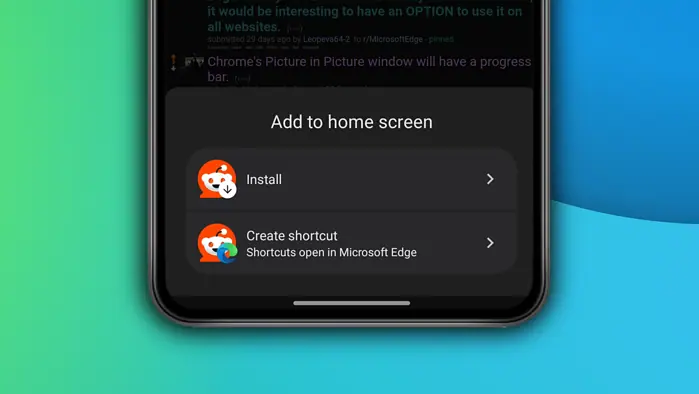
A lot of browsers have been making improvements here and there, especially when it comes to progressive web apps (PWAs). Microsoft Edge, one of the populars on mobile, will soon let you choose between installing a PWA or creating a shortcut for supported sites.
A spot by a trusted browser enthusiast @Leopeva64 on X reveals a recent update of Edge Canary, the browser’s experimental channel, on Android. It now has “Install” or “Create shortcut” options when you click on the “Add to phone” button in the app menu.
Here’s the catch: it only works for sites that have their own PWAs. So, anything from Reddit, X, Instagram, Pinterest, Spotify, and more. For comparison, as the spotter says, Edge Stable only lets you create a shortcut for now.
As far as we’re aware, though, the option to install PWAs or “Add to Home Screen” on iOS is only available through Safari, Apple’s very own browser. We tried looking into Edge on iOS, and it was nothing. This is because iOS enforces a restriction on third-party browsers like Edge, forcing them to use WebKit (the engine Safari also uses), which has limited PWA functionality.
We also reported earlier this year that Google Chrome has added a new feature that lets users install any website as an app even f they don’t meet the typical criteria for a PWA. It replaces the usual “Add to home screen” option with an “Install app” prompt and enables websites to function like native apps.
Read our disclosure page to find out how can you help MSPoweruser sustain the editorial team Read more




User forum
0 messages