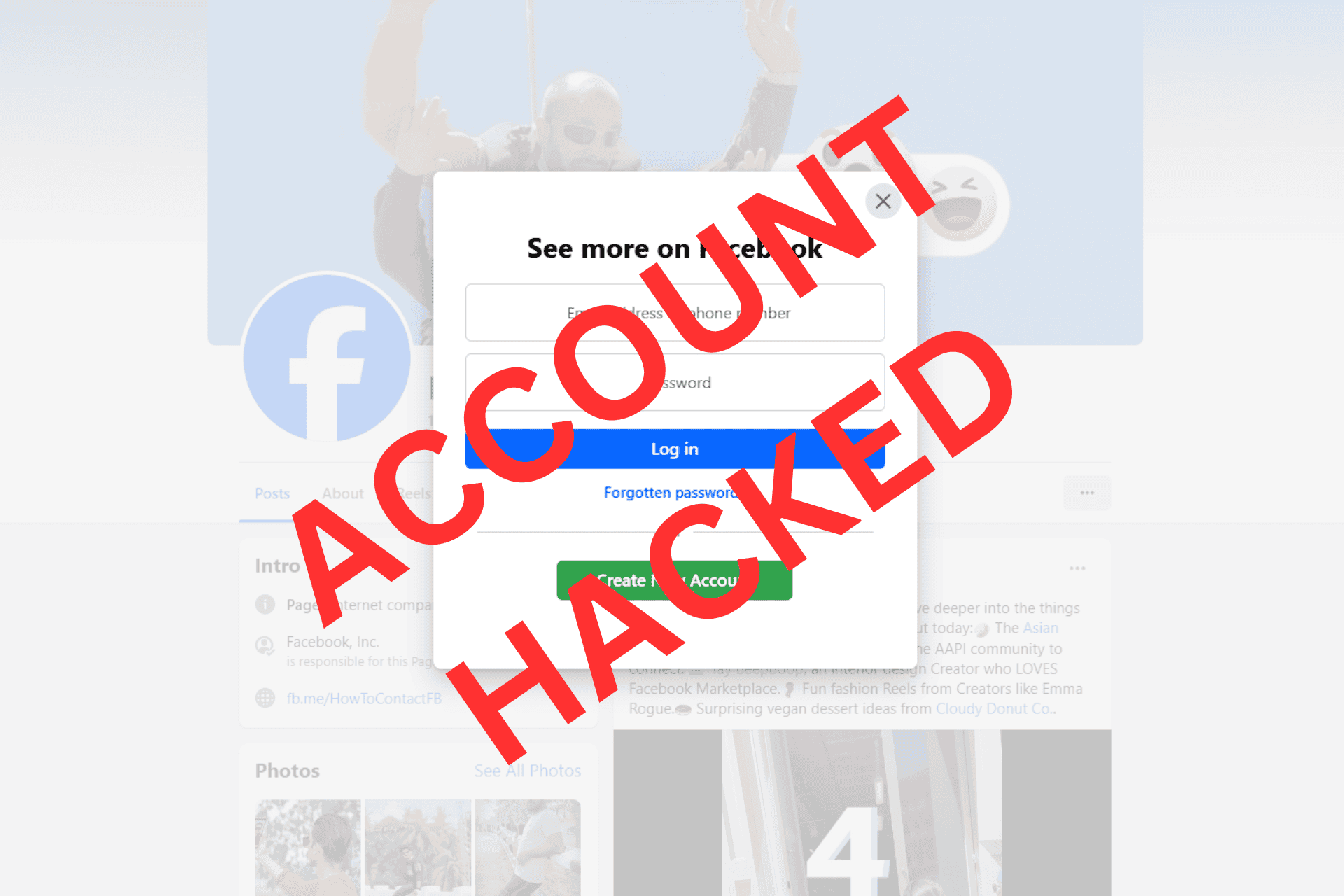Easy Album lands in the Marketplace - great way for creating Facebook Albums
2 min. read
Published on
Read our disclosure page to find out how can you help MSPoweruser sustain the editorial team Read more
 |
 |
 |
Windows Phone built in functionality for posting photos to Facebook is great. But what if you want something a little more involved? Not just a picture with a caption, but a story told through pictures. This is where you really want to look at Easy Album – it lets you pick photos from your albums, edit them, move them around, add captions to them and publish them to Facebook. All through an easy to use interface.
Albums that have been created through the app can then be revisited and either be re-edited, or re-shared. Everything designed to make it the easiest for you to tell your story.

- Quickly select multiple images from your recently taken pictures.
- Choose any of the images in any of your albums through the photo picker
- Choose from half a dozen title types to overlay on your images
- Create empty “title” slides to add more information that’s easily readable
- Crop your photos to make them show just what you want.
- Automatic upload to Facebook as an album for sharing
- Share on your wall, through twitter, text or email
- Free to try! Only limitation is number of photos in an album and inability to crop.