How to dub YouTube videos with AI-powered Aloud tool
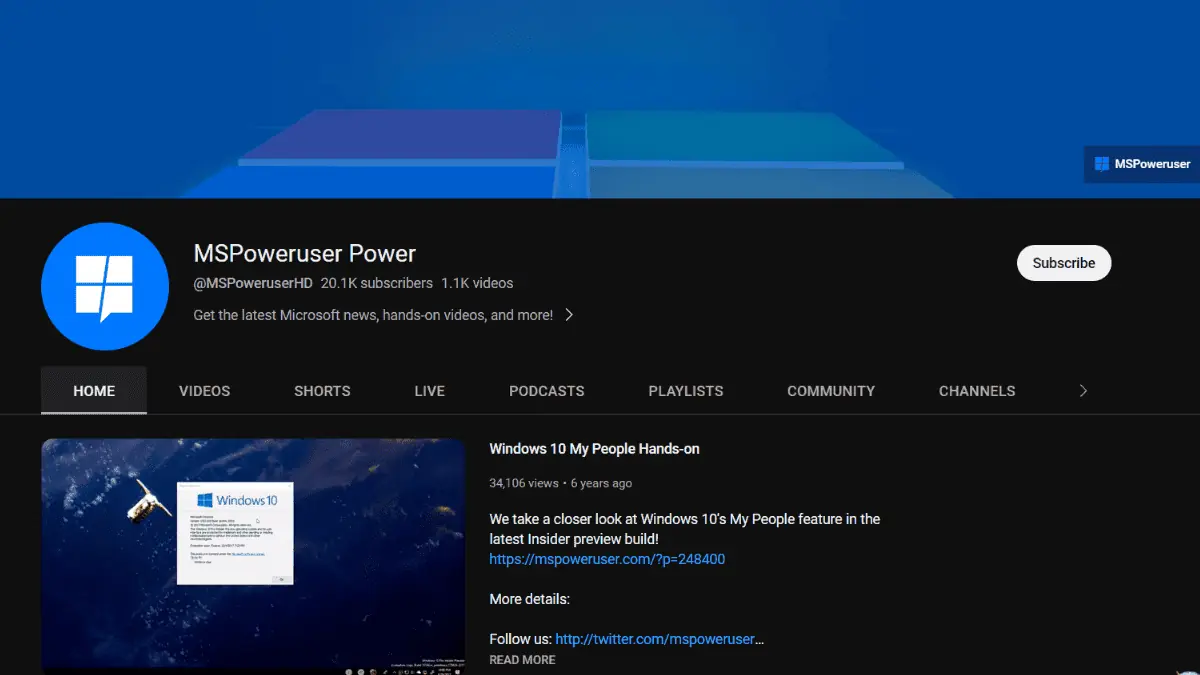
Want to dub YouTube videos? This AI tool is making it easier for you.
The popular video sharing platform, which owned by tech giant Google, said during VidCon earlier this week that it has planne to integrate the team from Aloud, an AI-driven dubbing service developed within Google’s Area 120 incubator.
Currently, only English videos can be dubbed into Spanish and Portuguese, with additional language options set to be added soon. Notably, creators have full control over the accuracy of the dubs, allowing them to edit transcripts and translations as needed.
The best part? Aloud comes at no cost to users, providing an efficient and accessible solution for video dubbing.
An exciting news for creators, indeed. This recent development will now empower them with the seamless ability to transcribe, translate, and narrate their videos.
If you want to know how you can dub YouTube videos with Aloud, read along and find out how you can join the waitlist first.
How to dub YouTube videos with Aloud
1. Open your browser
2. Go to Aloud’s website & click on Get Early Access
3. A new window will pop up. Fill all the information in the form.
4. You’ll get notified once you’re in the waitlist.
Have you tried to dub YouTube videos using Aloud? Let us know in the comments!
Read our disclosure page to find out how can you help MSPoweruser sustain the editorial team Read more
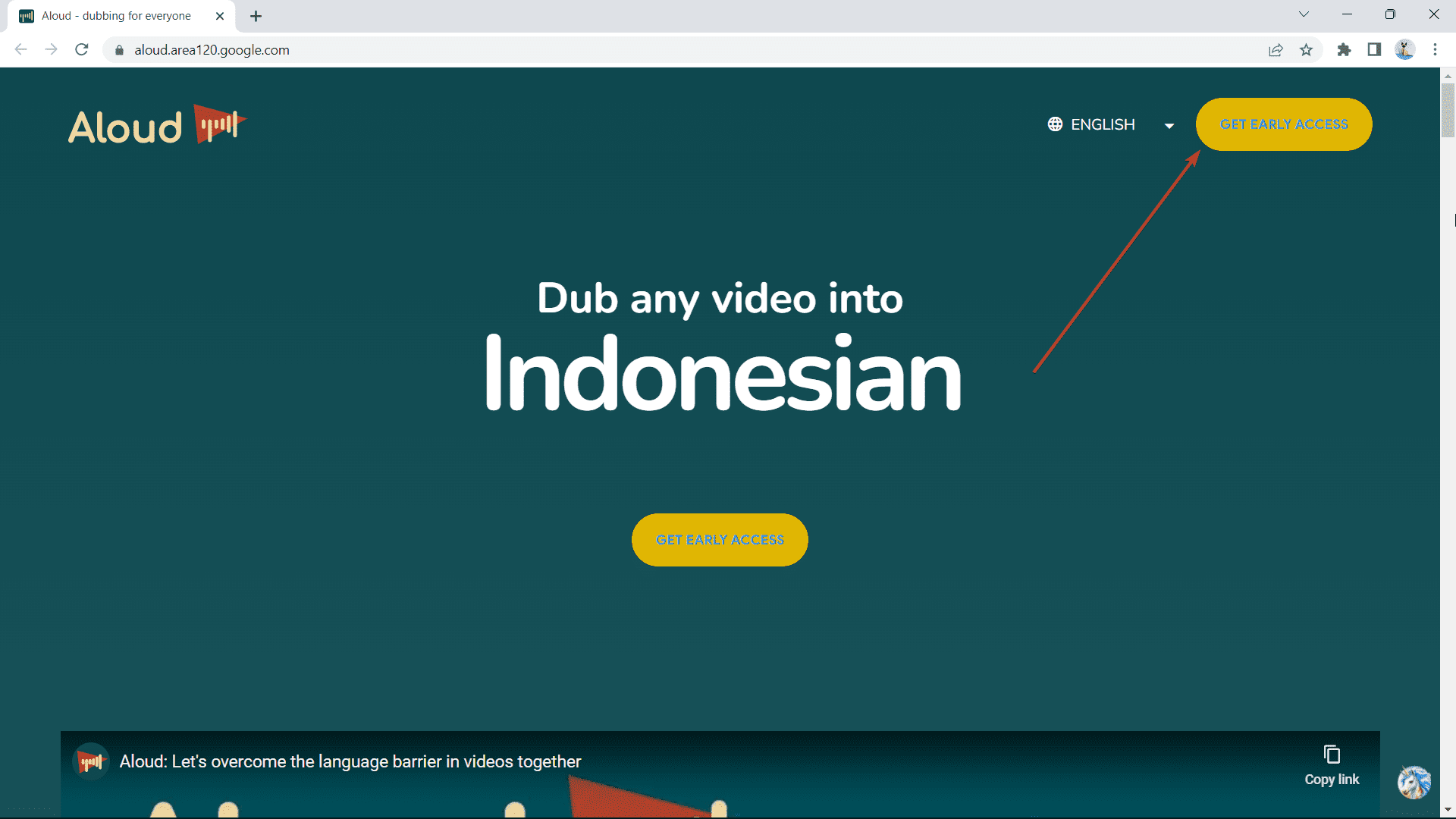




User forum
0 messages