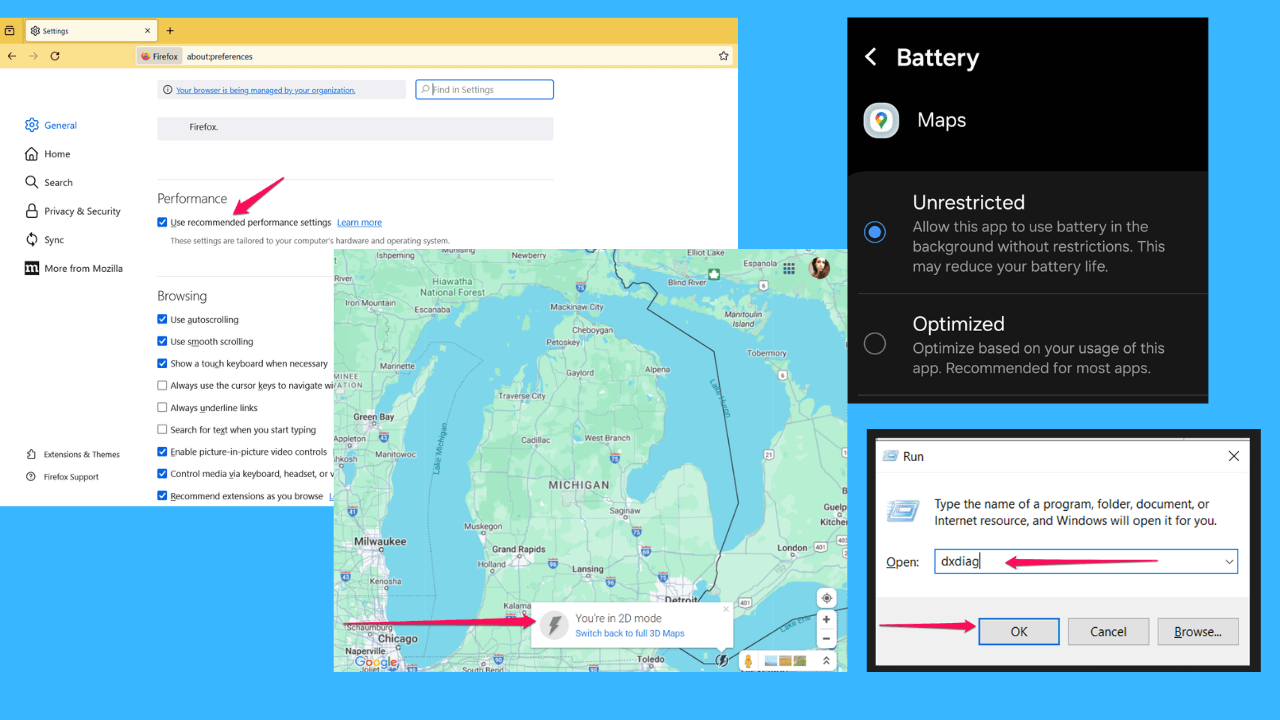Dropbox introduces its new Windows 10 app for PCs, coming to Mobile soon
2 min. read
Published on
Read our disclosure page to find out how can you help MSPoweruser sustain the editorial team Read more

Dropbox today introduced its new app for Windows 10. The company’s new Windows 10 app introduces Windows Hello, interactive notifications and much more. For now, the app is only available for Pcs running Windows 10, but it will be coming soon to Windows 10 Mobile as it’s a Universal Windows App. Here are some of the features of the company’s new app:
- Drag and drop files into the Dropbox app from Windows File Explorer—and even between folders within the app—to easily move or copy them
- Use Quick Search to find what you need faster. Just start typing a search term to see your results—no need to use the search icon
- Set up interactive notifications to accept shared folder invitations without having to launch the Dropbox app
- Enable Windows Hello to use your fingerprint, face, or iris to unlock the Dropbox app, for extra peace of mind
- Add comments directly on your files, and bring others into the discussion with @mentions
- Quickly access recent files using Jump List. All you have to do is right-click the Dropbox app icon in your taskbar
Steve Guggenheimer, the Corporate Vice President of Developer Platform & Evangelism and Chief Evangelist at Microsoft stated:
“Microsoft is excited to partner with Dropbox to bring more cloud storage and productivity services to Windows 10 across PC and tablets. With the arrival of Dropbox, Windows 10 fans have easy and convenient access to photos, documents, and files anytime, anywhere.”
It is always nice to see companies like Dropbox to bring new, exciting updates for their Windows apps. We will let you know when the app is available for Mobile, until then, you can download it from the link below.
[appbox windowsstore 9wzdncrfj0pk]