Download bar missing in Chrome in the latest update and users are furious
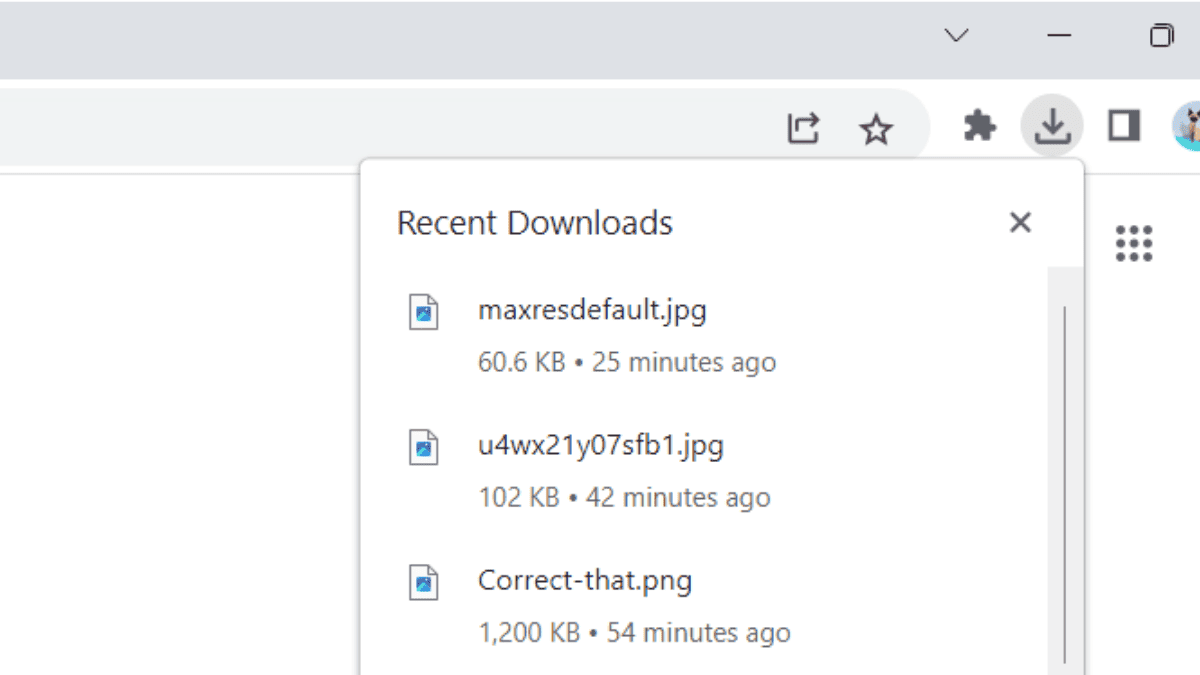
Have you noticed that the download bar missing in Chrome? If so, you’re not the only one. Here’s how to revert it back.
Google has moved the download bar from the bottom of the Chrome browser to the top right of the screen on the toolbar, similar to Edge. This change is effective starting today after the August 2023 update for users on macOS, Windows, and ChromeOS devices.
Some users may find this change inconvenient, especially if they are used to downloading files from one place and then uploading them straight away somewhere else, like to a cloud storage service. However, Google believes that the new location of the download bar will make it easier for users to keep track of their downloads and access them more quickly.
A user on the Chrome subreddit expressed dissatisfaction with the new download bar. The user said that the downloads no longer show up in a bottom bar, but rather in a “weird pop up up top.” The user asked if there was any way to revert to the old setting, and apparently, they’re not the only one.
“I don’t get why this kind of update is mandatory. I use the bottom bar all the time and this is a hindrance,” another user chimes in.
How to revert old download bar in Chrome
- Type chrome://flags/#download-bubble into the address bar.
- Hit Enter
- Select Disabled on the dropdown, then restart the browser.
Have you ever experienced a download bar missing in Chrome? If so, let us know in the comments!
Read our disclosure page to find out how can you help MSPoweruser sustain the editorial team Read more
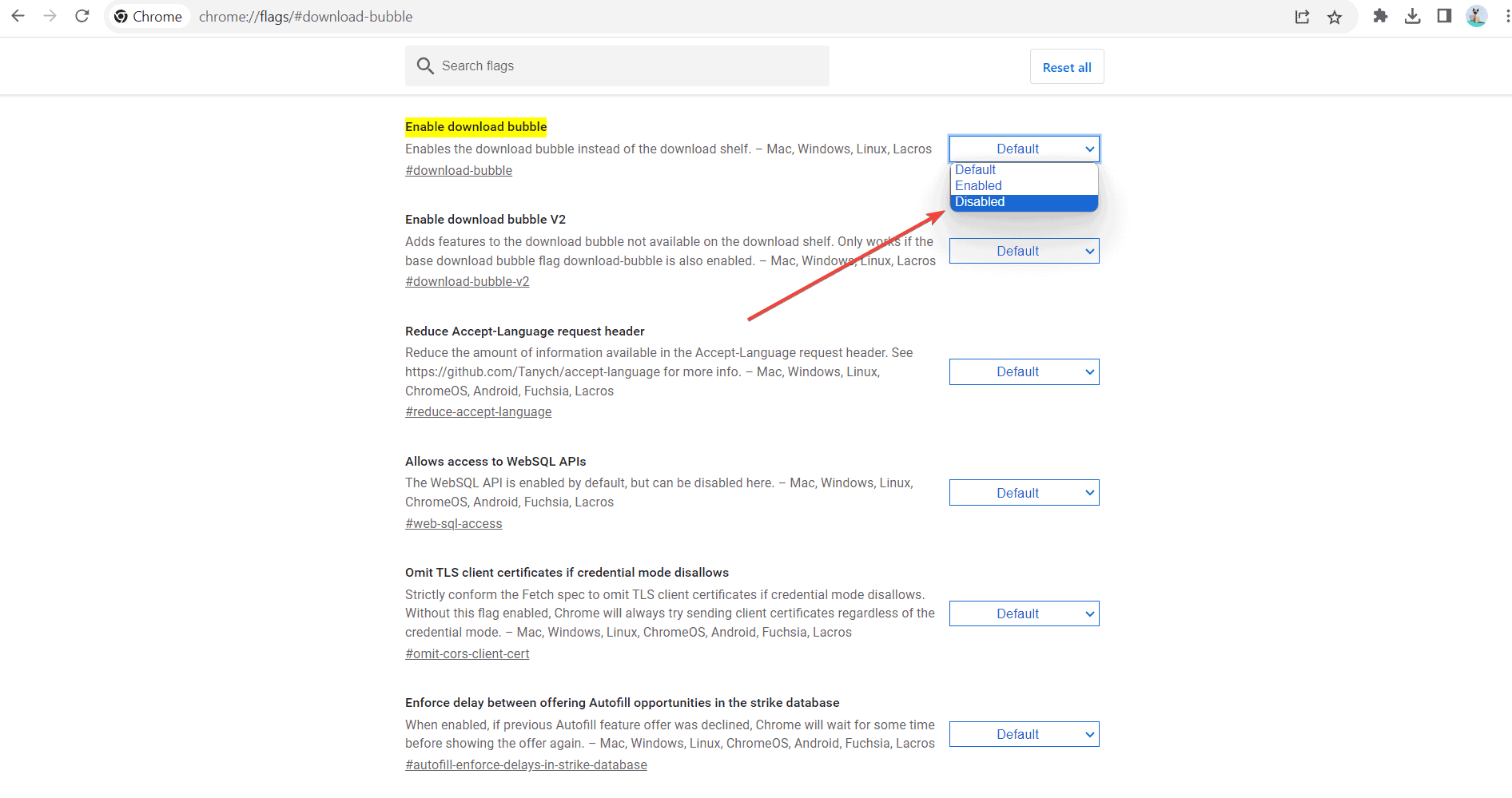




User forum
54 messages