Developer Submission: Theta S Control app lets you remote control your Ricoh 360 degree camera


Ricoh Theta S and SC models are the most popular 360 degree imaging devices out there. In fact these cameras are the first mass-produced fully spherical scene cameras. With just one shot they can take a full photo view or a video scene.
Ricoh also released several apps for iOS and Android to control the camera remotely (this way the photographer doesn’t have to be in the scene), but windows users were out of such luck. So far.
Now a new free UWP app was just released to fill-in this gap:
It allows you to remotely shoot photos and videos, download files from camera, settings and even a live-stream view. Available for windows mobile and windows devices running windows 10.
The app features:
- Get preview thumbnails and download camera files to your device
- Get camera state and info
- Remote photo shutter
- Remote video shutter
- Live stream view
- Option to sync time and gps information from your device to camera
- Silent shutter option
See screen shots of the app below:
[gallerify title=”Theta S Control screen shots”]
[/gallerify]
Find it in the Windows Store here.
[appbox windowsstore 9nfj6vkj96cf]
Read our disclosure page to find out how can you help MSPoweruser sustain the editorial team Read more
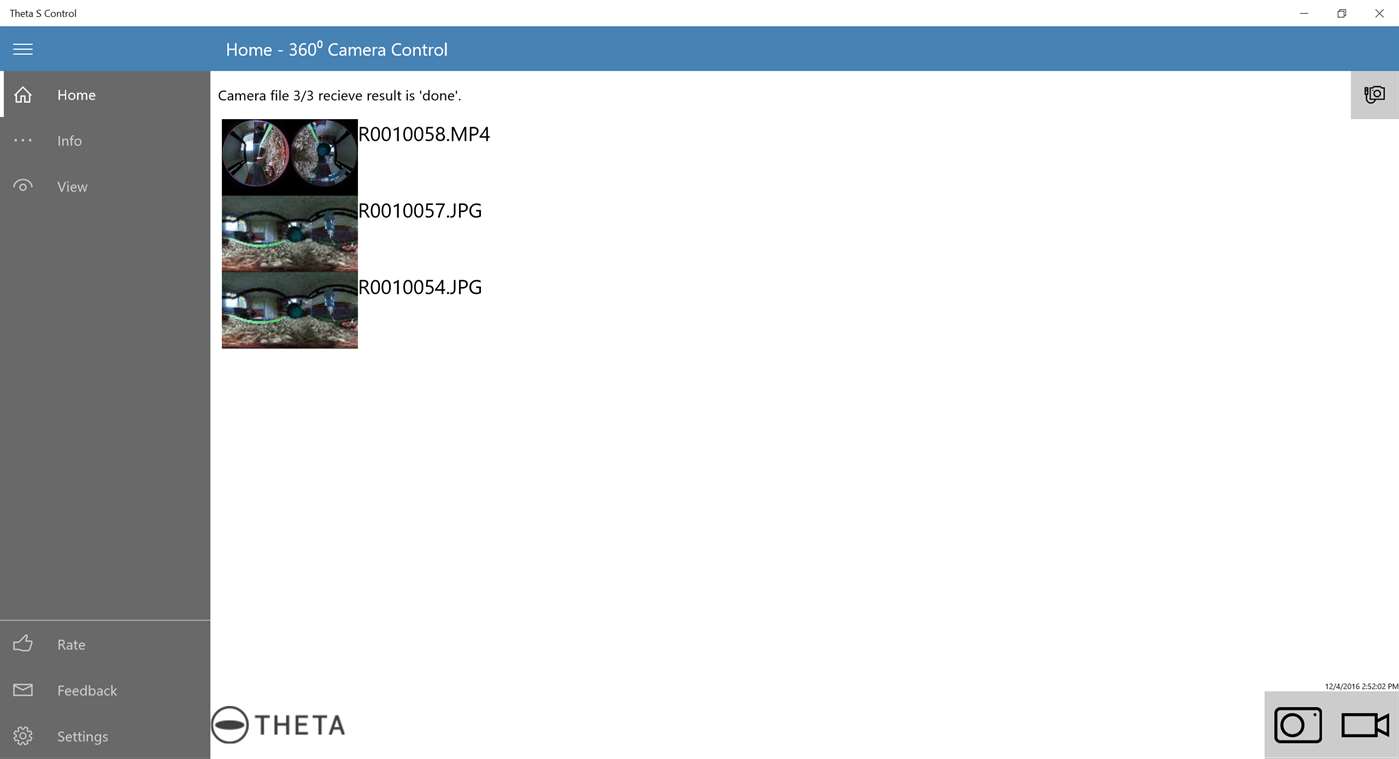
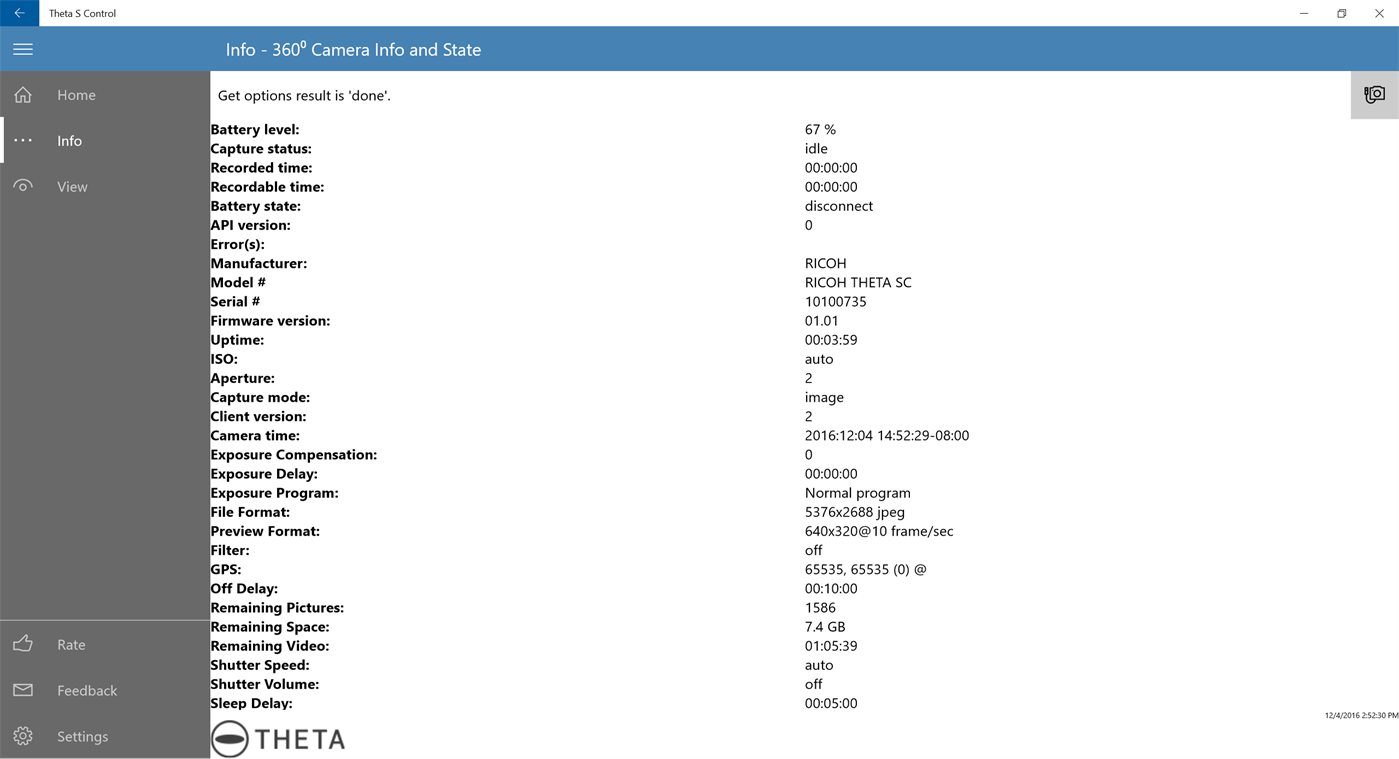
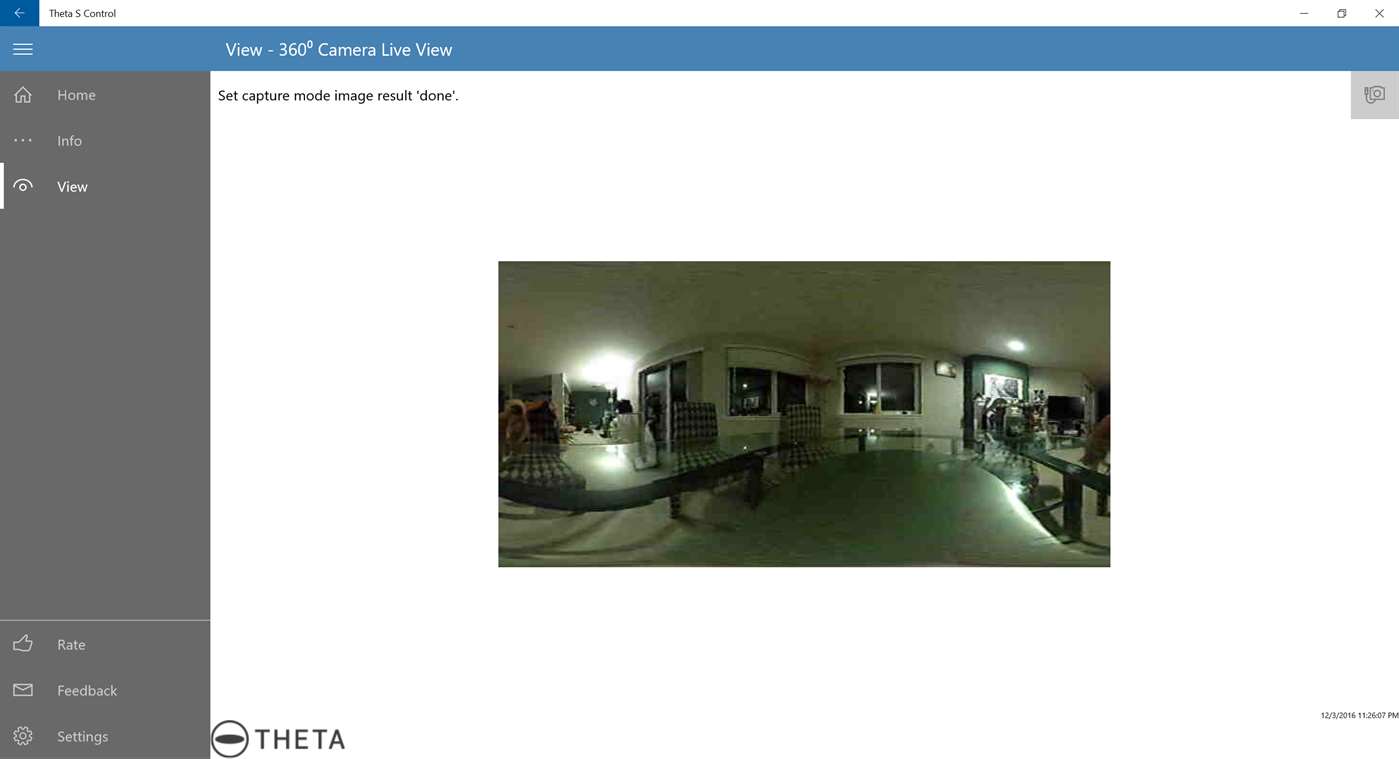
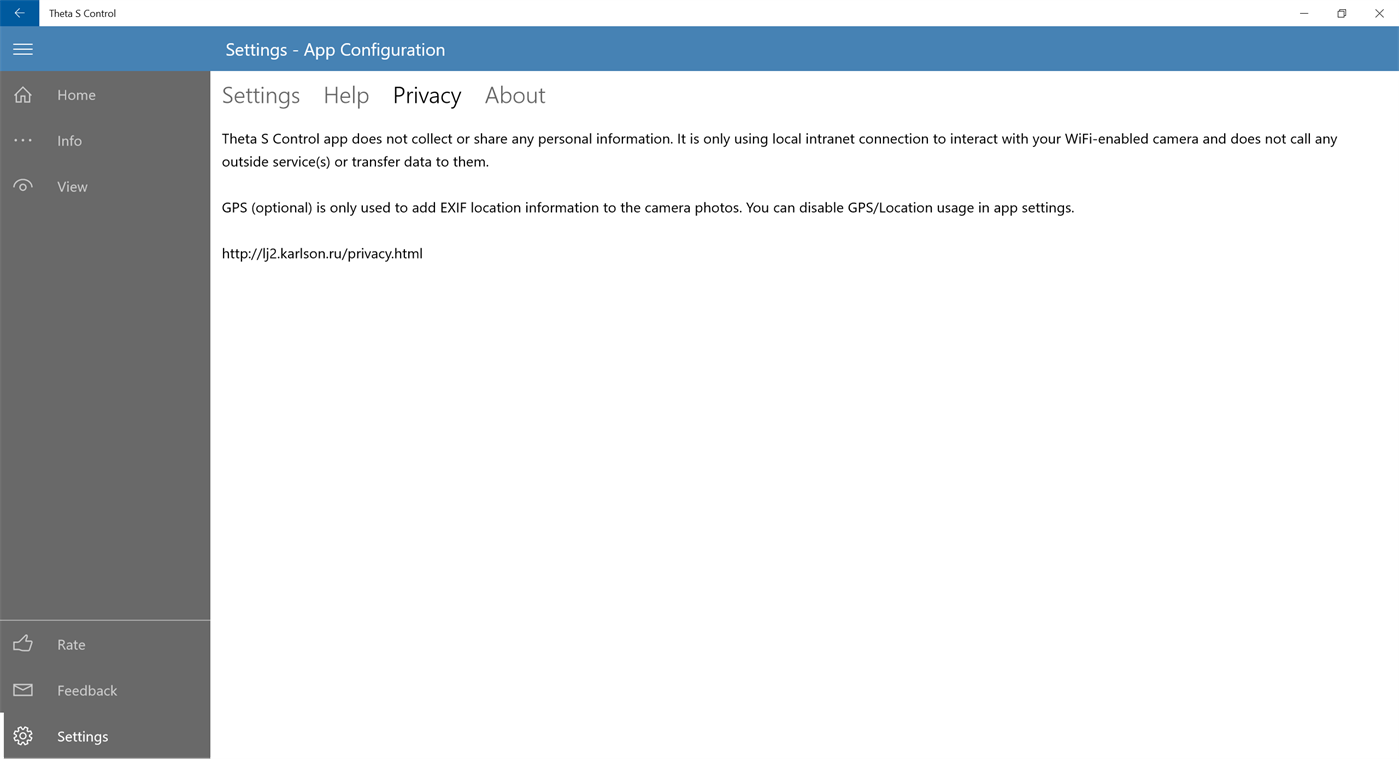




User forum
0 messages