DALL-E can now generate stickers for you
Key notes
- Microsoft Designer introduces Sticker Creator, a tool to generate custom stickers using AI.
- No design skills needed, users describe their sticker idea and the AI creates it.
- Simple workflow: describe, generate, download/copy-paste sticker for projects.
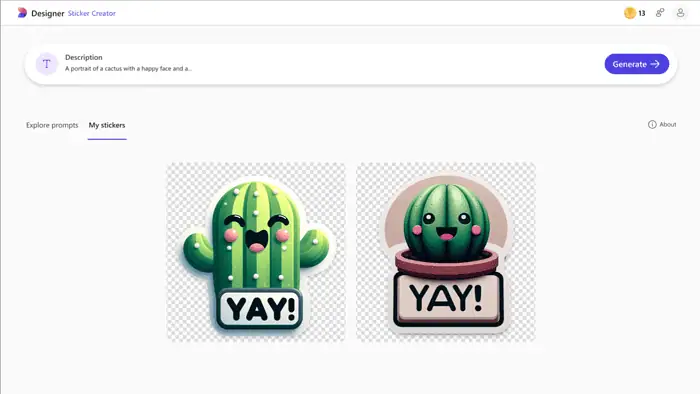
Microsoft Designer just unveiled a brand new feature – Sticker Creator – powered by DALL-E. This addition lets you design personalized stickers to add a unique touch to your digital projects, from documents and invitations to presentations and social media posts.
Sticker Creator eliminates the barrier to entry for anyone who’s ever wanted to create custom stickers. Forget complex design software or years of experience – all you need is your imagination. Simply describe the sticker you envision, and DALL-E will take care of the rest.
Getting started is as easy:
- Head over to Sticker Creator in Microsoft Designer. Don’t have an account? Creating one is easy.
- Describe your sticker in detail. Just type in your desired description.
- Click “Generate” and watch DALL-E bring your vision to life, creating stickers based on your words.
Once you’re happy with your AI-generated sticker, you can download it for later use or simply copy and paste it directly into your chats.
Scenarios to try
You can use Sticker Creator to craft stickers for logos, icons, emojis, cartoons, memes, and more. If you need some help getting started, or just want to see what the free AI sticker generator can do, you can play around with some of the standard prompts available in the app.
Tips and tricks
- Experiment with your prompts! There are many sample prompts included with Designer that use a fill-in-the-blank format, so you can use these to play around with Sticker Creator and see what the tool can do.
- Occasionally, you’ll see misspelled words within your sticker images due to limitations with DALL-E. Always double-check the spelling in your sticker (if they include text) and recreate it to fix any errors.
- If you’re ready to take your creation skills even further, check out these expert tips on using Sticker Creator and Microsoft Designer.
While Sticker Creator is currently available in English, Microsoft promises support for additional languages in the near future.
More here.
Read our disclosure page to find out how can you help MSPoweruser sustain the editorial team Read more




User forum
0 messages