Crowdin Review: AI-Powered Localization Platform
Key notes
- Cloud-based platform integrates any software project for continuous localization.
- Comprehensive Machine and AI translation tools aid translators at every step.
- Powerful collaborative workspace, with user management and access levels.
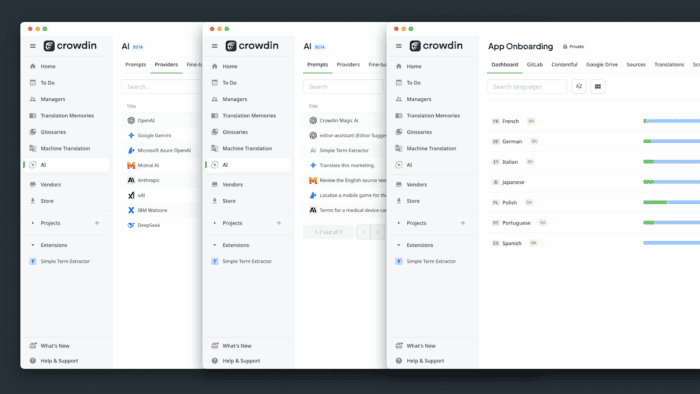
The localization process can be costly and time-consuming without the right system. In this Crowdin review, we explore how the platform uses automation, AI, and integrations, to make management and localization easy. But is it the right solution for you?
What is Crowdin?
Crowdin is a cloud-based localization software that facilitates continuous localization for your apps, games, websites, and virtually any software or content-based project.
By using one of its simple integration methods, it automatically detects new or updated content. Then your team can work within Crowdin to translate and localize said content, before it is synchronized with the source version.
With over 700 apps and integrations, it fits right into your existing workflows.
Most importantly, it streamlines the entire translation process by offering collaboration, machine translation, and AI tools.
Crowdin is free to start, with paid plans from $59/mo.
Key Features
Let’s take a closer look at Crowdin’s features and what stands out the most:
Flexible Continuous Localization Options
Crowdin is very flexible when it comes to localization, supporting over 100 file formats. These include JSON, Android XML, iOS Strings, CSV, properties files, and many more.
You can upload files for translation when needed, but continuous localization is made easy via integration with most of the common development tools.
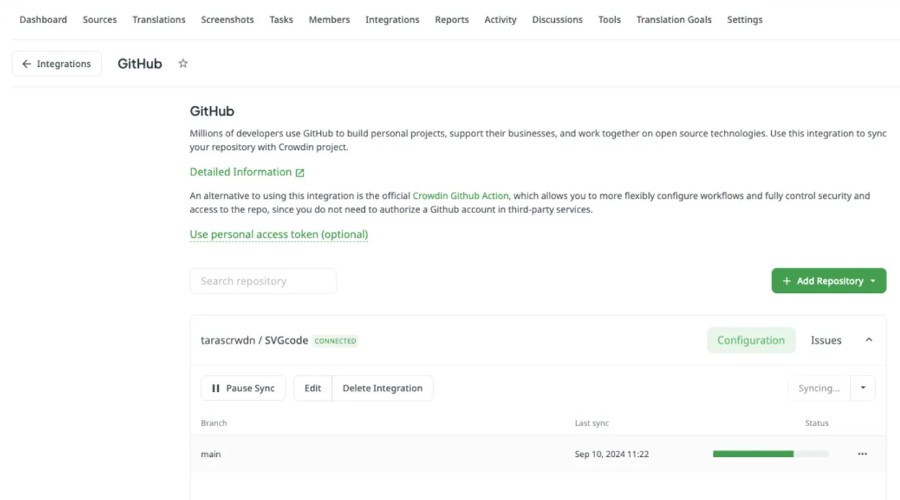
It integrates with Git repositories, CI/CD pipelines, version control systems like Subversion and Mercurial, and more.
Its CLI links directly with your code and tools, automating tasks related to managing source files, downloading translations, and keeping localized content up to date. Moreover, Crowdin has one of the best and most comprehensive CI/CD pipeline offerings on the market.
You can also use the RESTful Crowdin API for full control over your localization workflows.
Getting started is straightforward, and the platform offers all the relevant guidance depending on your chosen method of integration. Simply follow the steps from the Integrations tab.
Once set up, content is automatically extracted and available to your translation team, who have access to lots of additional tools.
Managing Your Team
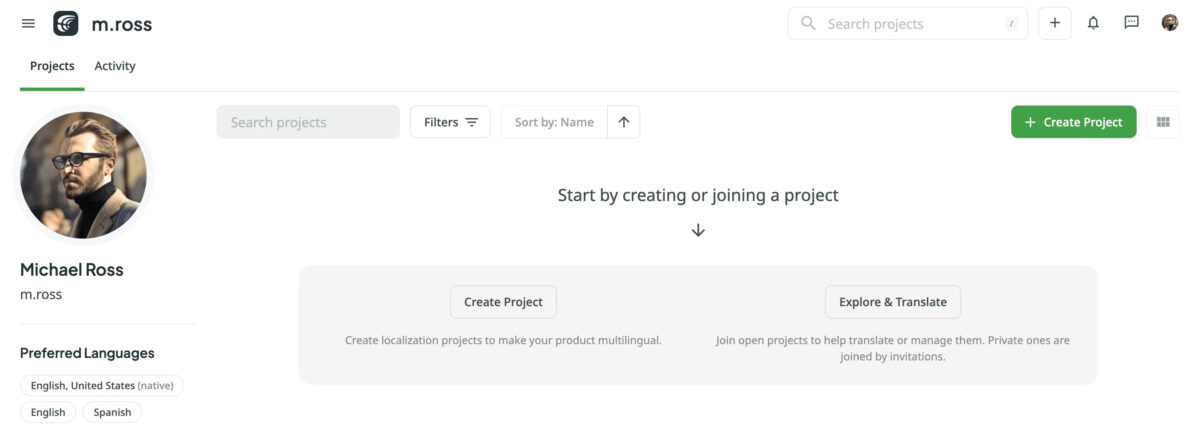
Crowdin lets you manage all aspects of localization. The platform gives you full control over project creation, role assignment, the approval process, and project reports to track progress.
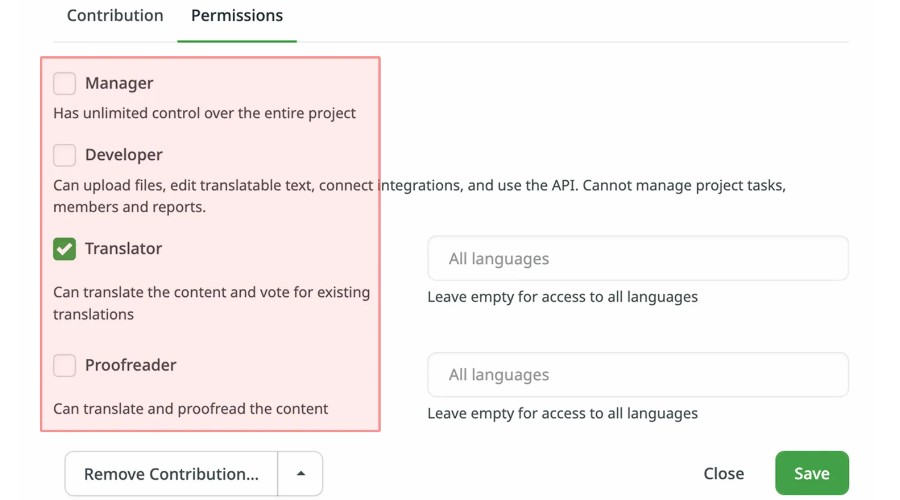
Depending on roles, each user gets access to a user-friendly dashboard to manage and complete their tasks. For translators, the most important area is the Editor, where translations can be viewed and worked on, then submitted for approval and review.
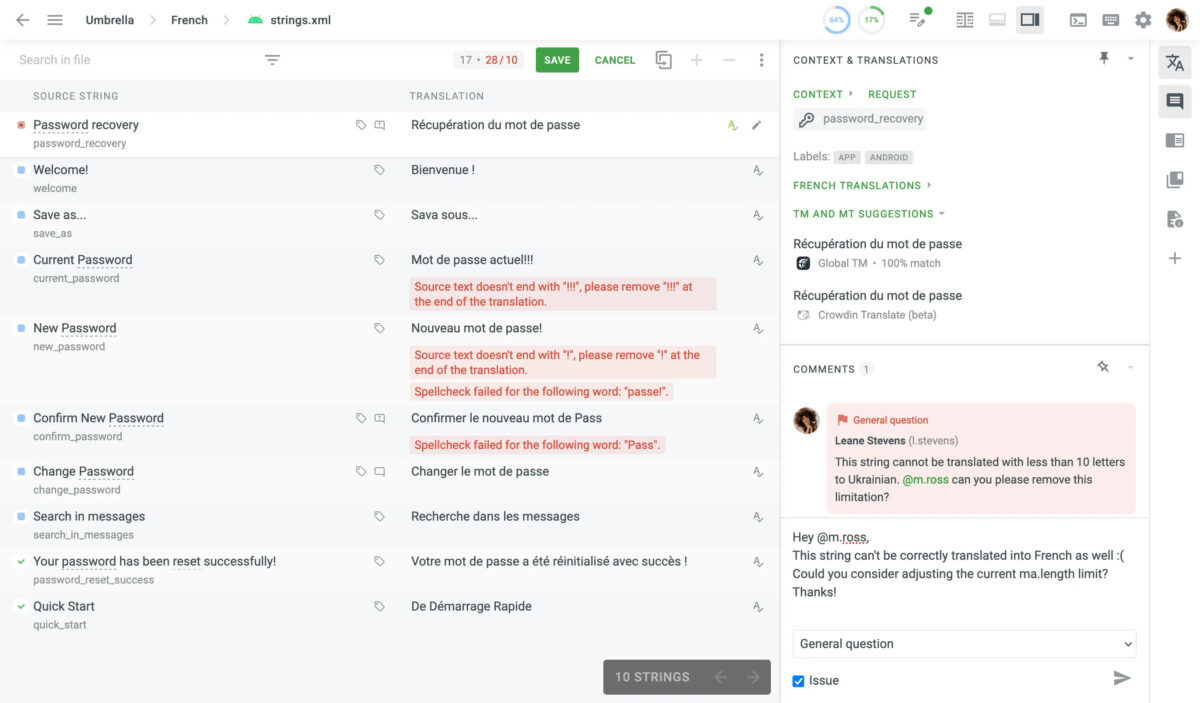
Everything is clearly labeled, and you can search and filter to find exactly what you need.
Collaboration is easy, with everyone getting the relevant status updates and notifications as projects move along.
You can also leave comments and start group or one-on-one conversations.
Crowdin is a comprehensive system, allowing teams to ditch multiple apps and workspaces for a single hub.
Machine Translation
Translators get extensive tools to streamline the translation process.
A good place to start is Machine Translation (MT), which should be configured by the project manager.
Crowdin supports the engines from Google Translate, Microsoft Translator, DeepL, and Amazon Translate. Once set up, translators can access pre-translations, giving them an automated version to work from and significantly improving productivity.
MT suggestions are also shown within the Editor for a more ad-hoc approach.
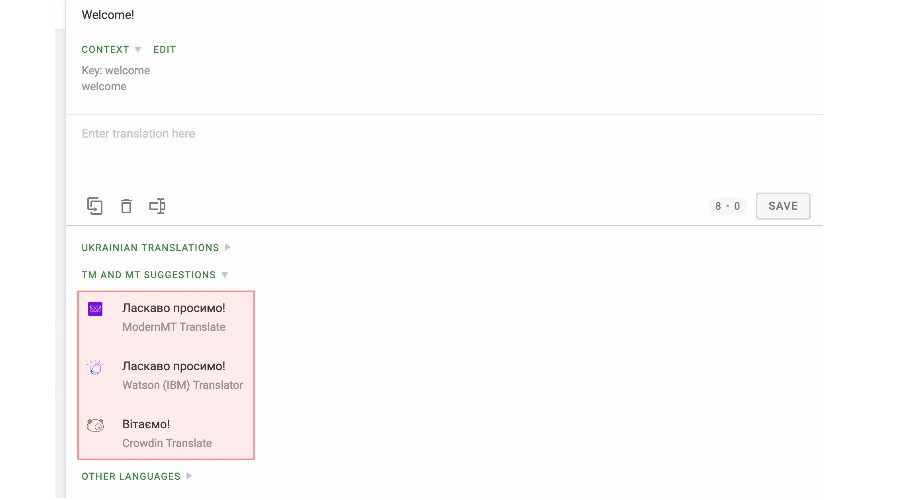
To configure MT, you must already have credentials for your chosen engines, then simply click Machine Translation down the left side to connect your accounts, choose the desired languages, and apply it to your chosen projects.
Glossaries
Another useful tool to set up at the beginning of a project is a glossary. This is where all your industry-specific terms, abbreviations, and brand-related phrases are stored, with their definitions and preferred translations.
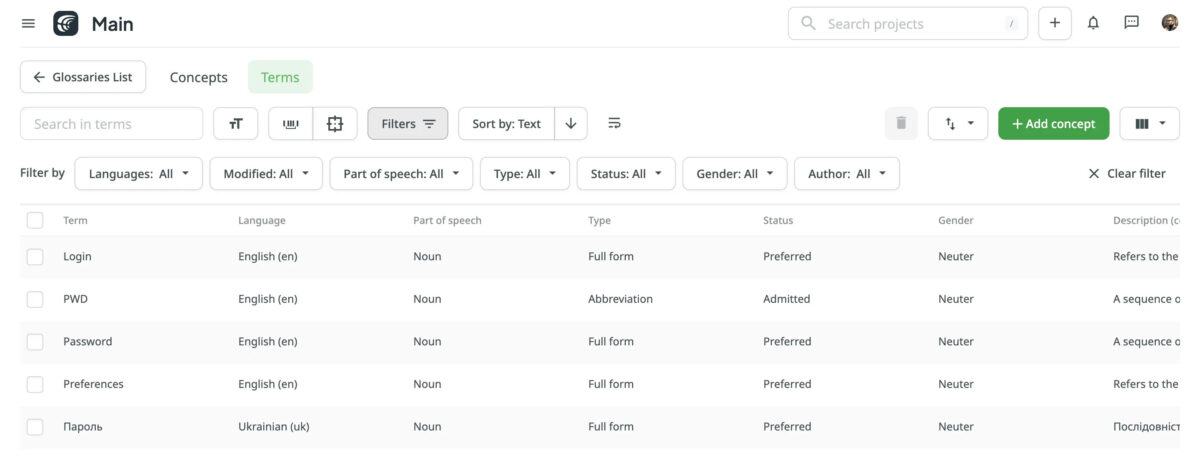
This serves as a reference for translators and ensures consistent usage of terminology across all localization projects.
However, Crowdin also integrates glossaries into the Editor, giving translators auto-complete style suggestions.
Moreover, glossaries are integrated into automated translation tools such as Machine Translation and AI, further improving their accuracy.
You can create multiple glossaries and assign them to specific projects.
Translation Memory
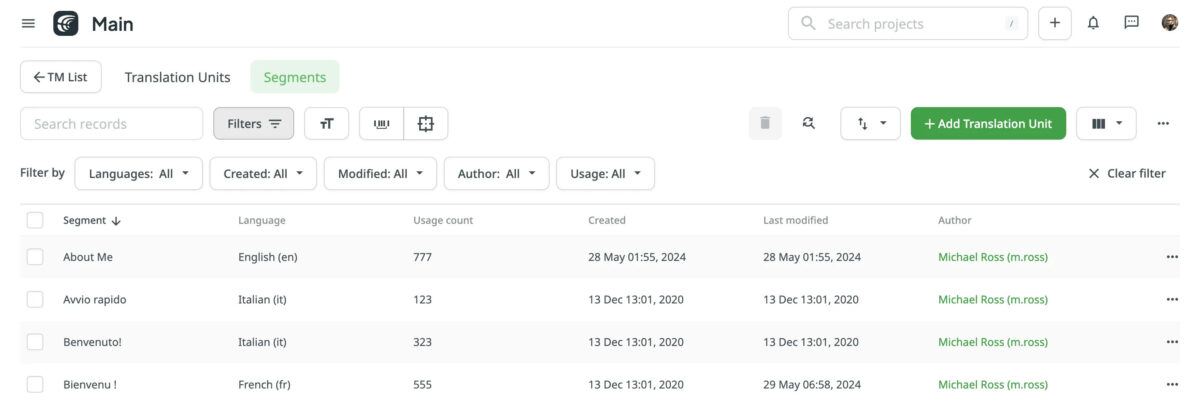
Similar to glossaries, Translation Memory (TM) stores larger segments of source text and translations for reuse when the same or similar text needs to be translated. Suggestions are shown within the Editor, saving time and effort.
Crowdin stores all previous translations, which can be automatically applied to the TM. You can also pre-populate TM by creating new units within the dashboard or uploading existing content in TMX, XLSX, or CSV.
TM is applied during the Machine Translation process, further improving efficiency.
AI Tools
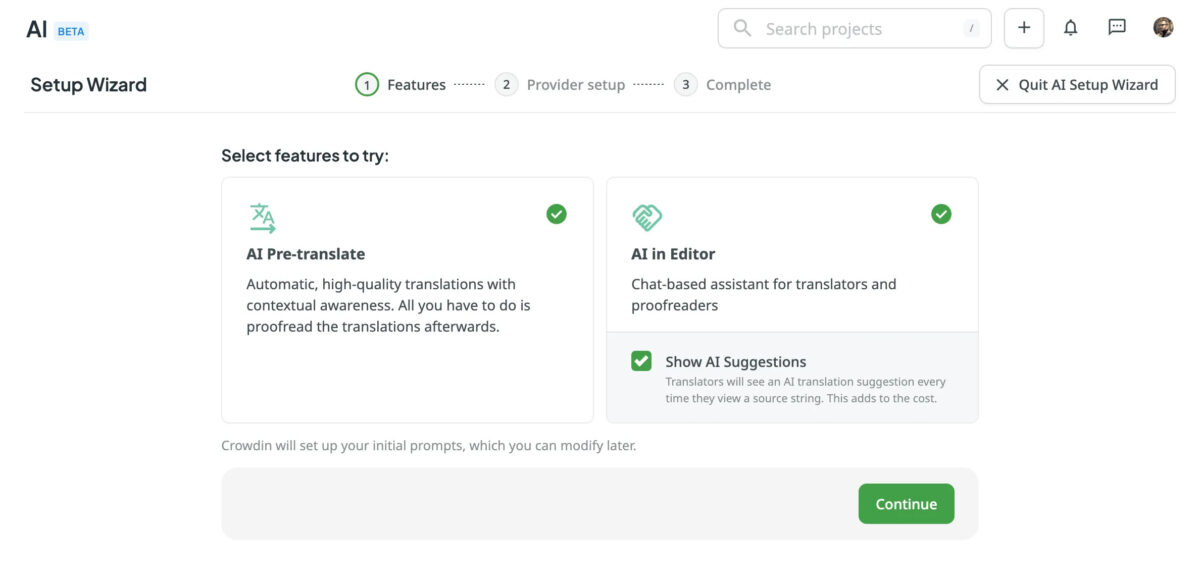
The addition of AI sets Crowdin apart from traditional localization methods. You can connect with any AI provider you choose – including OpenAI, Google Gemini, Claude (Anthropic), Microsoft Azure, Groq, Cohere, and more.
The freedom to use your own API keys and configure AI providers independently, allows for results that are highly attuned to your projects.
For example, by configuring your preferred prompts and giving it additional information, you can adapt AI translations for different tones, audiences, industries, etc. Over time, the AI learns from your feedback, becoming more efficient.
Like Machine Translation, AI considers glossaries and translation memory, but it also often recognizes deeper contexts that might usually be overlooked.
This is even more pronounced in the new BETA Agentic AI, which automatically considers your code and user interface to provide another level of contextual understanding.
AI can be applied at the pre-translation level, automatically generating translations when content is updated or new languages are added.
It also functions as an assistant within the editor, which is geared towards proofreading, definitions, summarizing, and improving MT and TM suggestions.
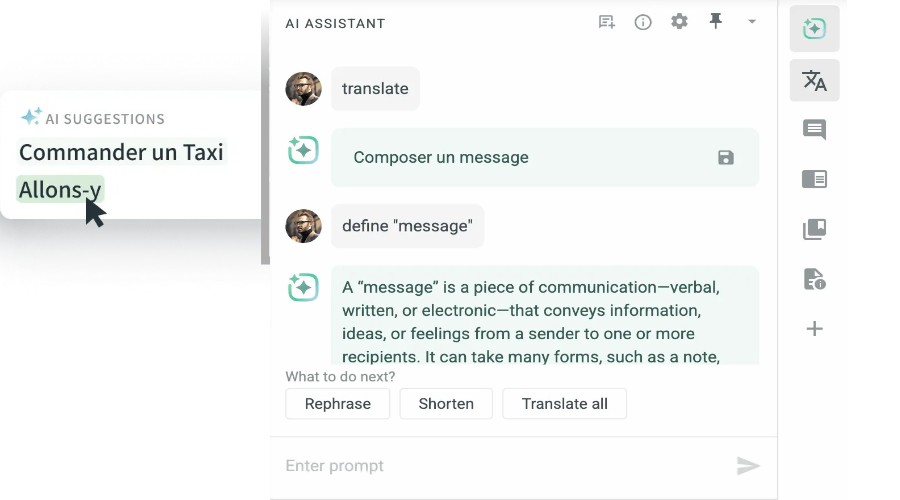
It offers its own suggestions and prompt shortcuts, such as “shorten” or “rephrase”, and you can chat directly to get tailored assistance.
To top it off, you can configure AI Quality Assurance that translators and editors can use to check against predefined criteria. For example, does the translation adhere to the correct locale conventions or style guidelines.
In-Context Editor
While the platform allows comments and attachments, the best way to understand the context of a translation is to see it in action. That’s where the Crowdin In-Context tool comes into play.
This applies an overlay onto your app or other software, allowing the translator to work in real-time.
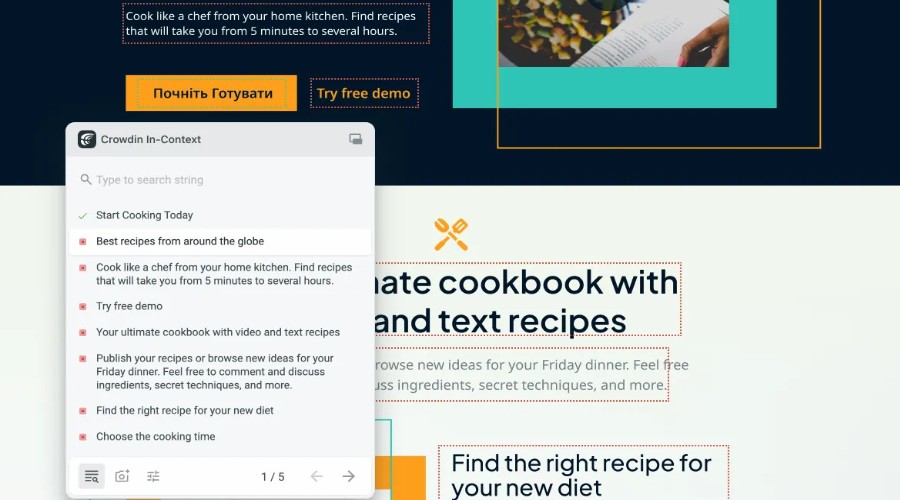
All you have to do is click on an element to open the editing window and any changes can be instantly previewed and saved for further review.
The In-Context feature is tied to the actual project created in Crowdin, ensuring that the content is always up-to-date and consistent.
It uses a simple one-line JavaScript code and pseudo-language package that doesn’t require any direct code changes to the app itself.
Pricing
Crowdin provides scalable pricing based on the number of hosted words, manager accounts, and advanced features.
You can start for free with 60,000 words, one account, a single private project, and basic features. Premium plans start at:
- Pro ($59/mo billed annually) – 60,000 words, 2 private projects, 2 integrations, and basic features.
- Team ($179/mo billed annually) – 100,000 words, unlimited private projects, 5 managers, 3 integrations.
- Team+ ($450/mo billed annually) – 500,000 words, unlimited integrations, and advanced features, workflows, reports, and user management.
- Business (Custom Pricing) – Unlimited words, starting with 10 managers, Single Sign-On, IP allowlist, Slack support, all features.
Visit the pricing page for a full breakdown of each plan and to calculate scaled features.
Crowdin offers a 30-day, on-demand, money-back guarantee.
Crowdin Review – Verdict
To conclude this Crowdin review, the platform is one of the most comprehensive localization solutions on the market.
It seamlessly integrates with virtually any software project for continuous localization, while offering an intuitive workspace for managers and translators to do the work efficiently.
Whether it’s Machine Translation, AI, or In-Context editing, everything you could need to streamline the translation process is just a few clicks away.
So, if you need a new localization tool for managing multilingual content, https://crowdin.com/ is well worth a try!
Read our disclosure page to find out how can you help MSPoweruser sustain the editorial team Read more




User forum
0 messages