Cortana is coming to your lock screen on Android
2 min. read
Published on
Read our disclosure page to find out how can you help MSPoweruser sustain the editorial team Read more

Cortana recently got a pretty sweet update for Android and iOS, bringing a much cleaner and prettier user design. If you use Cortana on your Android phone, you might be glad to know that Microsoft is making it much easier to access Cortana by bringing it to the lock screen. That’s because Cortana will soon be accessible from your Android phone’s lock screen with just a single swipe thanks to an upcoming update.
Microsoft is already testing the new feature with users part of the beta program for Cortana on Android, so it should get a wider release in the coming weeks. Once you install the new update and open Cortana, it’ll ask you to enable “Cortana on lock screen” — and clicking on the “Add Cortana to my lock screen” button will enable this feature on your phone. After that, a simple Cortana logo will show up near the bottom of your lock screen and you can swipe the logo left or right to open up the Cortana panel — similar to how the camera shortcut works on most Android devices. From the Cortana panel on your lock screen you can get all the updates and even ask Cortana anything you want.
What’s pretty neat about Cortana on the lock screen is the fact that it works with your existing lock screen on Andriod — this means if you are using a custom lock screen app such as Microsoft’s own Next Lock Screen, Cortana will still work on the lock screen.
It’s important to mention that Cortana on lock screen doesn’t require you to unlock your phone — so anyone would theoretically be able to access your data without having to unlock the device. If you don’t want that to happen, you should probably disable this feature for now. Microsoft will presumably add the ability to hide sensitive information from Cortana on the lock screen, and we’ll make sure to let you know if and when that happens.
If you are interested in trying this feature out right now, you can sign-up for the Cortana’s beta here and get the Android app here.

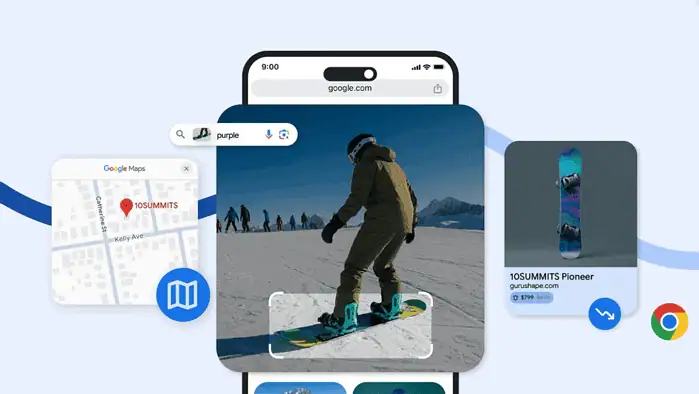





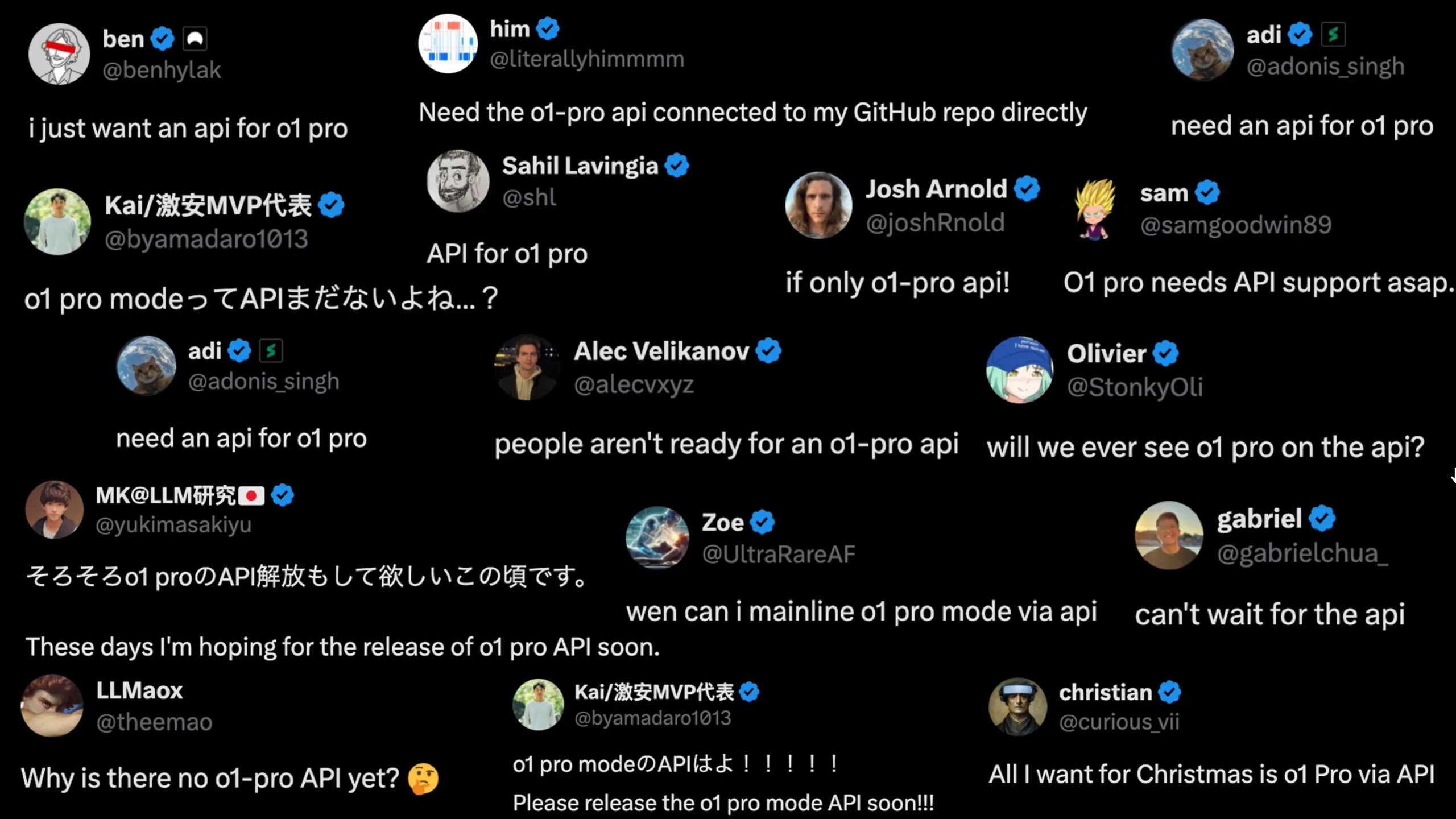
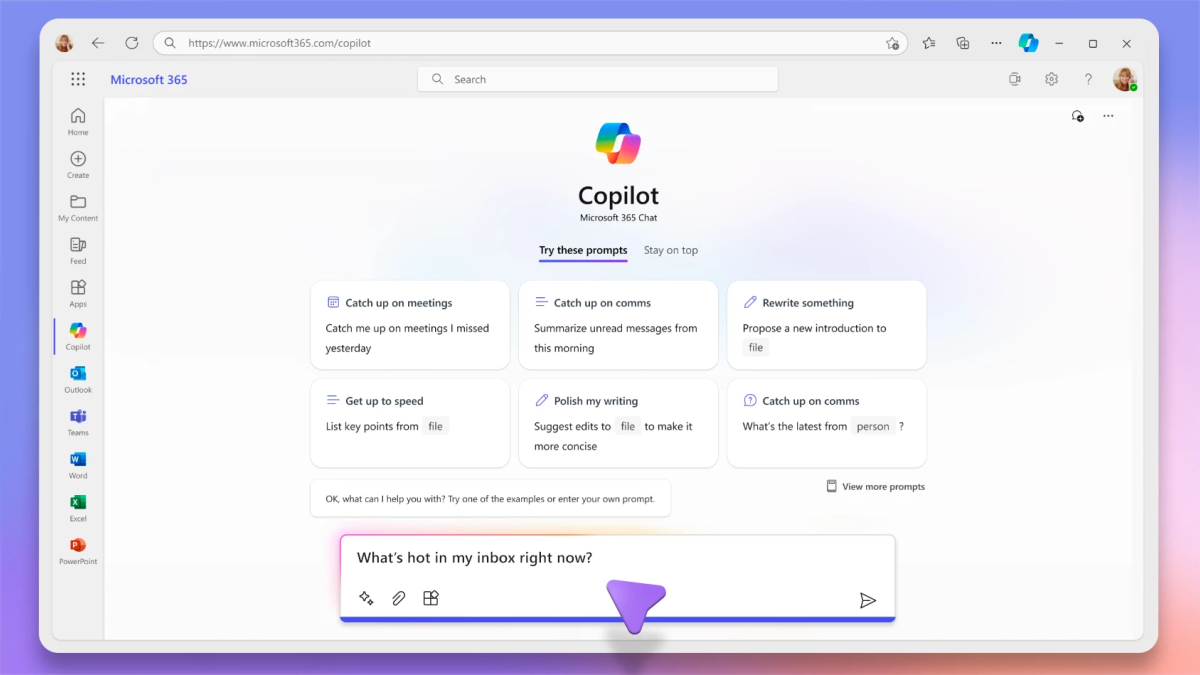
User forum
0 messages