Copilot-powered "Prioritize my inbox" on Outlook may be the feature we're looking for
A lot of updates are being thrown at Copilot's Wave 2 event
Key notes
- Microsoft announced a new Copilot feature called “Prioritize my inbox” on Outlook
- The feature sorts out which email is more important and gives you suggested actions
- Other updates are also being introduced, including for apps like Excel and PowerPoint.
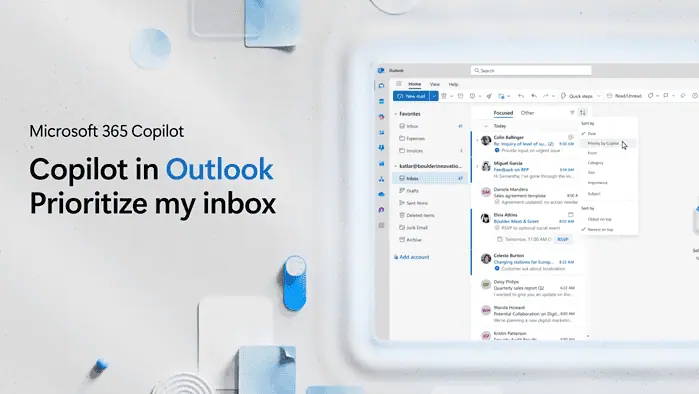
Microsoft has just announced a new Copilot capability on Outlook, its email app, at the Microsoft 365 Copilot’s “Wave 2” livestream today. Coming to the desktop, the new “prioritize my inbox” feature can help you declutter your stockpiling emails and sort out what’s more important than the other.
“It analyzes all your emails using both the content of your messages and the context of your job, like who your manager is or who’s on your team to highlight what’s more important,” says Hadley Griffin, Microsoft’s product manager for Office AI, at the feature’s presentation.
You can basically go to your Outlook’s inbox, and then Sort by > Priority by Copilot. Then, when selected, Copilot shows you why the email is important and highlights the action you need to take, and you can also teach the AI what’s important to notice, for further actions.
There are a lot of work-related updates coming to Copilot, as announced during the Wave 2 event. Microsoft also said that Copilot will soon be able to summarize files on OneDrive without the need to open them, and it can even compare two or more at once.
It also announced the new Copilot Pages—a feature for real-time collaborative editing in Microsoft 365, among other updates for apps like Excel (with Python), the narrative builder on PowerPoint, and agent builder on Copilot Studio. OpenAI’s latest o1 model, which is currently in preview and now live on ChatGPT, will also come to power Microsoft’s AI assistant tool.
Read our disclosure page to find out how can you help MSPoweruser sustain the editorial team Read more




User forum
0 messages