Microsoft's AI-assistance tool Copilot on Teams just expanded to Phone & Chat modes
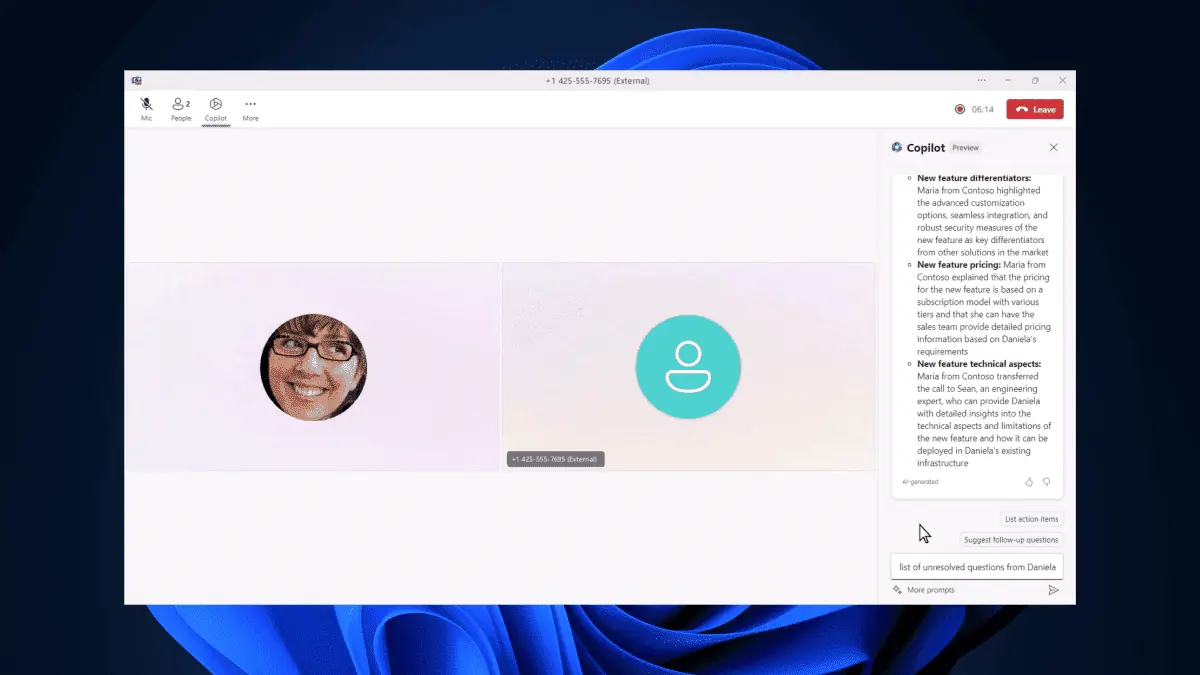
Missed an important Teams call? Don’t worry. Microsoft today announced that the 365 Copilot on Teams is now available in the Phone and Chat modes
As unveiled during the recent Inspire 2023 event, which also details Microsoft Copilot pricing and Bing Chat Enterprise mode, customers participating in the Early Access Program can begin taking this feature out for a spin.
One notable features is that Copilot, integrated into Teams Phone, would let you summarize calls, capture action items, and inquire about the conversation. This functionality extends to both Voice over IP (VoIP) and Public Switched Telephone Network (PSTN) calls.
“In addition to the Inspire announcements we have a great line-up of new features to announce for July. The month of July will bring 23 new features to Teams,” says Microsoft Tech Community’s Steven Stein.
In the context of Teams chat, Copilot can summarize key points from chat threads, organize chat threads by topic, and summarize information from them.
“Copilot reduces the effort of managing different chats and helps you spend more time on the things that matter, without interrupting the flow of your work,” he continues.
Speaking of Copilot, other than the controversial pricing that starts at $30/user/month, the collaborative notes feature also arrived in Teams’ meetings. Now live in the Public Preview, this update expands across other apps like Teams, Loop, Planner, To Do, Office.com, and OneDrive for Business.
With collaborative notes, you can co-create and collaborate in real-time on the meeting agenda, notes, and follow-up tasks. These notes are always in sync, no matter where they are stored. You can copy and share them in chats, group chats, emails, and other documents.
What are your thoughts on Copilot on Teams? Have you tried it and taken it out for a spin? Let us know in the comments!
Read our disclosure page to find out how can you help MSPoweruser sustain the editorial team Read more




User forum
0 messages