What can you do with Copilot in OneNote?
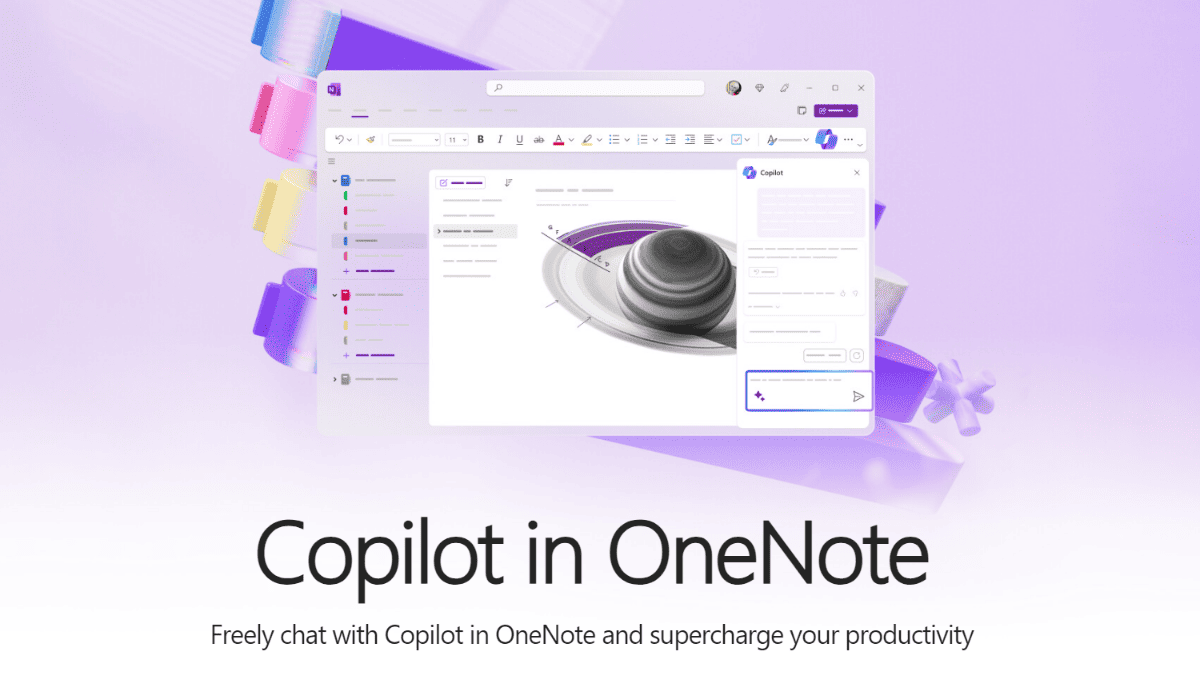
Microsoft just added Copilot in OneNote to its 365 Roadmap site. The question is, what can you do with it?
Copilot in Windows has been the talk of the town for quite some time. The hotly-anticipated AI assistant tool will be slapped to almost all Windows’ productivity apps, and OneNote is no exception.
Under Feature ID 180189, Microsoft says that the addition is revolutionary and will start the worldwide rollout in November this year. But, how?
“Copilot in OneNote helps you revolutionize the way you plan and organize by staying better prepared and proactively taking action from notes,” the update reads.
Copilot can summarize a selection of text, page, or section of notes into a shareable format, like a meeting transcript. This can be useful for quickly getting the gist of a long document or for creating a summary for a colleague or manager.
If you’re in a hurry to create a to-do list for a new project, Copilot in OneNote will come in handy by extracting data from your notes (including due dates and priorities) and create the list.
Just like that, you can also draft plans for the project and ask Copilot to prioritize each task logically. Or, you can also have a chat with Copilot within the app to brainstorm ideas or learn about the topics.
Read our disclosure page to find out how can you help MSPoweruser sustain the editorial team Read more




User forum
0 messages