Compare Windows 8.1 Editions
3 min. read
Published on
Read our disclosure page to find out how can you help MSPoweruser sustain the editorial team Read more

Along with the information that Volume License (VL) customers, TechNet and MSDN subscribers will be able to access the Windows 8.1 Enterprise RTM, Microsoft posted the following huge table which differentiated the various Windows 8.1 editions that will be available starting October. Windows RT 8.1 is only for OEMs, so you won’t be able to install it on your own. However, you can compare other Windows 8.1 editions to choose the one that suits you.
| Feature name | Windows RT 8.1 | Windows 8.1 Edition | Windows 8.1 Pro Edition | Windows 8.1 Enterprise Edition |
|---|---|---|---|---|
| User experience | ||||
| Apps launch other apps (new) | x | x | x | x |
| Customize multiple tiles at once (new) | x | x | x | x |
| Lock screen photo slide show (new) | x | x | x | x |
| Four tile sizes (new) | x | x | x | x |
| Microsoft account login | x | x | x | x |
| Multiple instances of same app (new) | x | x | x | x |
| Open up to four variable sized windows at once (new) | x | x | x | x |
| Optional boot to the desktop/All apps screen/Start screen (new) | x | x | x | x |
| PC Settings improvements (new) | x | x | x | x |
| Portrait mode improvements (new) | x | x | x | x |
| Search powered by Bing (new) | x | x | x | x |
| Set the desktop wallpaper as Start background (new) | x | x | x | x |
| The Start button (new) | x | x | x | x |
| The Start screen and live tiles | x | x | x | x |
| Touch keyboard and thumb keyboard | x | x | x | x |
| Apps | ||||
| Automatic app updates from Windows Store (new) | x | x | x | x |
| Built-in apps (Mail, Calendar, People, and more)i | x | x | x | x |
| Install and run desktop apps (x86/x64) | x | x | x | |
| Internet Explorer 11 (new) | x | x | x | x |
| Microsoft Office Home & Student 2013 RT includedii | x | |||
| Windows Media Playeriii | x | x | x | |
| Windows Store | x | x | x | x |
| Xbox SmartGlassiv with Play To / Play On | x | x | x | x |
| Devices and peripherals | ||||
| 3D printing support (new) | x | x | x | x |
| Biometric enrollment (new) | x | x | x | x |
| InstantGo v | x | x | x | x |
| MiraCast wireless display support (new) | x | x | x | x |
| Mobile hotspot / Wi-Fi tethering (new) | x | x | x | x |
| Multiple monitor improvements (new) | x | x | x | x |
| Storage Spaces | x | x | x | |
| Wi-Fi Direct wireless printing support (new) | x | x | x | x |
| System | ||||
| CPU Sockets | 1 | 1 | 2 | 2 |
| Maximum RAM vi | 4 GB | 128 GB | 512 GB | 512 GB |
| Mount ISO / VHDs | x | x | x | x |
| Reset and refresh your PC | x | x | x | x |
| Switch languages on the fly (Language Packs) vii | x | x | x | x |
| VHD boot | x | x | ||
| Windows Update | x | x | x | x |
| Management | ||||
| Assigned access (new) | x | x | x | |
| Client Hyper-V | x | x | ||
| Device enrollment (new) | x | x | x | x |
| Domain Join | x | x | ||
| Exchange ActiveSync | x | x | x | x |
| Group Policy | x | x | ||
| Open MDM support (new) | x | x | x | x |
| Sideloading LOB apps | <sold separately > | <sold separately > | x | |
| Start screen controlviii(new) | x | |||
| Windows To Go Creator | x | |||
| Work folders (new) | x | x | x | x |
| Workplace join (new) | x | x | x | x |
| Security | ||||
| AppLocker | x | |||
| Binary extension scanningix | x | x | x | x |
| BitLocker and BitLocker To Go | x | x | ||
| Device Encryptionx | x | x | x | x |
| Family Safety | x | x | x | x |
| Multi-factor authentication for BYOD (new) | x | x | x | x |
| Picture password | x | x | x | x |
| Remote business data removal (new) | x | x | x | x |
| Trusted Bootxi | x | x | x | x |
| Windows Defenderxii | x | x | x | x |
| Windows SmartScreen | x | x | x | x |
| Networking | ||||
| BranchCache | x | |||
| Built-in VPN clientsxiii | x | x | x | x |
| DirectAccess | x | |||
| Remote Desktop (client) | x | x | x | x |
| Remote Desktop (host) | x | x | ||
| VDI enhancements | x |
Source: Microsoft
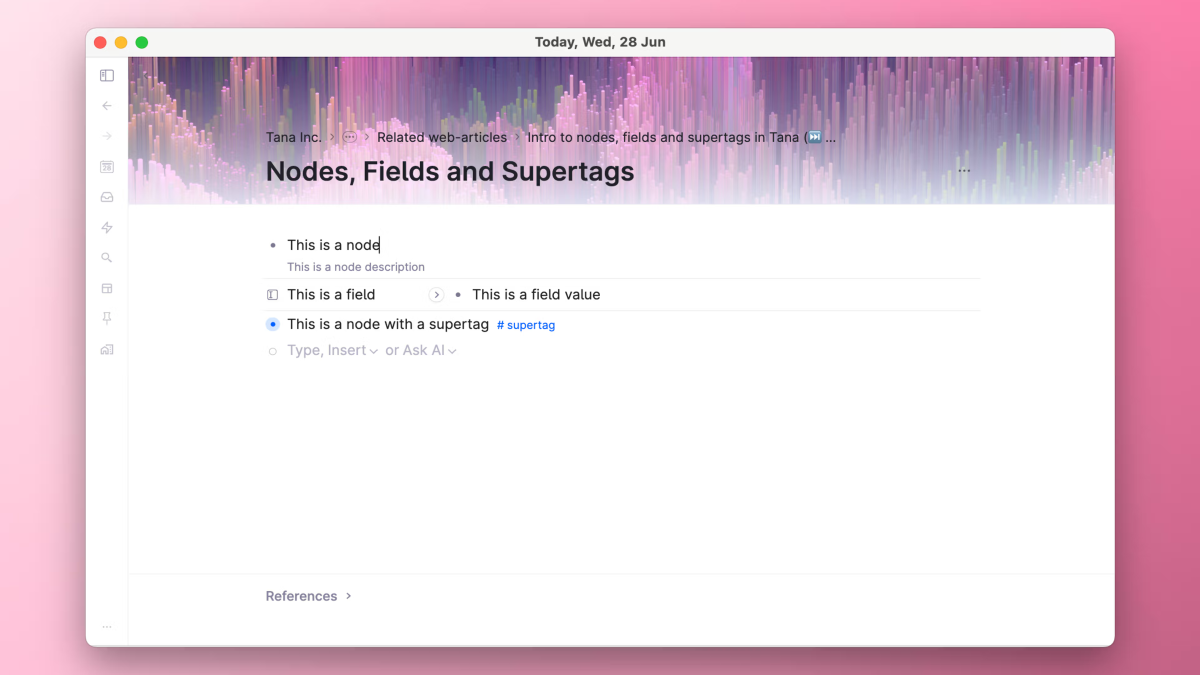



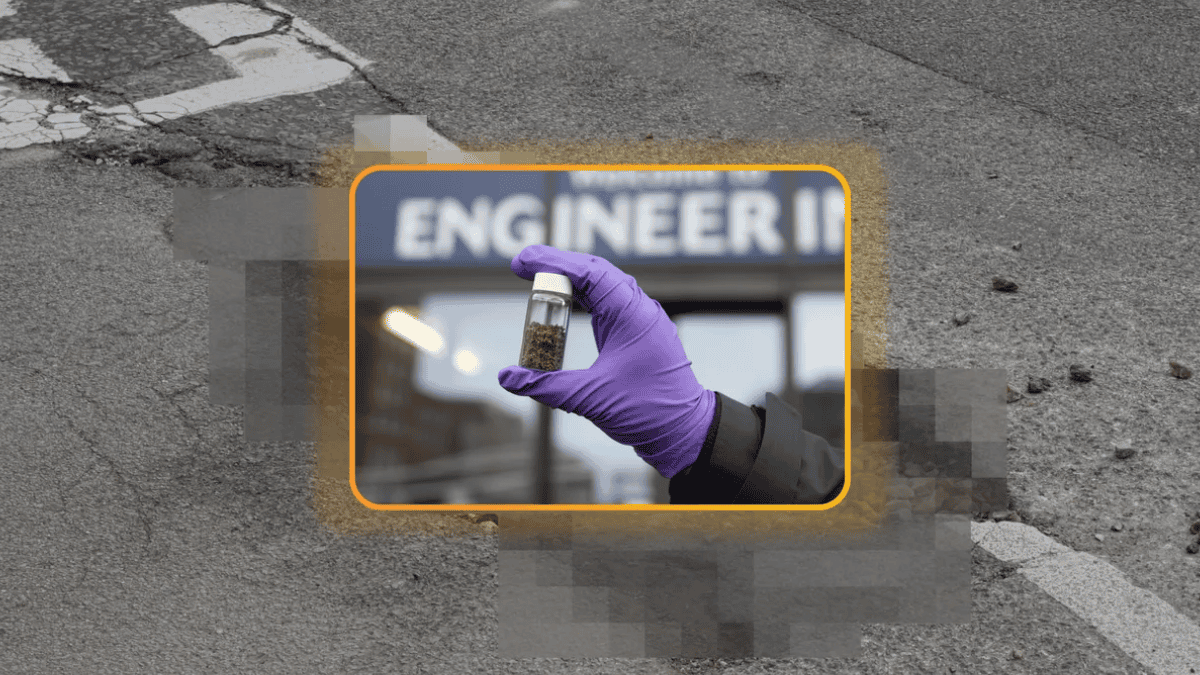
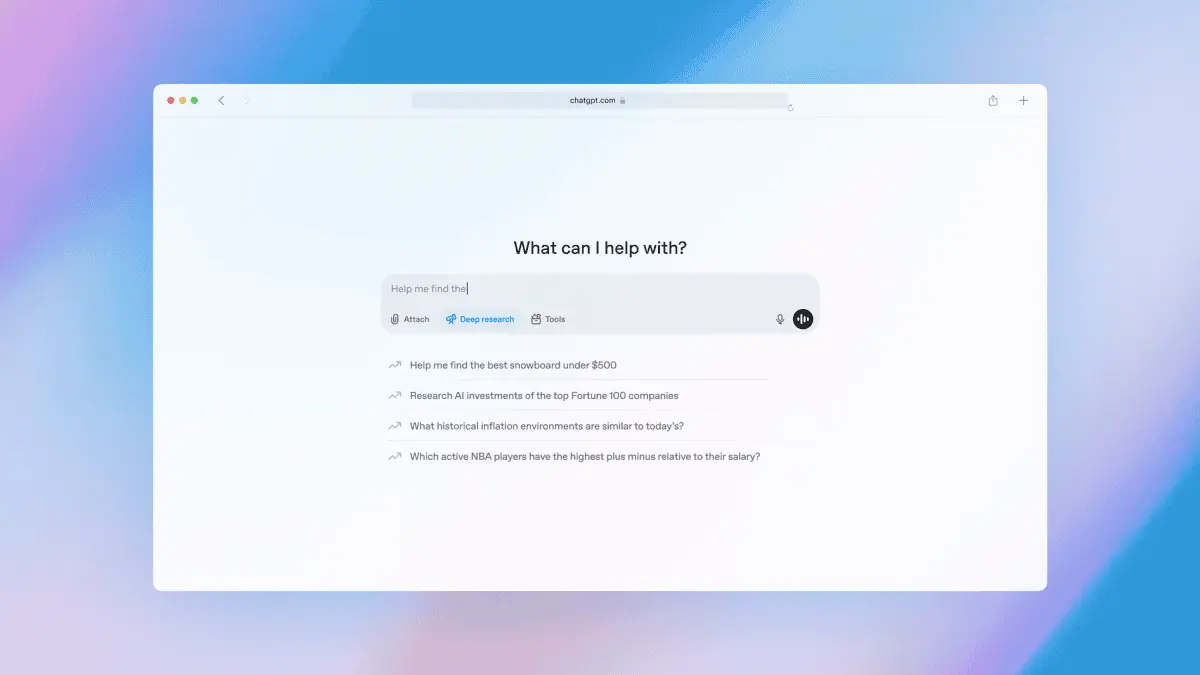


User forum
0 messages