Cloudflare's 1.1.1.1 privacy-focussed DNS service goes down hard
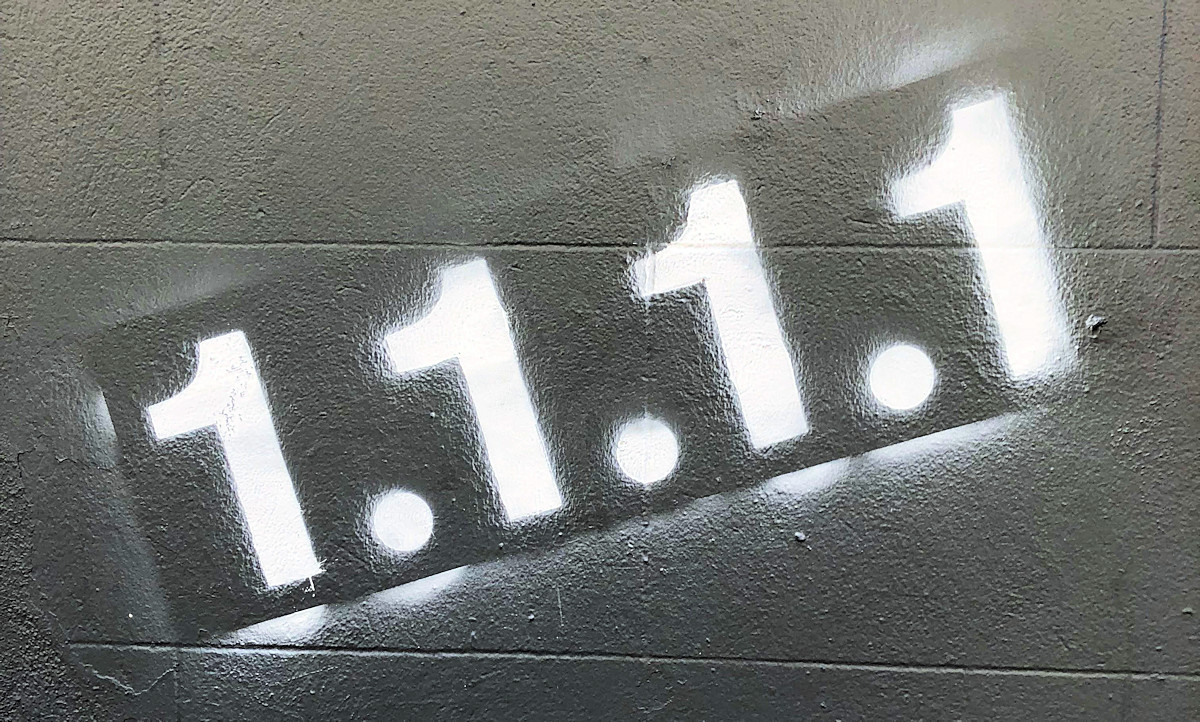
If you can read this you are probably not affected, but if you did decide to use Cloudflare’s new privacy-focused DNS service you are probably finding yourself unable to connect to websites on your PC.
The service is currently having an issue on IP4 networks, with Cloudflare saying:
Investigating – Cloudflare is currently seeing query timeouts for our IPv4 addresses for our public DNS resolver (1.1.1.1 and 1.0.0.1). IPv6 addresses are currently not affected (2606:4700:4700::1111 and 2606:4700:4700::1001). We are investigating further and will provide updates as they become available.
Cloudflare should sort themselves out in short order, but if you do not want to wait, here is how to get back into the safe hands of Google.
Setup on PC
- Click on the Start menu, then click on Control Panel.
- Click on Network and Internet.
- Click on Change Adapter Settings.
- Right click on the Wi-Fi network you are connected to, then click Properties.
- Select Internet Protocol Version 4 (or Version 6 if desired).
- Click Properties.
- Write down any existing DNS server entries for future reference.
- Click Use The Following DNS Server Addresses.
- Replace those addresses with the 1.1.1.1 DNS addresses:
- For IPv4: 8.8.8.8 and 8.8.4.4
- Click OK, then Close.
- Restart your browser.
Of course, you will be handing over all your website destination data to the biggest advertising company in the world, but then life is never perfect.
Read our disclosure page to find out how can you help MSPoweruser sustain the editorial team Read more




User forum
0 messages