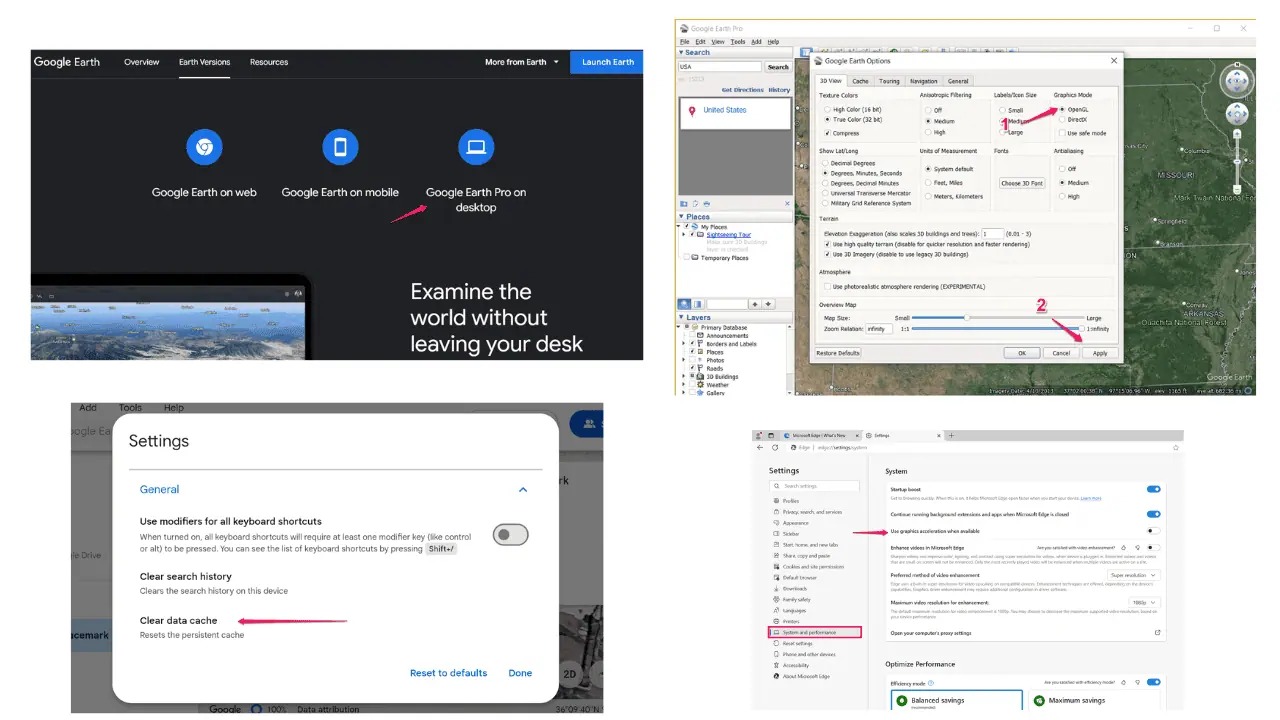Clipchamp's silence remover is a game changer, removes awkward silences via AI
2 min. read
Published on
Read our disclosure page to find out how can you help MSPoweruser sustain the editorial team Read more
Key notes
- Clipchamp’s new AI tool removes silence from videos, saving editors loads of time. (Free for personal accounts)
- Royalty-free music library expands with 200+ catchy tracks for your next video project. (Free for personal accounts)
- Multi-clip editing features let you add, edit, and rotate multiple clips at once for a faster workflow.
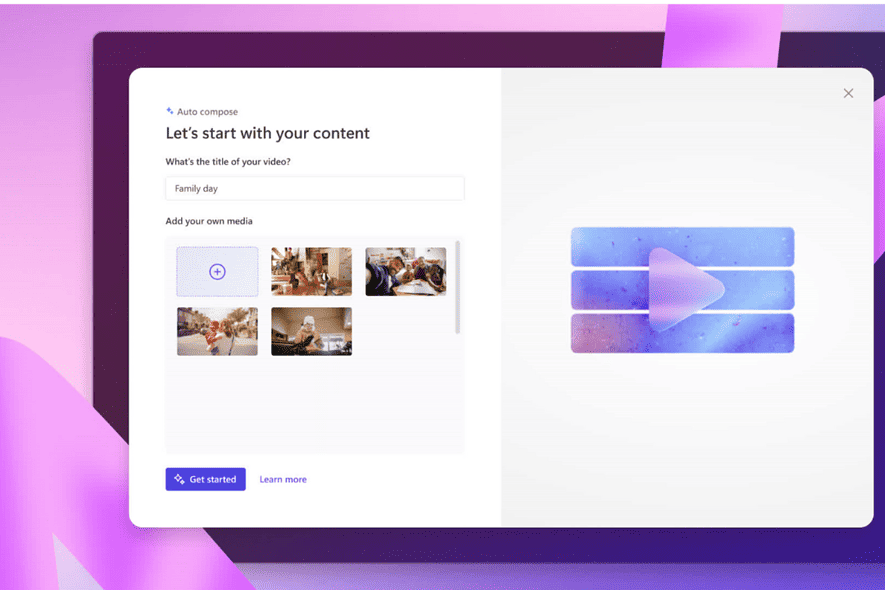
Clipchamp has announced updates designed to simplify the editing process and improve the user experience. These updates have a new AI editing tool, an expanded audio library, and several improvements to the editing interface.
The most notable addition is the silence removal feature powered by AI. This tool automatically detects and removes lengthy silences from video and audio files. This is a game-changer for creators editing podcasts, interviews, lectures, or any content with unwanted pauses.
Silence removal saves editors hours of tedious work by automatically identifying and eliminating silent sections. The feature is free for Clipchamp users with Personal accounts and is rolling out to Work accounts.
Clipchamp has improved its content library with over 200 new, exclusive audio tracks. This includes royalty-free background music, intros, and outros in various lengths (30 and 60 seconds). All these new audio tracks are copyright-free and free to use. These new audio tracks are available to all Clipchamp users with Personal accounts.
Based on user feedback, Clipchamp has several changes to the editing interface:
- One can now add multiple video or audio clips to the timeline simultaneously by holding the Shift key while selecting items in the media library.
- The ability to edit multiple clips at once in the editing stage allows for faster adjustments. Hold the Shift key, select the desired clips, and move, resize, or rotate them simultaneously.
- For even more customization, Clipchamp lets users freely rotate any clip on the stage.
These editing improvements are available to all Clipchamp users, with immediate access for Personal accounts and a gradual rollout for Work accounts.
More here.