Classwork in Microsoft Teams is here and you can use it to organize your class in less than 10 minutes
2 min. read
Updated on
Read our disclosure page to find out how can you help MSPoweruser sustain the editorial team Read more
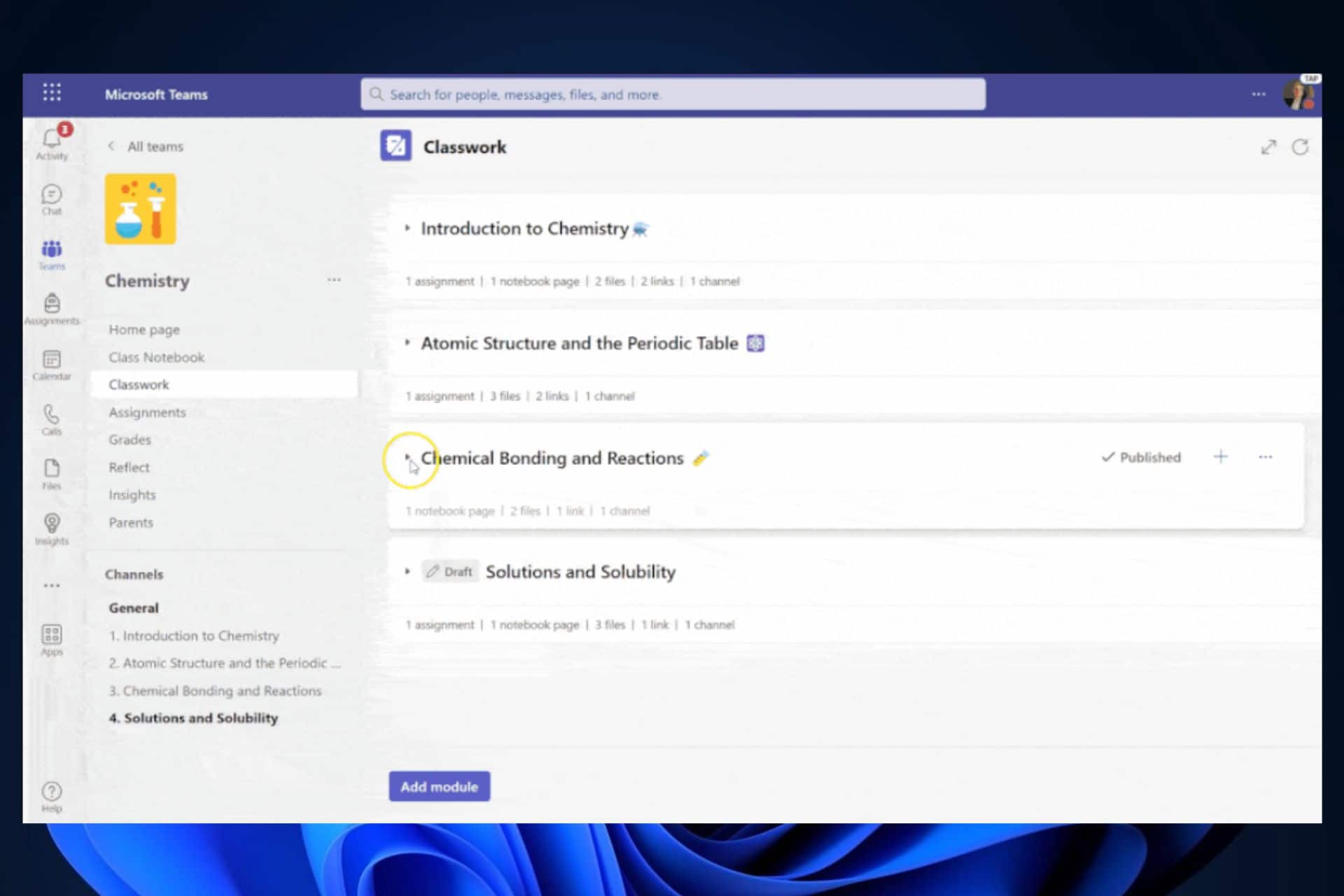
Classwork in Microsoft Teams has arrived on the platform, and it will be available to the general public starting this month, in August. Perfect as a back-to-school feature, we say. According to the Redmond-based tech giant, Classwork will change the way teachers will be using Microsoft Teams for education purposes.
Classwork is a one-stop-shop that will revolutionize the way educators create, organize, and group their class materials – including Assignments, Links, Class Notebook pages, files, and Teams channels. With Classwork, managing your curricula has never been smoother or more effortless.
If you’re a teacher using Microsoft Teams in your activity, then Classwork will bring a lot of clarity to the table. You’ll be able to create modules of study. Organizing your course by topics and subjects will make it easier for you to plan your teaching schedule for weeks ahead, in just a matter of minutes.
With the drag-and-drop option, you can easily create modules in draft forms, before sharing them with your students. And if you need to let the students know about the topic of the week, you can easily pin the module for them to find it.
The tool comes with a lot of benefits for both teachers and students, and Microsoft made sure that Classwork will ease the processes of teaching and studying.
What are the benefits of using Classwork in Microsoft Teams?
- Save time and effort by creating and organizing your class resources in one place.
- Keep your students informed and engaged by publishing and pinning modules of study.
- Enhance your teaching and learning experience with Teams for Education.
Plus, Microsoft will allow you to easily reuse Classwork content across Teams, in future updates, making it a perfect app for both offline and online teaching.
Will you use Classwork in Microsoft Teams? Or not? What do you think?








User forum
0 messages