Citrix now allows its customers to deploy Windows 10 Desktops on Azure
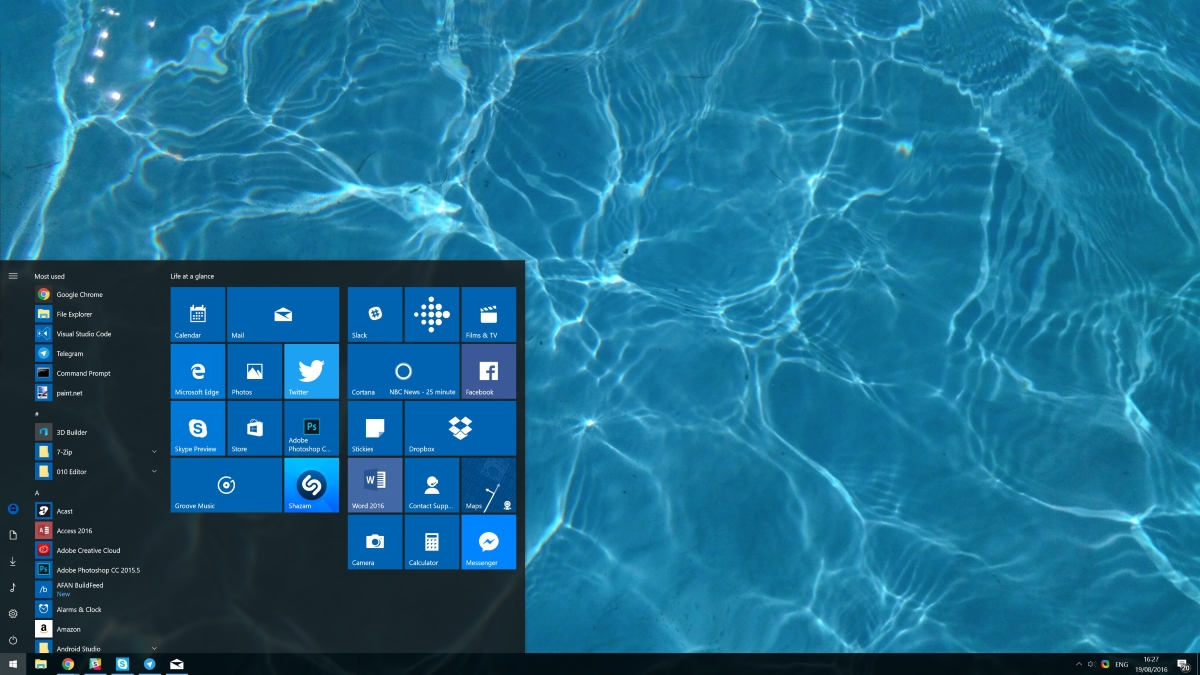
At Citrix Summit 2017 today in Anaheim, Citrix announced new Azure-based services, packages, smart tools and additional support to help customers migrate to the cloud. Citrix is announcing new packages to transition from on-premises licenses to Citrix Cloud for existing customers, services that enable Citrix and Microsoft customers to deploy Windows 10 desktops on the Microsoft Azure, services to deploy apps directly on Azure, and Smart Tools to simplify the deployment of new workspaces. Citrix is also announcing a new Citrix Ready partner initiative targeting the mid-market along with mobility and network management products and services that complement Microsoft Enterprise Mobility + Security (EMS) and provide security and value for Citrix and Microsoft customers.
About deploying Windows 10 Desktops on Azure,
For those organizations seeking a simplified way to deploy Windows 10 virtual desktops in the Microsoft Azure cloud, Citrix released XenDesktop Essentials. Microsoft customers who have licensed Windows 10 Enterprise on a per-user basis will have the option to manage their Windows 10 images on Azure through its XenDesktop VDI solution. Once XenDesktop Essentials is set up and running, the service can be managed by Citrix Cloud.
About deploying apps directly on Azure,
For customers who want to deliver business applications directly from Azure, Citrix announced XenApp Essentials. The new Citrix XenApp Essentials Service taps industry-leading XenApp technology to provide additional management, user experience, and security features. XenApp Essentials can also be a service integrated into, and managed by, Citrix Cloud. XenApp Essentials will be available in Q1, 2017.
To provide enhanced mobility and security to Citrix and Microsoft customers, Citrix and Microsoft have integrated Citrix NetScaler Unified Gateway with Microsoft Intune. It will allow IT admins to check for compliance and the state of the end user device, so they can provide policy based access control and virtual private network (VPN) capabilities to on-premises applications.
Read about these announcements in detail here.
Read our disclosure page to find out how can you help MSPoweruser sustain the editorial team Read more




User forum
0 messages