Circle to Search on Google Chrome desktop might be better than its Android version
Circle to Search is coming to Chrome though Google Lens
Key notes
- Google is working on the Chrome’s desktop version of Circle to Search
- You can circle anything on your screen to search for it online through Google Lens
- Now, a recent discovery hints that this feature may be better on desktops than on mobile
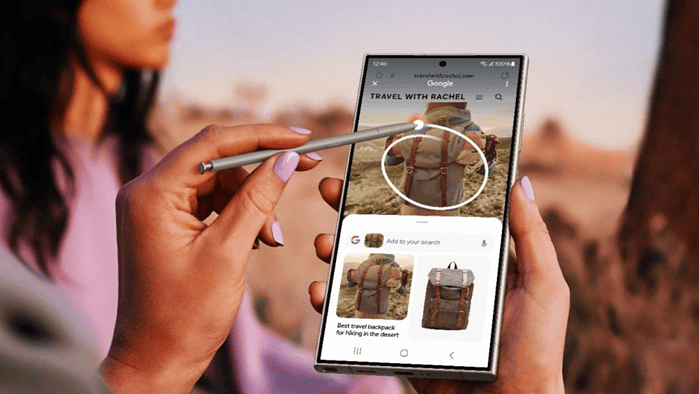
Circle on Search from Google is an AI feature we never knew we needed. The premise is simple: circle on any object you want to search online, then it’ll pull out a Google Search result.
Now, it seems like the Circle to Search feature is making its way to Google Chrome for desktops through Google Lens. The discovery was first revealed a little while ago, but now, more hints are showing that the desktop version may work better than on mobiles in certain aspects.
@Leopeva64, a respected Chrome insider in the community, shared a recent addition to Circle to Search on Chrome’s desktop. The pointer can now detect certain objects once you click on them. If you have an iPhone with iOS 16 or later, it works the same as when you tap longer on an object to create & share photo cutouts.
And it’s safe to say that Circle to Search on Chrome’s desktop is getting a +1 for this. Sure, you can still tap longer on mobiles, but it does not necessarily highlight like how it is when the pointer is brought in it.
The Circle to Search feature first arrived on several Android premium phones like the Samsung Galaxy S24 & Pixel 6 (and above) smartphones. It’s just so darn good that Microsoft has been working on a carbon copy called Circle to Copilot.
But the difference is, as noted by our friends over at Windows Report, the Circle to Copilot will be on Microsoft Edge. It’s currently being worked on: so far, the only capabilities spotted were just simply copy-pasting the screenshots to the Copilot chat box.
Read our disclosure page to find out how can you help MSPoweruser sustain the editorial team Read more




User forum
0 messages