Chrome's Shortcuts on New Tab Page to get Grid Layout and new animations
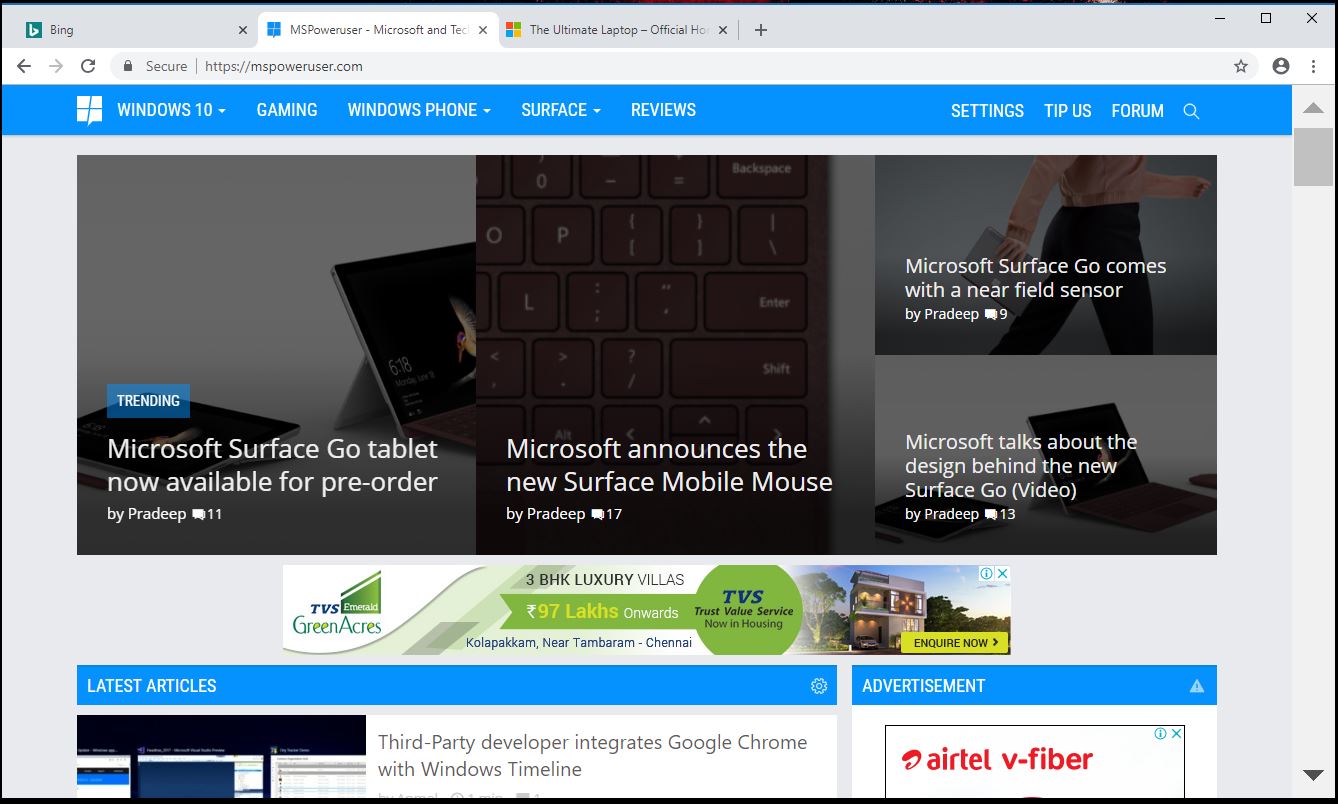
Google is considering doing some design overhaul in its Chrome web browser. The search engine giant is now testing two interesting new features, Grid Layout for New Tab Page Shortcuts, and improved animations for shortcuts icons.
Beyond these, Google is also working on a useful new feature to address Tab Overload issue. We reported on the development yesterday.
The new Grid Layout for New Tab Page(NTP) Shortcuts and the new animations for shortcuts icons are now available in the latest Chrome Canary Build. These two features, however, isn’t enabled by default and, therefore, you need to access the flag to enable the new feature.
It’s worth noting that turning these features on will make sure that you don’t get to add new shortcuts which I think is a major setback. Nevertheless, if you still want to enable it, then you can do so by following the below step by step guide.
Enable grid layout and animations for Shortcuts on New Tab Page
- Ensure you’re using the latest Chrome Canary
- Visit chrome://flags page and search for “Enable grid Layout for NTP Shortcuts” or go to chrome://flags/#grid-layout-for-ntp-shortcuts
- Select Enabled
- Restart the browser.
Do you like the new animation and Grid Layout? Do let us know in the comments section below.
Via: Techdows
Read our disclosure page to find out how can you help MSPoweruser sustain the editorial team Read more





User forum
0 messages