Chrome Warns Users: uBlock Origin Extension Slowing Down Performance
3 min. read
Updated on
Read our disclosure page to find out how can you help MSPoweruser sustain the editorial team Read more
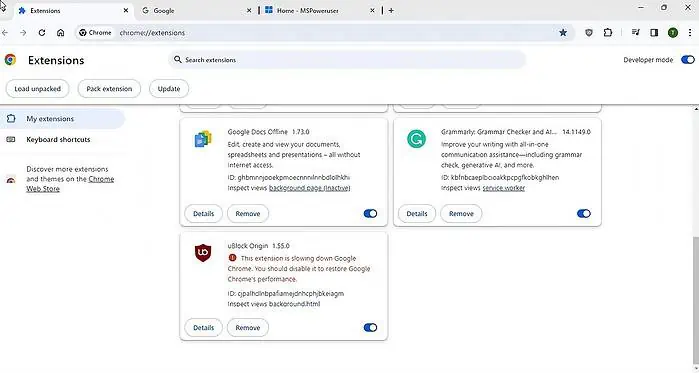
While the phase-out of Manifest v2 extensions will happen in June this year, Chrome is now triggering a warning for some that UBlock Origin is slowing down the browser and asks them to disable the extension to restore browser performance. The issue has nothing to do with the Manifest v3 push. It’s a (rare) issue that happens when users repeatedly create filters or rules, the UBO developer says. It’s worth noting that the fix for this issue is available in the development version of the extension and could ship when Chrome Web Store approves.
Manifest V2 extensions are being phased out by Google in favor of Manifest V3 for security, privacy, and performance reasons. The phaseout will start in June 2024, when Google will begin disabling older Chrome extensions built with the “Manifest V2” system. Users impacted by the rollout will see MV2 extensions such as UBlock Origin automatically disabled in their browser and will no longer be able to install them from the Chrome Web Store.
As for the context of the article, some users recently received the following error from Chrome when using UBlock Origin in the browser with the following message and they reported it on X [1], [2].
This extension is slowing down Google Chrome. You should disable it to restore Google Chrome’s performance.
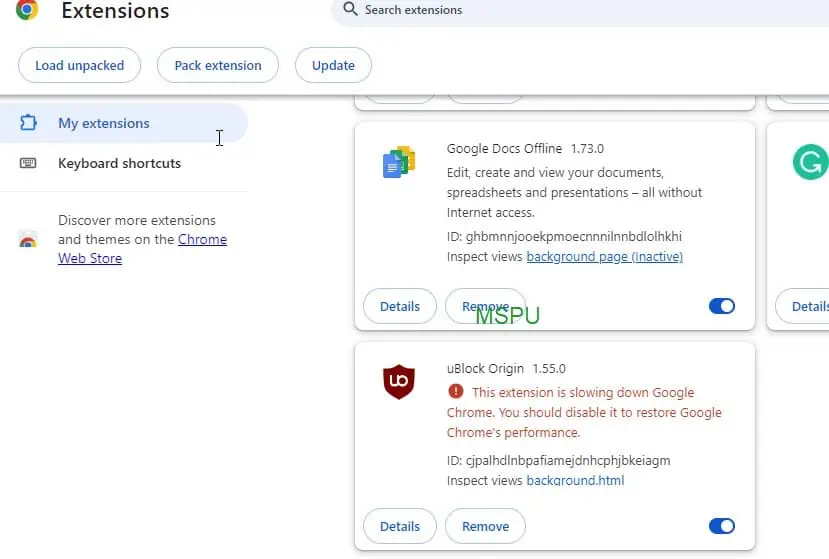
This happens when users create a new filter and reload the webpage multiple times. We have been able to reproduce this warning in Chrome and Edge browsers. You can also spam UBO toggle and refresh the webpage several times, for this to happen, which is not recommended.
Chrome shows the error warning in the menu and selecting it navigates users to the extensions page where users can see the notice. Disabling and re-enabling the extension doesn’t make the warning go away, you may have to reinstall the extension from the Chrome web store to avoid this, we noticed.
When Chromium detects multiple calls for handlerBehaviorChanged(), it throws that error, which has been around in Chromium since 2014, and the Privacy Badger extension was also affected in the past by this issue.
This is a rare occurrence and won’t happen when you use UBO normally, however, a fix has been readied: UBO has rate-limited the HandlerBehaviorChanged() function and it will stop running once the maximum number of calls to it is reached. The fix is available in the development version of the extension, and this will reach UBO stable on the website when Google approves.

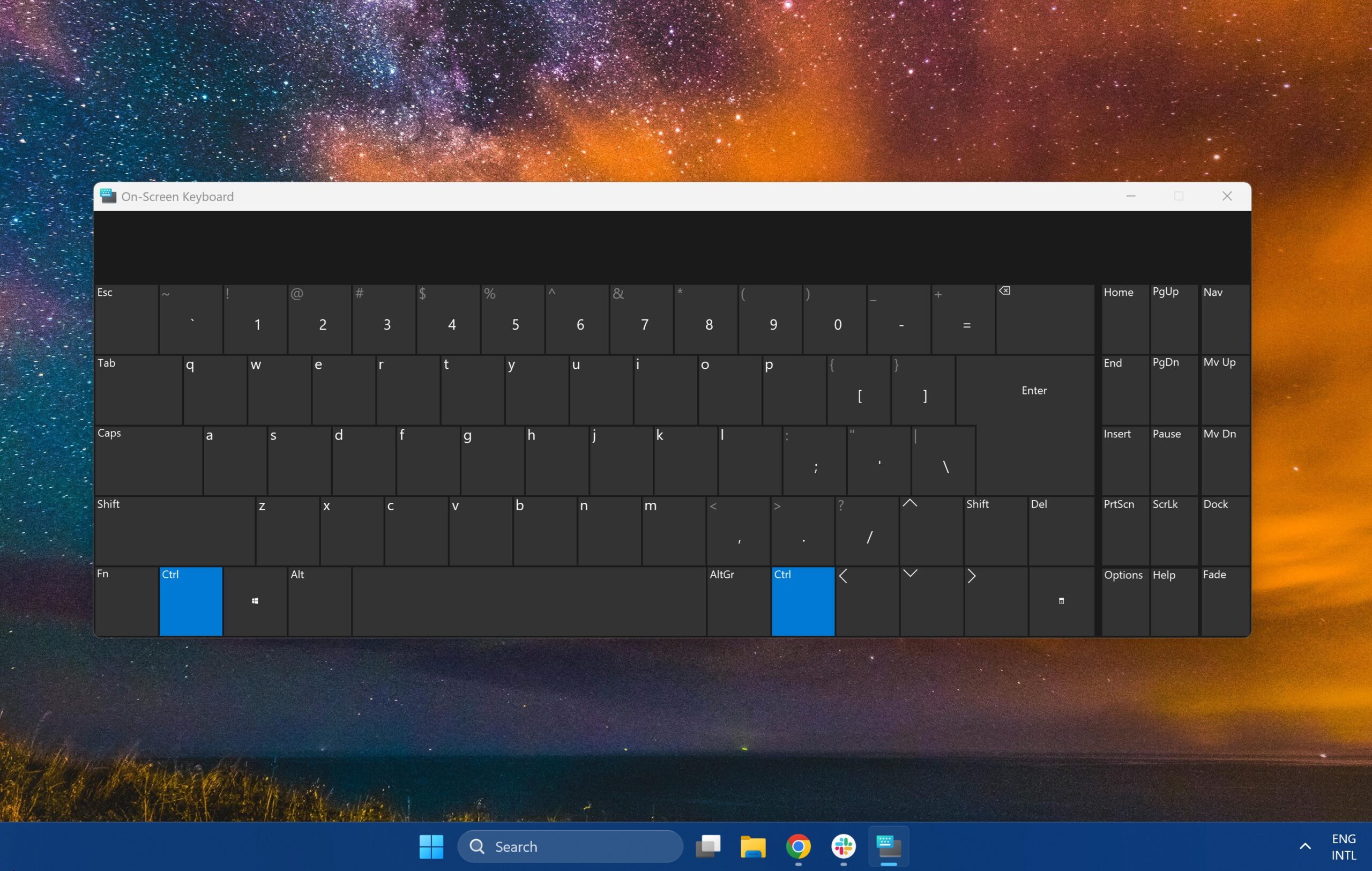





User forum
1 messages