Chrome on Android to support background playback for read aloud
A new flag to activate it is now live
2 min. read
Published on
Read our disclosure page to find out how can you help MSPoweruser sustain the editorial team Read more
Key notes
- Chrome on Android will soon support background playback for the Read Aloud feature.
- This update allows listening to articles even when the browser is not active.
- Google has been testing this capability, and a flag in Chrome indicates this feature.
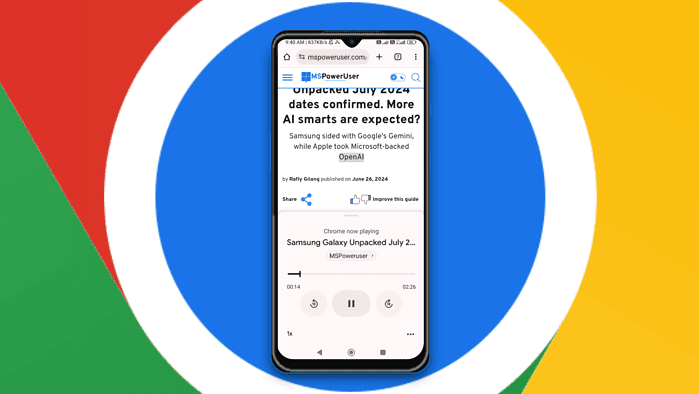
Google Chrome on Android will soon get an important update. The Read Aloud feature, which first landed on the browser’s desktop version and is already available on mobile, will soon support background playback.
That means, you will be able to listen to online articles actively on Chrome on mobile even when the browser is not active. We’ve recently spotted that the Mountain View tech giant has been testing this capability on Chrome for Android, and there’s also a Gerrit update that hints at it.
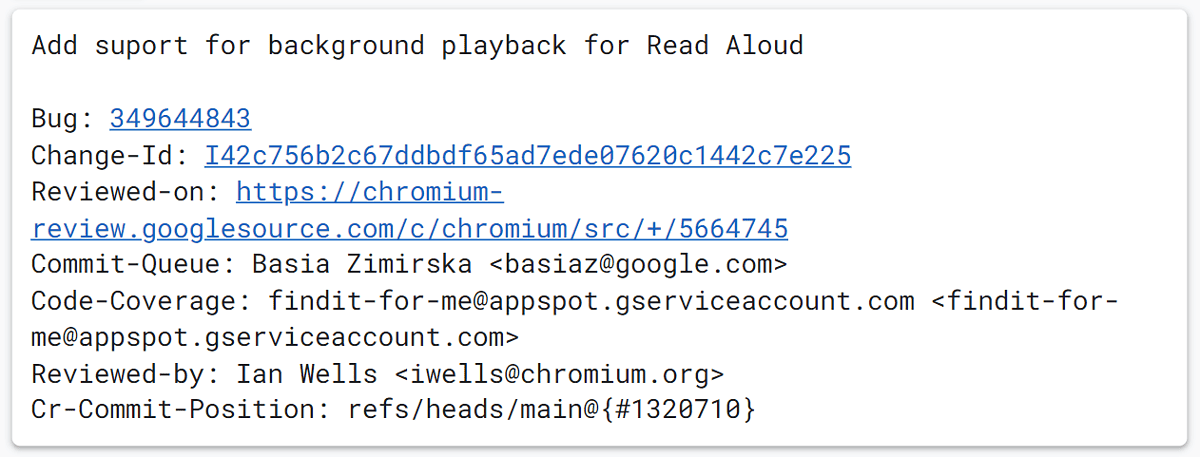
And here’s the flag, as spotted on Chrome on Android.
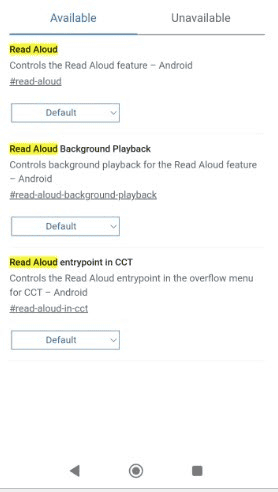
The #read-aloud-background-playback flag’s description reads, “Add support for background playback for Read Aloud.”
As mentioned, Google Chrome on Android has supported reading articles aloud for quite some time now. All you have to do is visit a page, tap on the menu, and select “Listen to this page.” Then, a mini-player appears at the bottom, letting you control the reading speed or choose the voices. The browser then highlights the part of the text on the screen that’s being read aloud.
But until now, the Android Chrome app should be active in the foreground for playback to continue. But, with this discovery, Google is now working on ensuring this playback will continue when Chrome is backgrounded with the screen on.
On Chrome for desktops, on the other hand, the read-aloud feature plays even when you minimize the Chrome tab and open another application. But, if you open another tab, the browser stops the playback.
Google Chrome on Android has been getting a few interesting changes for quite some time. We’ve recently reported that you’ll soon get a feature that lets you add custom actions in Chrome Custom Tab (CCT) and the browser will soon support Digital Credentials for more secure logins, following EU’s eIDAS requirement.







User forum
0 messages