Chrome for Android to get files drag-and-drop support, testing 'Recent Searches' experience
These changes (may) go live in Chrome v. 129
Key notes
- Google is testing new files drag-and-drop support on Android, following its desktop version.
- The files drag-and-drop support will be enabled on Chrome for Android by default.
- The popular mobile browser is also testing a new experience for the “Recent Searches” feature.
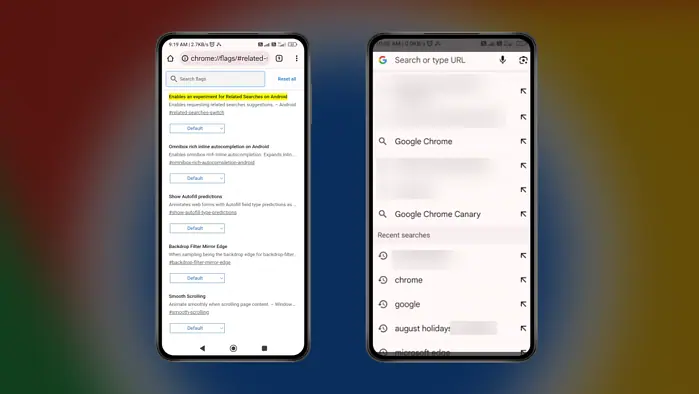
Google is, once again, improving the browsing experience in Chrome on Android to follow its desktop version. The popular mobile browser is bringing file drag-and-drop support in the upcoming version 129, which is currently being launched for the Dev channel on Android & desktops, as well as experimenting with Recent Searches.
As the name suggests, drag-and-drop functionality in Chrome on Android lets you physically move files from one location to another within the browser or between the browser and other applications—kind of like how it is on desktops.
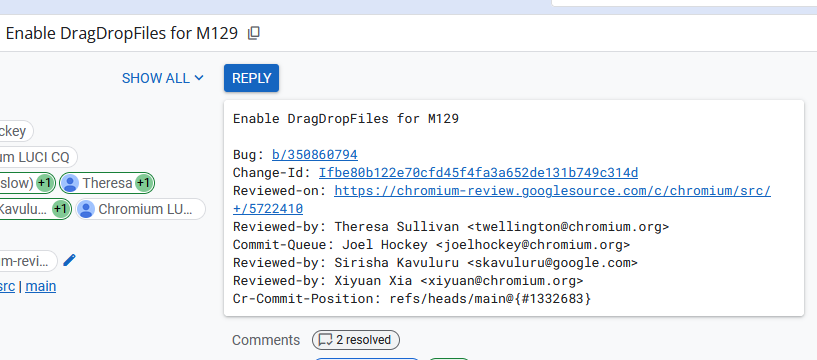
As seen above, we’ve spotted a new commit on Chromium that hints at this feature. It reads, “Enable DragDropFiles for M129.” You may be able to get hands-on with the feature in Chrome 129 for Android or pre-release versions—once launched, it will be enabled by default according to these strings of codes.
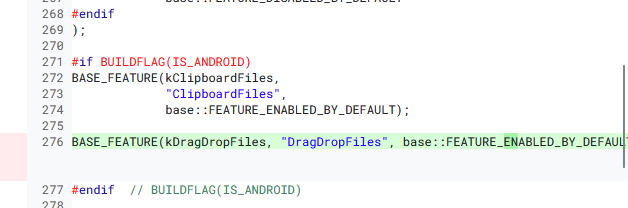
It’s a really time-saving feature. With it being enabled, you can drag and drop images from your device into a document or email, move files between different tabs or windows, or drag and drop links to save them as bookmarks.
As for the experiment with Recent Searches, Chrome for Android will soon “enable requesting related searches” which means, once enabled, the feature suggests related searches at the bottom as you type. We’ve also spotted a flag that hints at it.
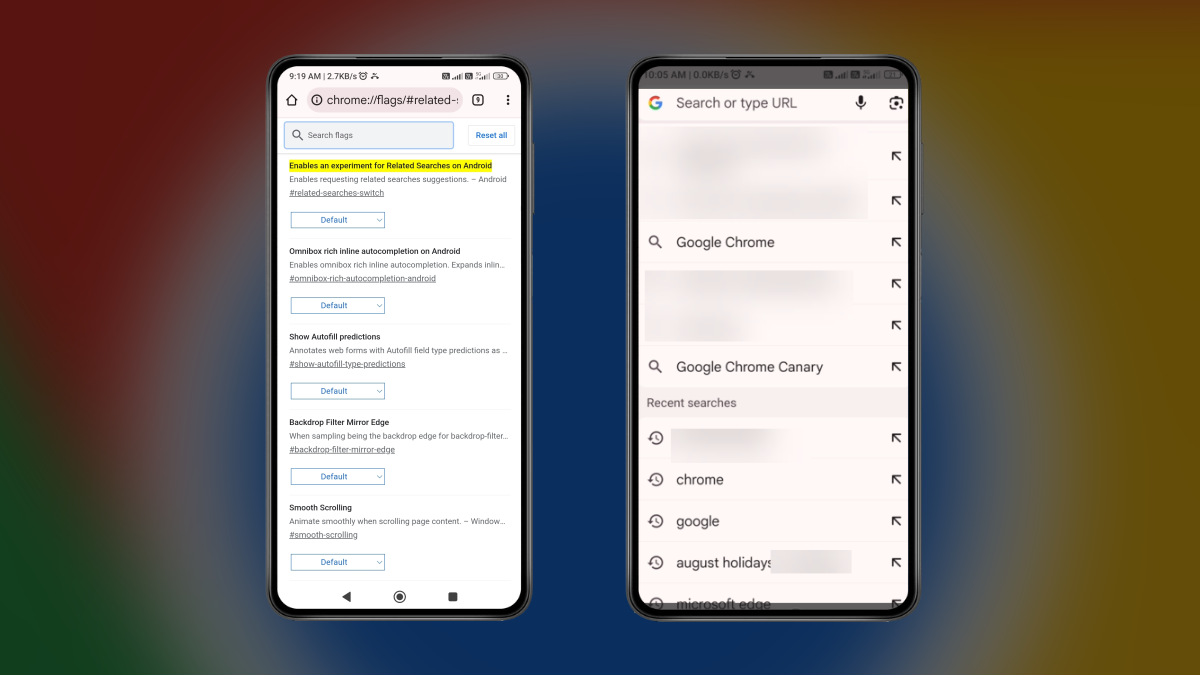
This “Recent searches” addition, shown under a dedicated name when tapping the address bar, will either be kept or removed depending on user feedback from the experiment.
The ability to drag and drop files in Chrome for Android would be a nice addition, but until now, Google Chrome has yet to have native support for this on mobile.
Read our disclosure page to find out how can you help MSPoweruser sustain the editorial team Read more




User forum
0 messages