Chrome Canary gets Live captions support
2 min. read
Published on
Read our disclosure page to find out how can you help MSPoweruser sustain the editorial team Read more

Live captions support is not a new thing on the internet, but an internet browser having a dedicated setting for the users to enable the feature is something that none of us have heard of. The good news is, you’re now going to see feature the feature in future versions of Chrome browser as Google has just added support for Live captions for video/audio playing in Chrome Canary.
The feature is currently available for Chrome Canary 85.0.4167.0 or later on Windows, macOS, Linux, and ChromeOS.
Live captions support in the Chrome browser is going to be very useful especially for those having a hearing impairment. Once you enable the feature, a caption dialogue window will appear on your screen, showing captions for all media playing in the browser. You can change the position of the caption dialogue window and you can place it pretty much anywhere on the screen.
If you don’t want to wait for the feature to arrive on Chrome Stable build, then you should first download Chrome Canary. Once you download and install it on your computer, you can follow the below steps to enable the feature.
How to enable Live captions in Chrome Canary
- Open Chrome Canary 85.0.4167.0 or later
- Type chrome://flags on the URL bar
- You should see a search box saying “Search flags.” Type “Live Captions” on it.
- Select “Enabled” from the dropdown menu and restart the browser
- Go to Menu > Settings > Advanced > Accessibility > Enable Live caption
- Visit any media streaming website. You should see the live caption dialogue window at the top, showing captions for all media playing in the website.
It’s worth noting that the browser will show the captions in the browser’s default language. It can generate captions in all supported languages.
via Techdows
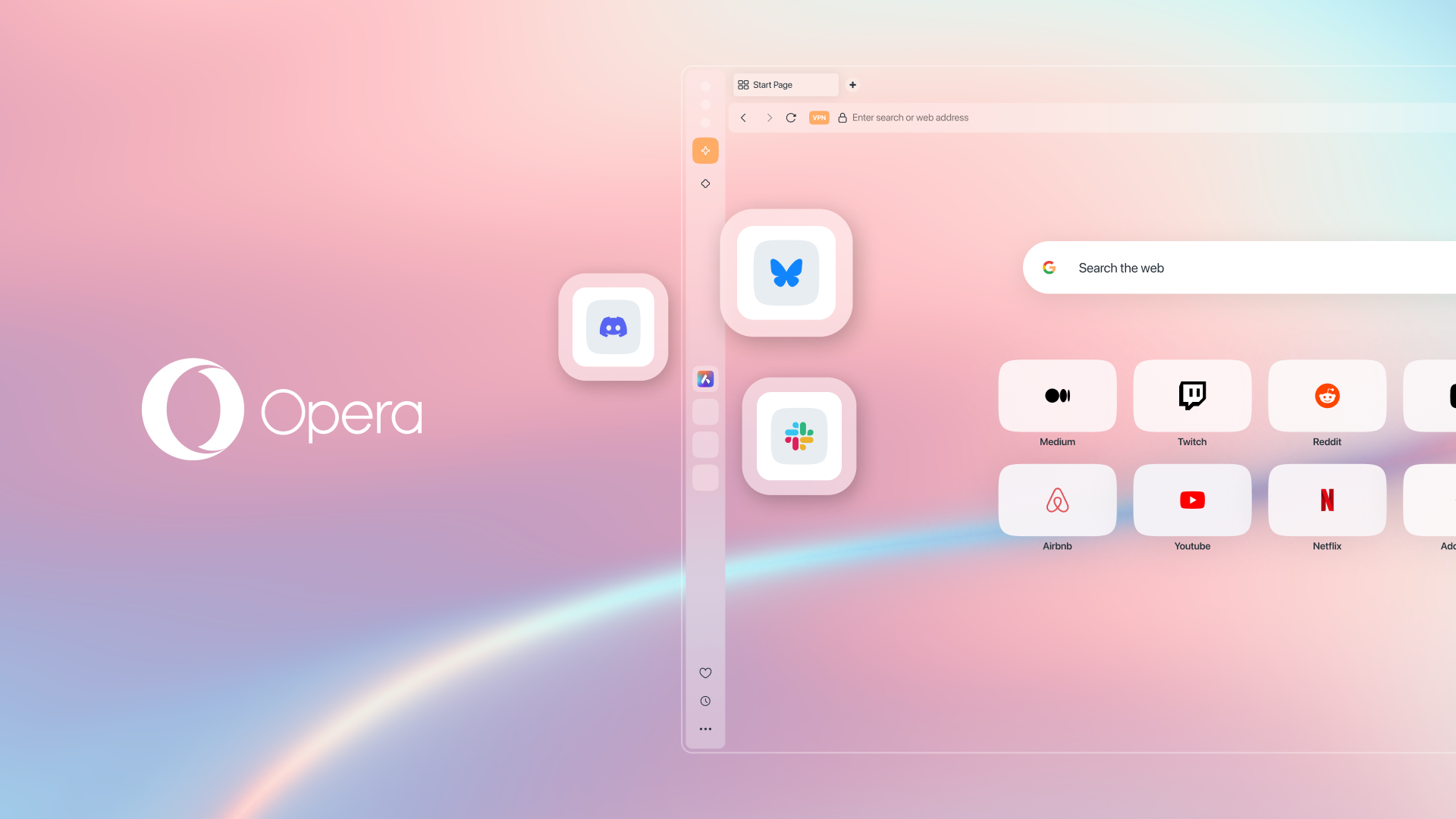
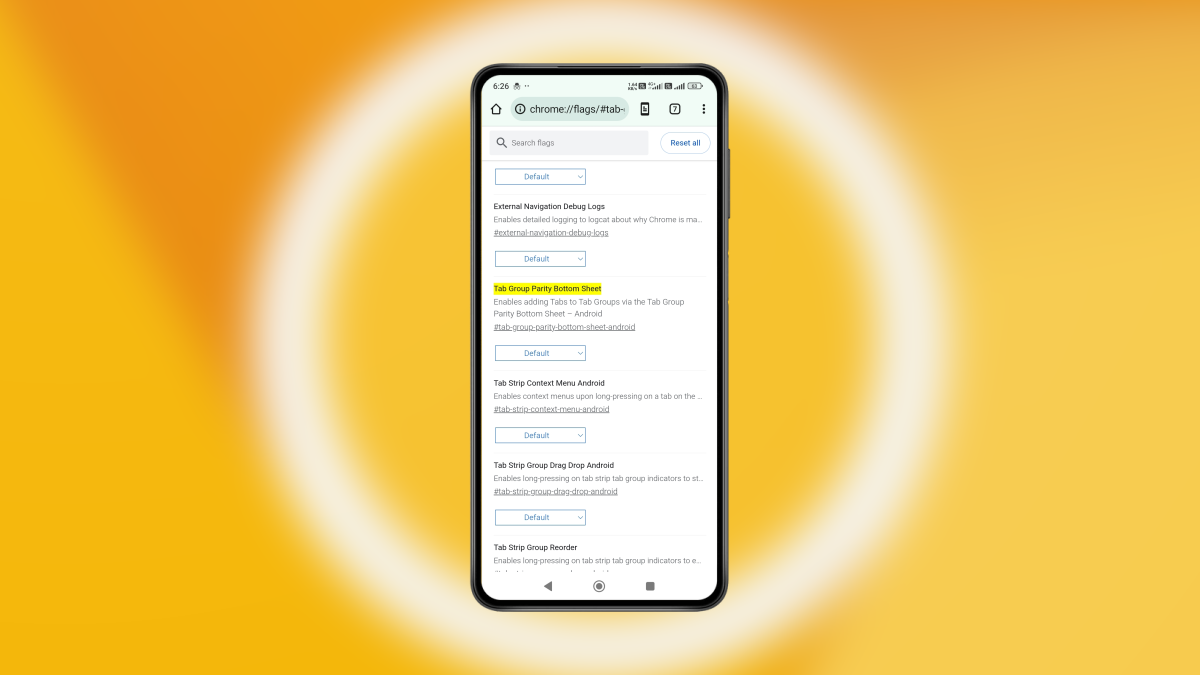






User forum
0 messages