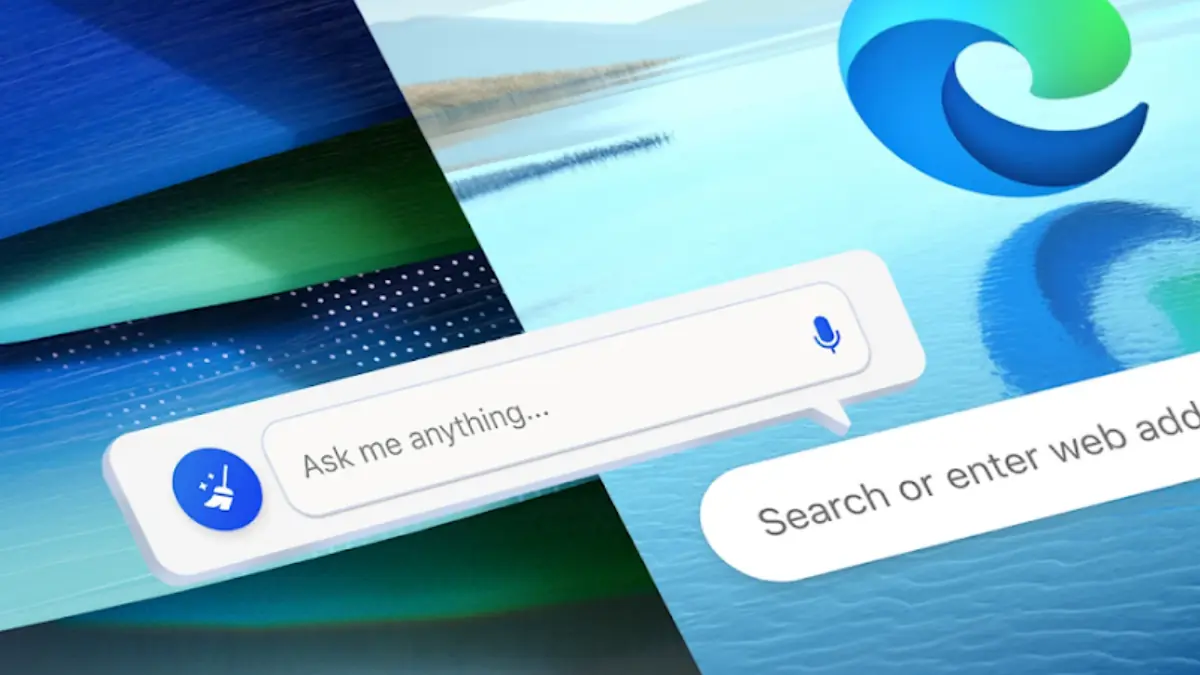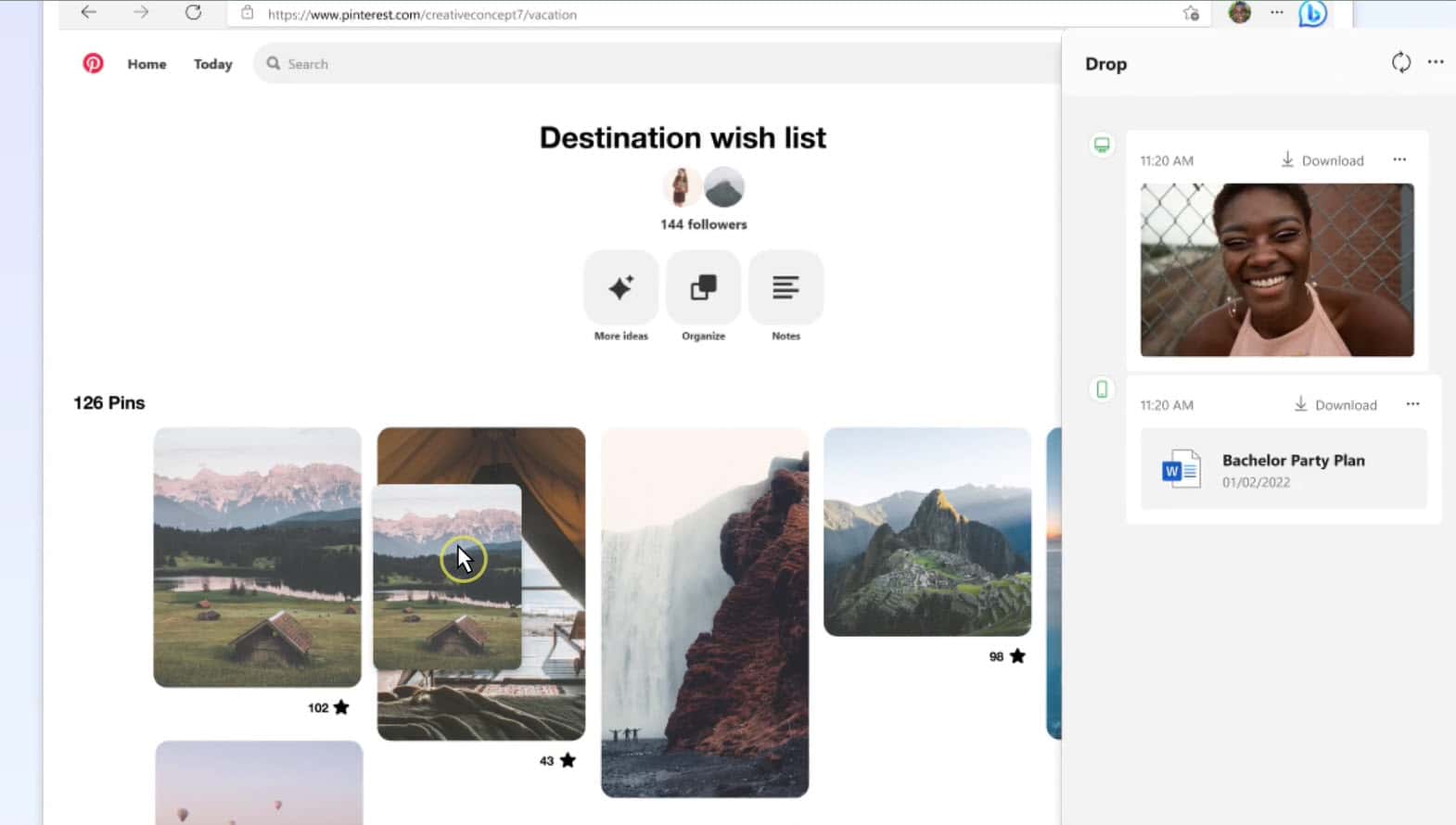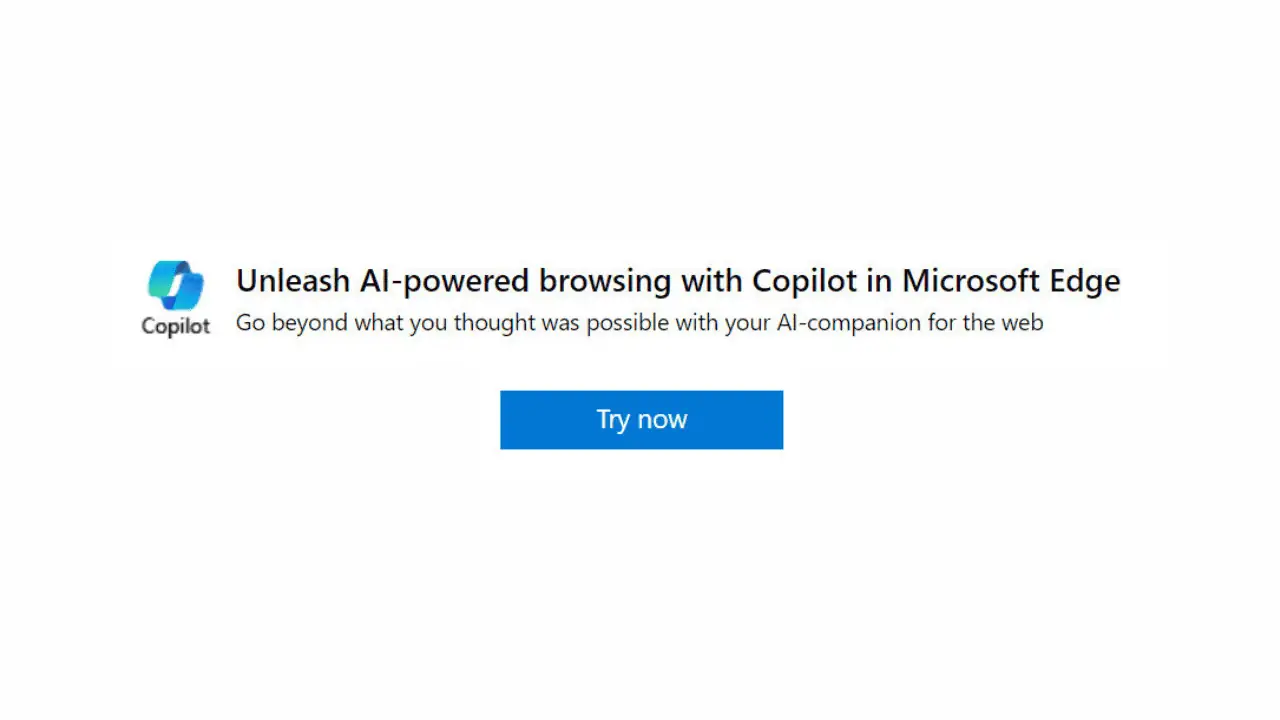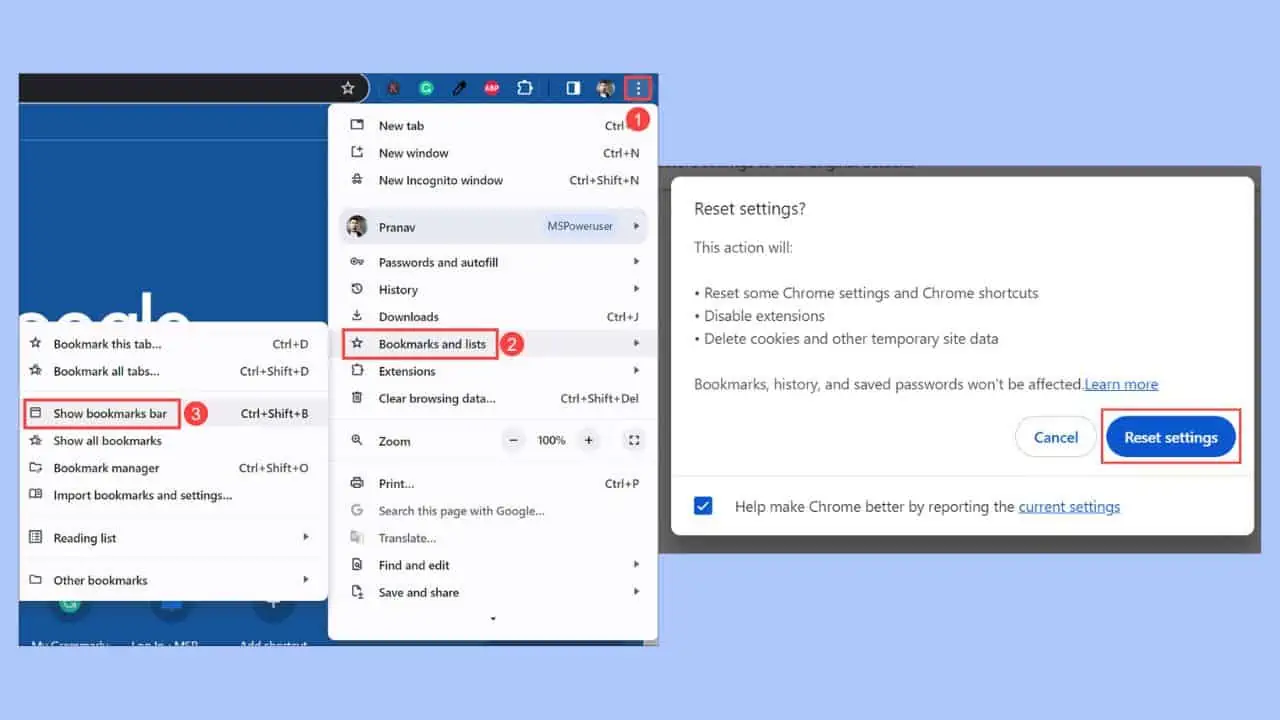Microsoft adds a new customization option to Edge PWAs
2 min. read
Published on
Read our disclosure page to find out how can you help MSPoweruser sustain the editorial team Read more
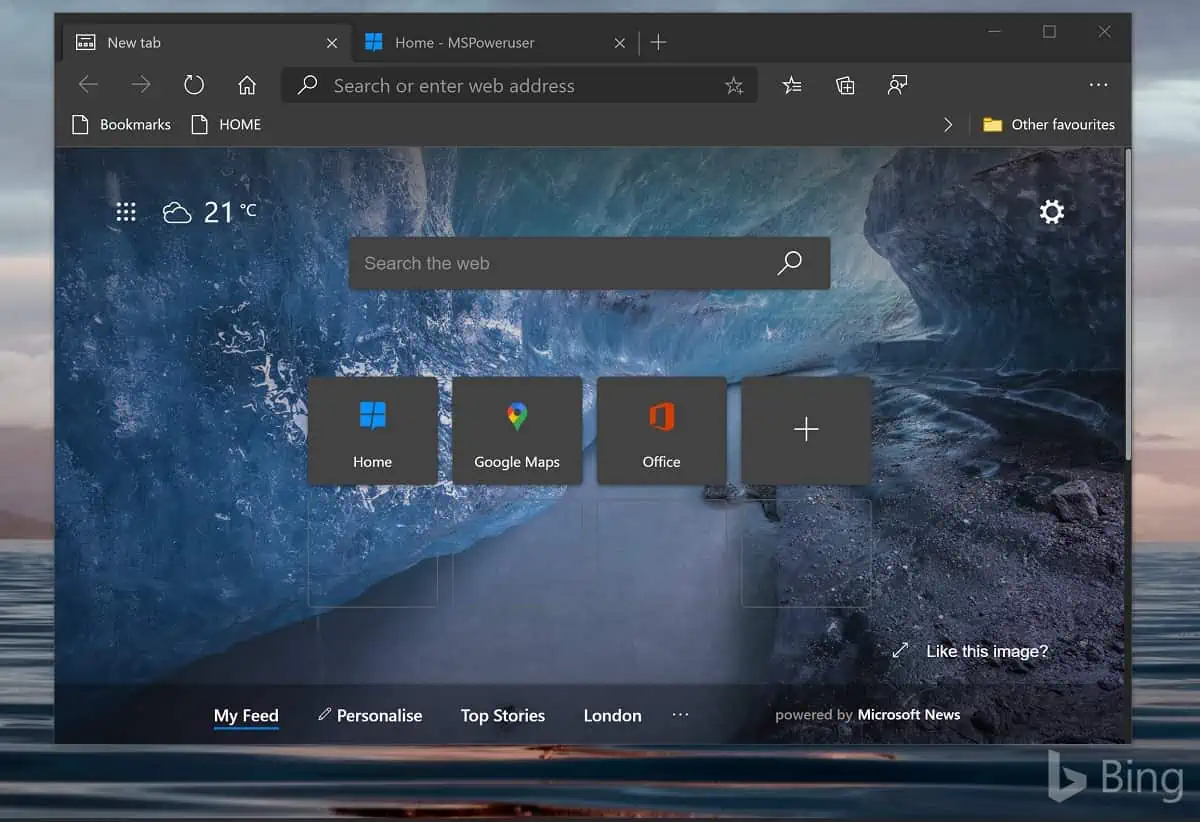
In an effort to give users more options to customize PWAs, Microsoft has added a new customization option to its Chromium-based Edge browser. Microsoft now lets you remove the site color from the title bar of some Edge PWAs. The site color in the title bar can be removed by clicking on the Toggle theme color option, which can be found by clicking on the three-dot view in the title bar.
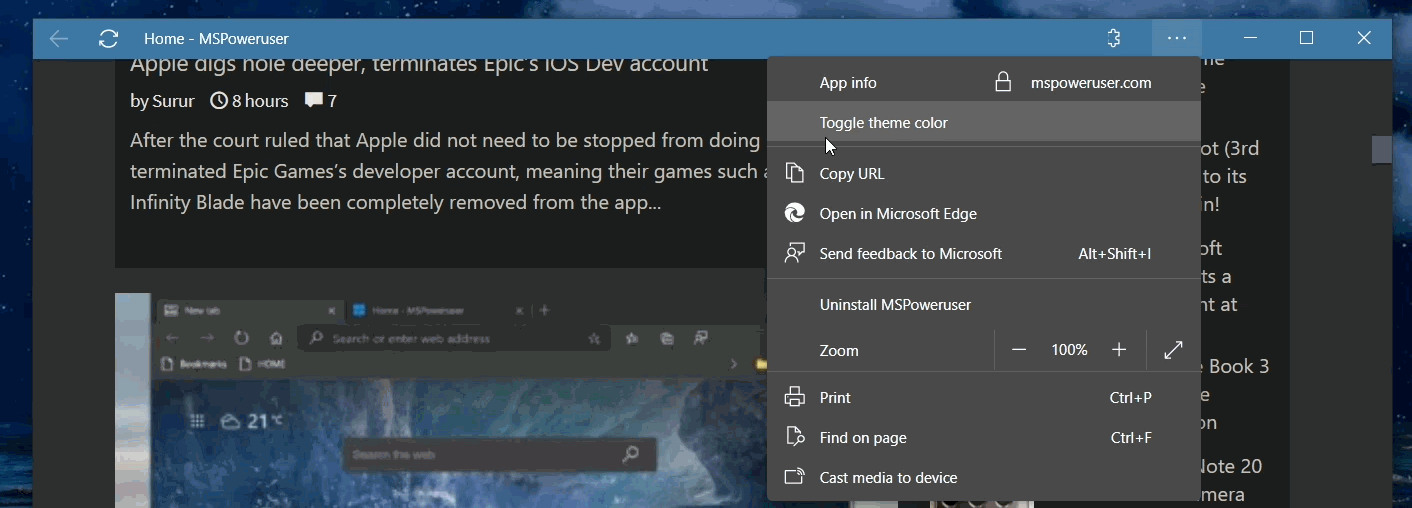
The ability to remove site color from the title bar is not available for all PWAs. For example, sites that have their own PWA, which include Twitter, Outlook, don’t give you the option to remove the site color from the title bar. The new PWA customization option isn’t available for every Edge — in order to get a taste of the new feature, you’ll need to download and install the Edge Canary or Dev. You can do so from here.
A lot of users didn’t like the colorful title bars when Microsoft first added it to Edge PWAs, but now that the company has made the feature optional, users can turn it off just by a few clicks. Though, in the case of sites like Twitter, Outlook, the colorful title bars are things you cannot get rid of, at least for now.
Source: u/Leopeva64-2