CDMA HTC Touch Pro 2 unlocked for custom ROMs
1 min. read
Published on
Read our disclosure page to find out how can you help MSPoweruser sustain the editorial team Read more
We are a bit late with the news, but then it has also been long in coming. CMONEX on PPCGeeks.com has finally released a HardSPL for the CDMA HTC Touch Pro 2, meaning custom ROMs can finally be loaded onto the devices, which in practice means the devices can finally be upgraded to Windows Mobile 6.5, especially useful since Sprint is only intending to release their official update next year.
Mejdam has uploaded this Youtube video walking TP2 owners though the process.
The instructions are as below:
1. Download latest version of ActiveSync if you’re running XP and Windows Mobile Device Center if you’re using Windows Vista or Windows 7
2. Unlocked your CDMA version of Touch Pro 2 using the software found here.
3. Download and install the MightyRom Custom ROM here.
4. Hard Reset your phone
5. You’re Done!
Full instructions at PPCGeeks here.
Thanks Tyler for the tip.


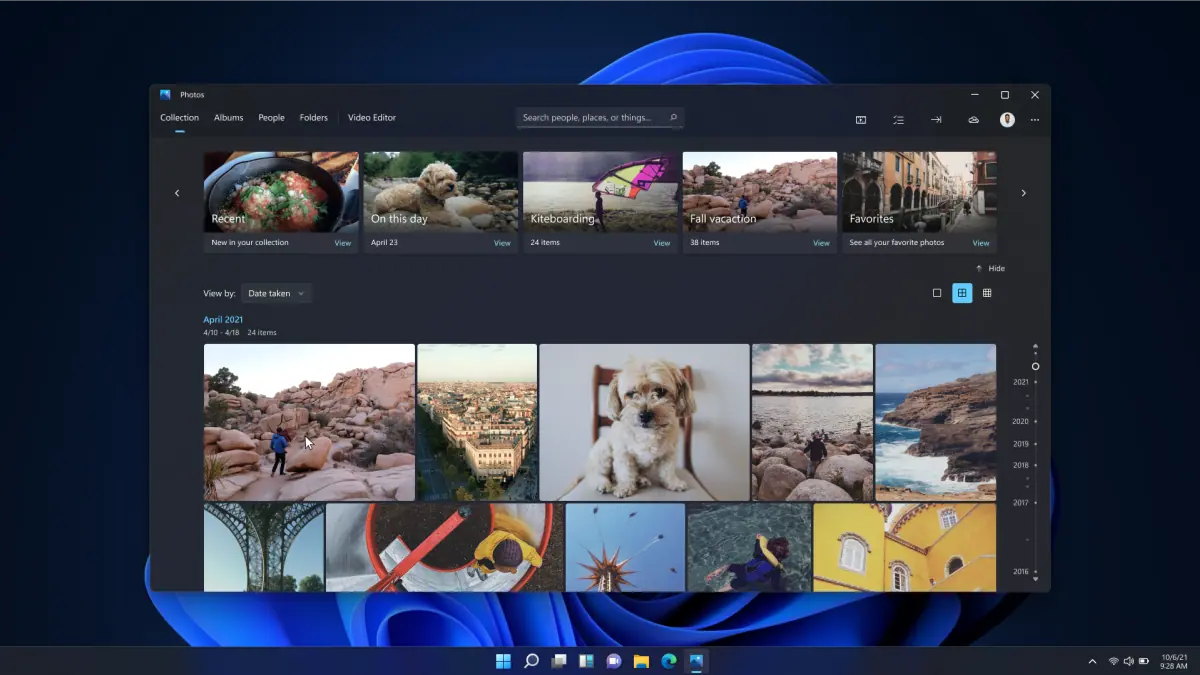




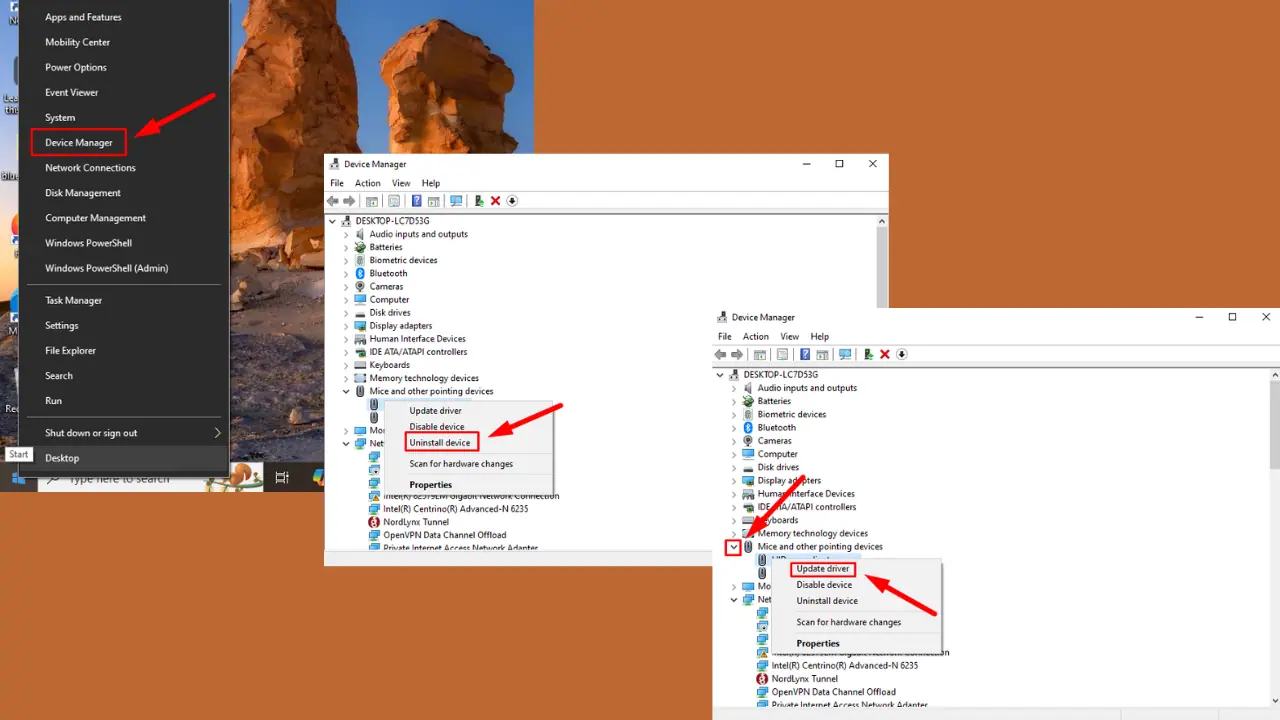
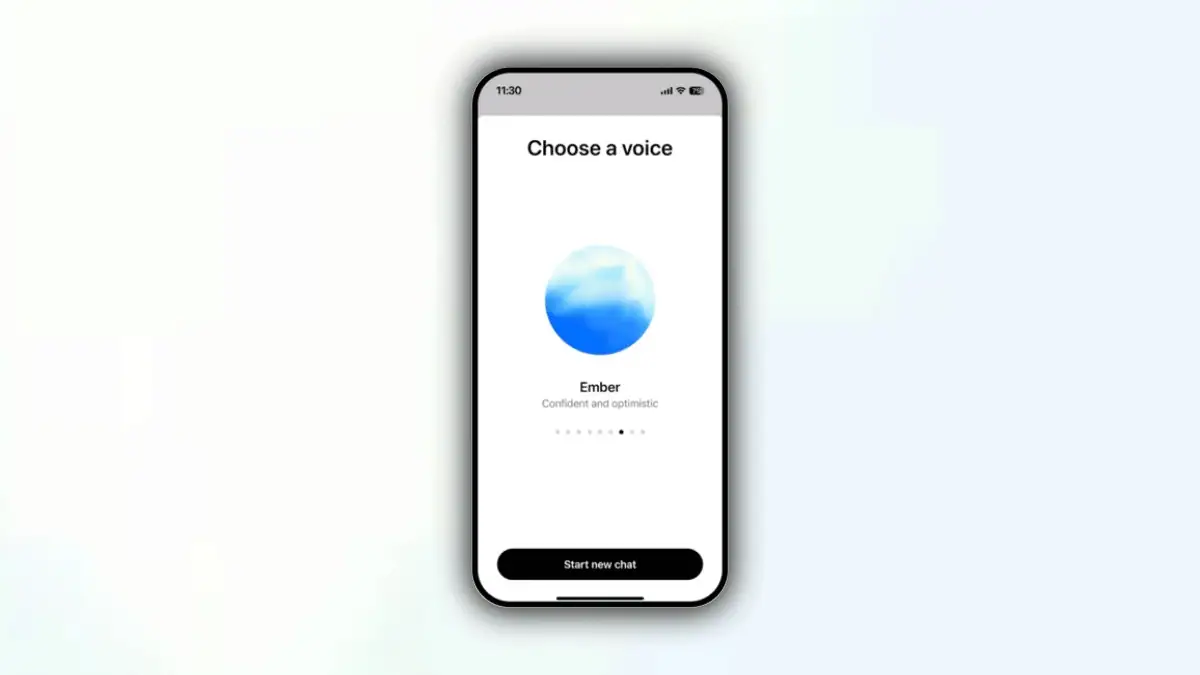
User forum
0 messages