This popular win32 graphic design app now available on Windows 11
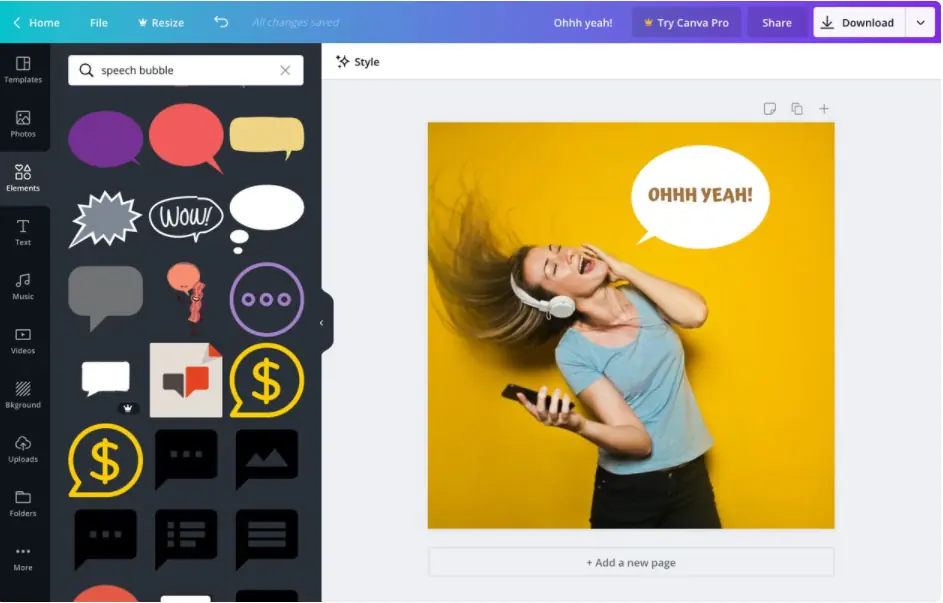
Microsoft’s Windows OS has always been deprived of quality store apps, and while the software giant came up with innovative solutions to convince developers to make apps on the Microsoft Store, developers largely ignored the desktop OS. This might change soon with Microsoft’s new liberal Store policies. We’re hopeful because we’re already starting to see positive results.
Canva, a popular graphic design app, has recently made it to the new Microsoft Store in Windows 11. This isn’t a UWP or a web app — this is the classic win32 desktop app that you download from the official site. The arrival of the Canva app in the Microsoft Store was possible because Microsoft recently allowed developers to publish unpackaged win32 apps to the new Store in Windows 11. Not only that, but developers can also use their own CDNs to deliver app updates. All these changes seem to have encouraged Canva to surface on the new Microsoft Store.
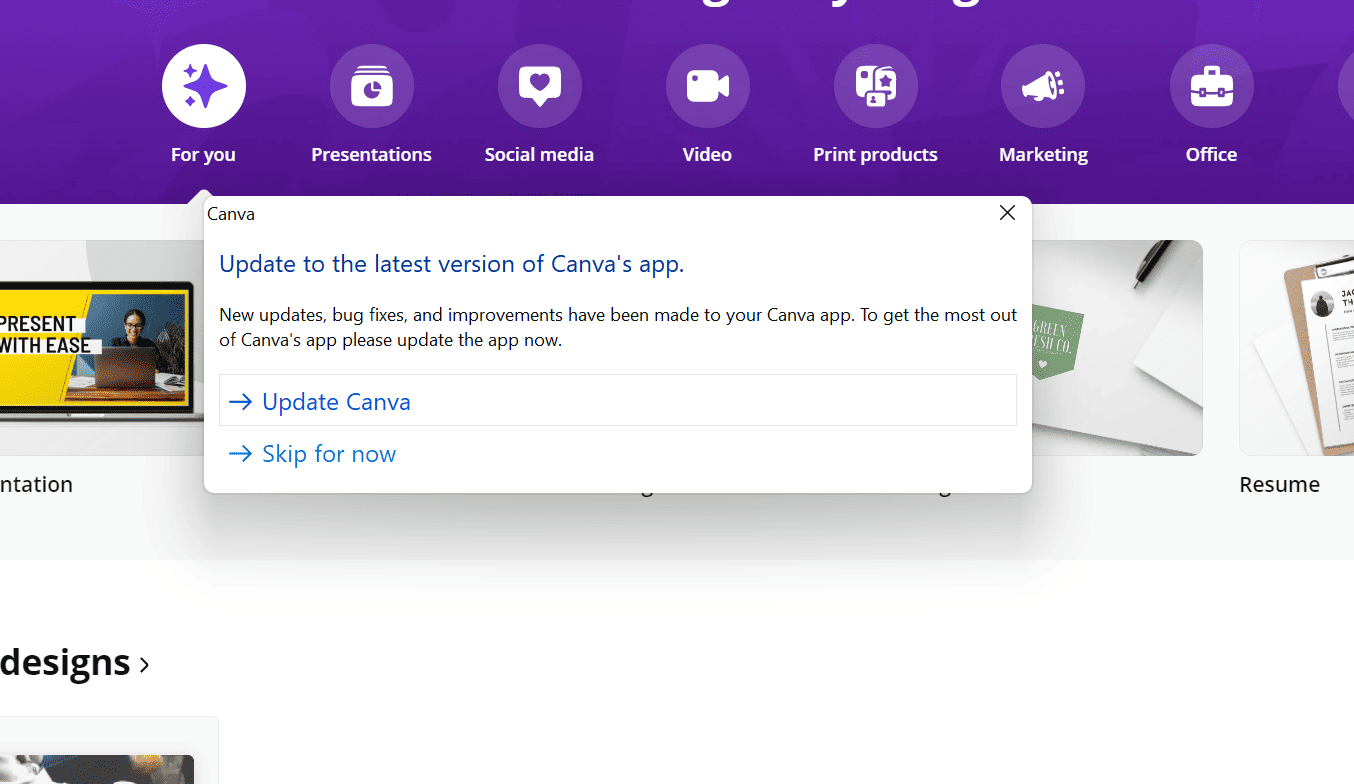
For those unaware, Canva is a popular graphic design app that offers a plethora of design content to make it easier for you to design sophisticated visuals. Canva is popular among small business owners, online entrepreneurs, and marketers. It’s also very popular among YouTube content makers.
The Canva desktop app gives us hope that we’ll see more unpackaged win32 apps in the new Microsoft Store in the coming days. However, it’ll be interesting to see whether other big names also join the bandwagon before Windows 11 becomes available for the general public.
It’s also worth noting that Windows 10 users will also get to download the Canva app because the new Store policies are also applicable for the Microsoft Store in Windows 10. Meanwhile, those running Windows 11 can go to the new Microsoft Store and search for the app to install it on their devices.
Read our disclosure page to find out how can you help MSPoweruser sustain the editorial team Read more
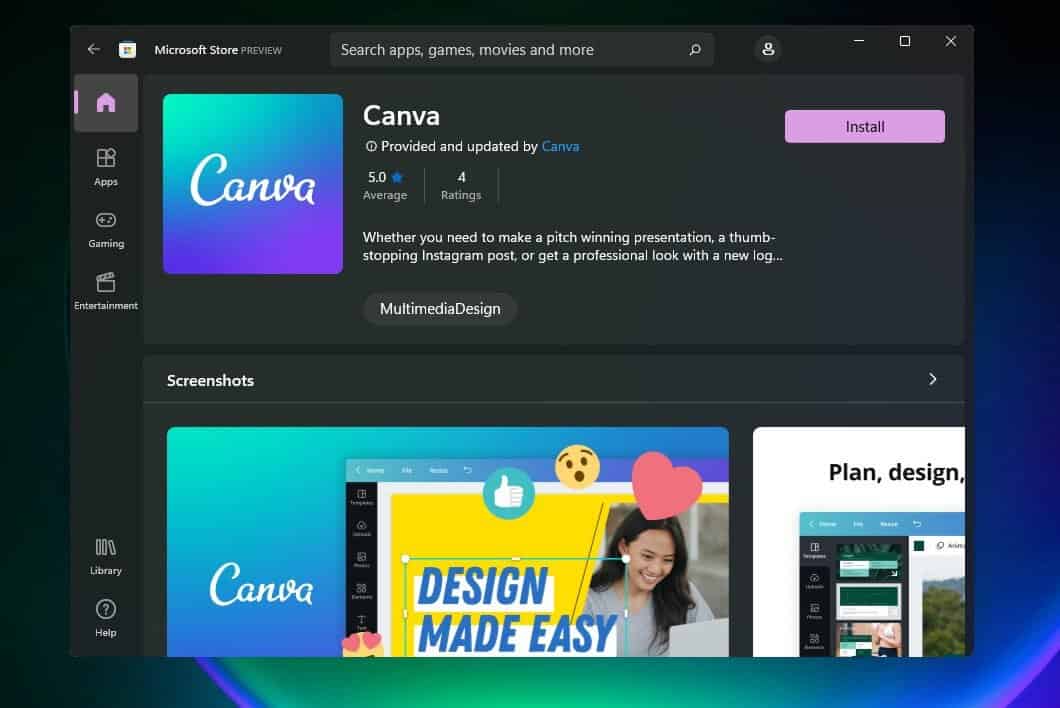




User forum
0 messages