Best Emulator for PUBG Mobile - 5 Versatile Options for Gaming

Finding the best emulator for PUBG Mobile is easy with this guide.
If you want to play the game on a PC or Mac to experience it on a large screen, I’ve got you covered.
I’ve tested multiple Android emulators and narrowed down the selection to five tools. Let’s see what they can offer!
Best Emulator for PUBG
Here are my top five picks. All of them have free versions and plans that are completely functional:
GameLoop
Formerly Tencent Game Buddy, GameLoop is the official Android emulator for PUBG Mobile. It also makes the most popular pool for matchmaking in PUBG for players who use an emulator engine. It has been highly optimized to offer the best first-person shooter gaming experience for Android and iOS game titles on Windows PCs and MacBooks.
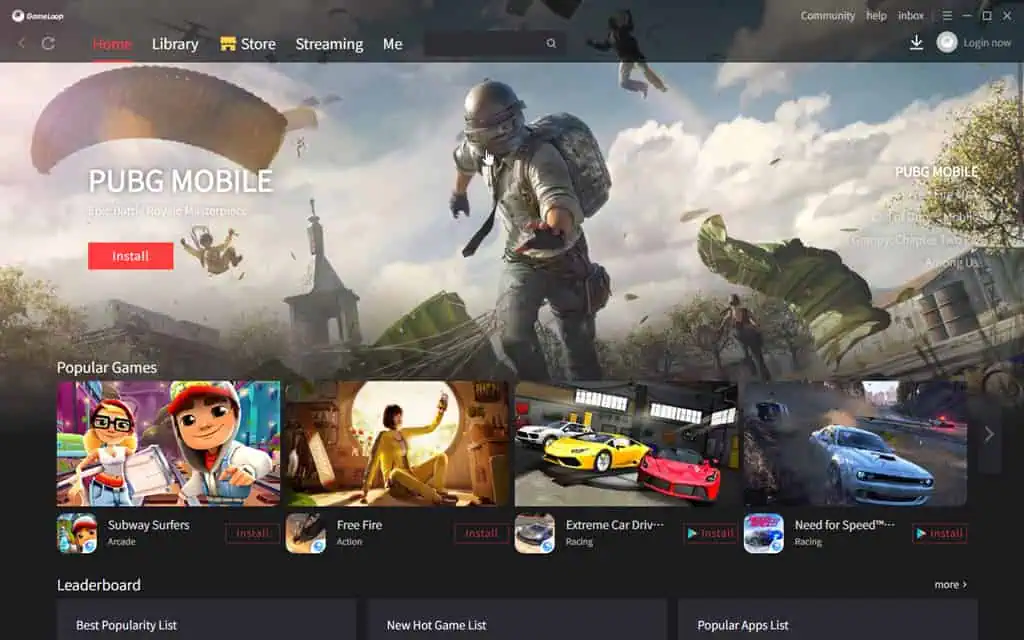
Since this is the most widely used emulator for PUBG, you’ll find it easy to enter an online game quickly. Also, the in-game controls work seamlessly with the PC keyboard and mouse. Furthermore, I saw better game server connection statistics, like lesser ping and better download speeds when the emulator communicates with the PUBG Mobile game server.
| Pros | Cons |
| Available for free. | The user interface is bulky and cluttered. |
| Official PUBG Mobile emulator. | Most account sign-ins are in Mandarin language. |
| Suitable for most Battle Royale game titles, like Free Fire, Call of Duty, and more. | Emulator tabs, like Library, Store, and Streaming, often don’t load. |
| Allows logging in to your Gooogle Account and Facebook Account to retrieve PUBG Mobile game progress levels. | Might require a VPN service in places where PUBG Mobile is banned. |
| Efficiently handles system resources to optimize frame rate. | |
| Allows local APK installations. | |
| Facilitates encrypted transactions for in-app purchases. |
Get GameLoop
BlueStacks
BlueStacks has been the leading Android emulator for Windows and Mac. Most importantly, it also supports PUBG Mobile. You can install the game app from Google Play or sideload it locally from an APK file. It brings the console gaming experience to PC or Mac by allowing the use of wired and wireless game controllers.

Sometimes you might want to play PUBG in fullscreen and sometimes in windowed mode. Luckily, Bluestacks allows you to modify screen resolution. Also, depending on multitasking requirements, you can scale up or down Bluestacks’ performance by switching to options, like Balanced Mode, High Performance Mode, and Low Memory Mode.
It’s the recommended PUBG Mobile emulator for PC or Mac if you don’t want to use GameLoop. Also, it delivers the best ping rate and download speed compared to popular Bluestacks alternatives.
| Pros | Cons |
| Lightweight Android emulator for Windows and macOS. | Matchmaking wait time is longer than GameLoop. |
| Supports keyboard, mouse, and external game controllers. | Shows in-app ads in the free version. |
| Compatible with all in-game actions and athletic movements of PUBG Mobile. | PUBG Mobile game server ping is higher and the download rate is slower than GameLoop. |
| Matchmaking wait time is less than most unofficial PUBG Mobile emulators. | |
| Moments feature captures the last 30 seconds of gameplay automatically. |
LD Player
LD Player is another best emulator for PUBG Mobile offering better gameplay graphics and combo movements. It utilizes the latest DirectX and OpenGL specifications of your PC to optimize and improve game performance. Also, there’s a Macro scripting feature that allows you to perform combo actions automatically, like collecting resources, automatic grinding, and more.

Furthermore, it offers action game movement controls closer to the PC gaming style. Thanks to its Keyboard Mapping feature, you can customize the in-game controls. Moreover, LD Player supports installing and importing gameplay progress levels using APK, XAPK, and OBB files.
| Pros | Cons |
| Allows linking of PUBG Mobile’s previous accounts and game progress levels. | It has a higher matchmaking wait time than GameLoop. |
| GDPR compliant and doesn’t install unauthorized apps. | Custom keyboard mapping is closer to the PC gaming style but not truly the same. |
| It claims that it doesn’t steal and sell players’ data to third-party agencies. | In-app ads and app promotions. |
| Compatible with OpenGL and DirectX. | |
| Removes pixel stuttering and tearing. |
Andy Android Emulator
Andy Android Emulator creates a virtual Android OS system on your Windows PC and Mac so you can install, update, sync, and play PUBG Mobile. Also, it transforms the smartphone into a game controller device. If you don’t prefer to use keyboard and mouse control for PUBG Mobile, you can stream your gameplay from the mobile device to the PC screen and make all moves on the Android.

It also offers other standard features that make PUBG Mobile gameplay convenient on PC or Mac, like Google Play Store sync, in-app purchases, Cloud Save in Android, Sensors Integration, Camera Integration, etc.
| Pros | Cons |
| Converts smartphone to a virtual game controller. | PUBG Mobile matchmaking wait time is higher than GameLoop. |
| It lets you use all standard smartphone sensors in the emulator desktop. | Latency is high and download speed is low when connected to the PUBG server. |
| You can use voice and video calls during gaming. | Developer features are behind a paywall. |
| Supports GPU features available on the PC or Mac. | |
| Allows you to sign in to game progress servers to sync game levels. |
NoxPlayer
NoxPlayer is the best emulator for PUBG Mobile if you prefer to play multiple games simultaneously. Thanks to its Multi Drive functionality, you can log in using different accounts and play. Alternatively, you can run PUBG side-by-side with other popular titles.

It also supports custom keymapping so you can become faster in PUBG Mobile using a big screen, keyboard, and mouse, just as you’d play any other PC game. Furthermore, it allows external game controllers.
| Pros | Cons |
| Plays up to four game apps simultaneously. | Long wait time before finding a PUBG Mobile match. |
| Supports scripting feature. | Ping is longer than in GameLoop. |
| APK installation is allowed. | Keyboard and mouse movements fail intermittently. |
| Game progress levels can be synced or imported from cloud servers. | Often NoxPlayer fails to load due to conflicts with Windows Hyper-V and Intel VT. |
| Android OS is updated regularly. | |
| Supports in-app purchases. |
How I Chose the Best Emulator for PUBG
Here are my considerations for compiling this list:
- Easy to download and install: I prioritized emulators with a straightforward installation process and minimal setup steps.
- Ease of signing in: The best PUBG Mobile Android emulator must support seamless login to game servers via Facebook, Google, or other social accounts without glitches.
- Controller customization: I picked tools with intuitive options to customize game controller buttons.
- Responsiveness: The emulator must handle all in-game reflexes, athletic, and basic movements flawlessly.
- Cross-platform configuration: Compatibility with both PC and Mac systems is a must.
- Hyper-V compatibility: I selected options that didn’t conflict with Intel Hyper-V settings.
- Fast matchmaking: It should support quick matchmaking within the emulator pool to minimize waiting times.
Ultimately, I ensured that the emulators were efficient enough so you could fairly compete.
How To Use GameLoop for PUBG
- Download and install from the GameLoop official website.
- Once installed, hit Start.
- You’ll be taken to Home.
- Click the Login now button and sign in using your Google Account.

- You should see some game app suggestions on the right side of the GameLoop Home Screen. Find and click on PUBG Mobile.
- Now click the Install button.

- Once downloaded, the game will install automatically.
- Launch it from the Library or GameLoop Home Screen.
- Log in to PUBG Mobile using your Facebook or Google Account to start playing.
Conclusion
So, now you know how to find the best emulator for PUBG Mobile. You can try these on your PC and Mac before continuing with one for the longer run. It’s important to select the right emulator at the beginning when building up your PUBG Mobile profile from scratch. This guide should help you make that selection.
You can also get emulators for various vintage consoles like GBA, SNES, NES, and more.
Read our disclosure page to find out how can you help MSPoweruser sustain the editorial team Read more




User forum
0 messages