Azure Alerting and Monitoring Preview Released
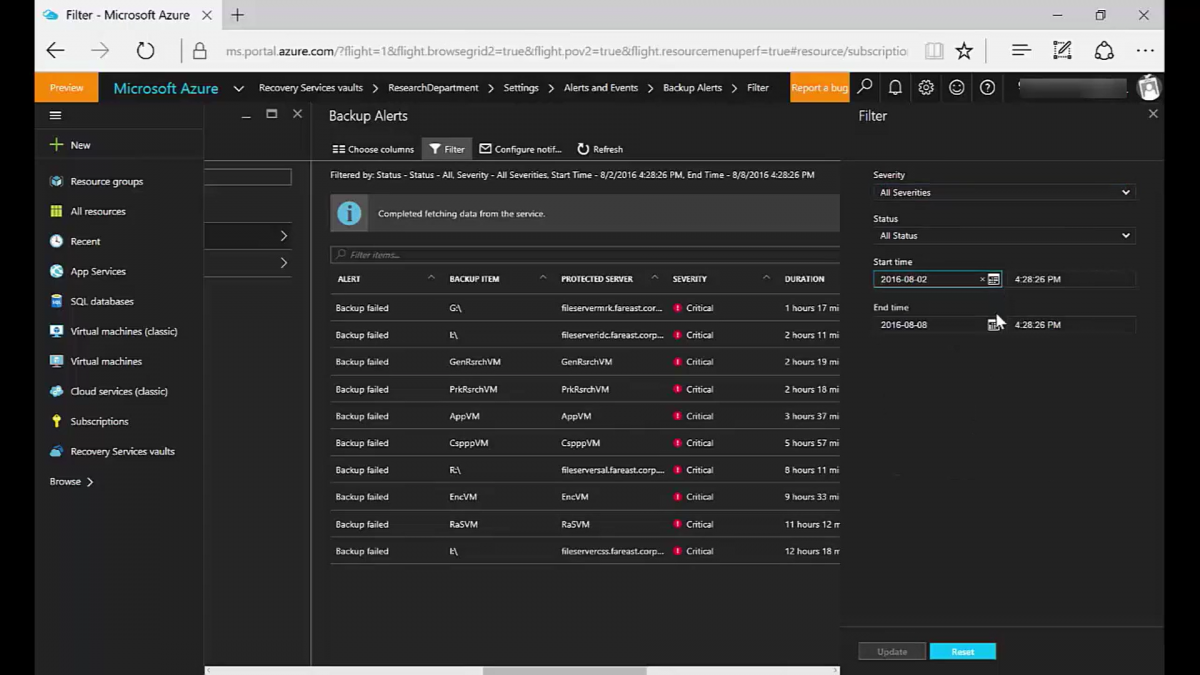

Microsoft this week unveiled a preview release of alerting and monitoring for Azure backup. The company says the service was a top request among users.
“In a continuation of the simplified experience using the new Recovery Services vault, customers can now monitor cloud backups for their on-premises servers and Azure IaaS virtual machines in a single dashboard. In addition, they can also configure email notifications for all backup alerts.” Said Giridhar Mosay, Program Manager of Cloud + Enterprise.
If you already use Azure backup through the recovery services vault, you’ll need to update to the latest Azure backup client to use the new feature. If you have configured email notifications, turn those off before enrolling, then enroll before turning notifications back on.
How to Enroll
Below are the instructions on how to enroll your subscription for this preview release:
Step 1: Login to your Azure account from Windows PowerShell. Learn more on how to install Azure PowerShell.
PS C:> Login-AzureRmAccount
Step 2: Select the subscription which you want to register for preview
PS C:> Get-AzureRmSubscription –SubscriptionName “Subscription Name” | Select-AzureRmSubscription
Step 3: Register this subscription for alerting preview
PS C:> Register-AzureRmProviderFeature -FeatureName MABAlertingFeature –ProviderNamespace Microsoft.RecoveryServices
Read our disclosure page to find out how can you help MSPoweruser sustain the editorial team Read more




User forum
0 messages