5 Best AI Image Generators for Icons
7 min. read
Updated on
Read our disclosure page to find out how can you help MSPoweruser sustain the editorial team Read more
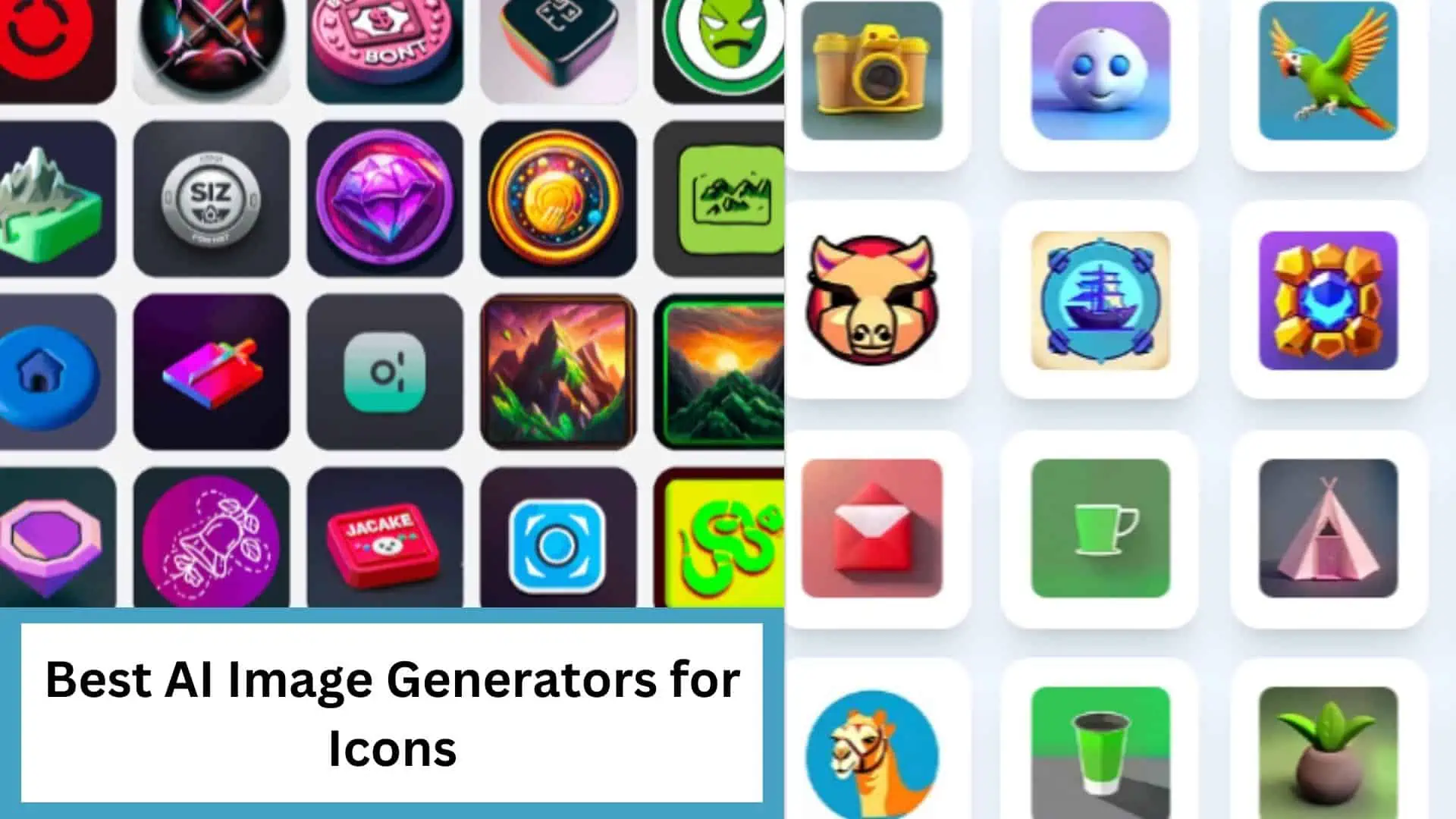
The introduction of artificial intelligence has changed how people create icons. This has led to the introduction of many AI image generators for icons.
You can now access these robust tools and generate stunning and unique icons for your application, brand, business, and website within seconds. The good thing is that these tools come with a user-friendly interface, preset templates, multiple colors, and fonts.
In this article, we’ll present you the best AI image generators for icons, which you can use if you are a beginner or an expert designer.
1. Fotor – Best for unique icons
Fotor AI has made the design process easy; you can create visually appealing images without requiring extensive design skills.
This cutting-edge AI technology allows you to generate images based on simple text prompts effortlessly. When you present your idea, the AI image generator will produce a unique and aesthetical icon representing your vision.
It has many pre-set icon templates you can start using to generate images. You can browse and choose the template that best suits your vision within the generator’s library of aesthetic symbols.
In addition to that, it gives you the flexibility to customize the images in various ways, such as altering their positions, color, and size. You can still rotate the orientation of the images and add unique fonts and text, creating a new different image.
This AI image generator is free to use and allows you to save the icons in PNG format with a transparent background. This means your images can blend with any background color or image, enhancing the overall aesthetic of your design.
2. Adobe Firefly – Best for advanced customization
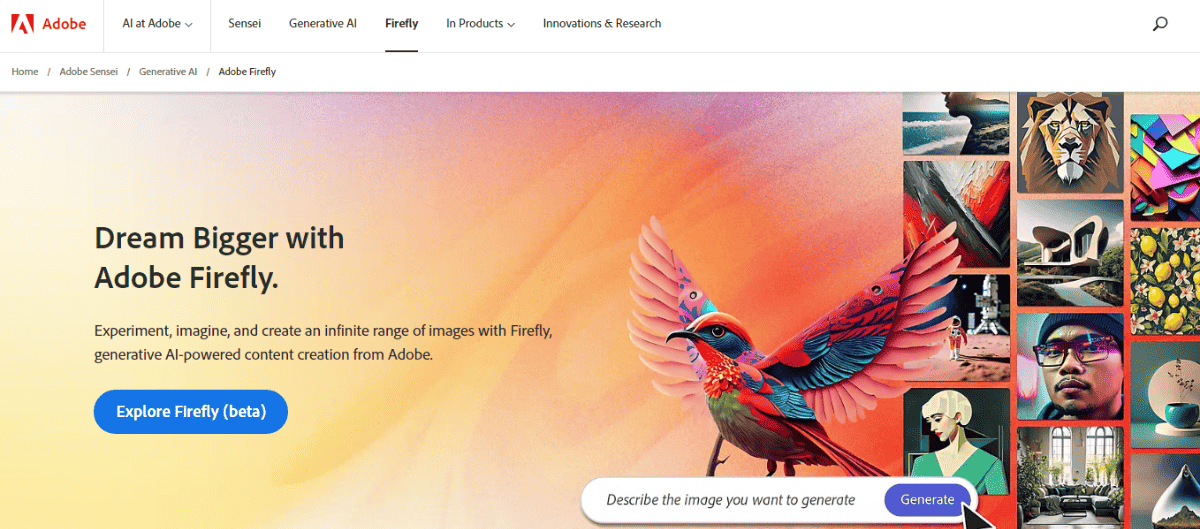
Adobe Firefly is powered by Adobe’s Sensei technology, a platform that harnesses the power of AI and machine learning services. It has a user-friendly interface that helps newbies navigate it quickly.
The key features of Adobe Firefly are text generation, image generation, and layout generation. If you need to generate icons, this tool has advanced customization capabilities like generating color variations, creating 3D icons, and resizing Icons into different aspect ratios.
To generate icons, you need to go to Firefly’s Text Effects. Once there, generate text-based icons by inserting text prompts.
There are numerous fonts to generate your icon with the AI tool. Firefly applies the Acumin Pro font to the icon by default. You have the option to explore additional font choices under the “Font” section.
The availability of this tool is not limited to premium subscribers. You have the opportunity to access it for free. You’ll download your icons with a transparent background.
3. Appypie – Best for user-friendliness
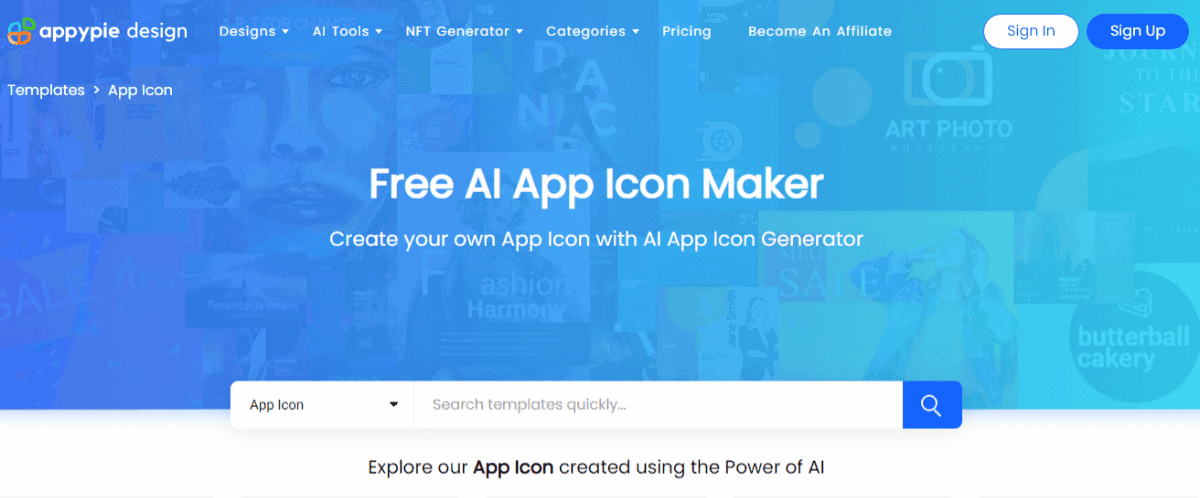
Appy Pie Design is among the best AI image generators for icons and presents a user-friendly interface to help you create personalized App Icons. You can achieve impressive results regardless of your design skills.
This free AI tool has a huge library of template collections featuring beautifully crafted designs for various occasions and celebrations. These templates are carefully selected to ensure captivating visuals.
It has many editing features like fonts, text, layouts, and colors, enabling you to customize your icons to match your style. You can upload your images to give them a personal touch.
Appy Pie Design gives smooth integration of external platforms and tools. You have the ability to import images directly from platforms such as Google Drive and Dropbox.
After you finish customizing the icons, Appy Pie Design allows you to download the icons in formats like PNG or JPEG after you finish customizing them.
4. Iconik AI– Best for easy designing
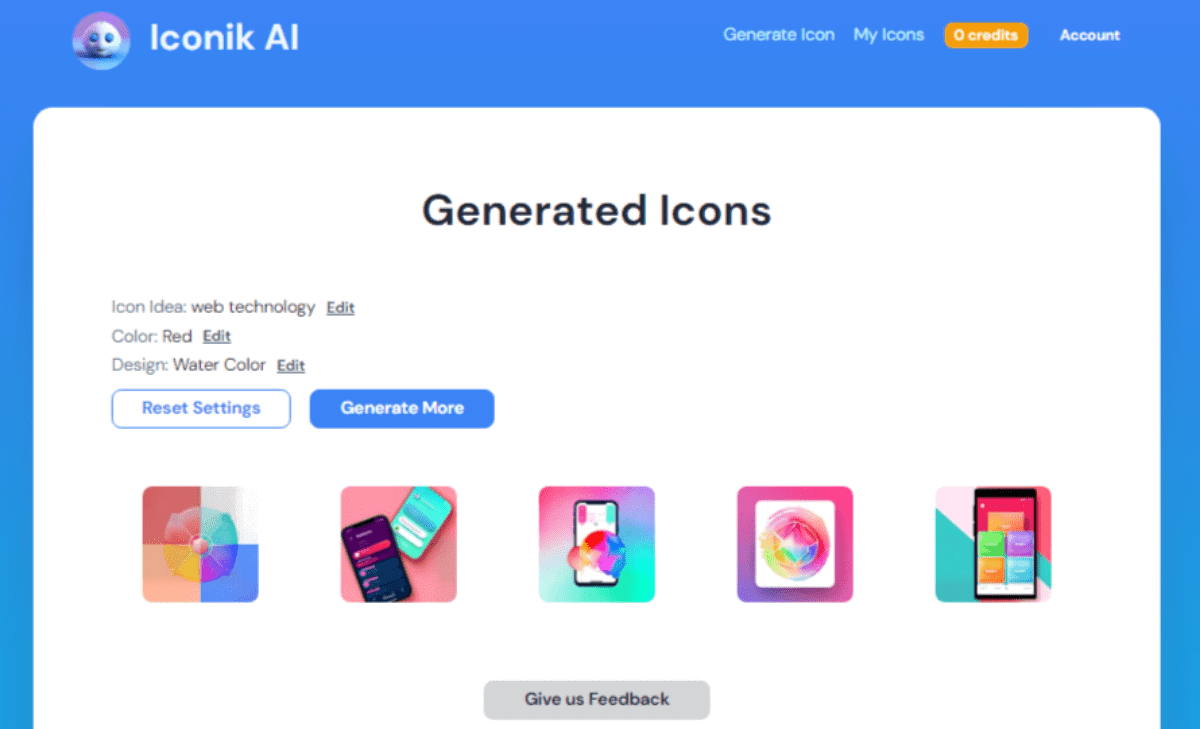
Iconik AI is among the best icon generators if you’re seeking to produce impressive icons for iOS, Androids, and web apps. With this AI-powered tool, you can unleash your creativity and craft personalized icons that flawlessly represent your app’s identity. It has user-friendly features, making it effortless to design professional-quality app icons.
When customizing the icons, you’ll get different size options for different screen resolutions. If you are looking for a high-resolution icon for a smartphone or a smaller icon for a notification badge, Iconik AI has it.
The icon generator makes it easy to design icons by offering various design options and templates. If you prefer minimalist icons, vibrant illustrations, or sleek and contemporary designs, the tools cover you. Pick any icon template from its library and generate captivating icons that mirror your app’s style.
One outstanding feature that sets Iconik AI apart from other is its dedication to providing icons that adhere to the design guidelines established by Apple and Google. The platform ensures that the icons you create consistently meet the latest design standards.
It lets you download icons in multiple formats, like ICO and PNG. This permits compatibility across various platforms and devices.
5. IconGeneratorAI.com – Best for sharing generated icons
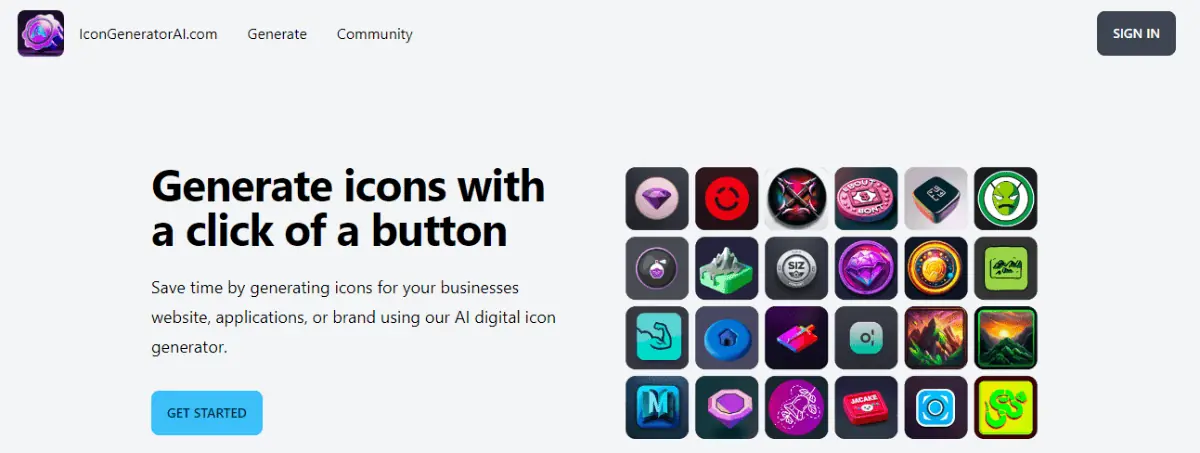
IconGenerator is a trusted AI icon generator used by over 14,000 users creating over 30,000 icons at the moment. Using this tool, you can create icons for your apps, brand, or business’s website.
All you need to do is insert a text prompt describing the icon using nouns or adjectives. Select your preferred color to march your style.
Then move forward to choose the style and the shape of your icon. Besides this, preset templates allow you to choose and customize your icon.
IconGenerator AI will manage your icon collection by storing them in the cloud so you don’t have to manage them yourself.
You’ll get your icon with a high resolution of 1024×1024. It allows you to share your generated icons on social media platforms and receive feedback.
Final Thoughts
From the above article, you can see it’s easy to generate icons. These tools have different abilities to generate icons which makes them outstanding. Some tools come with an extensive collection of templates from which you can choose and start customizing your icon, while others allow you to input a text prompt by describing the type of icon you need. Remember, other AI tools have both features. Based on what type of icon you need, it’s easy to know the tools you’ll use.
Frequently Asked Questions
Can I use AI-generated icons for commercial purposes without facing copyright issues?
Yes, most AI image generators for icons are designed to create unique icons that can be used for commercial purposes without copyright concerns. However, it’s always recommended to review the terms of service for each tool to ensure compliance with their usage policies, especially for commercial applications.
Do these AI icon generators support customization for specific brand colors and themes?
Absolutely. These AI icon generators offer extensive customization options, including the ability to adjust colors, fonts, and themes to match your brand identity. Tools like Fotor and Adobe Firefly provide advanced customization capabilities, allowing you to tailor icons to fit your brand’s needs precisely.
Are the icons created by AI tools compatible with all platforms, such as iOS, Android, and web applications?
Yes, the icons generated by AI tools are designed to be compatible across various platforms, including iOS, Android, and web applications. Iconik AI, for example, can create icons that adhere to the design guidelines of Apple and Google, which ensures compatibility and consistency across devices and platforms.
Is it possible to export the generated icons in different formats for various uses?
Yes, these AI icon generators allow you to export the created icons in multiple formats, such as PNG, JPEG, ICO, and more. This flexibility allows you to seamlessly integrate the icons into different projects, whether for app development, branding, or web design.

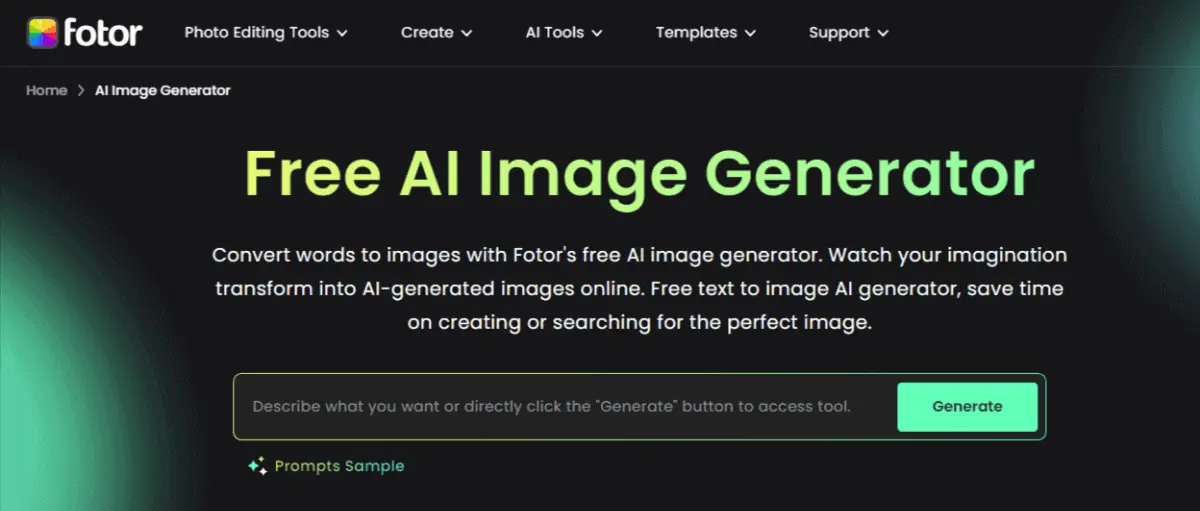


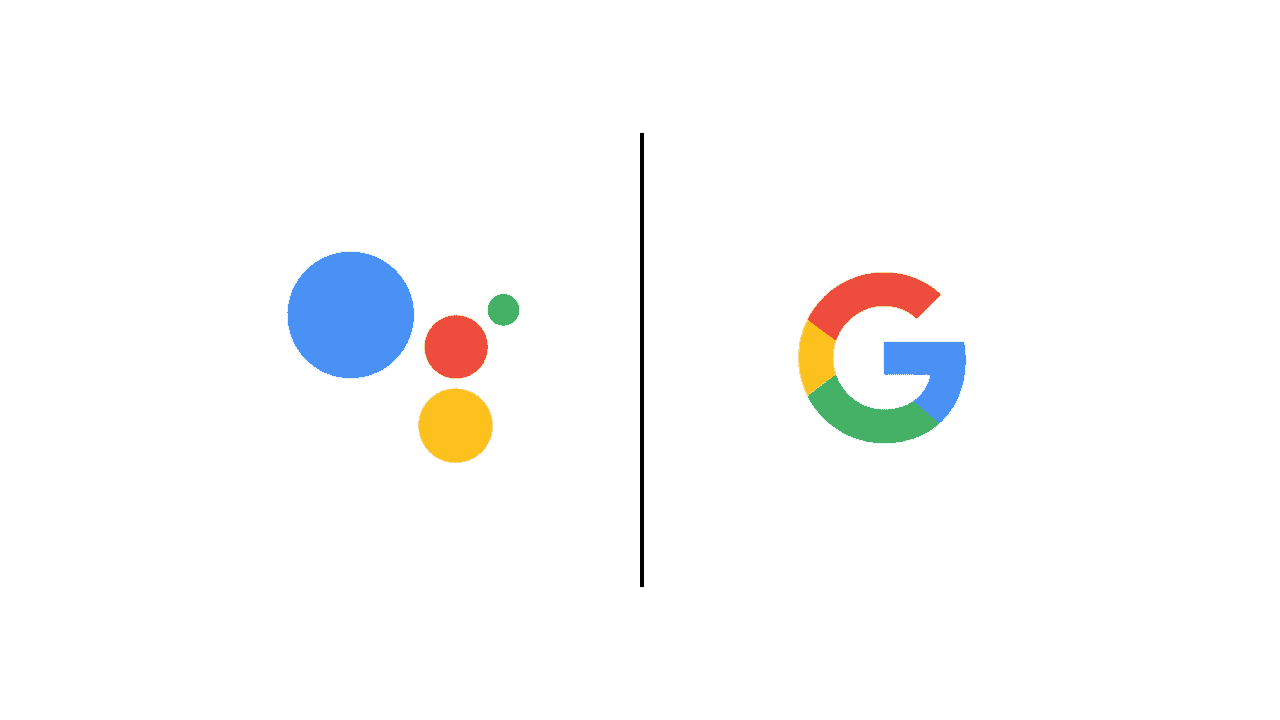
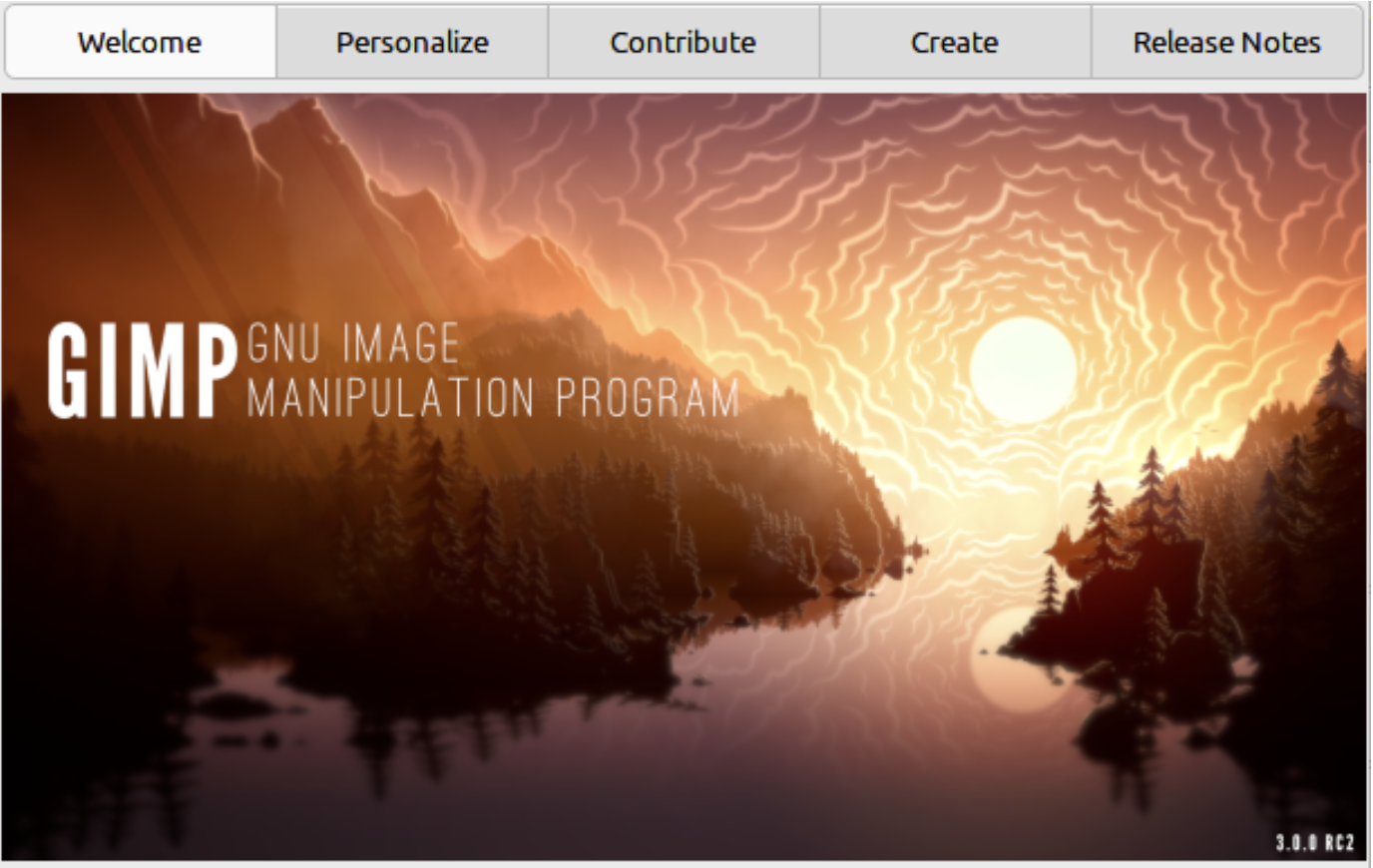
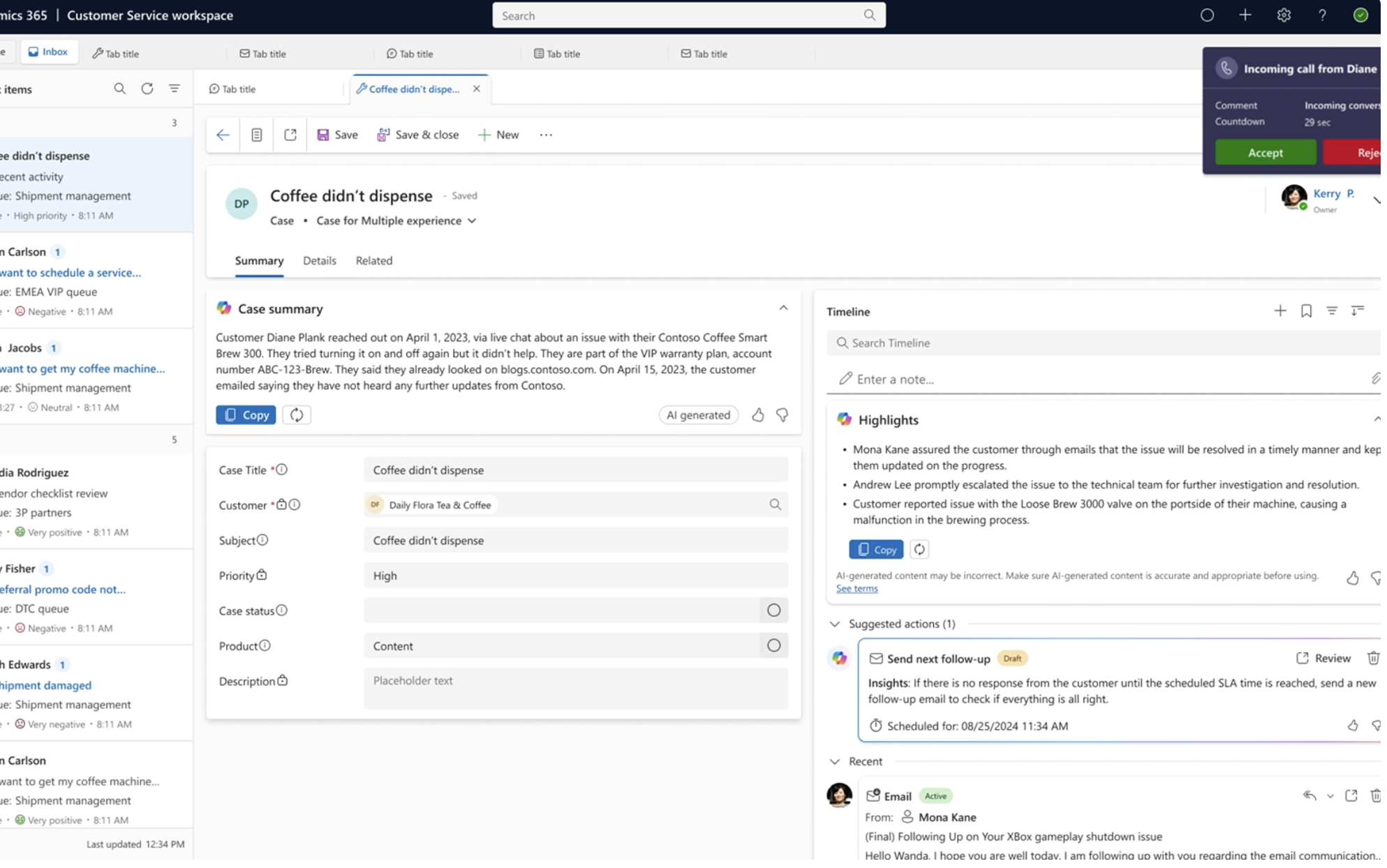


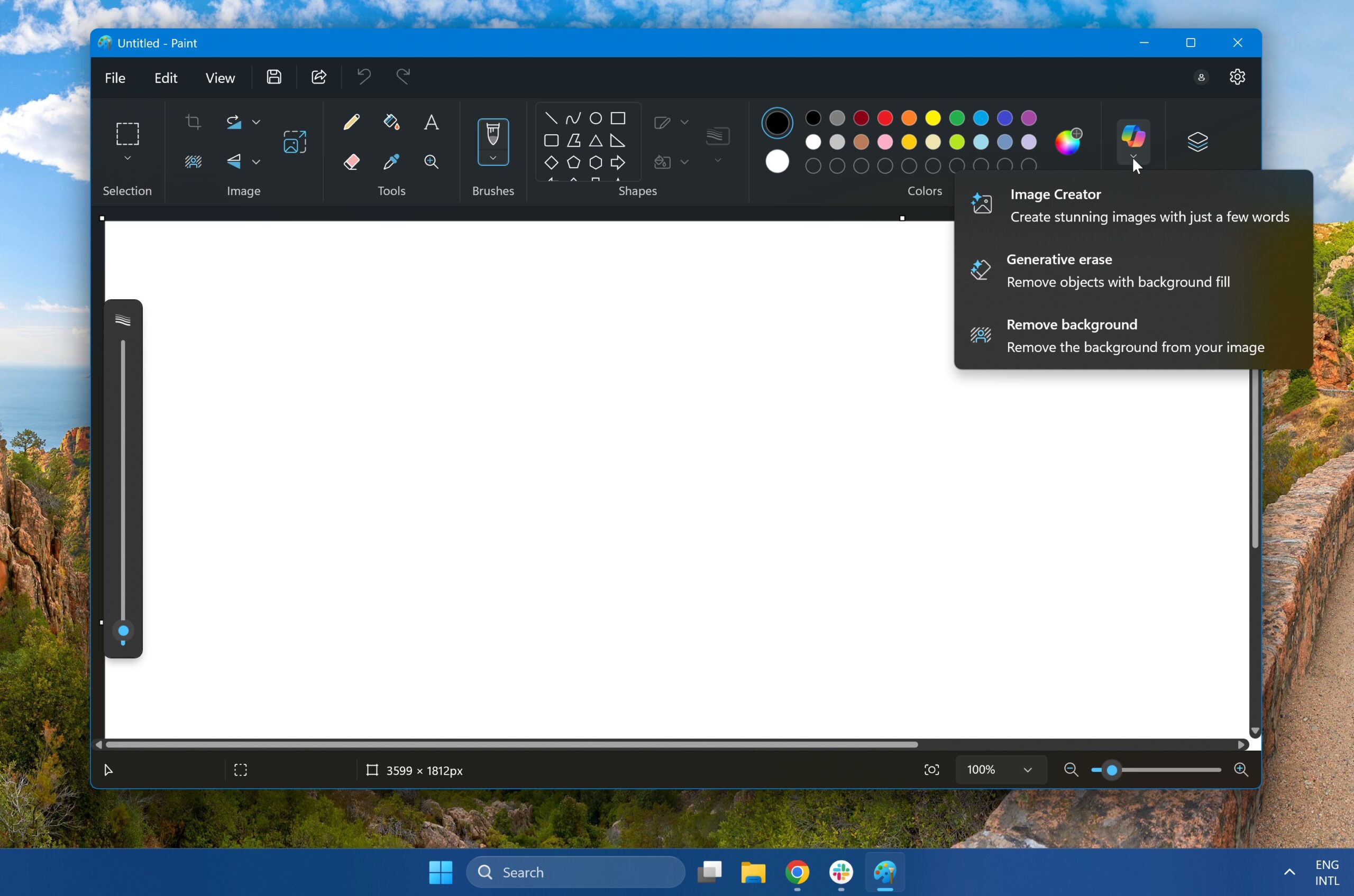
User forum
0 messages