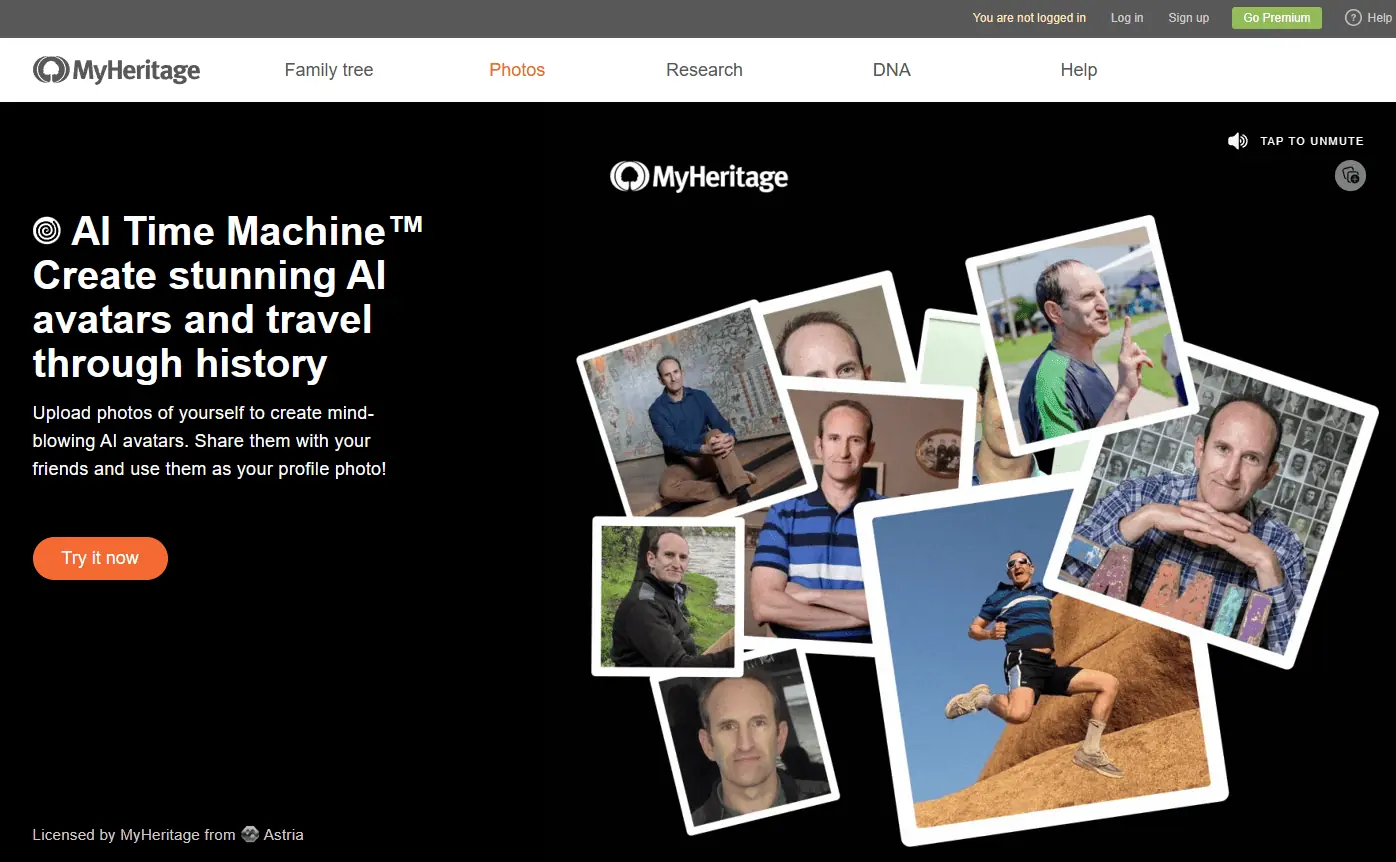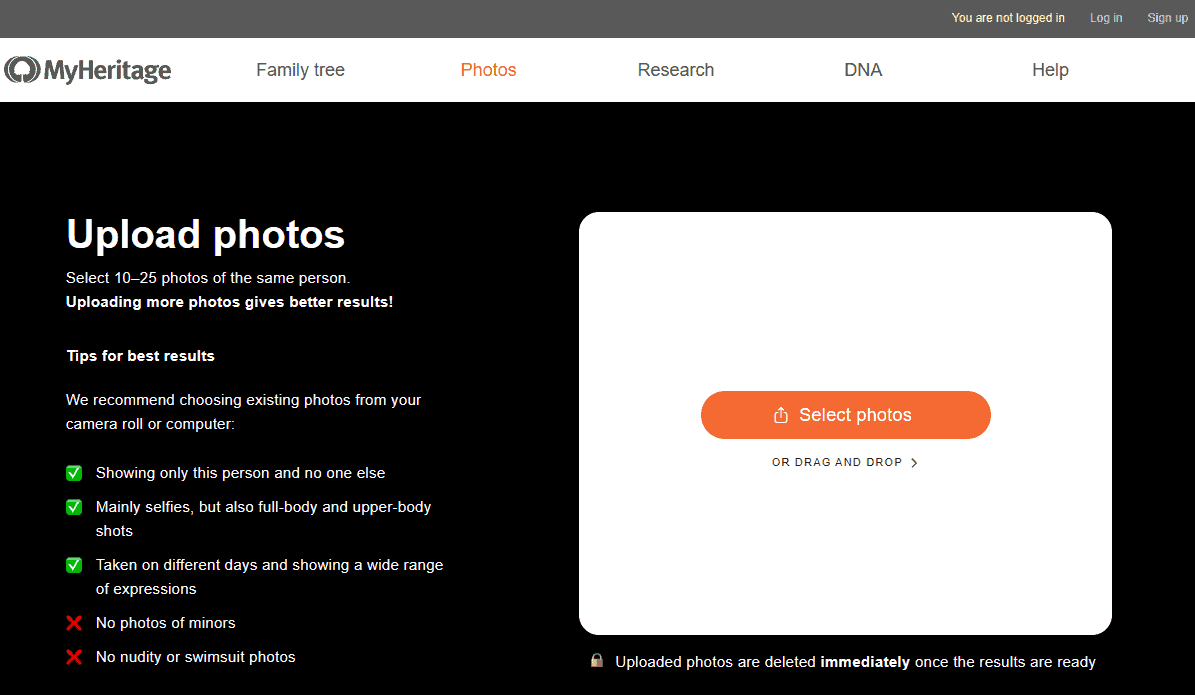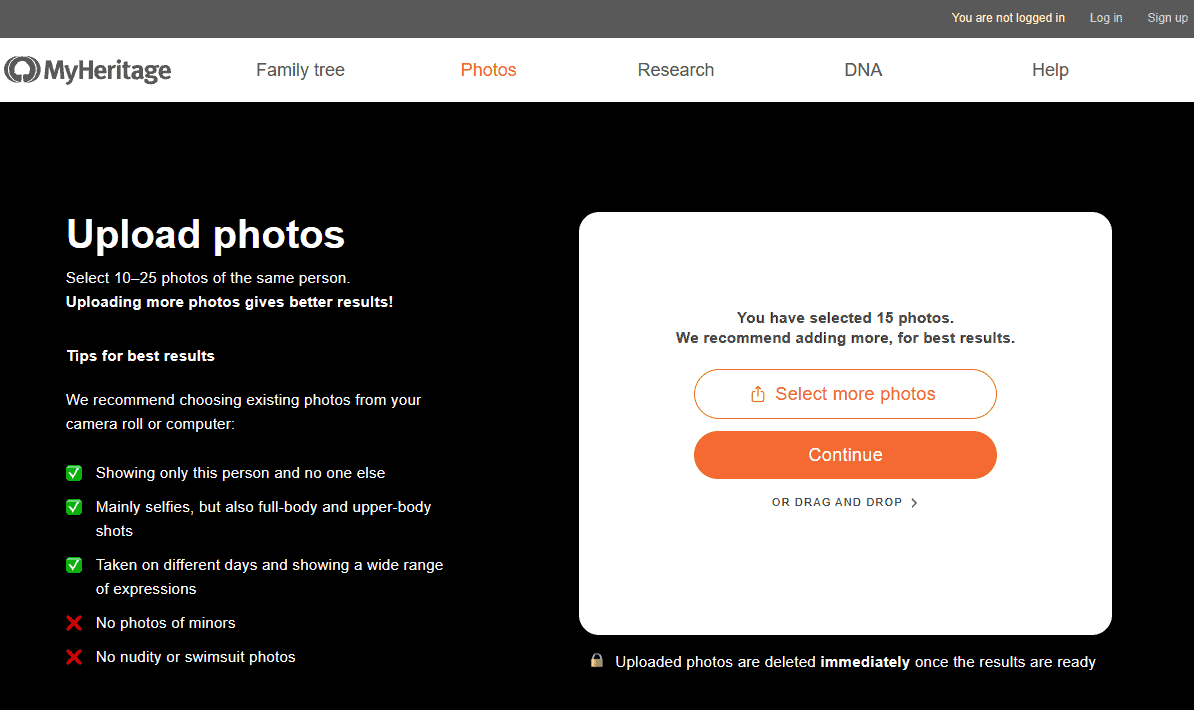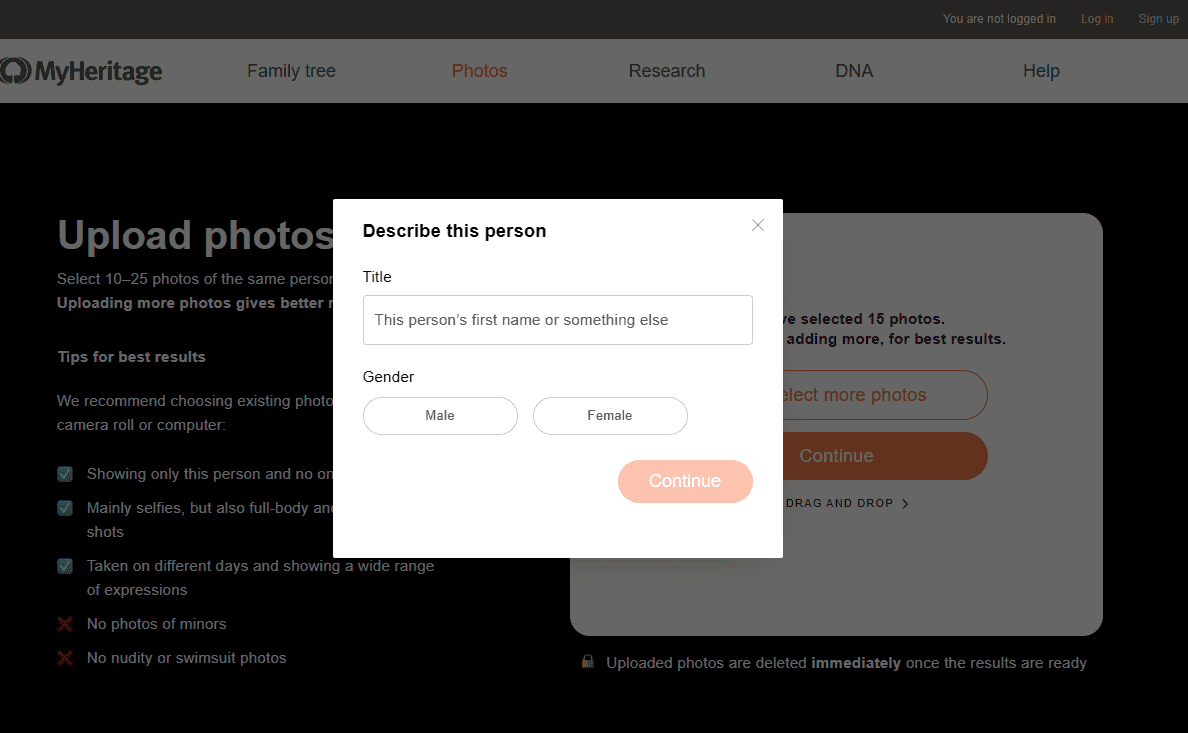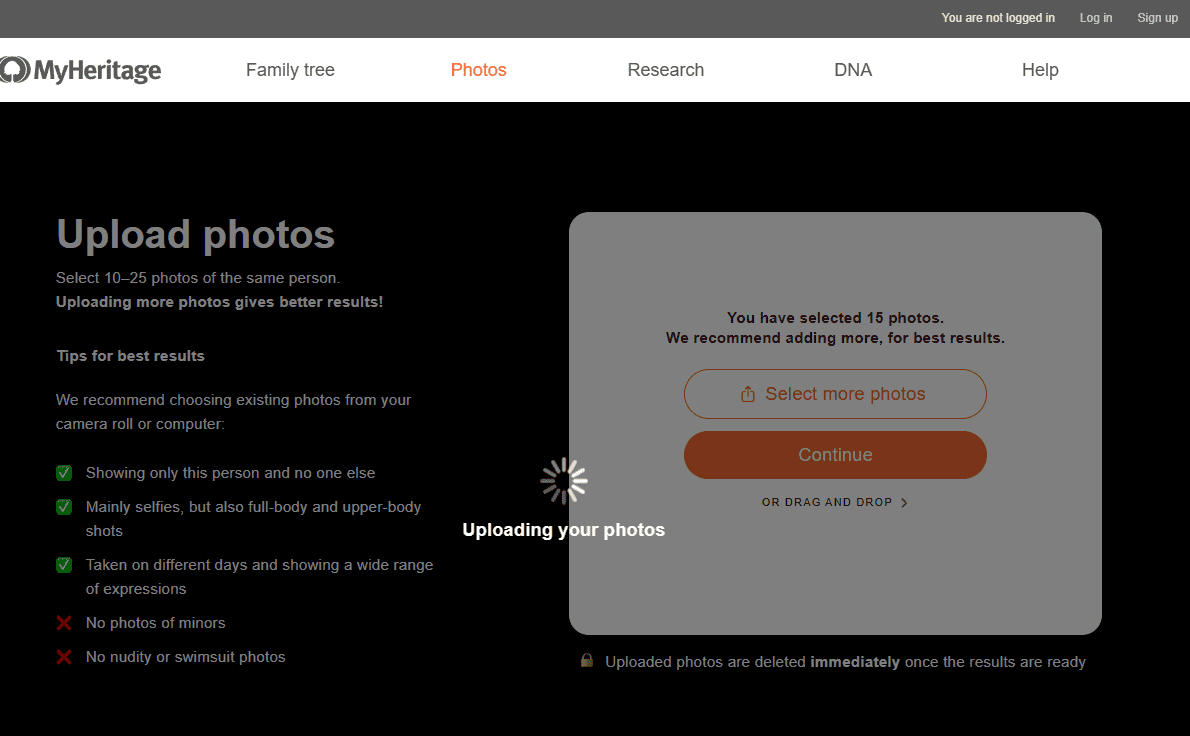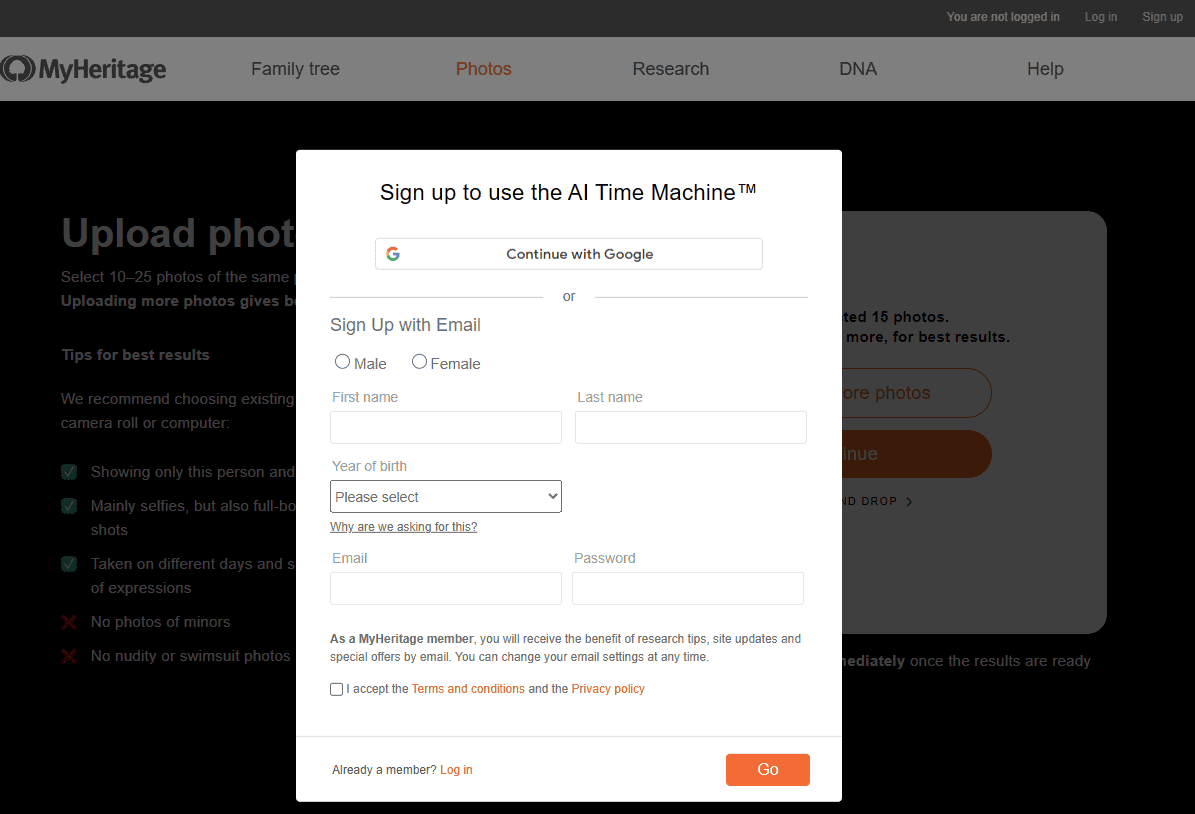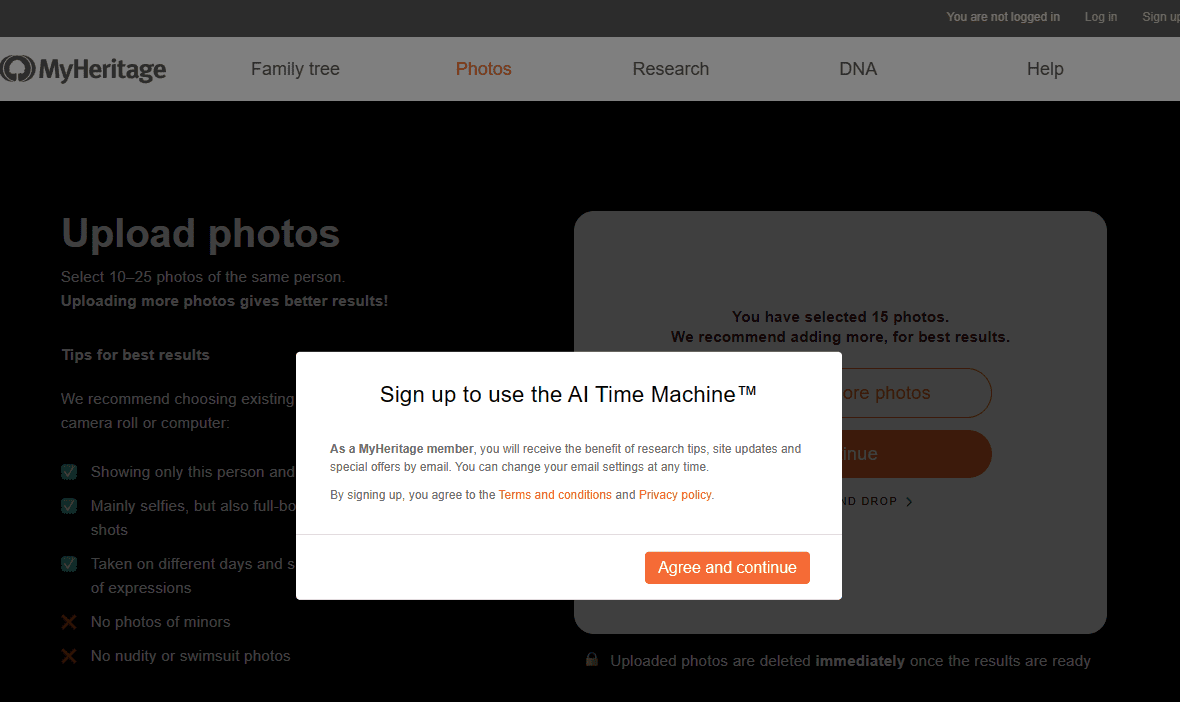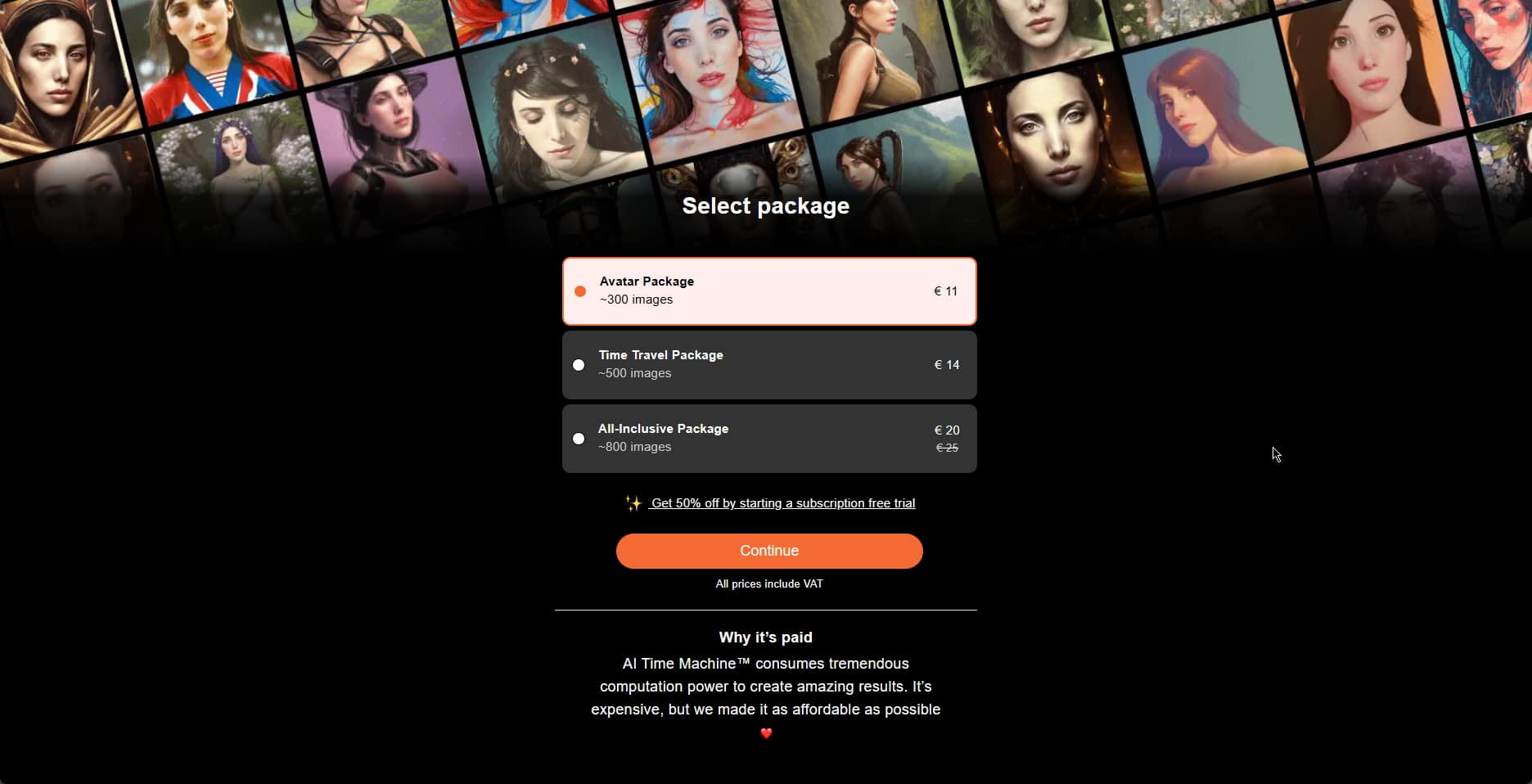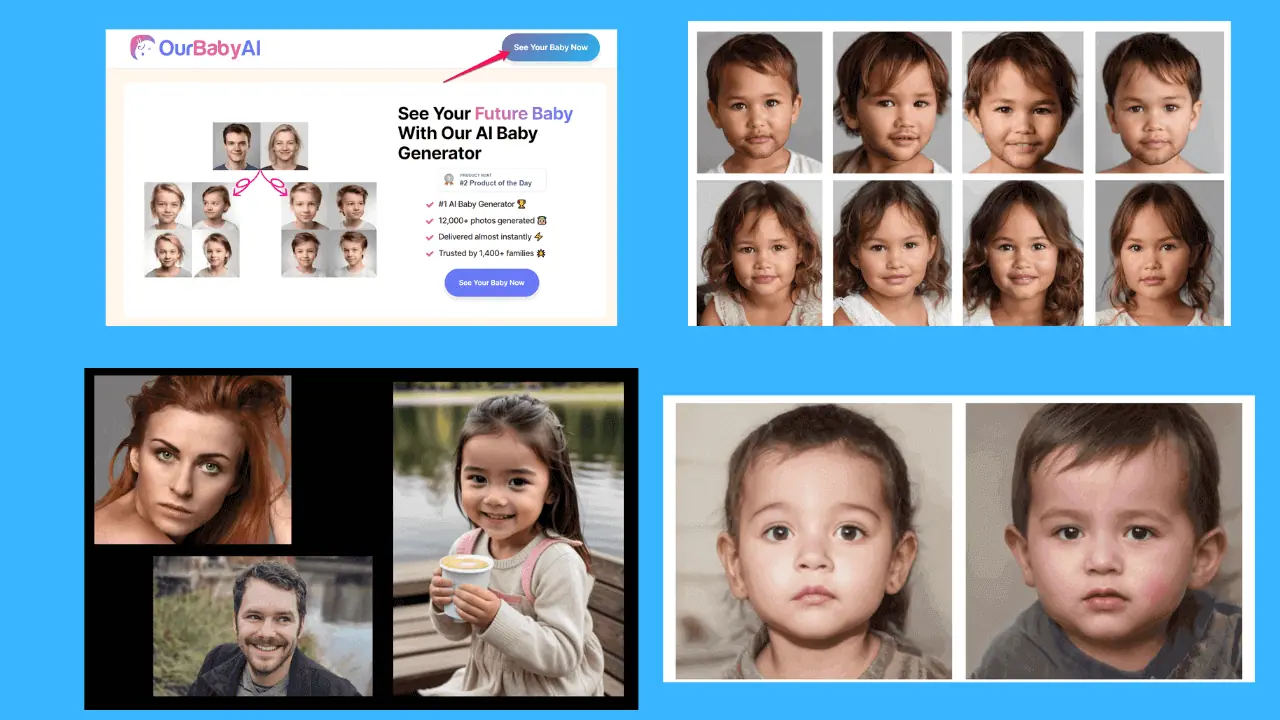AI Heritage Generator: 8 of the Best Tools
7 min. read
Published on
Read our disclosure page to find out how can you help MSPoweruser sustain the editorial team Read more
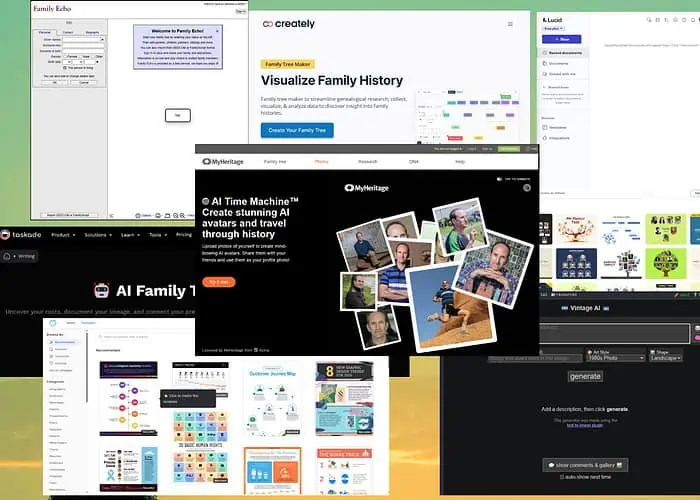
A good AI heritage generator allows you to see how you would look if you lived in the past, amongst the ancient Egyptians, Romans, or Greeks.
Reputable institutes are also using AI for similar tasks. For example, the RePAIR project by the Italian Institute of Technology (IIT) uses 3D scanning, machine learning, and AI to reconstruct Pompeii.
I tested a wide range of AI tools with these capabilities, and the list below is my top eight. Read on for more information.
Best AI Heritage Generator
1. AI Time Machine by MyHeritage
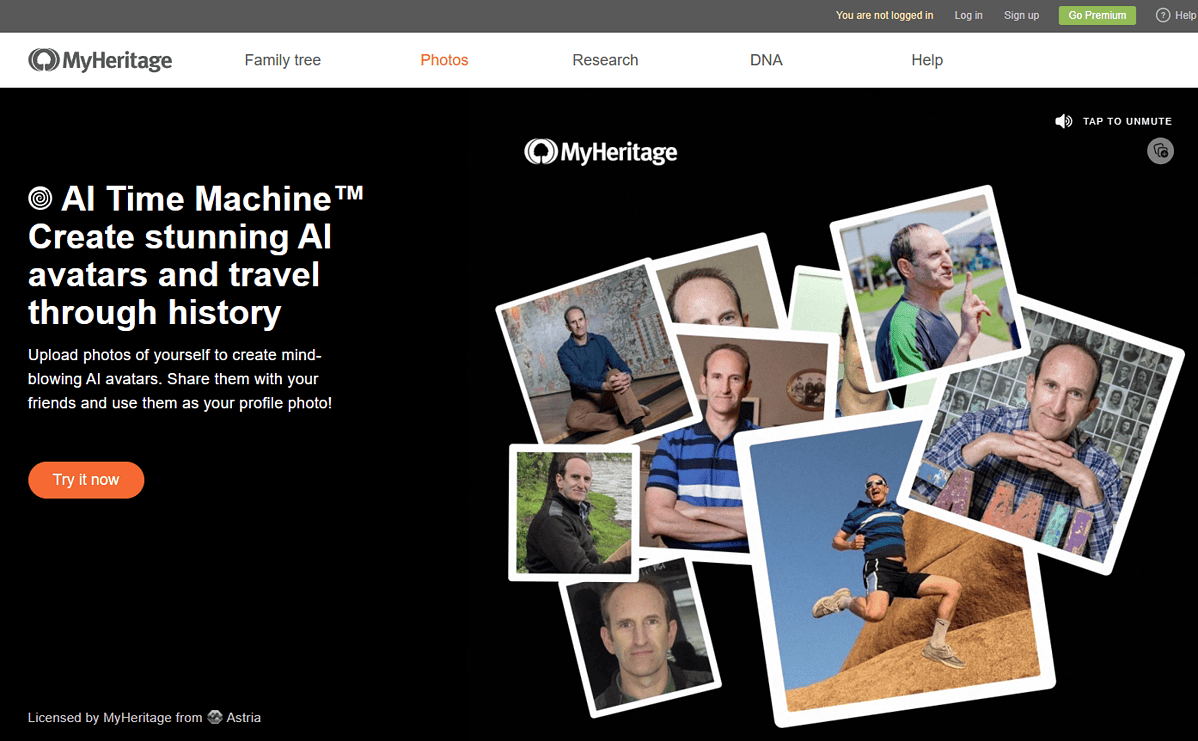
I enjoyed testing the AI Time Machine tool created by MyHeritage, as it was an exciting journey. The software can generate realistic photos of the person’s appearance in different historical eras.
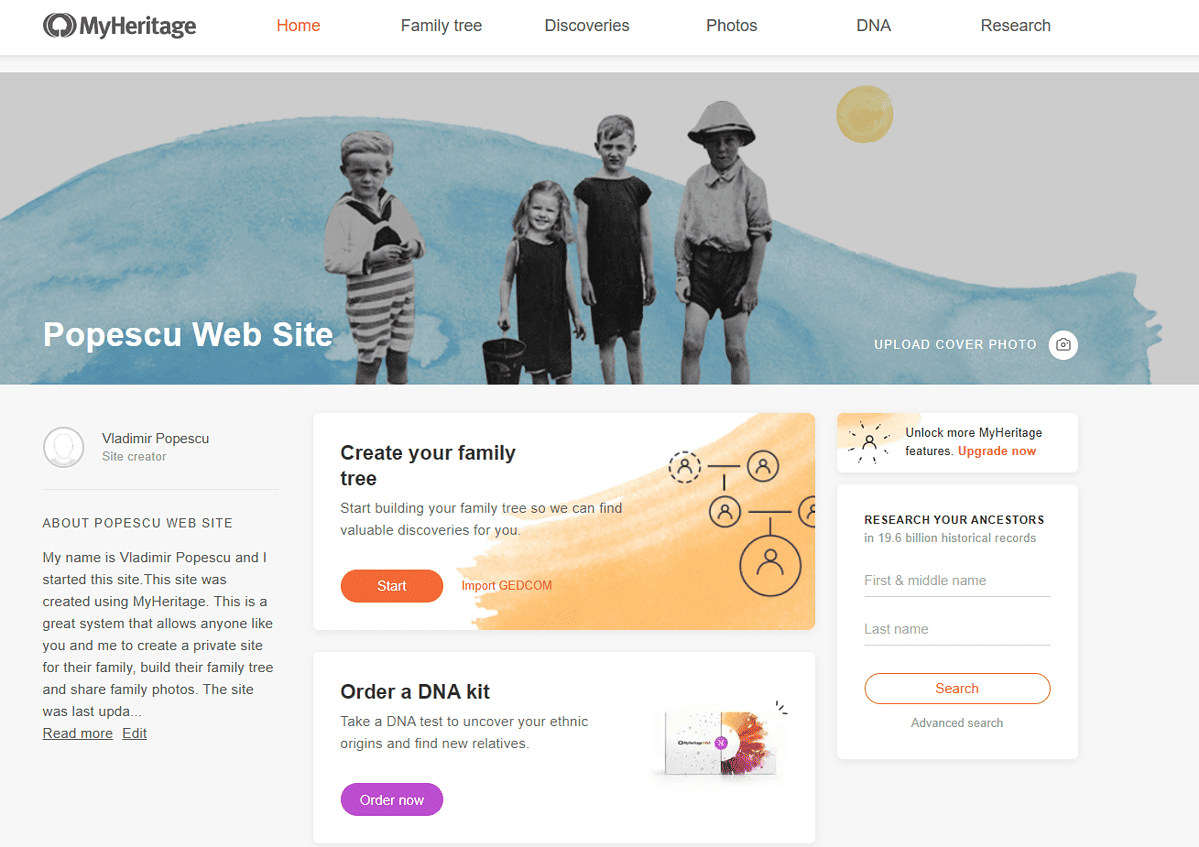
The user interface was intuitive, and photo uploading worked perfectly. Even more, the generated images had remarkable quality.

Customization levels are limited, but the variety of historical eras to choose from makes it an excellent tool for this task.
MyHeritage also vouches never to share your photos with third parties, adding that the uploaded photos are deleted immediately once the results are ready. As with all such services, you should take this with a grain of salt and keep from uploading sensitive images.
Pros
- Advanced AI assistance
- User-friendly interface
- Integrates with the website’s genealogical database
Cons
- Can only be used with paid subscription
2. Vintage AI Generator by Perchance
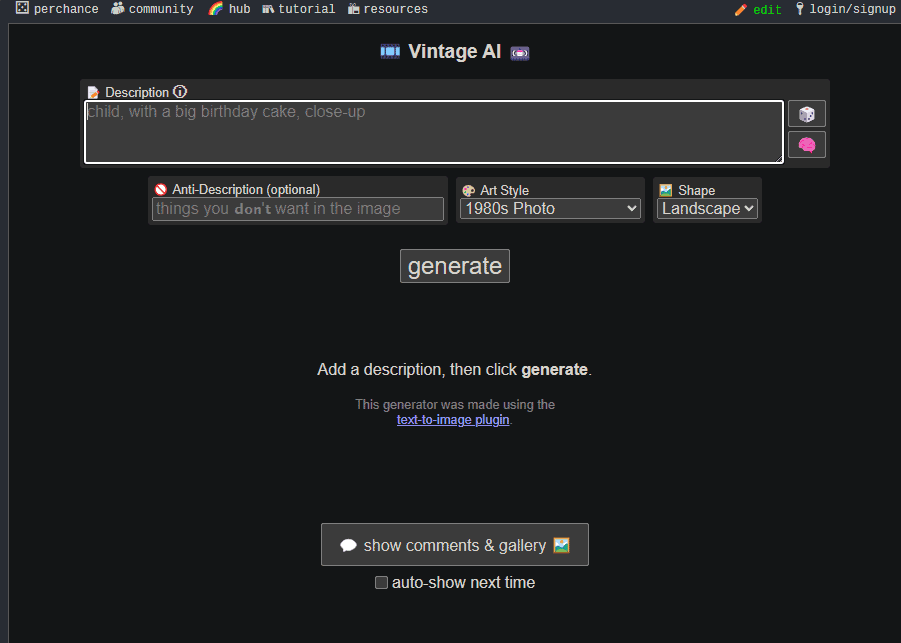
The Vintage AI Generator is a good heritage or family tree image creator that can help tremendously with reconstructing your family’s history.
Unfortunately, this app only works from text prompts, so you must first create a base image and add effects afterwards.
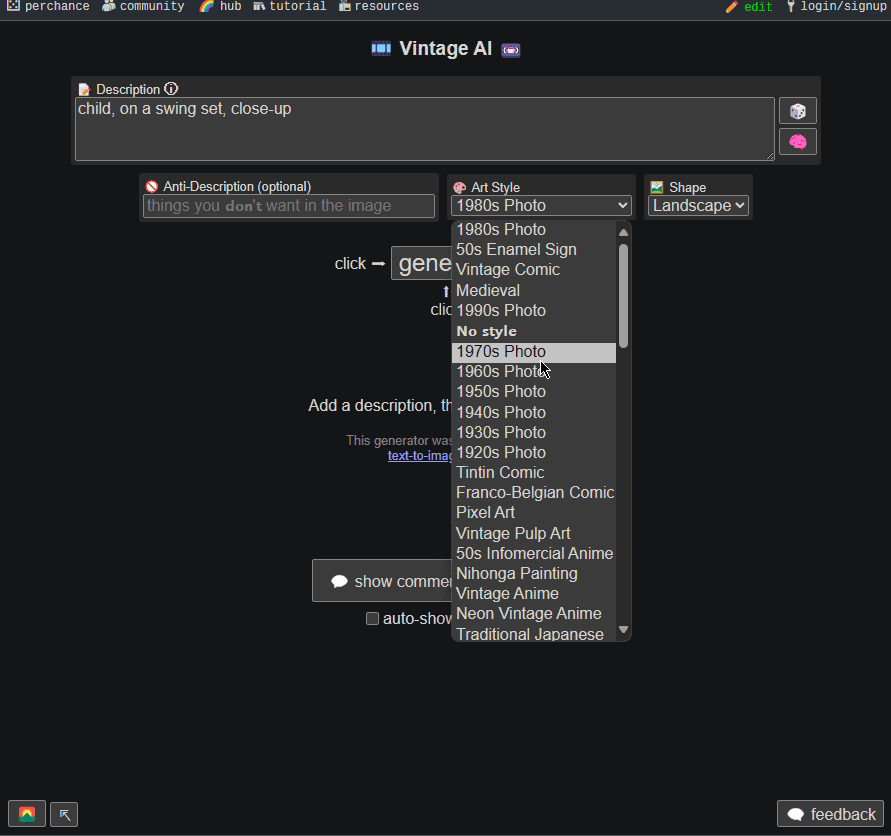
This tool can help you create images for family members without surviving photos.
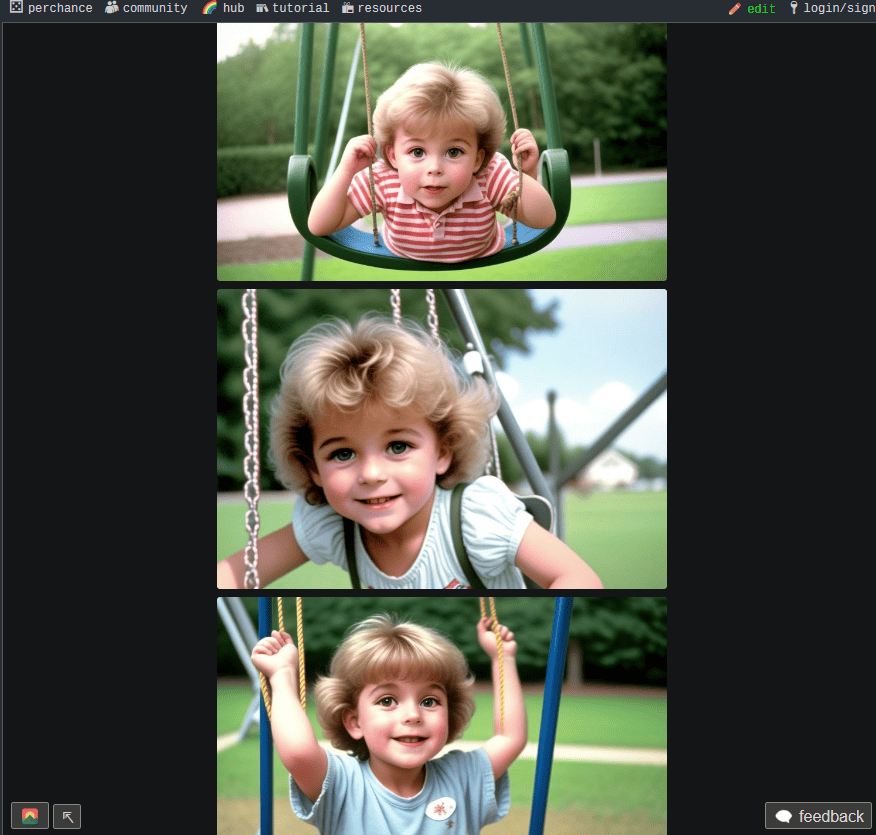
Choosing the right style from the drop-down list will create the image in that tone, so choose wisely!
Pros
- Unique concept to create images for family trees
- Intuitive and quick creation
- It is free to use with paid extra options
Cons
- Limited to text prompts, no option to upload own images
3. Venngage
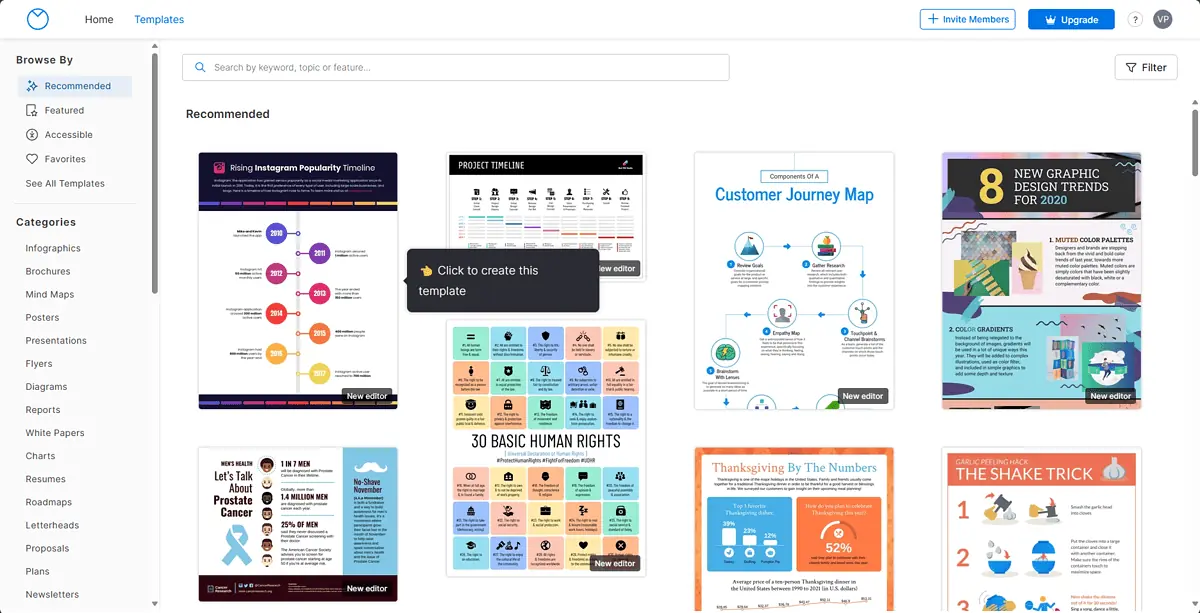
Venngage is another fantastic choice to create family trees with ease. The great templates are helpful if you don’t know how to start.
Once you create your account, the website will ask you for information and allow you to choose three templates you like. Based on these, the app will suggest a variety of similar templates.
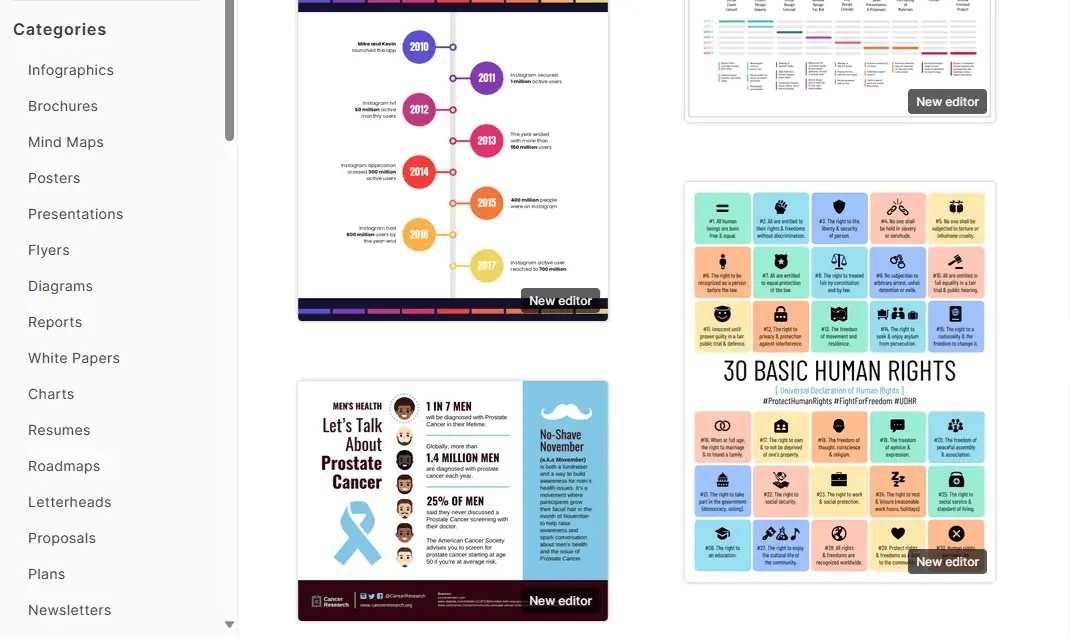
You can always search for specific terms or use the categories to pick the one that fits your needs.
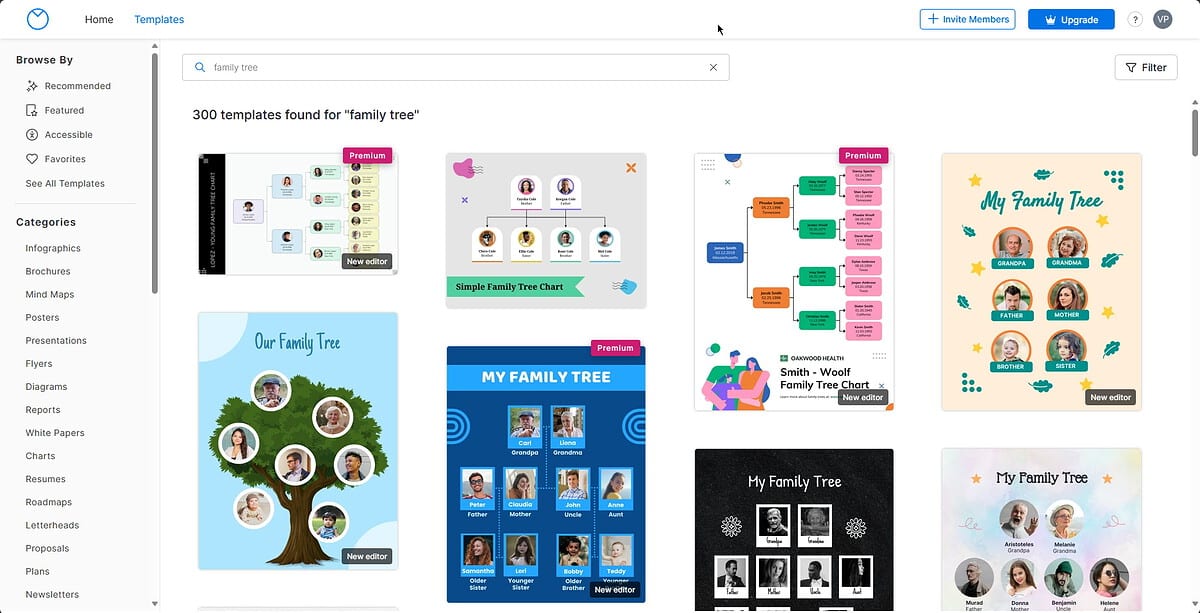
As you can see from the image above and below, the app has many options available.
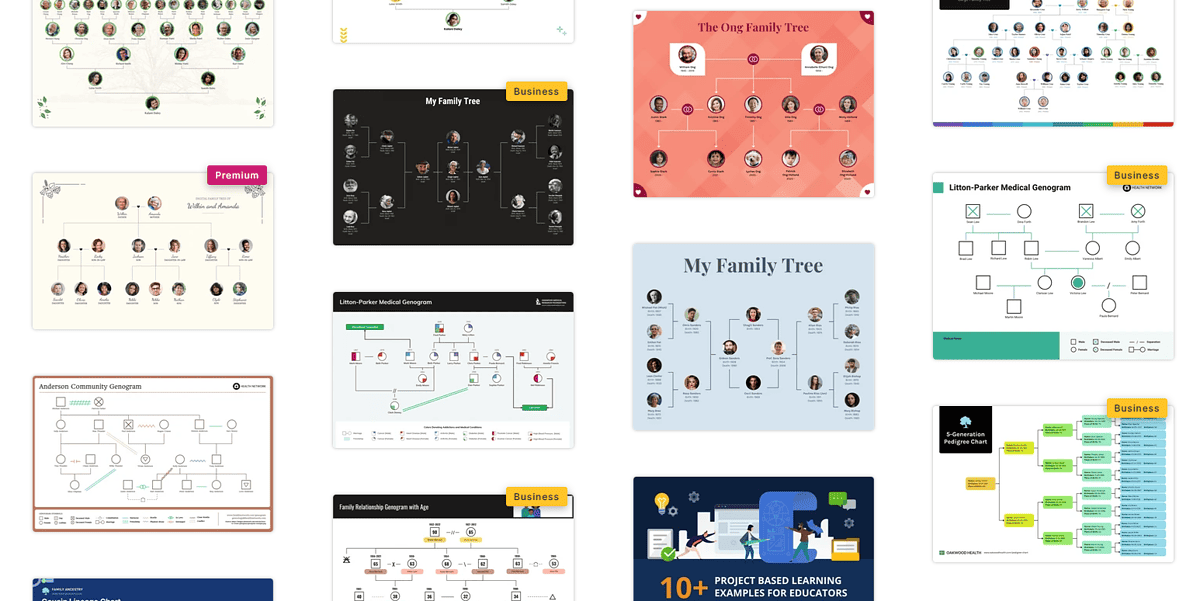
Filtering features will help make your searches even more narrow and precise.
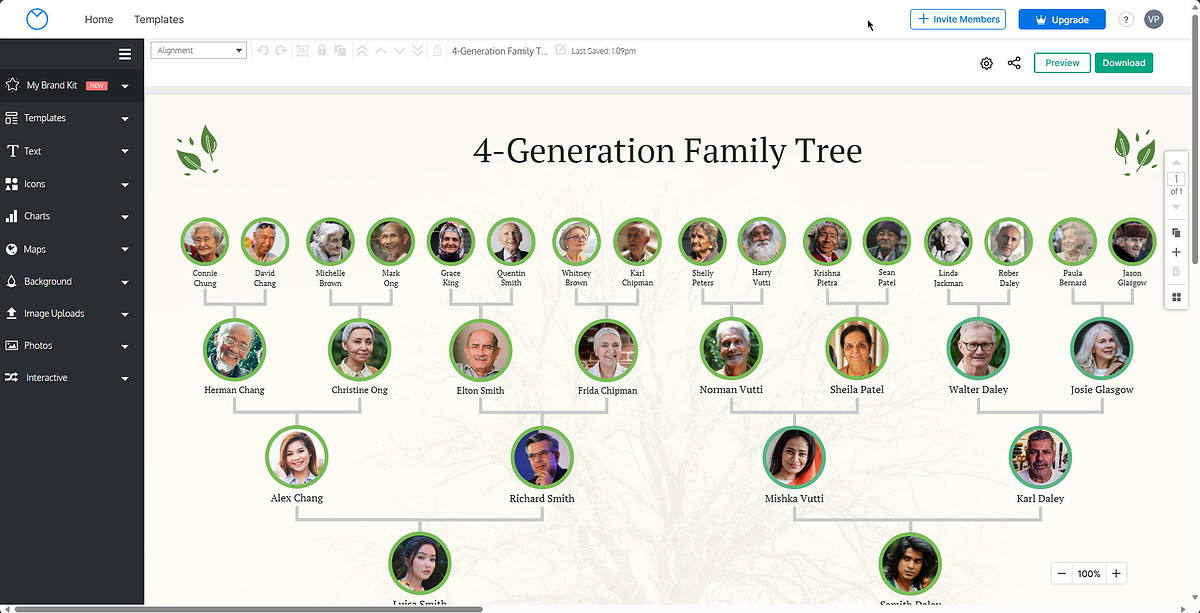
The editor is intuitive and has a slick design so anybody can use it efficiently.
Pros
- Customizable and with a large number of free templates
- User-friendly interface
- Can be used collaboratively with team/family members
Cons
- You need to pay to make the most of it
4. Appypie Design
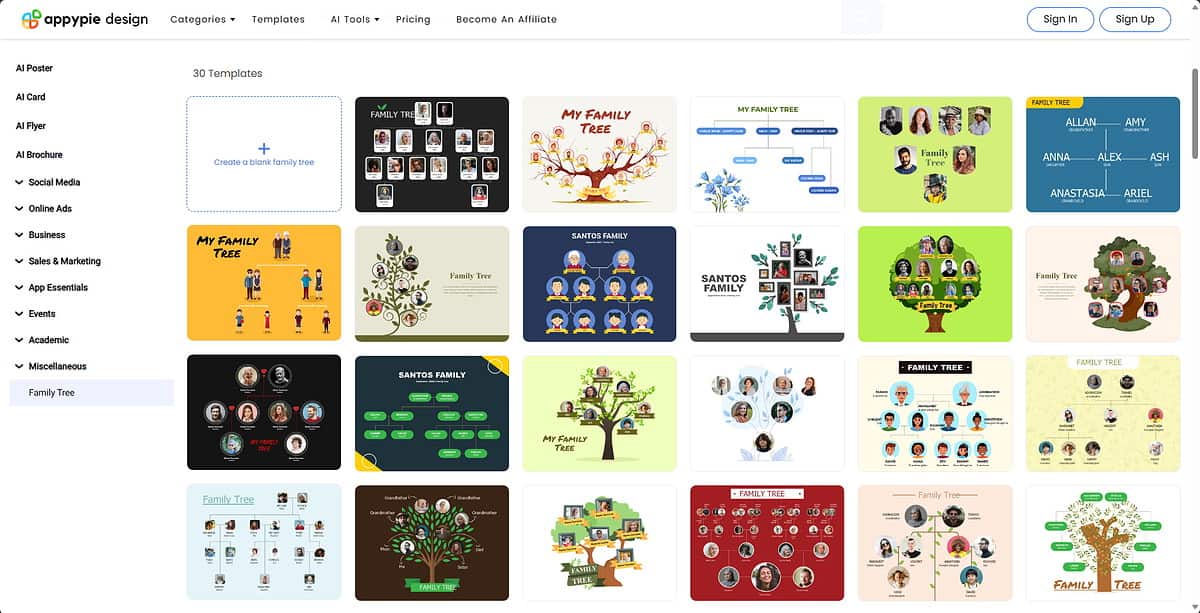
Another tool that caught my eye is Appypie Design, which offers an extensive range of family tree templates.
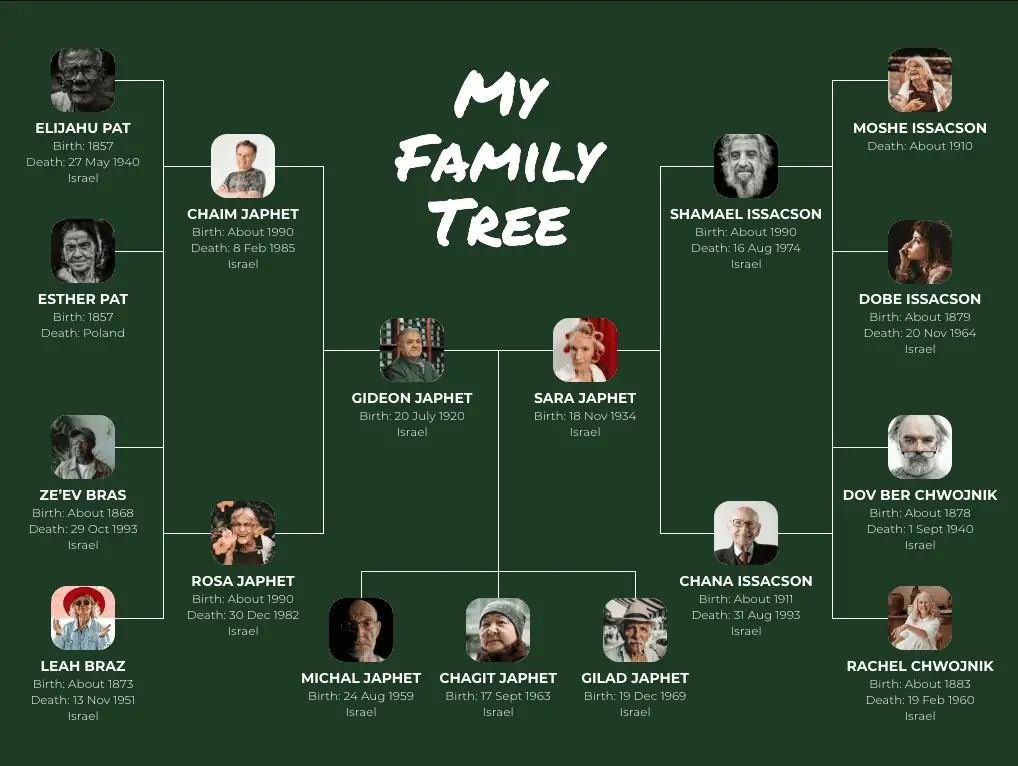
You can customize every family tree aspect using these colorful and simple designs. The designs are almost limitless; combining this with your creativity can have excellent results.
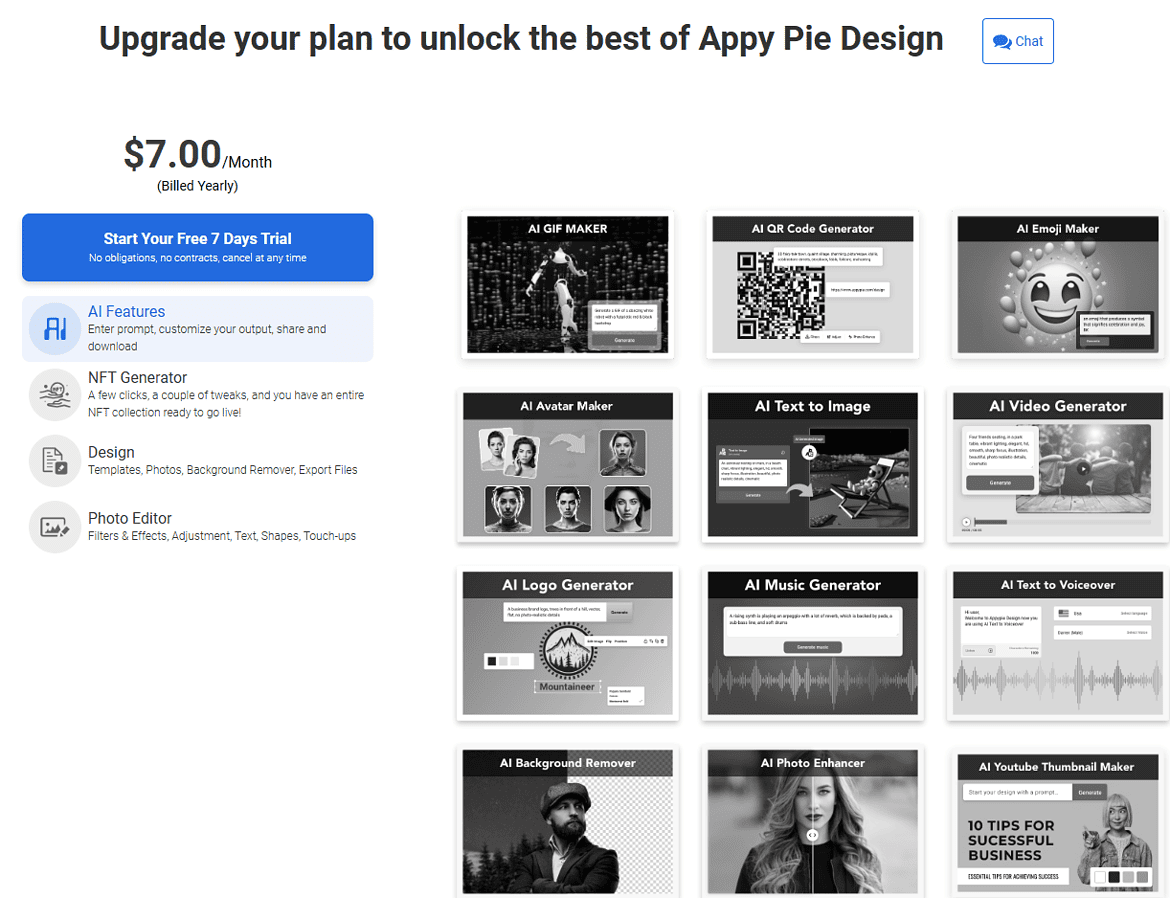
I recommend getting the paid version to utilize this fantastic tool fully.
Pros
- Drag-and-drop feature for easy editing
- User-friendly design
- Includes collaboration features
Cons
- Some of the most advanced features are behind a paywall
5. Taskade’s AI Family Tree Generator
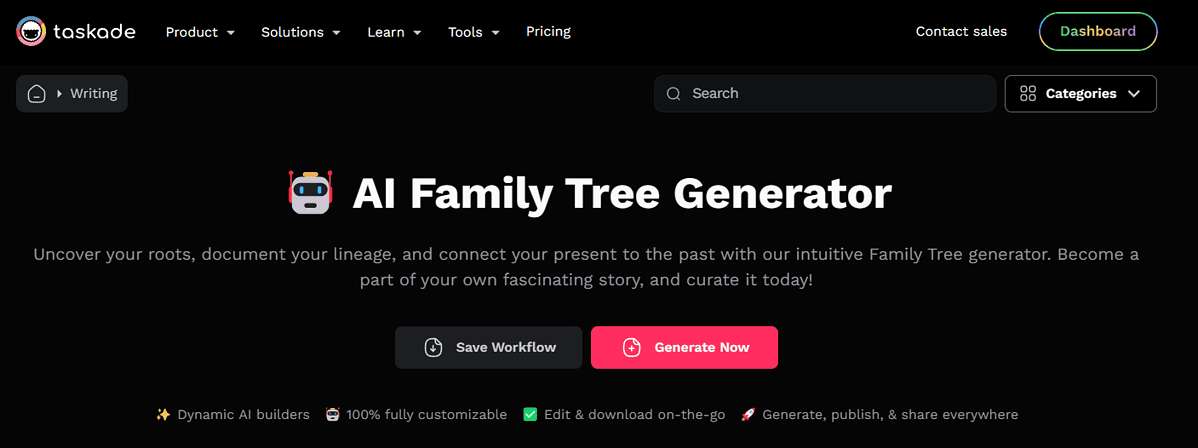
The AI Family Tree Generator from Taskade was fun to try. The software worked perfectly in creating a helpful workflow for me to follow.
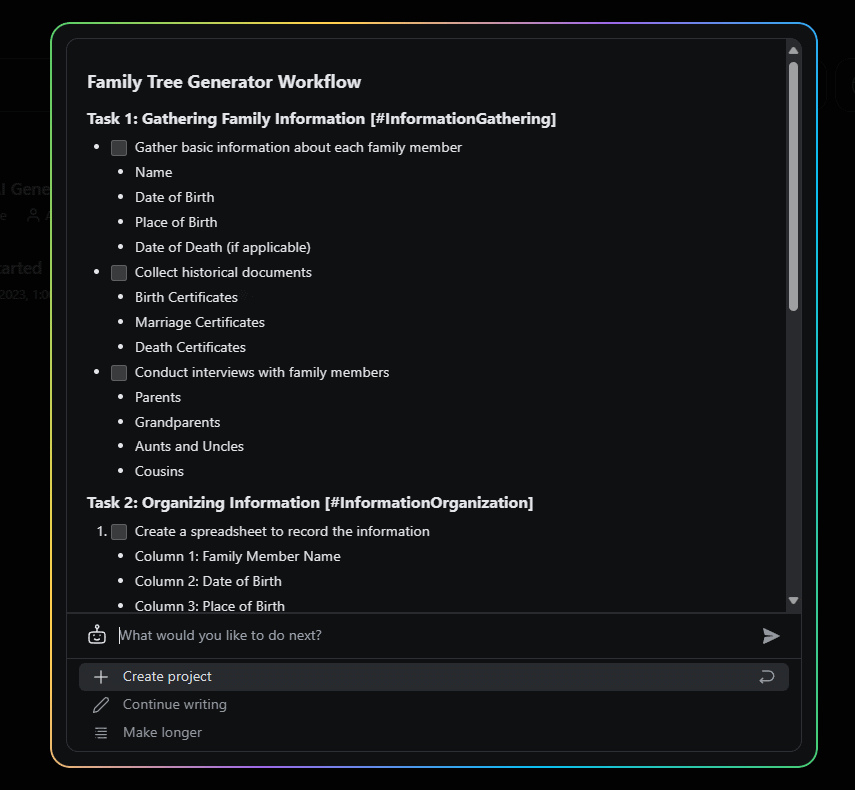
The interface was easy to use, and options were very accessible at all times. The output quality was excellent, even though I occasionally saw minor glitches.
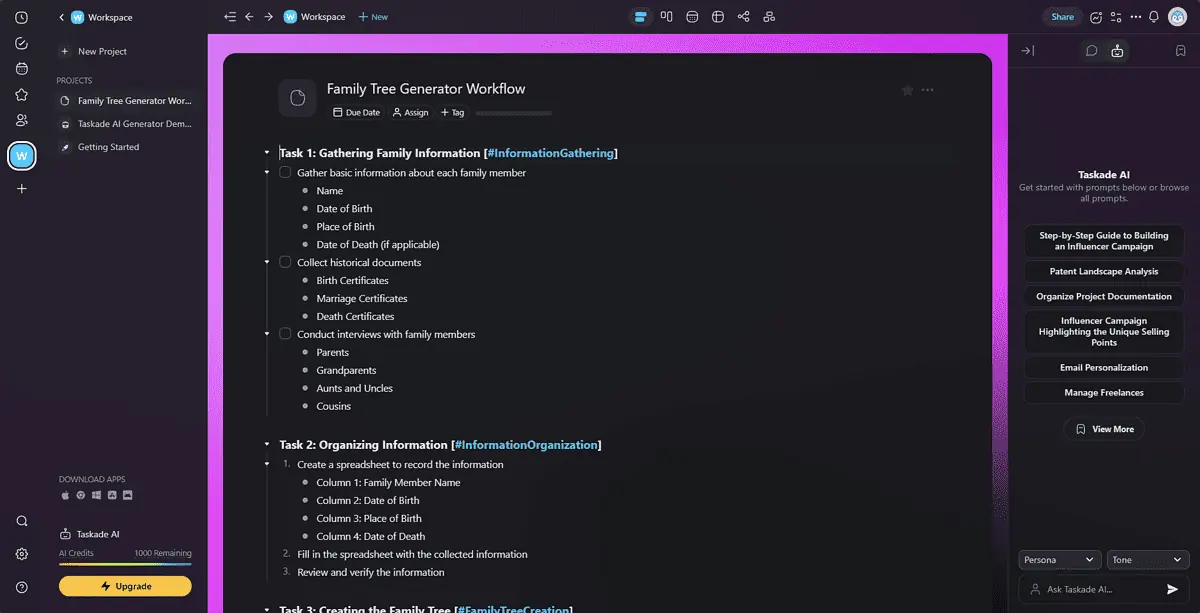
What stood out for this app was the level of customization available. You can quickly generate family trees if you have the correct information.
Taskade also claims complete data privacy, but naturally you’d be wise to keep sensitive information to yourself.
That being said, the service is not entirely free, so for the best experience, I recommend going for the paid version.
Pros
- AI-powered family tree creation
- Simple interface
- Extensive customization
Cons
- Limited features even in the paid version
6. Lucid
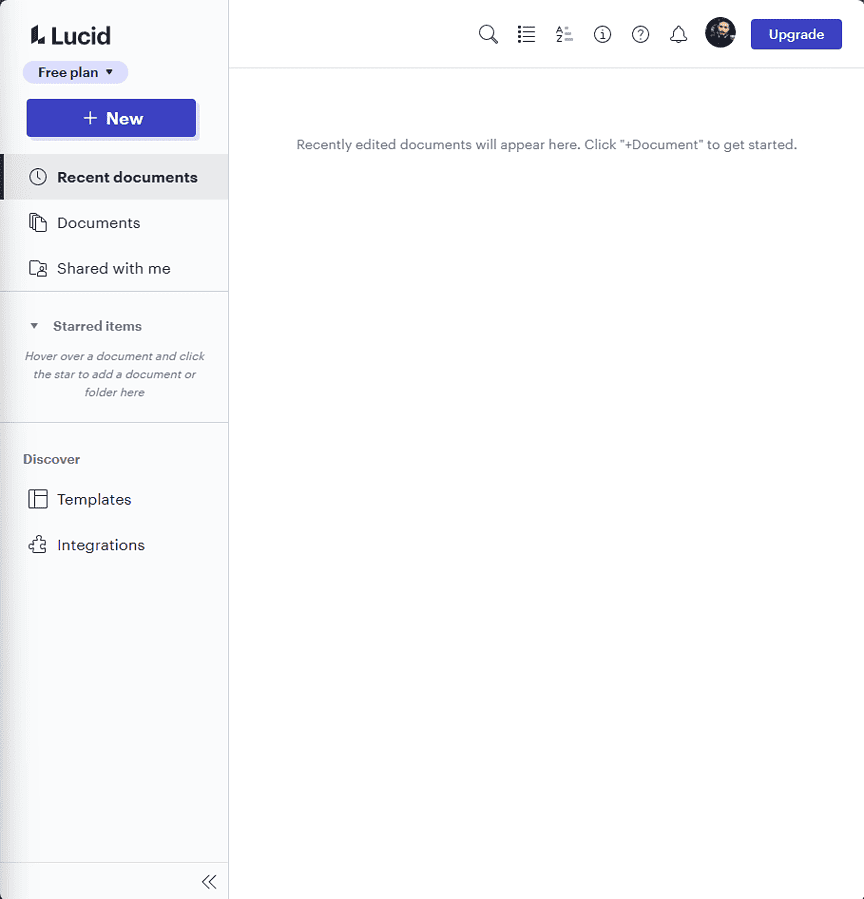
Lucid is another powerful AI app that can help you with various tasks.
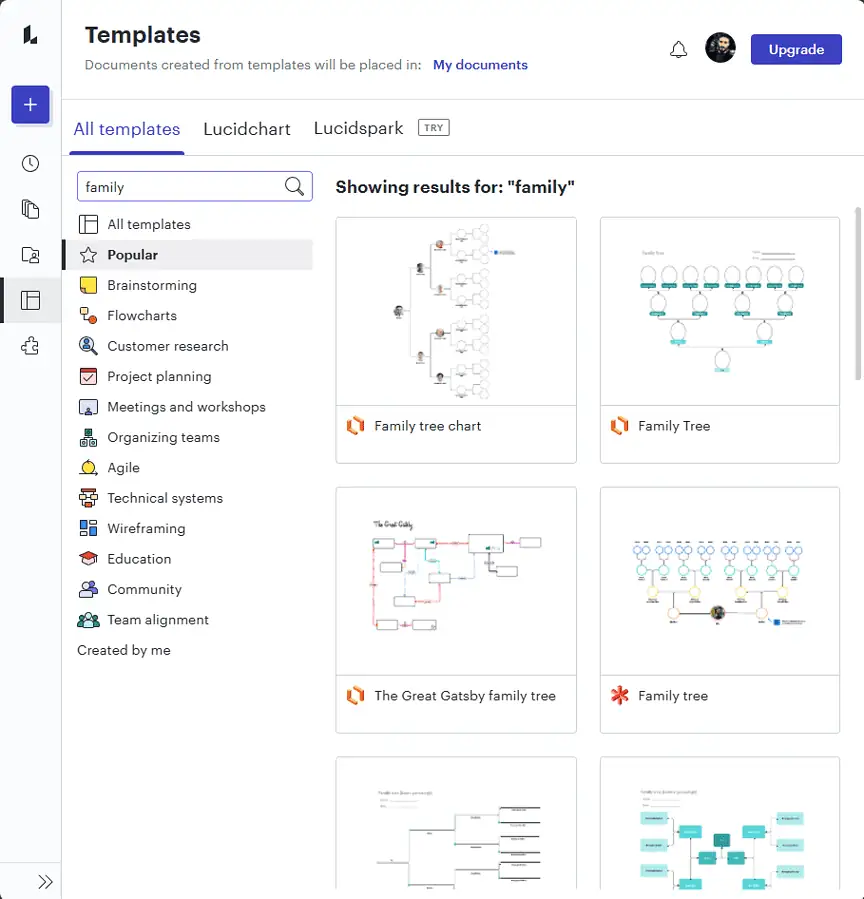
That being said, Lucid also contains a variety of family tree templates, making it easier than ever to create one.
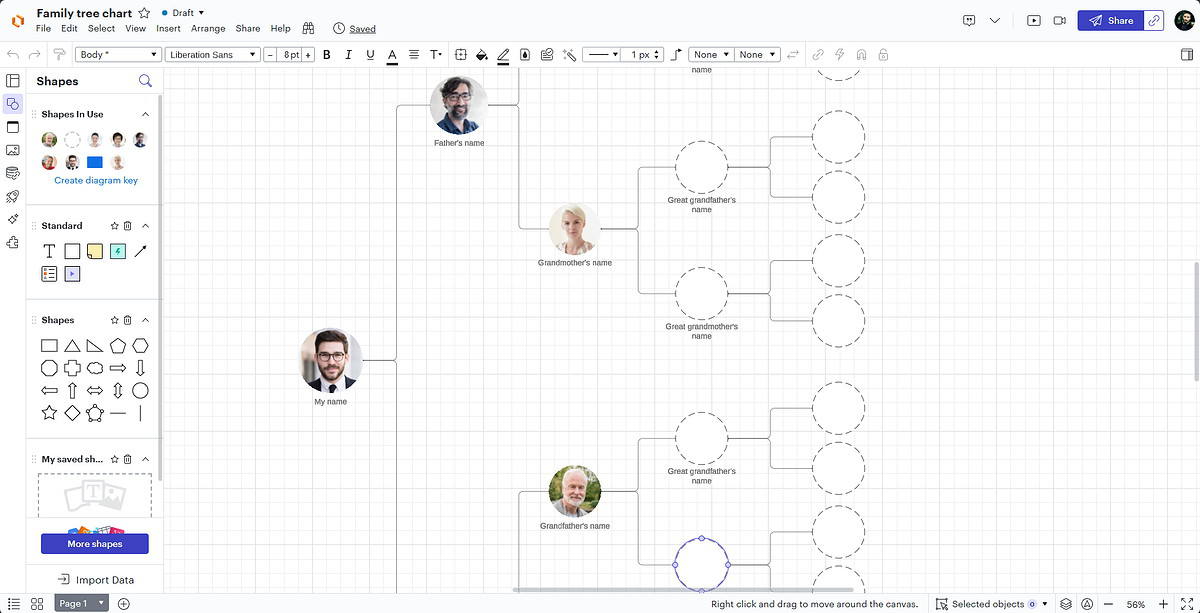
The editor is also very intuitive and allows for fast and practical modifications.
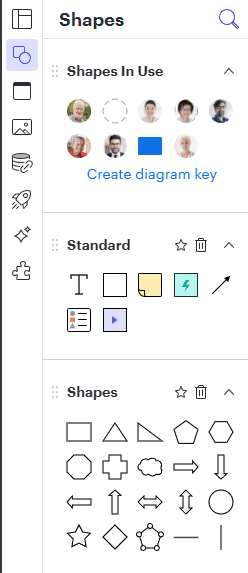
The sidebar tool contains a variety of shapes and options for a customized feel.
Furthermore, if you click More Shapes, you can access the list below.
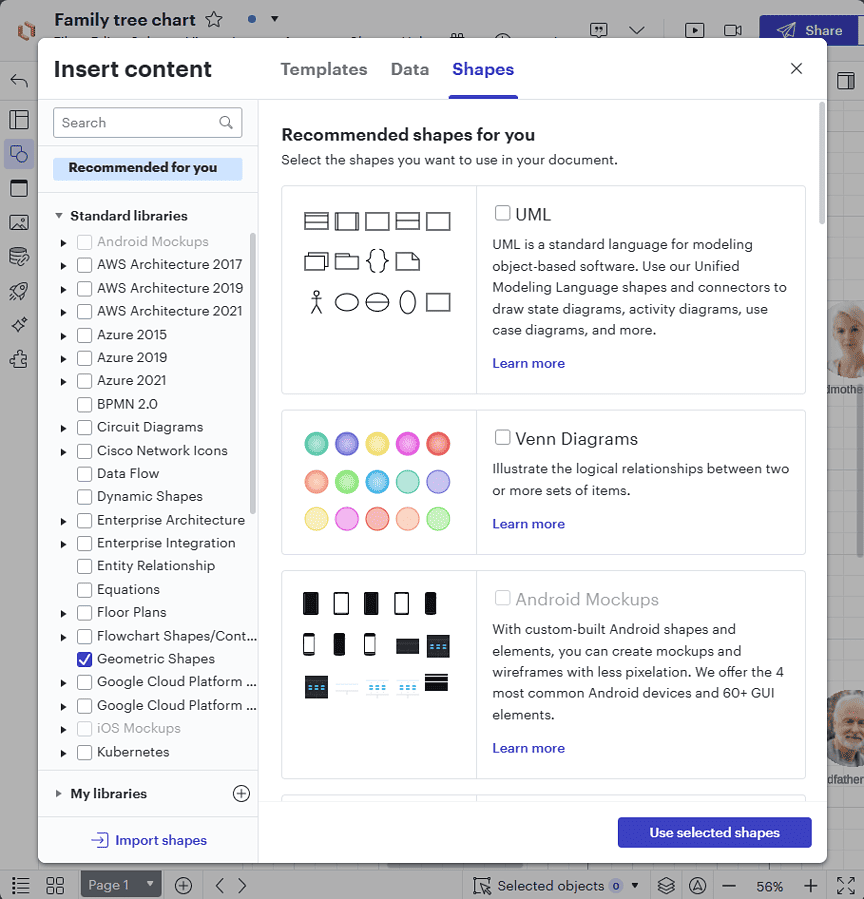
The wide range of shapes is designed explicitly for official environments and takes the customization to the next level.
Pros
- Wide range of features
- User-friendly interface ensures easy navigation
- Includes collaboration features
Cons
- For full access to features, it requires a subscription
7. Creately Family Tree Maker
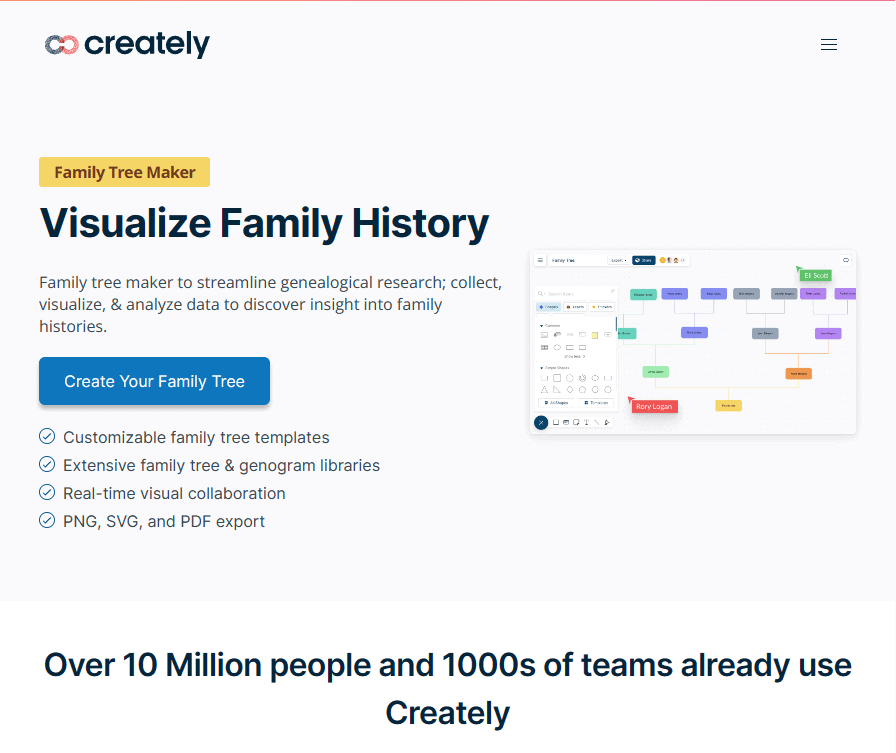
Creately is another excellent app that helps you create your family heritage or tree.
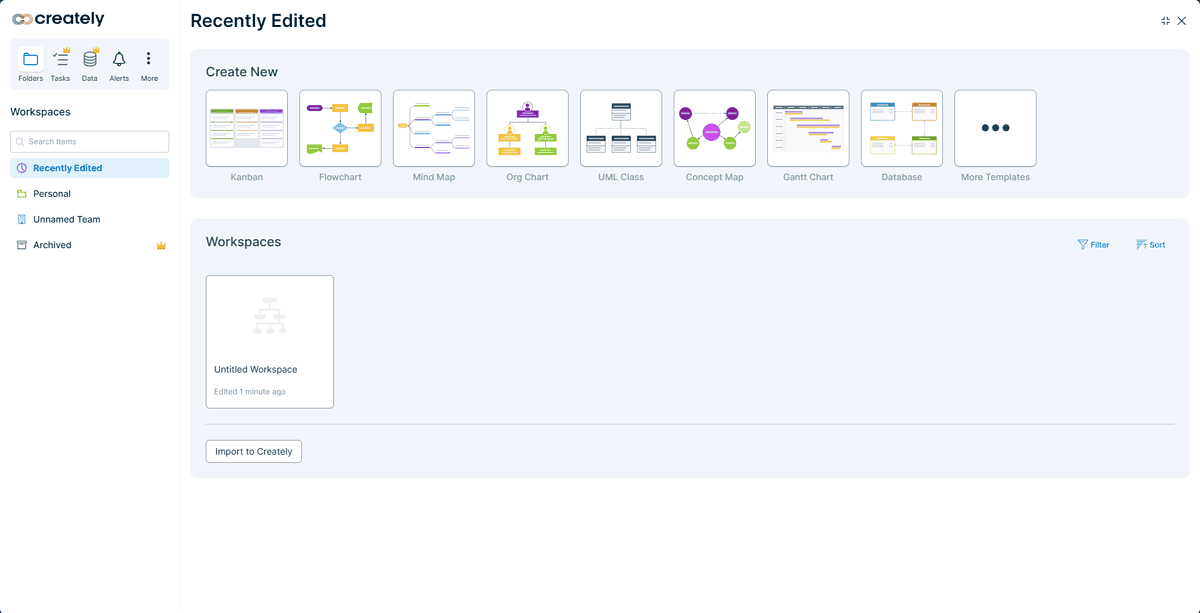
As you can see from the image above, it includes a variety of templates, and more can be accessed by clicking the More Templates icon.
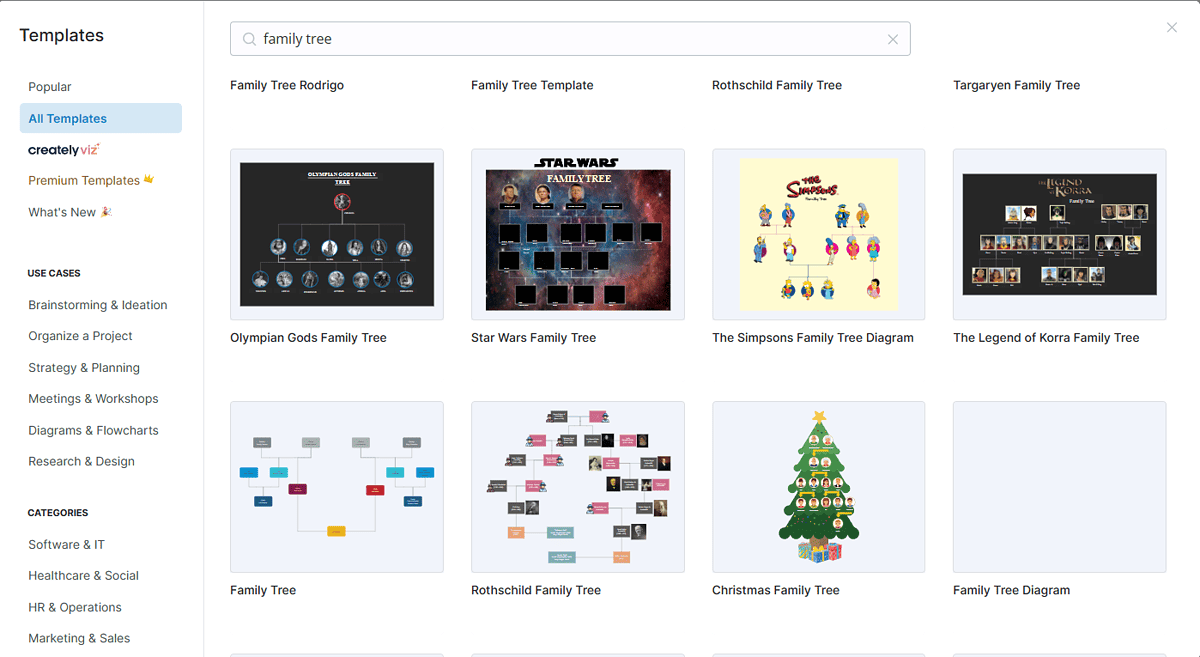
Hundreds of family tree templates have already been created. All you have to do is choose one and then add your information to the chart.
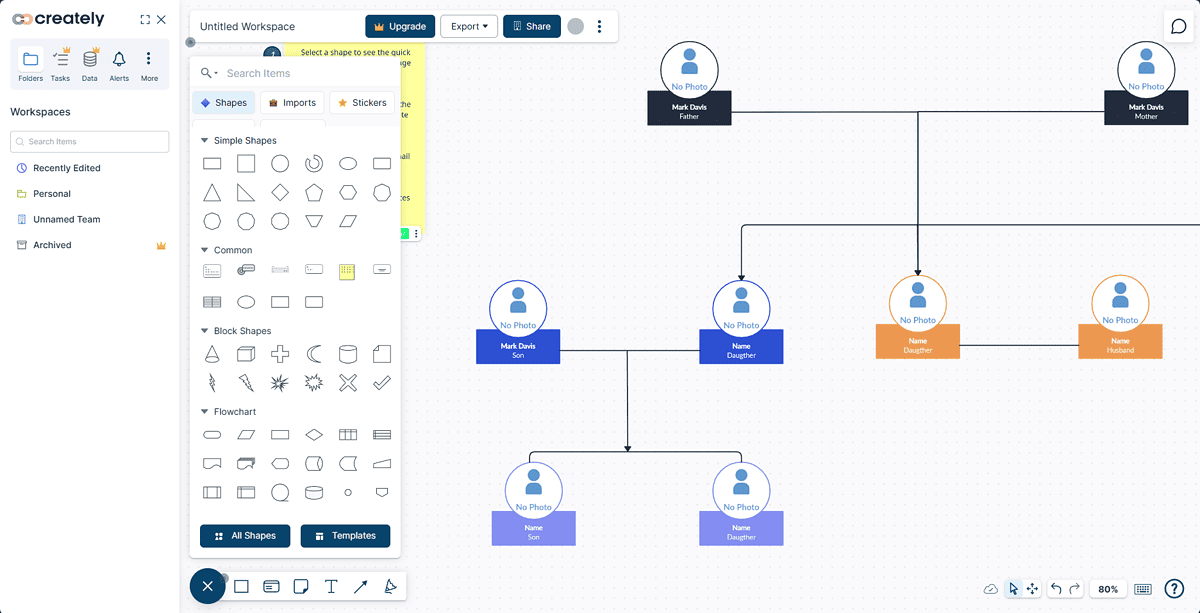
The sidebar also contains a variety of shapes, blocks, and other familiar iconography.
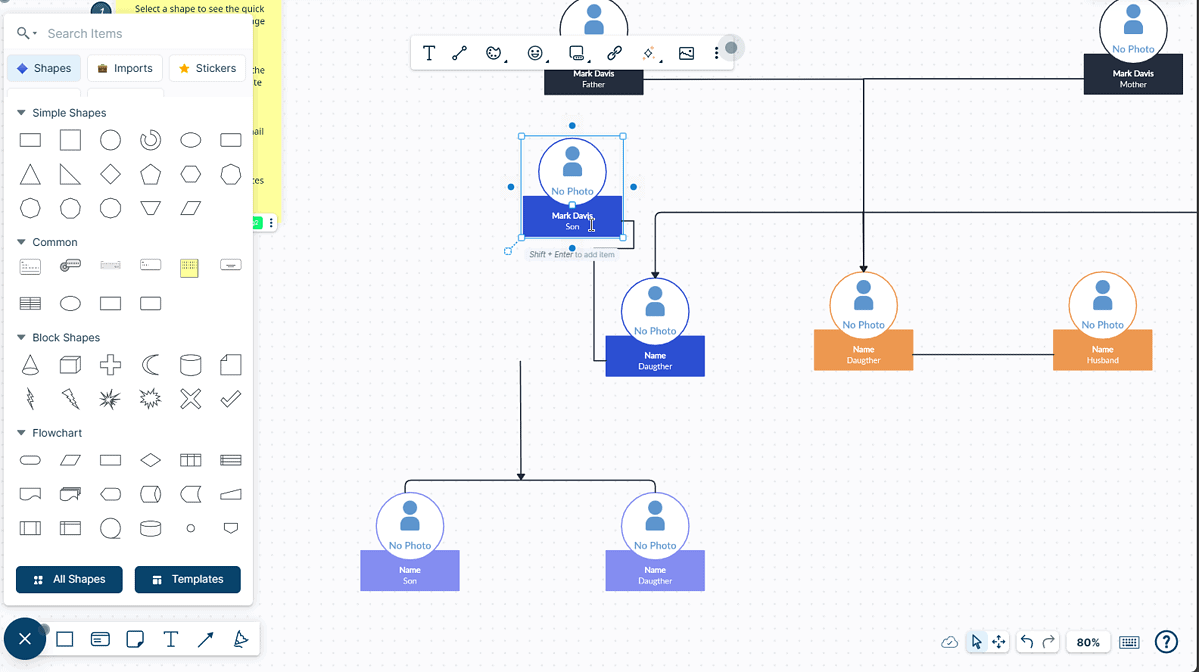
All the blocks can be moved and edited by using a drag-and-drop, making it accessible to all types of users.
Pros
- Collaborative features with real-time editing
- User-friendly interface
- Comprehensive features for family tree design
Cons
- Subscription-based for access to Pro features
8. Family Echo
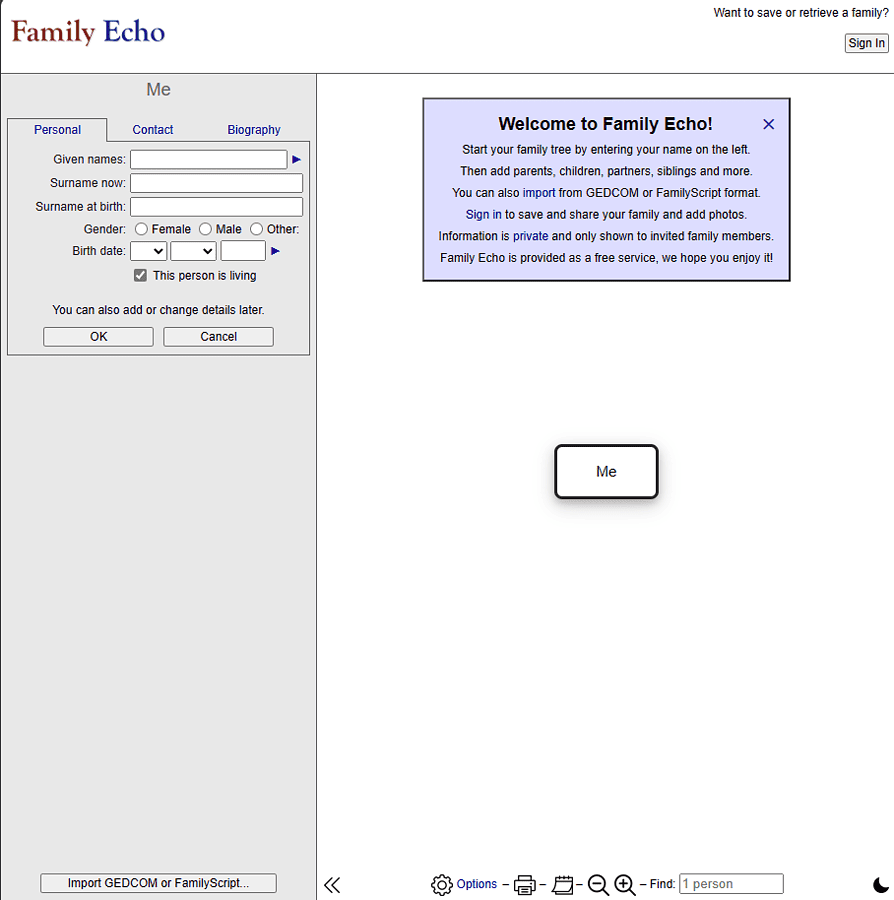
Even though not as flashy as other options I tested, Family Echo is a handy tool.
The web page’s design is outdated, but the clarity of the menus makes a huge difference.
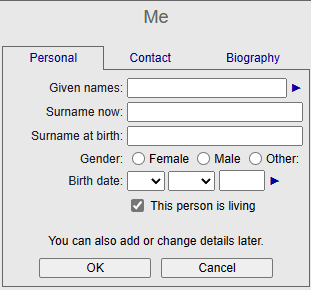
You can start by adding your name and parents and then working your way through your family’s heritage.
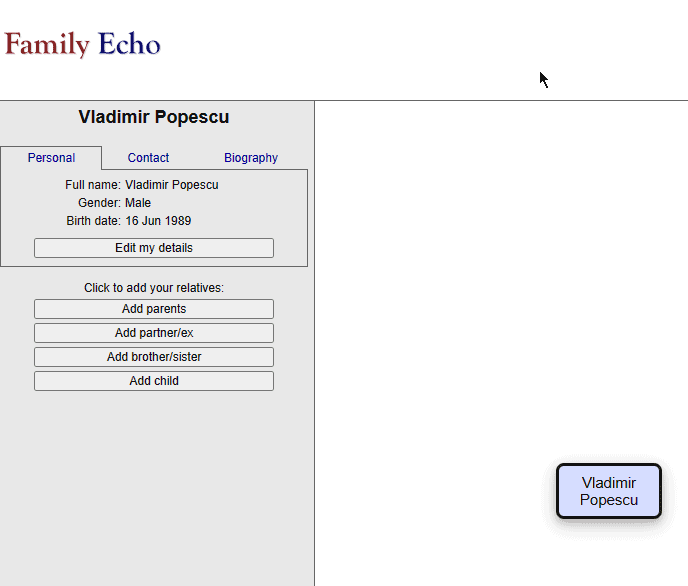
A bubble with the respective name will be added when you add another person.
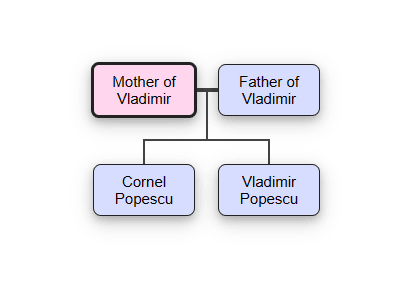
This will be perfect if you want simple online software that is easy to use.
Pros
- Simple interface
- Easily-accessible options
- Intuitive design
- Includes collaboration features
Cons
- Limited advanced features compared to other options
How I Chose the Best AI Heritage Generator
- I’ve tested the functionality of the AI tools and checked the resulting images for glitches.
- I’ve also considered how easy it was to create my AI heritage.
- I considered the quality of the output for each tool.
- Also, I’ve taken into account the level of customization possible.
| Software | Functionality | Ease of Use | Data Requirements | Collaboration | Price |
|---|---|---|---|---|---|
| AI Time Machine by MyHeritage | AI-enhanced family history creation | 5/5 | Requires family data and photos | 3/5 | Paid subscription model |
| Vintage AI Generator by Perchance | AI-generated vintage family trees | 5/5 | Minimal data requirements | 3/5 | Free with optional paid upgrades |
| Venngage | Customizable family tree templates | 4/5 | Moderate data for customization | 4/5 | Paid subscription model |
| Appypie Design | Drag-and-drop family tree creator | 4/5 | Requires family data and photos | 4/5 | Paid subscription model |
| Taskade’s AI Family Tree Generator | AI-powered family tree creation | 3/5 | Requires family data and photos | 5/5 | Free with premium options |
| Lucid | Comprehensive family tree maker | 4/5 | Requires family data and photos | 4/5 | Paid subscription model |
| Creately Family Tree Maker | Collaborative family tree creation | 4/5 | Requires family data and photos | 5/5 | Paid subscription model |
| Family Echo | Online family tree builder | 3/5 | Requires family data and photos | 4/5 | Free |
You may also be interested in:
- 11 Best AI Chatbot Apps for Android & iOS
- Discord AI Art Generator: 7 Best Servers to Use
- 7 Best AI PDF Readers for 2024
How To Use AI Heritage Generator
- Open the MyHeritage website and click on Try It Now.
- Upload a set of 10+ photos to the website while considering the rules.
- Be sure to upload enough photos for the best results, and click Continue.
- Write the name of the person and choose the gender.
- Wait for the upload process to complete.
- Create an account or log in with your MyHeritage information.
- Click Agree and Continue to move forward.
- Pay for the respective package and enjoy the results!
Choosing the right AI heritage generator for your needs is especially hard if you’re unsure what to look for. Today’s guide simplifies this task by providing you with some great software options. I made sure to include both free and paid options. Don’t hesitate to let me know what you choose using the software below.